背景介绍
客户想要在EAS界面点击切换组织时,弹出的界面组织类型列表默认显示财务组织而不是全部组织。
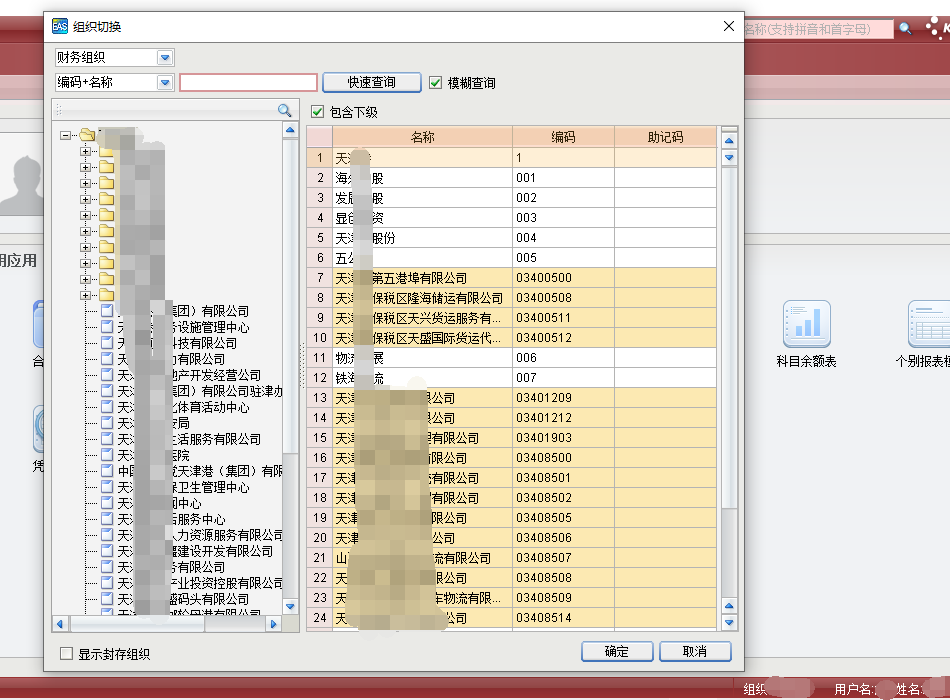
界面ui:NewOrgF7UI
实现方案:在buildQuickQueryCombox方法中设置默认值 财务组织。但是这个方法在切换组织下拉框监听方法中也会调用,因此需要判定类名以及调用该方法的方法名,只有是onLoad调用该方法时才可以设置默认值。
很惨淡,上面的实现方案打脸了 不可行!!! 最后调试发现切换组织会形成一个缓存配置文件OrgSwitchPropertyFile.properties。
路径:${EAS_HOME}clientdeployclientOrgSwitchPropertyFile.properties
里面记录了转义后的用户id就是key,value记录的第一个位置的0代表全部,1代表管理单元,2代表财务组织....
新解决方案:强制每次读取改配置文件(修改SwitchOrgF7PromptDialog中的initPropertiesHandler方法,去掉if (this.props == null) 判空,强制每次都重新读取配置文件),并在NewOrgF7UICTEx中修改其中Key对应的Vlaue的第一个值为2。这样后续再读取配置文件中的值进行控制切换组织时,就可以默认展示财务组织了。
OrgSwitchPropertyFile.properties
#Wed Apr 22 15:26:03 CST 2020 t6G$tdT3T$ScR11LgutFURO33n8_=1;0;true 00000000-0000-0000-0000-00000000000013B7DE7F=2;0;true 256c221a-0106-1000-e000-10d7c0a813f413B7DE7F=2;0;true
源码分析:(重要)
首先是NewOrgF7UI中的onShow()方法中会对组织类型置空(this.cbOrgType.setSelectedItem(null);) 因此,在onLoad()中设置默认值以后,仍然会被清空。通过分析onShow中的方法,可以看到设置组织类型的核心是this.dialog.getSelectedOrgTypeOnUIShow();
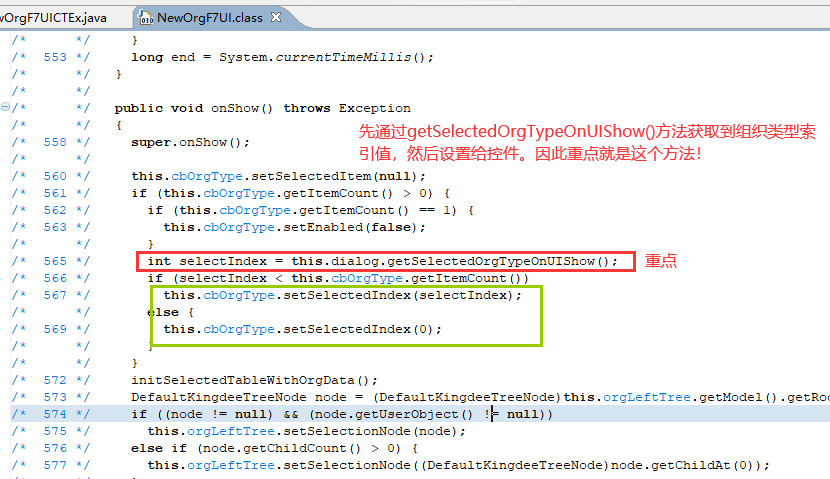
通过搜索this.dialog 可以找到赋值的时候,this.dialog的类型是NewOrgF7PromptDialog

通过调试,this.dialog最终的实现类型是SwitchOrgF7PromptDialog。

核心内容来喽!!!

initPropertiesHandler()需要修改代码,去掉this.props判空校验,强制每次都重新读取配置文件,这样才能在修改配置文件后生效。
private void initPropertiesHandler() { /* * @update 20200422 yacong_liu 客户需求:切换组织时默认显示财务组织列表。 * 实现方案:更改OrgSwitchPropertyFile.properties中的值,需要确保程序每次重新加载配置文件 */ // if (this.props == null) { String easClientRoot = System.getProperty("easclient.root"); if (!StringUtils.isEmpty(easClientRoot)) { this.orgSwitchPropertyFile = new File(new StringBuffer().append(easClientRoot).append( File.separator).append("OrgSwitchPropertyFile.properties").toString()); try { if (!this.orgSwitchPropertyFile.exists()) { this.orgSwitchPropertyFile.createNewFile(); } this.props = new Properties(); this.props.load(new FileInputStream(this.orgSwitchPropertyFile)); } catch (IOException e) { logger.error(e); this.props = null; return; } } // } }
最终实现方案:在初始化时,更改OrgSwitchPropertyFile.properties中该登录用户对应的值,如果不是财务组织类型就更改为财务组织类型。更改源代码SwitchOrgF7PromptDialog.initPropertiesHandler()方法,强制每次都读取配置文件。会牺牲掉一些性能。
新增扩展类:NewOrgF7UICTEx
package com.kingdee.eas.basedata.org.client; import java.io.File; import java.io.FileInputStream; import java.io.FileOutputStream; import java.io.IOException; import java.io.InputStream; import java.io.OutputStream; import java.util.Properties; import org.apache.log4j.Logger; import com.kingdee.eas.basedata.org.MultiOrgsClientCacheImplUtil; import com.kingdee.eas.common.client.SysContext; import com.kingdee.util.StringUtils; /** * * @copyright 天津xx有限公司 * @title NewOrgF7UICTEx * @description 组织切换界面 * @author yacong_liu Email:yacong_liu@xx.com * @date 2020-4-21 & 下午02:57:10 * @since V1.0 */ public class NewOrgF7UICTEx extends NewOrgF7UI { private static Logger logger = Logger.getLogger(NewOrgF7UICTEx.class); private File orgSwitchPropertyFile = null; private Properties props = null; public NewOrgF7UICTEx() throws Exception { super(); } /** * (非 Javadoc) * * @Title buildQuickQueryCombox * @Description 设置默认显示财务组织 <钩子> * @see com.kingdee.eas.basedata.org.client.NewOrgF7UI#buildQuickQueryCombox() */ @Override protected void buildQuickQueryCombox() { super.buildQuickQueryCombox(); // 该方法调用者的类名 String className = Thread.currentThread().getStackTrace()[2].getClassName(); // 该方法调用者的方法名 String methodName = Thread.currentThread().getStackTrace()[2].getMethodName(); if (!StringUtils.equalsIgnoreCase(className, "com.kingdee.eas.basedata.org.client.NewOrgF7UI") || !StringUtils.equalsIgnoreCase(methodName, "onLoad")) { // 初始化打开组织切换F7界面时, 默认显示财务组织 return; } // 更改组织切换配置文件OrgSwitchPropertyFile.properties String key = MultiOrgsClientCacheImplUtil.getPathStrFromObjID(SysContext.getSysContext() .getCurrentUserInfo().getId().toString()); initPropertiesHandler(); if (!isNeedUpdate(key)) { // 不需要更改值 logger .info("****************NewOrgF7UICTEx_buildQuickQueryCombox OrgSwitchPropertyFile.properties 值已经是财务组织2,无需更改!"); return; } String filePath = new StringBuffer().append(System.getProperty("easclient.root")).append( File.separator).append("OrgSwitchPropertyFile.properties").toString(); logger.info(new StringBuffer("*********NewOrgF7UICTEx_buildQuickQueryCombox 预更改配置文件,文件路径:").append( filePath).append(" key:").append(key).toString()); updateProperties(key, filePath); logger.info("**********NewOrgF7UICTEx_buildQuickQueryCombox 更改配置文件完成"); } /** * @title updateProperties * @description 修改配置文件属性值 * @param key 属性key * @param filePath 文件路径 */ private void updateProperties(String key, String filePath) { try { Properties props = new Properties(); InputStream fis = new FileInputStream(filePath); props.load(fis); fis.close(); // 一定要在修改值之前关闭fis OutputStream fos = new FileOutputStream(filePath); props.setProperty(key, getNewValue(key).toString()); props.store(fos, "Update" + key + " value"); // 保存,并加入注释 fos.close(); } catch (IOException e) { logger.error(e); System.err.println("**********OrgSwitchPropertyFile.properties属性更新错误! key" + key); } } /** * @title * @description 生成配置文件key 的新值 默认值设置为财务组织 2 * @param key 配置文件 key * @return StringBuffer */ private StringBuffer getNewValue(String key) { StringBuffer value = new StringBuffer(); if (this.props.containsKey(key)) { String[] properties = this.props.getProperty(key).split(";"); String orgViewType = properties[0]; if (!StringUtils.equals("2", orgViewType)) { properties[0] = "2"; // 默认值设置为财务组织 for (int i = 0; i < properties.length; i++) { value.append(properties[i]); if (i < properties.length - 1) { value.append(";"); } } } } return value; } /** * * @title * @description 是否需要更改配置文件的值 * @param key * @return */ private boolean isNeedUpdate(String key) { if (this.props.containsKey(key)) { String[] properties = this.props.getProperty(key).split(";"); String orgViewType = properties[0]; if (!StringUtils.equals("2", orgViewType)) { return true; } } return false; } /** * * @title * @description 加载切换组织缓存配置文件 OrgSwitchPropertyFile.properties * ${EAS_HOMW}clientdeployclientOrgSwitchPropertyFile.properties * */ private void initPropertiesHandler() { if (this.props == null) { String easClientRoot = System.getProperty("easclient.root"); if (!(StringUtils.isEmpty(easClientRoot))) { this.orgSwitchPropertyFile = new File(new StringBuffer().append(easClientRoot).append( File.separator).append("OrgSwitchPropertyFile.properties").toString()); try { if (!(this.orgSwitchPropertyFile.exists())) { this.orgSwitchPropertyFile.createNewFile(); } this.props = new Properties(); this.props.load(new FileInputStream(this.orgSwitchPropertyFile)); } catch (IOException e) { logger.error(e); this.props = null; return; } } } } }