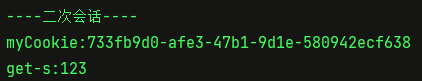背景
浏览器发起请求--> 服务端创建session,会话建立--> 服务端返回sessionId作为cookie存储在浏览器中;
浏览器再次发起请求,并且带着cookie--> 服务端通过cookie认证,确认是刚才建立的会话。
代码实现
这里使用的注解因为是代理对象,所以不用担心单例的问题
@Autowired
HttpServletRequest httpServletRequest;
package com.example.testsession.controller;
import org.springframework.beans.factory.annotation.Autowired;
import org.springframework.web.bind.annotation.RequestMapping;
import org.springframework.web.bind.annotation.ResponseBody;
import org.springframework.web.bind.annotation.RestController;
import javax.servlet.http.HttpServletRequest;
import javax.servlet.http.HttpSession;
@RestController
@RequestMapping("/session")
public class SessionController {
@Autowired
HttpServletRequest httpServletRequest;
/**
* 创建会话,并给session添加值
*
* @return
*/
@RequestMapping("/set")
@ResponseBody
public void set() {
System.out.println("----初次会话----");
// 获得session,如果没有,自动创建一个
HttpSession mySession = httpServletRequest.getSession();
String mySessionId = mySession.getId();
mySession.setAttribute("abc", "123");
System.out.println("mySessionId:" + mySessionId);
}
/**
* 浏览器通过cookie和服务端进行第二次会话
*/
@RequestMapping("/get")
@ResponseBody
public void get() {
System.out.println("----二次会话----");
// 获得session,如果没有,返回null
HttpSession mySession = httpServletRequest.getSession(false);
String myCookie = mySession.getId();
String vCode = (String) mySession.getAttribute("abc");
System.out.println("myCookie:" + myCookie);
System.out.println("get-s:" + vCode);
}
}
通过路径访问
http://localhost:8080/session/set
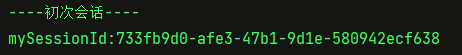
http://localhost:8080/session/get