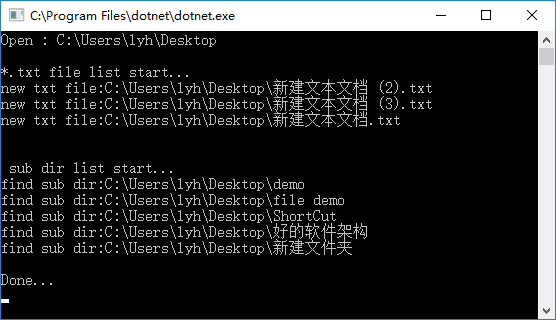OpenFileDialog
private void btnOpenFileDialog_Click(object sender, EventArgs e) { OpenFileDialog openFileDialog = new OpenFileDialog(); openFileDialog.InitialDirectory = @"C:SeeSharpLYH"; //设置起始路径 openFileDialog.Title = "打开文件"; //对话框标题 openFileDialog.Filter = "JXI Vector file|*.iq|实信号|*.if"; //设置过滤器 openFileDialog.FilterIndex = 1; //默认过滤器中类型 openFileDialog.Multiselect = false; //是否允许多选 openFileDialog.RestoreDirectory = true; //再次打开是否记住上次路径 if (openFileDialog.ShowDialog() != DialogResult.OK) return; //打开对话框,对话框结果不为OK则返回 if (openFileDialog.Multiselect) { textBox1.Text = ""; foreach (var item in openFileDialog.FileNames) { textBox1.AppendText(item + " "); } } else { textBox1.Text = openFileDialog.FileName; } }
SaveFileDialog
private void btnSaveFileDialog_Click(object sender, EventArgs e) { SaveFileDialog saveFileDialog = new SaveFileDialog(); saveFileDialog.Title = "打开文件"; //对话框标题 saveFileDialog.Filter = "txt files (*.txt)|*.txt|All files (*.*)|*.*"; //设置过滤器 saveFileDialog.FilterIndex = 0; //默认过滤器中类型 saveFileDialog.RestoreDirectory = true; //保存对话框是否记忆上次打开的目录 if (saveFileDialog.ShowDialog() != DialogResult.OK) return; //打开对话框,对话框结果不为OK则返回 textBox1.Text = saveFileDialog.FileName; }
FolderBrowserDialog
private void btnFolderBrowserDialog_Click(object sender, EventArgs e) { FolderBrowserDialog folderBrowserDialog = new FolderBrowserDialog(); folderBrowserDialog.SelectedPath = @"C:SeeSharpLYHSeeSharpTools"; //设置默认路径 folderBrowserDialog.Description = "请选择一个文件夹"; //设置提示信息 if (folderBrowserDialog.ShowDialog() == DialogResult.OK) //打开对话框 //获取选中结果 { textBox1.Text = folderBrowserDialog.SelectedPath; } }
获取特殊目录
static void SpecialDirectory() { string dir; //获取当前目录(即该进程从中启动的目录)的完全限定路径。 dir = Environment.CurrentDirectory; //备注 按照定义,如果该进程在本地或网络驱动器的根目录中启动,则此属性的值为驱动器名称后跟一个尾部反斜杠(如“C:/”)。 //如果该进程在子目录中启动,则此属性的值为不带尾部反斜杠的驱动器和子目录路径(如“C:/mySubDirectory”)。 dir = Directory.GetCurrentDirectory(); //获取当前目录的上级目录 dir = Path.GetFullPath(".."); //桌面路径 dir = "桌面路径:" + Environment.GetFolderPath(Environment.SpecialFolder.DesktopDirectory); //ProgramData文件夹路径 dir = "ProgramData文件夹路径:" + Environment.GetFolderPath(Environment.SpecialFolder.CommonApplicationData); //我的文档文件夹路径 dir = "我的文档文件夹路径" + Environment.GetFolderPath(Environment.SpecialFolder.MyDocuments); //获得当前可执行的exe文件名 dir = "Process.GetCurrentProcess().MainModule.FileName:" + Process.GetCurrentProcess().MainModule.FileName; //获取基目录,它由程序集冲突解决程序用来探测程序集。 dir = "AppDomain.CurrentDomain.BaseDirectory:" + AppDomain.CurrentDomain.BaseDirectory; //获取启动了应用程序的可执行文件的路径,不包括可执行文件的名称。(如:D:/project/集团客户短信服务端/bin/Debug) dir = "System.Windows.Forms.Application.StartupPath:" + System.Windows.Forms.Application.StartupPath; //获取启动了应用程序的可执行文件的路径,包括可执行文件的名称。 dir = "System.Windows.Forms.Application.ExecutablePath:" + System.Windows.Forms.Application.ExecutablePath; //获取或设置包含该应用程序的目录的名称。 dir = "AppDomain.CurrentDomain.SetupInformation.ApplicationBase:" + AppDomain.CurrentDomain.SetupInformation.ApplicationBase; Console.ReadKey(); }
获取当前目录及其父目录
/// <summary> /// 获取当前目录及当前目录第n级的父目录 /// </summary> /// <param name="level">父目录级别,大于等于0</param> /// <returns></returns> public static string CurrentDirectory(int level=0) { string str = Environment.CurrentDirectory; for (int i = 0; i < level; i++) str = str.Substring(0, str.LastIndexOf(@"")); return str; }
获取已知路径中的元素
static void pth() { string dir; string filePath = "C:\JiYF\BenXH\BenXHCMS.xml"; dir = "获取文件的全路径:" + Path.GetFullPath(filePath);//-->C:JiYFBenXHBenXHCMS.xml dir = "获取文件所在的目录:" + Path.GetDirectoryName(filePath);//-->C:JiYFBenXH dir = "获取文件的名称含有后缀:" + Path.GetFileName(filePath);//-->BenXHCMS.xml dir = "获取文件的名称没有后缀:" + Path.GetFileNameWithoutExtension(filePath); //-->BenXHCMS dir = "获取路径的后缀扩展名称:" + Path.GetExtension(filePath);//-->.xml dir = "获取路径的根目录:" + Path.GetPathRoot(filePath);//-->C: Console.ReadKey(); }
获取指定路径下的文件与子目录
static void Main(string[] args) { // 获取目标目录信息 string selectedDir = Environment.GetFolderPath(Environment.SpecialFolder.DesktopDirectory); ; Console.WriteLine("Open : " + selectedDir+" "); DirectoryInfo root = new DirectoryInfo(selectedDir); // 从目标目录信息中获取目录中文件信息 FileInfo[] fileInfo = root.GetFiles("*.txt"); Console.WriteLine("*.txt file list start..."); foreach (var file in fileInfo) { Console.WriteLine("new txt file:" + file.FullName); } // 从目标目录信息中获取子目录信息 Console.WriteLine(" sub dir list start..."); DirectoryInfo[] subDirList = root.GetDirectories(); foreach (var subDir in subDirList) { Console.WriteLine("find sub dir:" + subDir.FullName); } Console.WriteLine(" Done..."); Console.Read(); }
代码运行结果如下
文件操作
private void FileOperations() { string sourcePath = "sourcePath"; string destpath = "destpath"; //复制文件到目标路径 File.Copy(sourcePath, destpath); //删除制定文件 File.Delete(sourcePath); //移动文件到目标路径【重命名的实现方法】 //sourcePath与destpath在不同目录下则为文件的移动,在同一目录下则为文件的重命名 File.Move(sourcePath, destpath); //打开一个文本文件*.txt ,读取文件中数据,然后关闭该文件 File.ReadAllText(sourcePath); //创建一个文件,向其中写入数据,如果此路径下有同名文件则会覆盖 //【PS:对文件进行写入操作,如果路径下有同名文件则会进行覆盖,所以最好进行一次判断,跟用户交互一下在进行覆盖】 File.WriteAllText(sourcePath, "要写入文件的字符串");
}
参考 https://www.cnblogs.com/Zhang-silence/p/6866722.html