SpringBoot+RESTful+JSON
一、RESTful架构
REST全称是Representational State Transfer,中文意思是表述(编者注:通常译为表征)性状态转移。 它首次出现在2000年Roy Fielding的博士论文中,Roy Fielding是HTTP规范的主要编写者之一。 他在论文中提到:"我这篇文章的写作目的,就是想在符合架构原理的前提下,理解和评估以网络为基础的应用软件的架构设计,得到一个功能强、性能好、适宜通信的架构。REST指的是一组架构约束条件和原则。" 如果一个架构符合REST的约束条件和原则,我们就称它为RESTful架构。
REST本身并没有创造新的技术、组件或服务,而隐藏在RESTful背后的理念就是使用Web的现有特征和能力, 更好地使用现有Web标准中的一些准则和约束。虽然REST本身受Web技术的影响很深, 但是理论上REST架构风格并不是绑定在HTTP上,只不过目前HTTP是唯一与REST相关的实例。 所以我们这里描述的REST也是通过HTTP实现的REST。
1.统一资源接口
RESTful架构应该遵循统一接口原则,统一接口包含了一组受限的预定义的操作,不论什么样的资源,都是通过使用相同的接口进行资源的访问。接口应该使用标准的HTTP方法如GET,PUT和POST,并遵循这些方法的语义。
如果按照HTTP方法的语义来暴露资源,那么接口将会拥有安全性和幂等性的特性,例如GET和HEAD请求都是安全的, 无论请求多少次,都不会改变服务器状态。而GET、HEAD、PUT和DELETE请求都是幂等的,无论对资源操作多少次, 结果总是一样的,后面的请求并不会产生比第一次更多的影响(幂等)。
下面列出了GET,DELETE,PUT和POST的典型用法:
| GET | DELETE | PUT | POST |
|
|
|
|
小结:
<1>POST和PUT用于创建资源时有什么区别?
POST和PUT在创建资源的区别在于,所创建的资源的名称(URI)是否由客户端决定。 例如为我的博文增加一个java的分类,生成的路径就是分类名/categories/java,那么就可以采用PUT方法。
<2>PATCH这种不是HTTP标准方法。
<3>统一资源接口对URI有什么指导意义?
统一资源接口要求使用标准的HTTP方法对资源进行操作,所以URI只应该来表示资源的名称,而不应该包括资源的操作。
通俗来说,URI不应该使用动作来描述。例如,下面是一些不符合统一接口要求的URI:
-
-
-
- GET /getUser/1
- POST /createUser
- PUT /updateUser/1
- DELETE /deleteUser/1
-
-
二、RESTful风格
简而言之,什么是REST? 就是看Url就知道要什么,看http method就知道干什么。
在Web开发的过程中,method常用的值是get和post。可事实上,method值还可以是put和delete等等其他值。
既然method值如此丰富,那么就可以考虑使用同一个url,但是约定不同的method来实施不同的业务,这就是Restful的基本考虑。
CRUD是最常见的操作,在使用Restful 风格之前,通常的增加做法是这样的:/addCategory?name=xxx
可是使用了Restuful风格之后,增加就变成了:/category
CRUD如下表所示,URL就都使用一样的 "/category",区别只是在于method不同,服务器根据method的不同来判断浏览器期望做的业务行为。
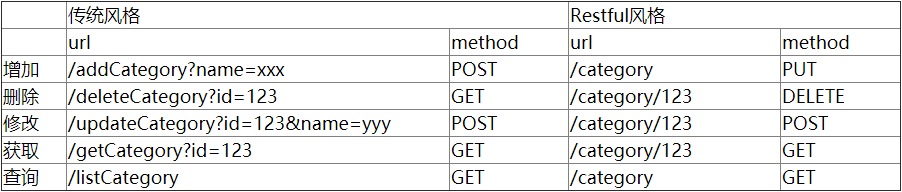
1.CategoryController.java
CRUD的RequestMapping都修改为了/category,以前用的注解叫做@RequestMapper,现在分别叫做 GetMapper, PutMapper, PostMapper 和 DeleteMapper 用于表示接受对应的Method。
1 package com.example.springbootrestfuldemo.controller; 2 3 4 import com.example.springbootrestfuldemo.dao.CategoryDAO; 5 import com.example.springbootrestfuldemo.pojo.Category; 6 import com.sun.org.apache.xpath.internal.operations.Mod; 7 import org.springframework.beans.factory.annotation.Autowired; 8 import org.springframework.data.domain.Page; 9 import org.springframework.data.domain.PageRequest; 10 import org.springframework.data.domain.Pageable; 11 import org.springframework.data.domain.Sort; 12 import org.springframework.stereotype.Controller; 13 import org.springframework.ui.Model; 14 import org.springframework.web.bind.annotation.*; 15 16 import java.util.List; 17 18 @Controller 19 public class CategoryController { 20 @Autowired 21 CategoryDAO categoryDAO; 22 23 //restful风格 24 25 //1.返回5条记录 26 @GetMapping("/category") 27 public String listCategory(Model model,@RequestParam(value = "start", defaultValue = "0") int start, @RequestParam(value = "size", defaultValue = "5") int size) throws Exception { 28 start = start<0?0:start; 29 Sort sort = new Sort(Sort.Direction.DESC, "id"); 30 Pageable pageable = new PageRequest(start, size, sort); 31 Page<Category> page =categoryDAO.findAll(pageable); 32 model.addAttribute("page",page); 33 return "listCategories"; 34 } 35 //2.保存一条记录 36 @PutMapping("/category") 37 public String addCategories(Category category) throws Exception { 38 System.out.println("保存一条记录"); 39 categoryDAO.save(category); 40 return "redirect:/category"; 41 } 42 //3.删除一条记录 43 @DeleteMapping("/category/{id}") 44 public String deleteCategory(Category category){ 45 System.out.println("删除一条记录!"); 46 categoryDAO.delete(category); 47 return "redirect:/category"; 48 } 49 50 //4.更新一条记录 51 @PostMapping("/category/{id}") 52 public String updateCategory(Category category){ 53 System.out.println("更新一条记录!"); 54 categoryDAO.save(category); 55 return "redirect:/category"; 56 } 57 //6.跳转到编辑页 58 @GetMapping("/category/{id}") 59 public String addCategory(@PathVariable("id") int id, Model model) throws Exception{ 60 System.out.println("编辑视图"); 61 Category category=categoryDAO.getOne(id); 62 model.addAttribute("c",category); 63 return "editCategory"; 64 } 65 66 }
2.listCategories.html
1 <!DOCTYPE html> 2 <html lang="en" xmlns:th="http://www.thymeleaf.org"> 3 <head> 4 <meta http-equiv="Content-Type" content="text/html; charset=UTF-8" /> 5 <title>Title</title> 6 </head> 7 <body> 8 <div class="showing"> 9 <h2>springboot+jpa+thymeleaf+Restful</h2> 10 <div style="500px;margin:20px auto;text-align: center"> 11 <table align="center" border="1" cellspacing="0"> 12 <thead> 13 <tr> 14 <th>id</th> 15 <th>name</th> 16 <td>编辑</td> 17 <td>删除</td> 18 </tr> 19 </thead> 20 <tbody> 21 <tr th:each="c: ${page}"> 22 <td align="center" th:text="${c.id}"></td> 23 <td align="center" th:text="${c.name}"></td> 24 <td align="center" ><a th:href="@{/category/{id}(id=${c.id})}">编辑</a></td> 25 <td> 26 <form th:action="@{/category/{id}(id=${c.id})}" action="/category" method="post"> 27 <input type="hidden" name="_method" value="DELETE"/> 28 <button type="submit">删除</button> 29 </form> 30 </td> 31 </tr> 32 </tbody> 33 </table> 34 <br /> 35 <div> 36 <a th:href="@{/category(start=0)}">[首 页]</a> 37 <a th:href="@{/category(start=${page.number -1})}">[上一页]</a> 38 <a th:if="${page.number!=page.totalPages -1}" th:href="@{/category(start=${page.number +1})}">[下一页]</a> 39 <a th:href="@{/category(start=${page.totalPages -1})}">[末 页]</a> 40 </div> 41 <form action="/category" method="post"> 42 <!--修改提交方式为PUT--> 43 <input type="hidden" name="_method" value="PUT"/> 44 name:<input name="name"/><br/> 45 <button type="submit">提交</button> 46 </form> 47 48 49 </div> 50 </div> 51 </body> 52 </html>
<1>增加
A:action修改为"/category"
B:增加如下<input type="hidden" name="_method" value="PUT">,虽然这个form的method是post, 但是spingboot看到这个_method的值是put后,会把其修改为put.
1 <form action="/category" method="post"> 2 <!--修改提交方式为PUT--> 3 <input type="hidden" name="_method" value="PUT"/> 4 name:<input name="name"/><br/> 5 <button type="submit">提交</button> 6 </form>
<2>删除
原来的删除是通过超链接进行跳转,通过jQuery或者js可以将超链接的提交方式改变成成表单提交。然而我不会,所以用笨办法,<td>里面直接放一个form。
1 <td> 2 <form th:action="@{/category/{id}(id=${c.id})}" action="/category" method="post"> 3 <input type="hidden" name="_method" value="DELETE"/> 4 <button type="submit">删除</button> 5 </form> 6 </td>
<3>修改
注意thymeleaf构建url的方式
1 <td align="center" ><a th:href="@{/category/{id}(id=${c.id})}">编辑</a></td>
3.editCategory.html
修改action中的地址
1 <!DOCTYPE html> 2 <html lang="en" xmlns:th="http://www.thymeleaf.org"> 3 <head> 4 <meta http-equiv="Content-Type" content="text/html; charset=UTF-8" /> 5 <title>Title</title> 6 </head> 7 <body> 8 <div class="showing"> 9 <h2>springboot+jpa</h2> 10 11 <div style="margin:0px auto; 500px"> 12 13 <form th:action="@{/category/{id}(id=${c.id})}" method="post"> 14 15 name: <input name="name" th:value="${c.name}" /> <br/> 16 17 <input name="id" type="hidden" th:value="${c.id}" /> 18 <button type="submit">提交</button> 19 20 </form> 21 </div> 22 </div> 23 </body> 24 </html>
4.完整代码:https://github.com/lyj8330328/springboot-restful-demo
三、分别是以json方式:提交,获取单个和获取多个
提交:http://localhost:8080/submit.html
获取单个:http://localhost:8080/getOne.html
获取多个:http://localhost:8080/getMany.html
基于Restful 风格的springboot进行修改。
1.修改Category.java
①增加个toString() 方便,便于显示
②增加个注解:@JsonIgnoreProperties({ "handler","hibernateLazyInitializer" }) ,否则会出错
1 package com.example.springbootjpademo.pojo; 2 3 import com.fasterxml.jackson.annotation.JsonIgnoreProperties; 4 5 import javax.persistence.*; 6 7 @Entity 8 @Table(name = "category") 9 @JsonIgnoreProperties({ "handler","hibernateLazyInitializer" }) 10 public class Category { 11 @Id 12 @GeneratedValue(strategy = GenerationType.IDENTITY) 13 @Column(name = "id") 14 private int id; 15 16 @Column(name = "name") 17 private String name; 18 public int getId() { 19 return id; 20 } 21 public void setId(int id) { 22 this.id = id; 23 } 24 public String getName() { 25 return name; 26 } 27 public void setName(String name) { 28 this.name = name; 29 } 30 31 public String toString() { 32 return "Category [id=" + id + ", name=" + name + "]"; 33 } 34 }
2.CategoryController.java
控制器里提供3个方法,分别用来处理json 提交,json获取单个对象,json获取多个对象。
1 package com.example.springbootjpademo.controller; 2 3 import com.example.springbootjpademo.dao.CategoryDAO; 4 import com.example.springbootjpademo.pojo.Category; 5 import org.springframework.beans.factory.annotation.Autowired; 6 import org.springframework.data.domain.Page; 7 import org.springframework.data.domain.PageRequest; 8 import org.springframework.data.domain.Pageable; 9 import org.springframework.data.domain.Sort; 10 import org.springframework.stereotype.Controller; 11 import org.springframework.ui.Model; 12 import org.springframework.web.bind.annotation.*; 13 14 import java.util.List; 15 //@Controller 16 @RestController 17 public class CategoryController { 18 @Autowired 19 CategoryDAO categoryDAO; 20 21 @GetMapping("/category") 22 public List<Category> listCategory(@RequestParam(value = "start", defaultValue = "0") int start,@RequestParam(value = "size", defaultValue = "5") int size) throws Exception { 23 start = start<0?0:start; 24 Sort sort = new Sort(Sort.Direction.DESC, "id"); 25 Pageable pageable = new PageRequest(start, size, sort); 26 Page<Category> page =categoryDAO.findAll(pageable); 27 return page.getContent(); 28 } 29 30 @GetMapping("/category/{id}") 31 public Category getCategory(@PathVariable("id") int id) throws Exception { 32 Category c= categoryDAO.getOne(id); 33 System.out.println(c); 34 return c; 35 } 36 @PutMapping("/category") 37 public void addCategories(@RequestBody Category category) throws Exception { 38 Category category1=new Category(); 39 category1.setName(category.getName()); 40 categoryDAO.save(category1); 41 System.out.println("springboot接受到浏览器以JSON格式提交的数据:"+category); 42 } 43 }
3.submit.html
1 <!DOCTYPE html> 2 <html> 3 <head> 4 <meta http-equiv="Content-Type" content="text/html; charset=utf-8" /> 5 <title>用AJAX以JSON方式提交数据</title> 6 <script type="text/javascript" src="js/jquery.min.js"></script> 7 </head> 8 <body> 9 <form > 10 id:<input type="text" id="id" value="123" /><br/> 11 名称:<input type="text" id="name" value="category xxx"/><br/> 12 <input type="button" value="提交" id="sender" /> 13 </form> 14 <div id="messageDiv"></div> 15 16 <script> 17 $('#sender').click(function(){ 18 var id=document.getElementById('id').value; 19 var name=document.getElementById('name').value; 20 var category={"name":name,"id":id}; 21 var jsonData = JSON.stringify(category); 22 var page="category"; 23 24 $.ajax({ 25 type:"put", 26 url: page, 27 data:jsonData, 28 dataType:"json", 29 contentType : "application/json;charset=UTF-8", 30 success: function(result){ 31 } 32 }); 33 alert("提交成功,请在springboot控制台查看服务端接收到的数据"); 34 35 }); 36 </script> 37 </body> 38 39 </html>
4.getOne.html
1 <!DOCTYPE html> 2 <html> 3 <head> 4 <meta http-equiv="Content-Type" content="text/html; charset=utf-8"> 5 <title>用AJAX以JSON方式获取数据</title> 6 <script type="text/javascript" src="js/jquery.min.js"></script> 7 </head> 8 <body> 9 <input type="button" value="通过AJAX获取一个Hero对象---" id="sender"> 10 11 <div id="messageDiv"></div> 12 13 <script> 14 $('#sender').click(function(){ 15 var url="category/12"; 16 $.get( 17 url, 18 function(data) { 19 console.log(data); 20 var json=data; 21 var name =json.name; 22 var id = json.id; 23 $("#messageDiv").html("分类id:"+ id + "<br>分类名称:" +name ); 24 25 }); 26 }); 27 </script> 28 </body> 29 </html>
5.getMany.html
1 <!DOCTYPE html> 2 <html> 3 <head> 4 <meta http-equiv="Content-Type" content="text/html; charset=utf-8"> 5 <title>用AJAX以JSON方式获取数据</title> 6 <script type="text/javascript" src="js/jquery.min.js"></script> 7 </head> 8 <body> 9 <input type="button" value="通过AJAX获取多个分类对象" id="sender"> 10 11 <div id="messageDiv"></div> 12 13 <script> 14 $('#sender').click(function(){ 15 var url="category?start=0&size=100"; 16 $.get( 17 url, 18 function(data) { 19 var categorys = data; 20 for(i in categorys){ 21 var old = $("#messageDiv").html(); 22 var category = categorys[i]; 23 $("#messageDiv").html(old + "<br>"+category.id+" ----- "+category.name); 24 } 25 }); 26 }); 27 </script> 28 </body> 29 30 </body> 31 </html>
6.直接调试,即采用AJAX的方式。也可采用Postman,结果如下:
<1>请求http://localhost:8080/category,应返回5条记录,默认分页大小为5。注意请求的方式必须是GET,否则会报错。

<2>请求http://localhost:8080/category/12,返回id=12的对象。
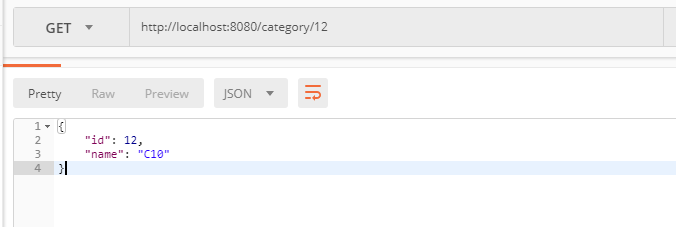
<3>获取全部数据http://localhost:8080/category?start=0&size=100
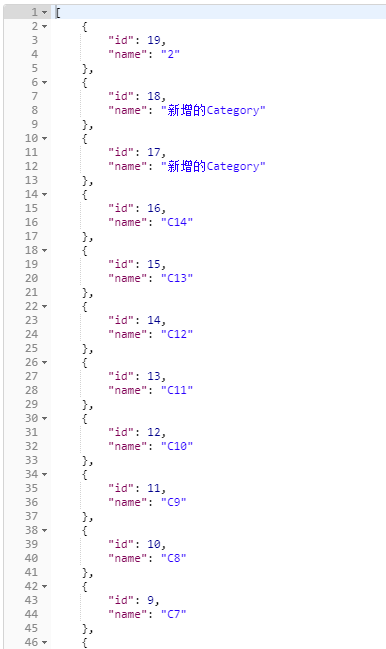
7.代码:https://github.com/lyj8330328/springboot-jpa-demo
四、总结
1.访问方式
通过http://localhost:8080/submit.html这种形式访问视图,必须将视图文件放入src/main目录下的webapp文件夹中,这样才能访问到视图,放在resources下的templates中就会出错。
2.注解
<1>@JsonIgnoreProperties({ "handler","hibernateLazyInitializer" })
因为懒加载这个对象属性只是一个代理对象,如果json直接当作一个存在的属性去序列化就会出现错误。
<2>@RestController
@RestController is a stereotype annotation that combines @ResponseBody and @Controller.
意思是:
@RestController注解相当于@ResponseBody + @Controller合在一起的作用。
1)如果只是使用@RestController注解Controller,则Controller中的方法无法返回视图,返回的内容就是Return 里的内容。
2)如果需要返回到指定页面,则需要用 @Controller配合视图解析器InternalResourceViewResolver才行。
3)如果需要返回JSON,XML或自定义mediaType内容到页面,则需要在对应的方法上加上@ResponseBody注解。