通过最基本的操作看到最简单的WCF如何实现的。这是VS的SDK默认创建的样本
1、创建WCF服务库
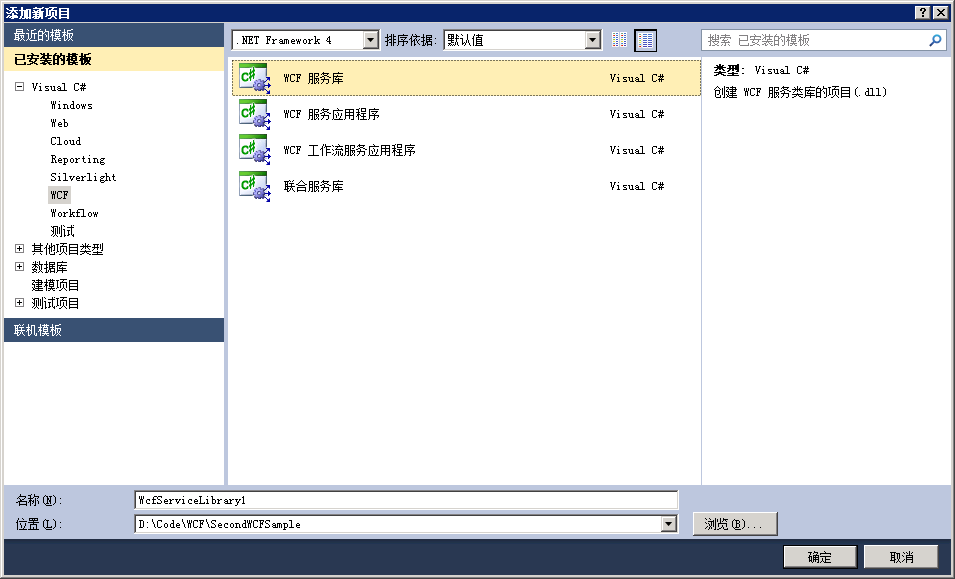
2、看其生成结构

1)IService1.cs(协议)
定义了协议,具体什么操作,操作的参数和返回值等信息
通过ServiceContract、OperationContract、DataContract、DataMember等属性参数,将服务、操作、数据结构定义清楚。
在这里我们还清晰看到,WCF服务传输数据类型不只是通用数据类型,而且还可以传输自定义的复杂类型。哪些字段要进行传输,都可以通过DataMember标签予以指定。
using System; using System.Collections.Generic; using System.Linq; using System.Runtime.Serialization; using System.ServiceModel; using System.Text; namespace SecondWCFSample { // 注意: 使用“重构”菜单上的“重命名”命令,可以同时更改代码和配置文件中的接口名“IService1”。 [ServiceContract] public interface IService1 { [OperationContract] string GetData(int value); [OperationContract] CompositeType GetDataUsingDataContract(CompositeType composite); // TODO: 在此添加您的服务操作 } // 使用下面示例中说明的数据协定将复合类型添加到服务操作 [DataContract] public class CompositeType { bool boolValue = true; string stringValue = "Hello "; [DataMember] public bool BoolValue { get { return boolValue; } set { boolValue = value; } } [DataMember] public string StringValue { get { return stringValue; } set { stringValue = value; } } } }
2)Service1.cs(服务实现)
实现协议定义的方法、数据结构。
using System; using System.Collections.Generic; using System.Linq; using System.Runtime.Serialization; using System.ServiceModel; using System.Text; namespace SecondWCFSample { // 注意: 使用“重构”菜单上的“重命名”命令,可以同时更改代码和配置文件中的类名“Service1”。 public class Service1 : IService1 { public string GetData(int value) { return string.Format("You entered: {0}", value); } public CompositeType GetDataUsingDataContract(CompositeType composite) { if (composite == null) { throw new ArgumentNullException("composite"); } if (composite.BoolValue) { composite.StringValue += "Suffix"; } return composite; } } }
3)App.Config(配置)
定义了了Host,Endpoint,我们需要认真阅读这个配置文件的结构,以及备注说明,在以后系统开发中肯定会用到。
<?xml version="1.0" encoding="utf-8" ?> <configuration> <system.web> <compilation debug="true" /> </system.web> <!-- 部署服务库项目时,必须将配置文件的内容添加到 主机的 app.config 文件中。System.Configuration 不支持库的配置文件。--> <system.serviceModel> <services> <service name="SecondWCFSample.Service1"> <host> <baseAddresses> <add baseAddress = "http://localhost:8732/Design_Time_Addresses/SecondWCFSample/Service1/" /> </baseAddresses> </host> <!-- Service Endpoints --> <!-- 除非完全限定,否则地址将与上面提供的基址相关 --> <endpoint address ="" binding="wsHttpBinding" contract="SecondWCFSample.IService1"> <!-- 部署时,应删除或替换下列标识元素,以反映 用来运行所部署服务的标识。删除之后,WCF 将 自动推断相应标识。 --> <identity> <dns value="localhost"/> </identity> </endpoint> <!-- Metadata Endpoints --> <!-- 元数据交换终结点供相应的服务用于向客户端做自我介绍。 --> <!-- 此终结点不使用安全绑定,应在部署前确保其安全或将其删除--> <endpoint address="mex" binding="mexHttpBinding" contract="IMetadataExchange"/> </service> </services> <behaviors> <serviceBehaviors> <behavior> <!-- 为避免泄漏元数据信息, 请在部署前将以下值设置为 false 并删除上面的元数据终结点 --> <serviceMetadata httpGetEnabled="True"/> <!-- 要接收故障异常详细信息以进行调试, 请将以下值设置为 true。在部署前设置为 false 以避免泄漏异常信息--> <serviceDebug includeExceptionDetailInFaults="False" /> </behavior> </serviceBehaviors> </behaviors> </system.serviceModel> </configuration>
3、测试运行
直接以这个项目为启动项目,即可看到WCF测试客户端。
我们可以看到WCF测试客户端,包括,具体协议。然后我们点击某一个操作,即可看到起请求参数列表,填入合适的值,点击调用,即可看到最后的运行结果

4、增加方法
在以后的协定中增加方法HelloWorld
代码如下:
[ServiceContract(Namespace="http://wcf.yank.com",Name="Service1",ProtectionLevel=ProtectionLevel.EncryptAndSign)] public interface IService1 { [OperationContract] string GetData(int value); [OperationContract] CompositeType GetDataUsingDataContract(CompositeType composite); string HelloWorld(string name); // TODO: 在此添加您的服务操作 }
在Service类中实现
public string HelloWorld(string name) { return string.Format("Hello {0},Welcome to the WCF world.", name); }
直接运行,我们会发现,测试窗口没有看到此方法,为什么呢?
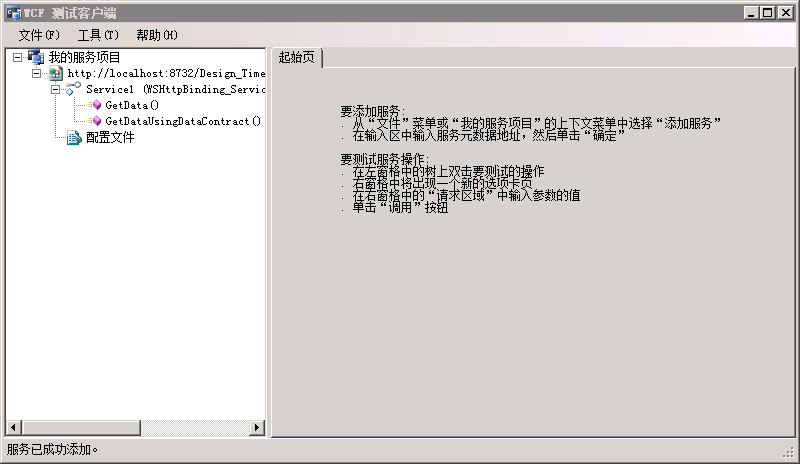
原因:接口方法中,并没有指定[OperationContract],这是操作的协定标识。
我们加上,运行就能看到了。修改后:
[OperationContract] string HelloWorld(string name);
运行结果:

其他的属性标签也直接关系着服务协定,关于属性标签的有关问题参见:
http://www.cnblogs.com/yank/p/3666672.html
5、增加新的服务协定
声明服务协定
using System; using System.ServiceModel; namespace SecondWCFSample { [ServiceContract] public interface IContact { [OperationContract] string HelloWorld(string name); } }
实现服务:
using System; namespace SecondWCFSample { public class Contact: IContact { public string HelloWorld(string name) { return string.Format("Hello {0},Welcome to the WCF world.", name); } } }
配置服务:
在Services的节点下增加新的服务
<service name="SecondWCFSample.Contact"> <host> <baseAddresses> <add baseAddress = "http://localhost:8732/Design_Time_Addresses/SecondWCFSample/Contact/" /> </baseAddresses> </host> <!-- Service Endpoints --> <!-- 除非完全限定,否则地址将与上面提供的基址相关 --> <endpoint address ="" binding="wsHttpBinding" contract="SecondWCFSample.IContact"> <!-- 部署时,应删除或替换下列标识元素,以反映 用来运行所部署服务的标识。删除之后,WCF 将 自动推断相应标识。 --> <identity> <dns value="localhost"/> </identity> </endpoint> <!-- Metadata Endpoints --> <!-- 元数据交换终结点供相应的服务用于向客户端做自我介绍。 --> <!-- 此终结点不使用安全绑定,应在部署前确保其安全或将其删除--> <endpoint address="mex" binding="mexHttpBinding" contract="IMetadataExchange"/> </service>
运行结果:

关于如何书写配置文件,这里不展开介绍,具体可见:
WCF入门教程(五)配置文件
http://www.cnblogs.com/yank/p/3668371.html
