最近一直学习vue,跟着视频敲代码,敲了两三个组件后,终于对编写组件有一个大致的思路了,以下通过编写一个alert提示框组件大致梳理一下我编写组件的思路。
主要分为三个部分:组件引入(注册路由器)、定义组件内容样式及实现组件间通信。
(注册路由器使用路由组件也可放到最后一步,个人习惯先引入然后定义组件及样式便于观察组件显示效果)
下面是本组件引入后显示效果,通过登匹配验证为false触发alert提示框显示,点击确认关闭提示框:
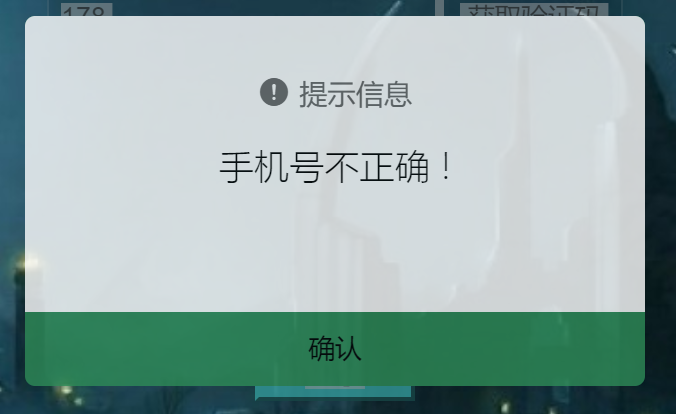
组件引入
一种是写入路由,要先在在router.js中配置路由:
routes: [{path:'', component:''}]]
通过路由组件标签 <router-link to="/" /> 注册路由器;
另一种是通过import方式在父组件中引入,通过路由组件标签 <router-view /> 注册路由器,本文通过第二种方式注册路由器:
1 import AlertTip from '@/components/AlertTip' 2 3 export default { 4 components: { 5 AlertTip // 忘记会报错:'AlertTip' is defined but never used 6 } 7 }
定义组件内容及样式
本文演示的alert提示框组件的定义内容如下:
1 <div id="dialog" class="dialog_container"> 2 <!--提示框容器--> 3 <section class="alert_container"> 4 <!--提示内容容器--> 5 <div class="alert_content"> 6 <div class="tip_icon"> 7 <i class="el-icon-warning"></i> 8 <span>提示信息</span> 9 </div> 10 <!--提示信息,接收父组件传来的参数--> 11 <p class="tip_text">{{alertText}}</p> 12 </div> 13 <!--确认事件传递回父组件--> 14 <button class="confirm" @click="closeTip">确认</button> 15 </section> 16 </div>
提示框主要样式——实现提示框位置及显示,一般采用的样式书写方式如下:
1 .dialog_container { 2 // 提示框位置及显示一般样式 3 position: fixed; 4 z-index: 9999; // 最上层 5 left:50%; 6 top:50%; 7 }
提示框内提示文本及按钮样式根据类标签选择器自行编写。
组件间通信
引入组件并定义好组件内容样式之后,要考虑的就是组件间通过参数传递进行通信。主要是父组件向子组件传递提示文本,子组件向父组件传递按钮点击事件状态。本文所演示提示框组件主要是通过自定义事件进行父子组件间通信。
1 props: { 2 alertText: String // 初始化显示声明类型 3 }, 4 methods: { 5 closeTip () { 6 // 分发自定义事件(事件名:closeTip) 7 this.$emit('closeTip') 8 } 9 }
在父组件中引入子组件时添加需要传递的参数及事件:
<AlertTip :alertText="alertText" v-show="alertShow" @closeTip="closeTip"/>
在父组件中通过调用showAlert()方法传入alertText参数值:
1 showAlert (alertText) { 2 this.alertShow = true, // 是否显示提示框组件 3 this.alertText = alertText 4 }
至此,将代码整合到一起,就得到一个可以动态显示的提示框组件了。
目前还是前端小白一枚,所述不足之处还希望大家多多指正呀!