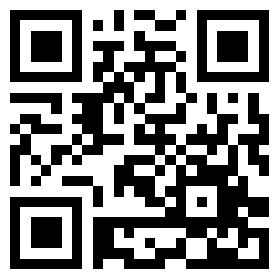2.import kernel32.dll
 复制
复制  保存
保存[DllImport("kernel32.dll", EntryPoint = "LCMapStringA")]
public static extern int LCMapString(
int Locale,
int dwMapFlags,
byte[] lpSrcStr,
int cchSrc,
byte[] lpDestStr,
int cchDest);
const int LCMAP_SIMPLIFIED_CHINESE = 0x02000000;
const int LCMAP_TRADITIONAL_CHINESE = 0x04000000;
3.转简体
 复制
复制  保存
保存private void btnCHS_Click(object sender, EventArgs e)
{
string src = txtSrcText.Text.Trim();
byte[] srcByte = Encoding.Default.GetBytes(src);
byte[] desByte = new byte[srcByte.Length];
LCMapString(2052, LCMAP_SIMPLIFIED_CHINESE, srcByte, -1, desByte, srcByte.Length);
string des = Encoding.Default.GetString(desByte);
txtDesText.Text = des;
}
4.转繁体
 复制
复制  保存
保存private void btnCHT_Click(object sender, EventArgs e)
{
string src = txtSrcText.Text.Trim();
byte[] srcByte = Encoding.Default.GetBytes(src);
byte[] desByte = new byte[srcByte.Length];
LCMapString(2052, LCMAP_TRADITIONAL_CHINESE, srcByte, -1, desByte, srcByte.Length);
string des = Encoding.Default.GetString(desByte);
txtDesText.Text = des;
}
5.关于前一篇C#简繁体转换方法(Microsoft.VisualBasic.dll)有朋友提到“余”不能转换“餘”的问题,在本篇方法同样没有解决,:-(。小弟找了N多资料&他人程式,webservice同样没有解决,除非用字库。不过在Office 2003简繁体转换加载项的确可以解决,目前正从这方面思考,若有答案再贴出跟朋友讨论。