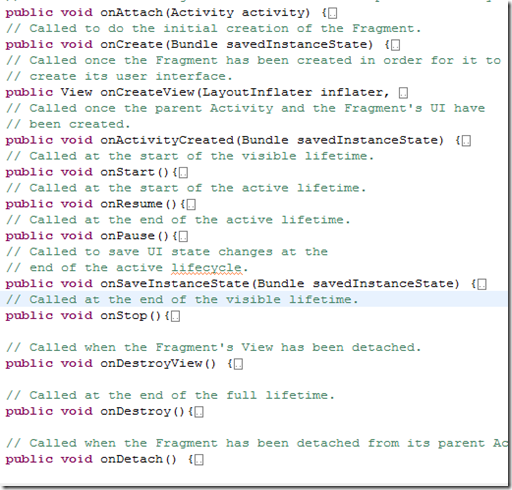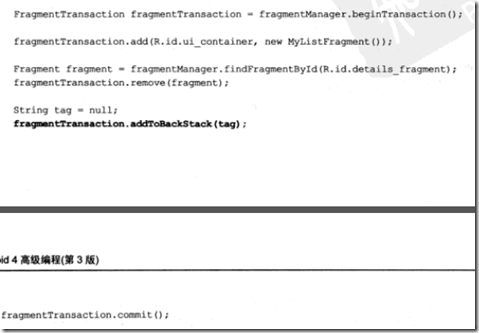一.UI知识Activity
将UI放在一个Activity上面,可以在Activity的onCreate方法中添加UI。
@Override
public void onCreate(Bundle savedInstanceState) {
super.onCreate(savedInstanceState);
setContentView(R.layout.main);
}
如果想得到UI上的控件,可以通过findViewById方法查找,例如:
ListView myListView = (ListView)findViewById(R.id.my_list_view);
二、UI布局
布局是对ViewGroup类的扩展,ViewGroup是对View的扩展。
下面是常见的布局类:
FrameLayout:通常是从左上角开始布局,不过如果多个子视图在同一个FrameLayout时,可能会出现重叠。
LinearLayout:按水平或垂直对齐每个子视图。有些像StackPanel。
RelativeLayout:定义子视图与其他视图或者屏幕边界的相对位置。
GridLayout:行列布局,在4.0引入。
2.1定义布局
实例LinearLayout:
<LinearLayout xmlns:android="http://schemas.android.com/apk/res/android"
android:orientation="vertical"
android:layout_width="match_parent"
android:layout_height="match_parent">
<fragment android:name="com.paad.todolist.NewItemFragment"
android:id="@+id/NewItemFragment"
android:layout_width="match_parent"
android:layout_height="wrap_content"
/>
<fragment android:name="com.paad.todolist.ToDoListFragment"
android:id="@+id/TodoListFragment"
android:layout_width="match_parent"
android:layout_height="wrap_content"
/>
</LinearLayout>
match_parent:显示内容所需最小尺度,如字体的高度。
wrap_content:使其充满,
三.To-Do-List实例
主要代码
//找到ListView以便使用Adapter,
//找到TextView以便监听其事件。
ListView myListView = (ListView)findViewById(R.id.myListView);
final EditText myEditText = (EditText)findViewById(R.id.myEditText);
// Create the Array List of to do items
final ArrayList<String> todoItems = new ArrayList<String>();
// Create the Array Adapter to bind the array to the List View
final ArrayAdapter<String> aa;
//使用系统的list_item作为ArrayAdapter的item项
aa = new ArrayAdapter<String>(this,
android.R.layout.simple_list_item_1,
todoItems);
// Bind the Array Adapter to the List View
myListView.setAdapter(aa);
myEditText.setOnKeyListener(new View.OnKeyListener() {
public boolean onKey(View v, int keyCode, KeyEvent event) {
if (event.getAction() == KeyEvent.ACTION_DOWN)
if ((keyCode == KeyEvent.KEYCODE_DPAD_CENTER) ||
(keyCode == KeyEvent.KEYCODE_ENTER)) {
todoItems.add(0, myEditText.getText().toString());
aa.notifyDataSetChanged();
myEditText.setText("");
return true;
}
return false;
}
});
四、Fragment
其灵活的特点,可以让Fragment达到复用,多个Activity使用同一个Fragment。同时一个Activity可以有多个Fragment组成。
如果想在1.6以下版本,Activity必须继承FragmentActivity。
1.Fragment的生命周期
依赖于Activity。
下面给出所有事件
onAttach()方法获取Activity,onCreate()初始化Fragment,onCreateView()设置Fragment的布局。当Activity和Fragment创建完了激发onActivityCreated()方法。onStart()方法生命周期算是正式开始,像小孩子长成大人了一样。onResume()当活动生命周期时触发,比如结婚的时间触发。onPause()方法活动生命周期结束时,像结婚后要度蜜月一样 。onSaveInstanceState()在活动结束后要记录一下状态。以便回来继续处理。
onStop()方法,可见生命周期结束时调用。 onDestroyView()当Fragment的View分离时触发。onDestroy() 在生命周期结束时触发。onDetach是Fragment从Activity分离时发生。

2.FragmentManager
每个Activity都包括一个FragmentManager。用来访问Activity上面的Fragment,可以通过FragmentTransaction来添加替换。删除。
3、FragmentTransaction可通过FragmentManager.BeginTransaction()获取。
然后可以通过Transaction来将Fragment添加到Activity容器中。
xml代码:
<LinearLayout xmlns:android="http://schemas.android.com/apk/res/android"
android:orientation="horizontal"
android:layout_width="match_parent"
android:layout_height="match_parent">
<FrameLayout
android:id="@+id/ui_container"
android:layout_width="match_parent"
android:layout_height="match_parent"
android:layout_weight="1"
/>
<FrameLayout
android:id="@+id/details_container"
android:layout_width="match_parent"
android:layout_height="match_parent"
android:layout_weight="3"
/>
</LinearLayout>
java代码:
public class MyFragmentActivity extends Activity {
public void onCreate(Bundle savedInstanceState) {
super.onCreate(savedInstanceState);
// Inflate the layout containing the Fragment containers
setContentView(R.layout.fragment_container_layout);
FragmentManager fm = getFragmentManager();
// Check to see if the Fragment back stack has been populated
// If not, create and populate the layout.
DetailsFragment detailsFragment =
(DetailsFragment)fm.findFragmentById(R.id.details_container);
if (detailsFragment == null) {
FragmentTransaction ft = fm.beginTransaction();
ft.add(R.id.details_container, new DetailsFragment());
ft.add(R.id.ui_container, new MyListFragment());
ft.commit();
}
}
}
注意以上划红线的部分是先在Activity中添加两个View——FrameLayout。后面通过代码把Fragment放入到View中的。
4、查找Fragment
FragmentManager manager=getFragmentManager();
manager.findFragmentById(id);通常在有UI视图的情况适用
manager.findFragmentByTag(string);,在没哟UI视图的情况适用。
通常是把Fragment添加后有个id,然后才可以通过findFragmentById。
manager.beginTransaction().add(fragment, tag);
通常和后台Fragment使用。
5.添加到BackStack,当按back键时。会回滚操作。
6.设置动画
manager.beginTransaction().setCustomAnimations(enter, exit)();
7.Fragment和Activity之间的接口
可以通过Fragment的onAttach()来获得Activity的引用。也可以getActivity() 来获取Activity。
通常获得Activity是为了让Fragment属性变化时,来调用Activity的一些方法。所以可以在Fragment中定义指定的接口,然后让Activity来调用接口即可。
ListFragment的例子:
public class ToDoListFragment extends ListFragment {
}
FragmentManager fm = getFragmentManager();
ToDoListFragment todoListFragment =
(ToDoListFragment)fm.findFragmentById(R.id.TodoListFragment);
// Create the array list of to do items
todoItems = new ArrayList<String>();
// Create the array adapter to bind the array to the listview
aa = new ArrayAdapter<String>(this,
android.R.layout.simple_list_item_1,
todoItems);
// Bind the array adapter to the listview.
todoListFragment.setListAdapter(aa);