- 预备工具
- 1 ffmpeg:
- 链接:https://pan.baidu.com/s/1jonSAa_TG2XuaJEy3iTmHg
- 密码:w6hk
- 下载完后找到该文件夹下的bin目录,点进去 复制路径 添加环境变量 (重要)
- 2 baidu-aip:
- pip3 install baidu-aip
- 3 http://ai.baidu.com/ 注册百度账号
- 流程:


- 注册完毕后


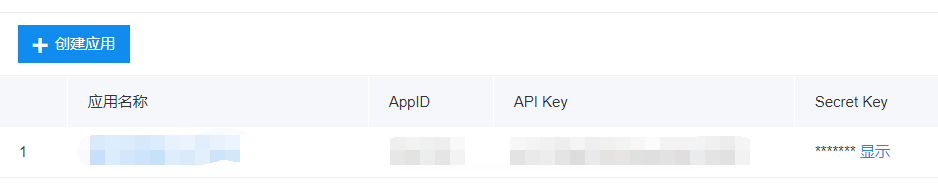
创建完毕,开始上代码
- 1 简单合成一个语音

from aip import AipSpeech """ 你的 APPID AK SK """ APP_ID = '15421003' API_KEY = 'qUO1XGx6YQGmiowHnKo1G2RF' SECRET_KEY = '1mEG1AO1WeNGoBME4bctD4tbZVIKZdUL' client = AipSpeech(APP_ID, API_KEY, SECRET_KEY) # AipSpeech 是百度语音的客户端 认证成功之后,客户端将被开启,这里的client 就是已经开启的百度语音的客户端了 result = client.synthesis('你好', 'zh', 1, { 'vol': 5, # 音量,取值0-15,默认为5中音量 'spd' : 8, # 语速,取值0-9,默认为5中语速 'pit': 7, # 音调,取值0-9,默认为5中语调 'per':3 # 发音人选择, 0为女声,1为男声,3为情感合成-度逍遥,4为情感合成-度丫丫,默认为普通女 }) # 识别正确返回语音二进制 错误则返回dict 参照下面错误码 if not isinstance(result, dict): with open('auido.mp3', 'wb') as f: f.write(result)
- 若请求错误,服务器将返回的JSON文本包含以下参数:
- error_code:错误码。
- error_msg:错误描述信息,帮助理解和解决发生的错误。
- 然后试听redio.mp3
- 2 语音识别
- 首先先确认一下ffmpeg环境变量是否配置成功
- 打开cmd
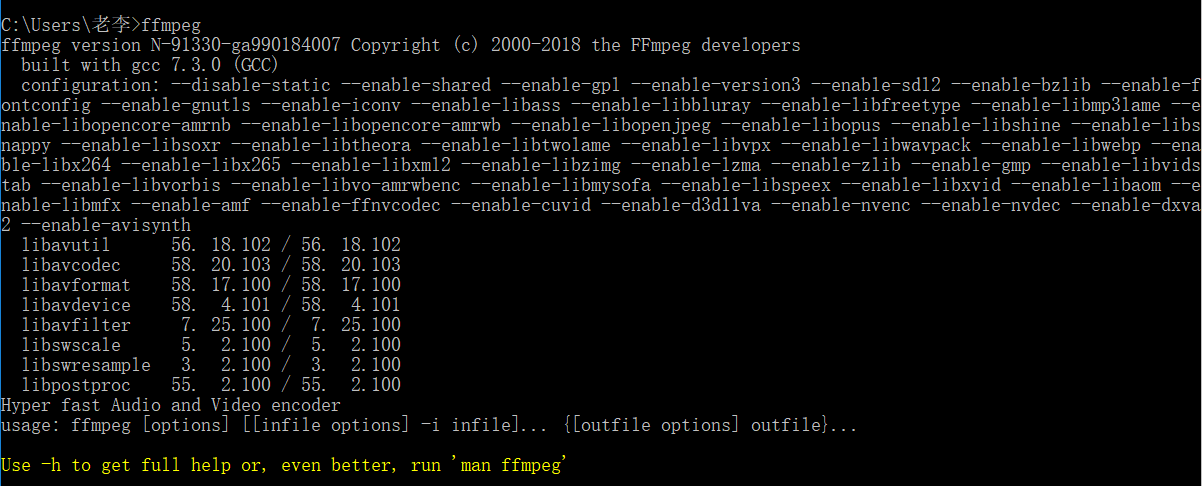
- 此时为打开成功
- 这个工具可以将wav wma mp3 等音频文件转换为 pcm 无压缩音频文件

做一个测试,首先要打开windows的录音机,录制一段音频(说普通话)
现在假设录制的音频文件的名字为 audio.wav 放置在 D:jamelee
然后我们用命令行对这个 audio.wav 进行pcm格式的转换然后得到 audio.pcm
命令是 : ffmpeg -y -i audio.wav -acodec pcm_s16le -f s16le -ac 1 -ar 16000 audio.pcm
- 然后打开目录就会看到pcm文件了
- 进入正题 上代码

from aip import AipSpeech import os """ 你的 APPID AK SK """ APP_ID = '15421003' API_KEY = 'qUO1XGx6YQGmiowHnKo1G2RF' SECRET_KEY = '1mEG1AO1WeNGoBME4bctD4tbZVIKZdUL' client = AipSpeech(APP_ID, API_KEY, SECRET_KEY) def get_file_content(filePath): os.system(f"ffmpeg -y -i {filePath} -acodec pcm_s16le -f s16le -ac 1 -ar 16000 {filePath}.pcm") # 直接在python中执行cmd命令 with open(f"{filePath}.pcm", 'rb') as fp: return fp.read() # 识别本地文件 res = client.asr(get_file_content('Recording.wma'), 'pcm', 16000, { 'dev_pid': 1536, # 下面查看参数 }) print(res)
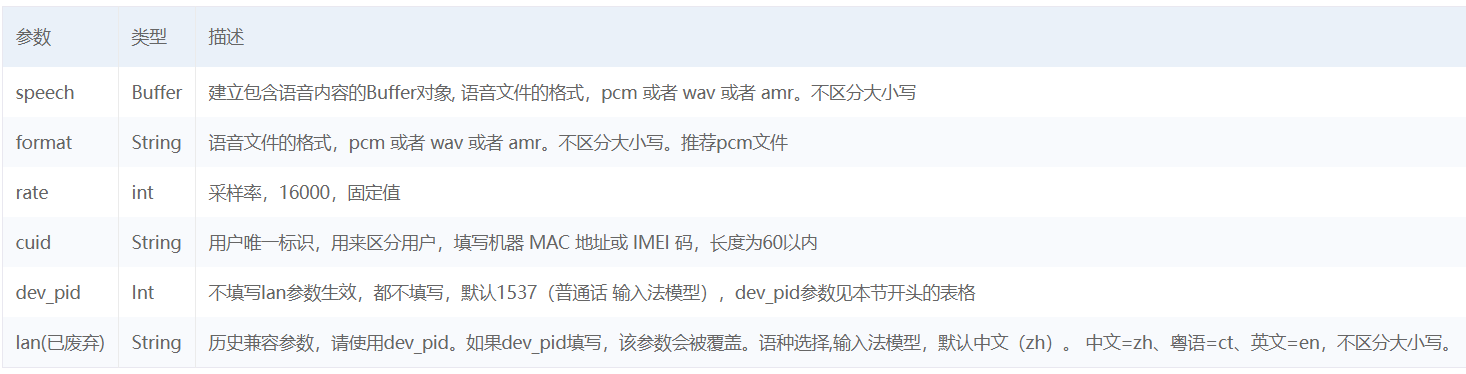

- 语音识别+语音合成+ 自动播放

from aip import AipSpeech import time,os """ 你的 APPID AK SK """ APP_ID = '15420336' API_KEY = 'VwSGcqqwsCl282LGKnFwHDIA' SECRET_KEY = 'h4oL6Y9yRuvmD0oSdQGQZchNcix4TF5P' client = AipSpeech(APP_ID, API_KEY, SECRET_KEY) # 读取文件 def get_file_content(filePath): os.system(f"ffmpeg -y -i {filePath} -acodec pcm_s16le -f s16le -ac 1 -ar 16000 {filePath}.pcm") with open(f"{filePath}.pcm", 'rb') as fp: return fp.read() def audio2text(filepath): # 识别本地文件 res = client.asr(get_file_content(filepath), 'pcm', 16000, { 'dev_pid': 1536, }) print(res.get("result")[0]) return res.get("result")[0] def text2audio(text): filename = f"{time.time()}.mp3" result = client.synthesis(text, 'zh', 1, { 'vol': 5, "spd": 3, "pit": 7, "per": 4 }) # 识别正确返回语音二进制 错误则返回dict 参照下面错误码 if not isinstance(result, dict): with open(filename, 'wb') as f: f.write(result) return filename text = audio2text("njsmmz.m4a") filename = text2audio(text) os.system(filename) # 自动弹出播放器
- 3 自然语言处理

- 使用说明
from aip import AipNlp # 发生变化 """ 你的 APPID AK SK """ APP_ID = '你的 App ID' API_KEY = '你的 Api Key' SECRET_KEY = '你的 Secret Key' client = AipNlp(APP_ID, API_KEY, SECRET_KEY) # 注意 与上面不同
text = "你叫什么名字" """ 调用词法分析 """ client.lexer(text);
- 最终智能玩具
bd_ai.py

from aip import AipSpeech,AipNlp import os import time import time APP_ID = '15421003' API_KEY = 'qUO1XGx6YQGmiowHnKo1G2RF' SECRET_KEY = '1mEG1AO1WeNGoBME4bctD4tbZVIKZdUL' client = AipSpeech(APP_ID, API_KEY, SECRET_KEY) nlp = AipNlp(APP_ID, API_KEY, SECRET_KEY) def get_file_content(filePath): os.system(f"ffmpeg -y -i {filePath} -acodec pcm_s16le -f s16le -ac 1 -ar 16000 {filePath}.pcm") with open(f"{filePath}.pcm", 'rb') as fp: return fp.read() def text2audio(text): filename = f"{time.time()}.mp3" result = client.synthesis(text, 'zh', 1, { 'vol': 5, 'spd': 3, 'pit': 7, 'per': 3 }) if not isinstance(result, dict): with open(filename, 'wb') as f: f.write(result) return filename def audio2text(filepath): res = client.asr(get_file_content(filepath), 'pcm', 16000, { 'dev_pid': 1536, }) print(res.get("result")[0]) return res.get("result")[0] def to_tuling(text): import requests args = { "reqType": 0, "perception": { "inputText": { "text":text } }, "userInfo": { "apiKey": "f14581d124214b3c95a7f9c4d2402f94", "userId": "1111" } } url = "http://openapi.tuling123.com/openapi/api/v2" res = requests.post(url, json=args) text = res.json().get("results")[0].get("values").get("text") return text
app.py

from flask import Flask,request,render_template,jsonify,send_file from uuid import uuid4 import bd_ai app = Flask(__name__) @app.route("/") def index(): return render_template("index.html") @app.route("/ai",methods=["POST"]) def ai(): # 1.保存录音文件 audio = request.files.get("record") filename = f"{uuid4()}.wav" audio.save(filename) # 2.将录音文件转换为PCM发送给百度进行语音识别 q_text = bd_ai.audio2text(filename) # 3.将识别的问题交给图灵或自主处理获取答案 a_text = bd_ai.to_tuling(q_text) # 4.将答案发送给百度语音合成,合成音频文件 filename = bd_ai.text2audio(a_text) # 5.将音频文件发送给前端播放 return jsonify({"filename":filename}) @app.route("/get_audio/<filename>") def get_audio(filename): return send_file(filename) if __name__ == '__main__': app.run("0.0.0.0",9527,debug=True)
index.html

<!DOCTYPE html> <html lang="en"> <head> <meta charset="UTF-8"> <title>Title</title> </head> <body> <audio controls autoplay id="player"></audio> <p> <button onclick="start_reco()" style="background-color: yellow">录制语音指令</button> </p> <p> <button onclick="stop_reco_audio()" style="background-color: blue">发送语音指令</button> </p> </body> <!--<script type="application/javascript" src="/static/Recorder.js"></script>--> <script type="application/javascript" src="https://cdn.bootcss.com/recorderjs/0.1.0/recorder.js"></script> <script type="text/javascript" src="../static/jQuery3.1.1.js"></script> <script type="text/javascript"> var reco = null; var audio_context = new AudioContext(); navigator.getUserMedia = (navigator.getUserMedia || navigator.webkitGetUserMedia || navigator.mozGetUserMedia || navigator.msGetUserMedia); navigator.getUserMedia({audio: true}, create_stream, function (err) { console.log(err) }); function create_stream(user_media) { var stream_input = audio_context.createMediaStreamSource(user_media); reco = new Recorder(stream_input); } function start_reco() { reco.record(); } function stop_reco_audio() { reco.stop(); send_audio(); reco.clear(); } function send_audio() { reco.exportWAV(function (wav_file) { var formdata = new FormData(); formdata.append("record", wav_file); console.log(formdata); $.ajax({ url: "http://192.168.13.129:9527/ai", type: 'post', processData: false, contentType: false, data: formdata, dataType: 'json', success: function (data) { console.log(data); document.getElementById("player").src ="http://192.168.13.129:9527/get_audio/" + data.filename } }); }) } </script> </html>
