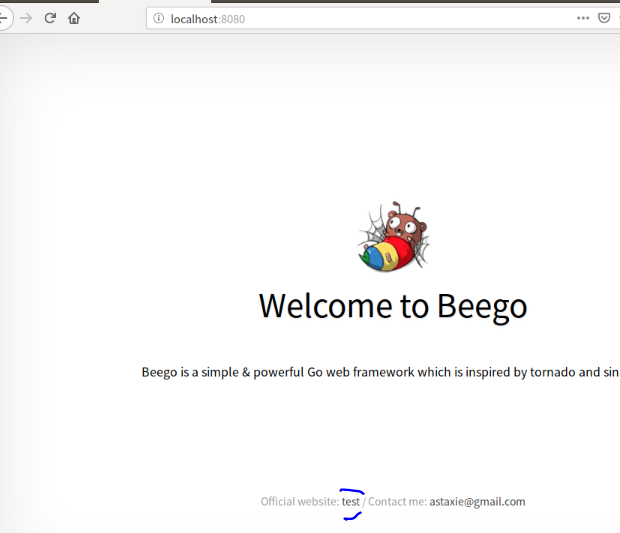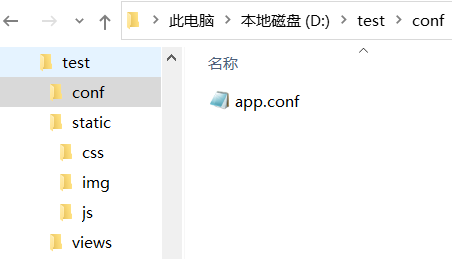windows下部署
在windows下和linux 下是一样的,windows 用bee pack -beGOOS=window 而linux 用 bee pack -beGOOS=linux -be GOARCH=amd64 ,通过bee创建的项目 默认是开发模式, 所以部署前需要修改 为runmode = prod, 这里我增加一个 配置 website="demo" ,在default.go controller里面使用 c.Data["Website"] = beego.AppConfig.String("website") , 目的是部署后我们一般都会修改配置文件,验证是否读取到正确的配置。
执行命令 bee pack -beGOOS=window 后会生成 对应的exe文件,我们现在创建一个 文件夹 test 来作为发布包, 里面必须包含exe文件, 需要把conf,static和views也拷贝到发布文件夹里面如,
我们修改app.conf 然后启动exe, 启动后验证正常【读取到了 新的配置文件】
可以利用nssm工具将exe打包成windows服务,然后启动服务即可。
如果出现找不到views目录的异常错误。这时需要在main.go入口文件,对配置文件、views目录等静态文件进行指定【我目前没有遇到过】
package main import ( _ "demo/routers" "fmt" "os" "os/exec" "path/filepath" "github.com/astaxie/beego" ) func main() { initConfig() beego.Run() } func initConfig() { rootPath := GetAPPRootPath() fmt.Println("应用调用路径:" + rootPath) beego.SetViewsPath(rootPath + "/views") beego.LoadAppConfig("ini", rootPath+"/conf/app.conf") beego.SetStaticPath("static", rootPath+"/static") } func GetAPPRootPath() string { file, err := exec.LookPath(os.Args[0]) if err != nil { return "" } p, err := filepath.Abs(file) if err != nil { return "" } return filepath.Dir(p) }
Docker
1在项目根目录下创建Dockerfile文件, 如下:
FROM golang:1.15.6 //正常这2句不需要,上网 逼得 RUN go env -w GO111MODULE=on RUN go env -w GOPROXY=https://goproxy.cn,direct # Install beego and the bee dev tool* RUN go get github.com/astaxie/beego && go get github.com/beego/bee # Expose the application on port 8080 EXPOSE 8080 # Set the entry point of the container to the bee command that runs the # application and watches for changes CMD ["bee", "run"]
2.构建镜像:
docker build -t demo-image . //-t 是指tag的意思 构建了一个叫做demo-image的镜像
3..检查镜像并启动
docker run -it --name demo-instance -p 8080:8080 -v /root/go/demo:/go/src/demo -w /go/src/demo demo-image /* --name:容器名字 --network:指定网络 --rm:容器停止自动删除容器 -i:--interactive,交互式启动 -t:--tty,分配终端 -v:--volume,挂在数据卷 -d:--detach,后台运行 -e, --env list 设置env -u, --user string 指定用户 (格式: <name|uid>[:<group|gid>]) -w, --workdir string 指定工作目录 我的gopath 是 /root/go/ */
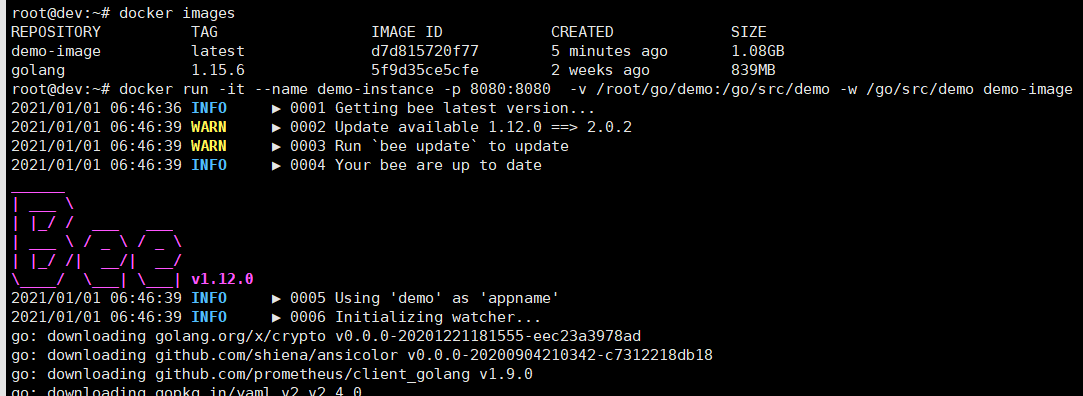
修改 配置文件, 重新启动实例,浏览器访问