测试代码:
1 class Hello 2 { 3 public String str = "Hello World"; 4 public void fun() 5 { 6 System.out.println(str); 7 } 8 } 9 10 public class Test{ 12 public static void main(String[] args) 13 { 14 Hello hello = new Hello(); 15 hello.fun(); 16 17 System.out.println("----------------------"); 18 19 //Hello类的类加载器 20 ClassLoader classLoaderOfHello = Hello.class.getClassLoader(); 21 22 System.out.println("Hello is Loaded by : "+classLoaderOfHello); 23 24 System.out.println("----------------------"); 25 26 //Hello类的类加载器的Class对象 27 Class AppClazz = classLoaderOfHello.getClass(); 28 29 //分析Hello类的类加载器的Class对象的类继承关系 30 while(AppClazz != null) 31 { 32 System.out.println(AppClazz); 33 34 AppClazz = AppClazz.getSuperclass(); 35 } 36 37 System.out.println("----------------------"); 38 39 //取得扩展器加载器的类对象Class 40 Class ExtClazz = classLoaderOfHello.getParent().getClass(); 41 42 while(ExtClazz != null) 43 { 44 System.out.println(ExtClazz); 45 46 ExtClazz = ExtClazz.getSuperclass(); 47 } 48 } 49 } 50 51
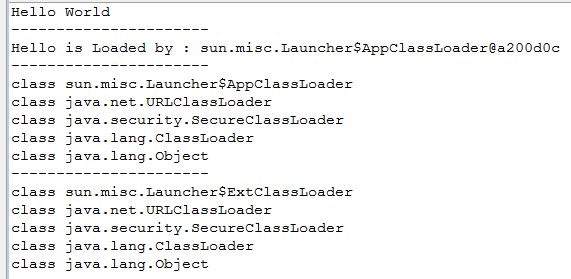
结论:
1. 用户自定义的类是由 应用(系统)类加载器AppClassLoader加载
2. 在”父亲委托机制”中,扩展类加载器ExtClassLoader是AppClassLoader的父亲,并不是继承关系,而是ExtClassLoader加载了AppClassLoader
3. AppClassLoader 和 ExtClassLoader 都扩展于 URLClassLoader加载器.
4. 也同时说明AppClassLoader而非继承ExtClassLoader.
继承关系:
java.lang.Object
--- java.lang.ClassLoader
--- java.security.SecureClassLoader
--- java.net.URLClassLoader
--- sun.misc.Launcher$ExtClassLoader
java.lang.Object
--- java.lang.ClassLoader
--- java.security.SecureClassLoader
--- java.net.URLClassLoader
--- sun.misc.Launcher$AppClassLoader
其实很简单嘛,直接看AppClassLoader的源代码就可以了嘛,哈哈,终于找到了好东东,上
JDK7: http://download.java.net/openjdk/jdk7/
JDK6: http://download.java.net/openjdk/jdk6/
下载其源代码就可以了
现在直接来看其源代码:
/**
* The class loader used for loading from java.class.path.
* runs in a restricted security context.
*/
static class AppClassLoader extends URLClassLoader {
static {
ClassLoader.registerAsParallelCapable();
}
public static ClassLoader getAppClassLoader(final ClassLoader extcl)
throws IOException
{
final String s = System.getProperty("java.class.path");
final File[] path = (s == null) ? new File[0] : getClassPath(s);
return AccessController.doPrivileged(
new PrivilegedAction<AppClassLoader>() {
public AppClassLoader run() {
URL[] urls =
(s == null) ? new URL[0] : pathToURLs(path);
return new AppClassLoader(urls, extcl);
}
});
}
/*
* Creates a new AppClassLoader
*/
AppClassLoader(URL[] urls, ClassLoader parent) {
super(urls, parent, factory);
}
/**
* Override loadClass so we can checkPackageAccess.
*/
public Class loadClass(String name, boolean resolve)
throws ClassNotFoundException
{
int i = name.lastIndexOf('.');
if (i != -1) {
SecurityManager sm = System.getSecurityManager();
if (sm != null) {
sm.checkPackageAccess(name.substring(0, i));
}
}
return (super.loadClass(name, resolve));
}
/**
* allow any classes loaded from classpath to exit the VM.
*/
protected PermissionCollection getPermissions(CodeSource codesource)
{
PermissionCollection perms = super.getPermissions(codesource);
perms.add(new RuntimePermission("exitVM"));
return perms;
}
/**
* This class loader supports dynamic additions to the class path
* at runtime.
*
* @see java.lang.instrument.Instrumentation#appendToSystemClassPathSearch
*/
private void appendToClassPathForInstrumentation(String path) {
assert(Thread.holdsLock(this));
// addURL is a no-op if path already contains the URL
super.addURL( getFileURL(new File(path)) );
}
/**
* create a context that can read any directories (recursively)
* mentioned in the class path. In the case of a jar, it has to
* be the directory containing the jar, not just the jar, as jar
* files might refer to other jar files.
*/
private static AccessControlContext getContext(File[] cp)
throws java.net.MalformedURLException
{
PathPermissions perms =
new PathPermissions(cp);
ProtectionDomain domain =
new ProtectionDomain(new CodeSource(perms.getCodeBase(),
(java.security.cert.Certificate[]) null),
perms);
AccessControlContext acc =
new AccessControlContext(new ProtectionDomain[] { domain });
return acc;
}
}
哈,看了AppClassLoader的源代码后,大家明白了吧,AppClassLoader 继承了URLClassLoader,而且构造函数是直接调用URLClassLoader的构造
函数,loadClass(String name, boolean resolve)方法只是简单做了包的安全检查,然后就调用ClassLoader的 loadClass(String name, boolean resolve)方法了,其它的话,也是差不多..所以其功能和URLClassLoader差不多...
在ExtClassLoader也差不多,大家看看源代码就明了的:
/*
* Creates a new ExtClassLoader for the specified directories.
*/
public ExtClassLoader(File[] dirs) throws IOException {
super(getExtURLs(dirs), null, factory);
}
private static File[] getExtDirs() {
String s = System.getProperty("java.ext.dirs");
File[] dirs;
if (s != null) {
StringTokenizer st =
new StringTokenizer(s, File.pathSeparator);
int count = st.countTokens();
dirs = new File[count];
for (int i = 0; i < count; i++) {
dirs[i] = new File(st.nextToken());
}
} else {
dirs = new File[0];
}
return dirs;
}
private static URL[] getExtURLs(File[] dirs) throws IOException {
Vector<URL> urls = new Vector<URL>();
for (int i = 0; i < dirs.length; i++) {
String[] files = dirs[i].list();
if (files != null) {
for (int j = 0; j < files.length; j++) {
if (!files[j].equals("meta-index")) {
File f = new File(dirs[i], files[j]);
urls.add(getFileURL(f));
}
}
}
}
URL[] ua = new URL[urls.size()];
urls.copyInto(ua);
return ua;
}
/*
* Searches the installed extension directories for the specified
* library name. For each extension directory, we first look for
* the native library in the subdirectory whose name is the value
* of the system property <code>os.arch</code>. Failing that, we
* look in the extension directory itself.
*/
public String findLibrary(String name) {
name = System.mapLibraryName(name);
URL[] urls = super.getURLs();
File prevDir = null;
for (int i = 0; i < urls.length; i++) {
// Get the ext directory from the URL
File dir = new File(urls[i].getPath()).getParentFile();
if (dir != null && !dir.equals(prevDir)) {
// Look in architecture-specific subdirectory first
// Read from the saved system properties to avoid deadlock
String arch = VM.getSavedProperty("os.arch");
if (arch != null) {
File file = new File(new File(dir, arch), name);
if (file.exists()) {
return file.getAbsolutePath();
}
}
// Then check the extension directory
File file = new File(dir, name);
if (file.exists()) {
return file.getAbsolutePath();
}
}
prevDir = dir;
}
return null;
}
private static AccessControlContext getContext(File[] dirs)
throws IOException
{
PathPermissions perms =
new PathPermissions(dirs);
ProtectionDomain domain = new ProtectionDomain(
new CodeSource(perms.getCodeBase(),
(java.security.cert.Certificate[]) null),
perms);
AccessControlContext acc =
new AccessControlContext(new ProtectionDomain[] { domain });
return acc;
}
}
---------------------
作者:irelandken
来源:CSDN
原文:https://blog.csdn.net/irelandken/article/details/7046689
版权声明:本文为博主原创文章,转载请附上博文链接!