在motan的源码中使用了很多的spi机制进行对象的创建,下面我们来具体分析一下它的实现方法。
1.在实际的jar包的META-INFservices目录中引入相关的文件,例如下图中,我解压了core的jar文件后,获得到的相应文件列表:
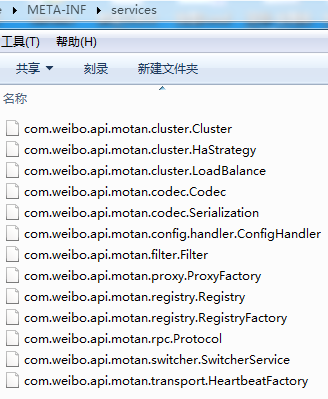
2.以第一节中的ConfigHandler为例来分析,打开上图中的com.weibo.api.motan.config.handler.ConfigHandler文件,文件内容标识着ConfigHandler接口的实现类为:com.weibo.api.motan.config.handler.SimpleConfigHandler
# # Copyright 2009-2016 Weibo, Inc. # # Licensed under the Apache License, Version 2.0 (the "License"); # you may not use this file except in compliance with the License. # You may obtain a copy of the License at # # http://www.apache.org/licenses/LICENSE-2.0 # # Unless required by applicable law or agreed to in writing, software # distributed under the License is distributed on an "AS IS" BASIS, # WITHOUT WARRANTIES OR CONDITIONS OF ANY KIND, either express or implied. # See the License for the specific language governing permissions and # limitations under the License. # com.weibo.api.motan.config.handler.SimpleConfigHandler
3.在第一节中,创建ConfigHandler对象的代码是这样的:
ConfigHandler configHandler = ExtensionLoader.getExtensionLoader(ConfigHandler.class).getExtension(MotanConstants.DEFAULT_VALUE);
4.开始进入到实际的加载代码核心部分,首先来看一下类加载器的具体实现:
public static <T> ExtensionLoader<T> getExtensionLoader(Class<T> type) { checkInterfaceType(type);//基础性检查 ExtensionLoader<T> loader = (ExtensionLoader<T>) extensionLoaders.get(type);//之前是否已经加载过此加载器 if (loader == null) { loader = initExtensionLoader(type);//第一次加载 } return loader; } private static <T> void checkInterfaceType(Class<T> clz) { if (clz == null) { failThrows(clz, "Error extension type is null"); } if (!clz.isInterface()) { failThrows(clz, "Error extension type is not interface"); } if (!isSpiType(clz)) { failThrows(clz, "Error extension type without @Spi annotation"); } } public static synchronized <T> ExtensionLoader<T> initExtensionLoader(Class<T> type) { ExtensionLoader<T> loader = (ExtensionLoader<T>) extensionLoaders.get(type); if (loader == null) { loader = new ExtensionLoader<T>(type);//新创建一个加载器 extensionLoaders.putIfAbsent(type, loader); loader = (ExtensionLoader<T>) extensionLoaders.get(type); } return loader; }
5.下面我们将进入到加载器的内部,分析具体的实现:
private ExtensionLoader(Class<T> type) { this(type, Thread.currentThread().getContextClassLoader());//使用当前线程的类加载器做为加载器,type为ConfigHandler接口 } public T getExtension(String name) { checkInit();//检查是否初始化 if (name == null) { return null; } try { Spi spi = type.getAnnotation(Spi.class); if (spi.scope() == Scope.SINGLETON) { return getSingletonInstance(name);//返回唯一的对象 } else { Class<T> clz = extensionClasses.get(name); if (clz == null) { return null; } return clz.newInstance();//重新创建对象 } } catch (Exception e) { failThrows(type, "Error when getExtension " + name, e); } return null; } private synchronized void loadExtensionClasses() { if (init) { return; } extensionClasses = loadExtensionClasses(PREFIX);//加载相关的类 singletonInstances = new ConcurrentHashMap<String, T>(); init = true; } private ConcurrentMap<String, Class<T>> loadExtensionClasses(String prefix) { String fullName = prefix + type.getName();//全名为:jar包名+META-INFservicescom.weibo.api.motan.config.handler.ConfigHandler文件里的类 List<String> classNames = new ArrayList<String>(); try { Enumeration<URL> urls; if (classLoader == null) { urls = ClassLoader.getSystemResources(fullName); } else { urls = classLoader.getResources(fullName); } if (urls == null || !urls.hasMoreElements()) { return new ConcurrentHashMap<String, Class<T>>(); } System.out.println("fullname:"+fullName); while (urls.hasMoreElements()) { URL url = urls.nextElement(); System.out.println("url:"+url.getFile()); parseUrl(type, url, classNames); } } catch (Exception e) { throw new MotanFrameworkException( "ExtensionLoader loadExtensionClasses error, prefix: " + prefix + " type: " + type.getClass(), e); } for(String classN : classNames){ System.out.println("class:"+classN); } return loadClass(classNames); }
6.在parseUrl方法中进行文件的内容读取,并在loadClass中完成类的加载
private void parseUrl(Class<T> type, URL url, List<String> classNames) throws ServiceConfigurationError { InputStream inputStream = null; BufferedReader reader = null; try { inputStream = url.openStream(); reader = new BufferedReader(new InputStreamReader(inputStream, MotanConstants.DEFAULT_CHARACTER)); String line = null; int indexNumber = 0; while ((line = reader.readLine()) != null) { indexNumber++; parseLine(type, url, line, indexNumber, classNames);//读取到类的名称:com.weibo.api.motan.config.handler.SimpleConfigHandler } } catch (Exception x) { failLog(type, "Error reading spi configuration file", x); } finally { try { if (reader != null) { reader.close(); } if (inputStream != null) { inputStream.close(); } } catch (IOException y) { failLog(type, "Error closing spi configuration file", y); } } } private ConcurrentMap<String, Class<T>> loadClass(List<String> classNames) { ConcurrentMap<String, Class<T>> map = new ConcurrentHashMap<String, Class<T>>(); for (String className : classNames) { try { Class<T> clz; if (classLoader == null) { clz = (Class<T>) Class.forName(className);//装载类:com.weibo.api.motan.config.handler.SimpleConfigHandler } else { clz = (Class<T>) Class.forName(className, true, classLoader); } checkExtensionType(clz); String spiName = getSpiName(clz); if (map.containsKey(spiName)) { failThrows(clz, ":Error spiName already exist " + spiName); } else { map.put(spiName, clz); } } catch (Exception e) { failLog(type, "Error load spi class", e); } } return map; }
motan类加载的知识点总结:
1.使用jdk的spi规范,在META-INFservices中添加实际的使用类描述,从而实现类与类之间的完全解耦;
2.类加载器使用的是当前线程的类加载器;
3.motan的类加载器可以支持单例和多例两种模式;
4.motan中大量使用了spi的类加载方式。