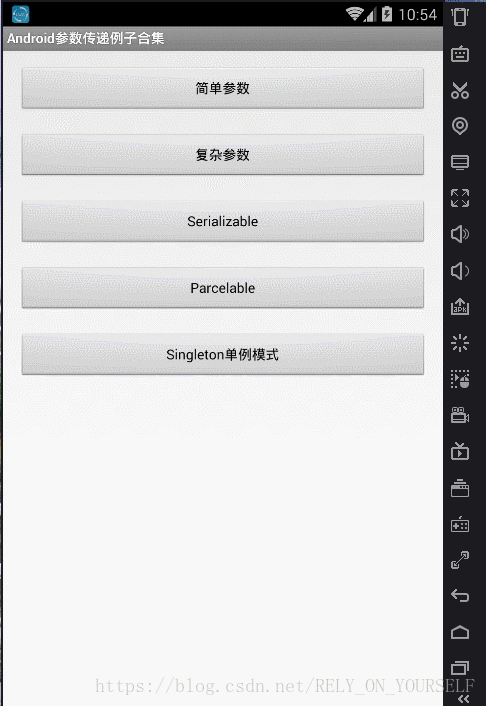地址: https://blog.csdn.net/rely_on_yourself/article/details/81539986
Android开发中,在不同模块(如Activity)间经常会有各种各样的数据需要相互传递,我把常用的几种
方法都收集到了一起。它们各有利弊,有各自的应用场景。
我现在把它们集中到一个例子中展示,在例子中每一个按纽代表了一种实现方法。
效果图:
Demo地址:https://download.csdn.net/download/rely_on_yourself/10595099
1. 利用Intent对象携带简单数据
利用Intent的Extra部分来存储我们想要传递的数据,可以传送String , int, long, char等一些基础类型,对复杂的对象就无能为力了。
1.1 设置参数
//传递些简单的参数
Intent intent1 = new Intent();
intent1.setClass(MainActivity.this,SimpleActivity.class);
//intent1.putExtra("usr", "lyx");
//intent1.putExtra("pwd", "123456");
//startActivity(intent1);
Bundle bundleSimple = new Bundle();
bundleSimple.putString("usr", "lyx");
bundleSimple.putString("pwd", "123456");
intent1.putExtras(bundleSimple);
startActivity(intent1);- 1
- 2
- 3
- 4
- 5
- 6
- 7
- 8
- 9
- 10
- 11
- 12
- 13
- 14
1.2接收参数
//接收参数
//Intent intent = getIntent();
//String eml = intent.getStringExtra("usr");
//String pwd = intent.getStringExtra("pwd");
Bundle bundle = this.getIntent().getExtras();
String eml = bundle.getString("usr");
String pwd = bundle.getString("pwd");
- 1
- 2
- 3
- 4
- 5
- 6
- 7
- 8
- 9
- 10
在这种情况下 , 有些童鞋喜欢直接用intent传递数据 , 不经过bundle来传递数据 . 其实这两种方式没有区别的 , 查看Intent 的源码就会发现 , 其实intent1.putExtra也是通过bundle来传递 . 具体的讲解可以参考这位童鞋的分享 , 我觉得挺清晰的 , 地址:https://www.cnblogs.com/jeffen/p/6835622.html
2. 利用Intent对象携带如ArrayList之类复杂些的数据
这种原理是和上面一种是一样的,只是要注意下。 在传参数前,要用新增加一个List将对象包起来。
2.1 设置参数
//传递复杂些的参数
Map<String, Object> map = new HashMap<>();
map.put("key1", "value1");
map.put("key2", "value2");
List<Map<String, Object>> list = new ArrayList<>();
list.add(map);
Intent intent = new Intent();
intent.setClass(MainActivity.this,ComplexActivity.class);
Bundle bundle = new Bundle();
//须定义一个list用于在budnle中传递需要传递的ArrayList<Object>,这个是必须要的
ArrayList bundlelist = new ArrayList();
bundlelist.add(list);
bundle.putParcelableArrayList("list",bundlelist);
intent.putExtras(bundle);
startActivity(intent);- 1
- 2
- 3
- 4
- 5
- 6
- 7
- 8
- 9
- 10
- 11
- 12
- 13
- 14
- 15
- 16
2.2 接收参数
this.setTitle("复杂参数传递例子");
//接收参数
Bundle bundle = getIntent().getExtras();
ArrayList list = bundle.getParcelableArrayList("list");
//从List中将参数转回 List<Map<String, Object>>
List<Map<String, Object>> lists= (List<Map<String, Object>>)list.get(0);
String sResult = "";
for (Map<String, Object> m : lists) {
for (String k : m.keySet()) {
sResult += "
" + k + " : " + m.get(k);
}
}
TextView tv = findViewById(R.id.tv);
tv.setText(sResult);- 1
- 2
- 3
- 4
- 5
- 6
- 7
- 8
- 9
- 10
- 11
- 12
- 13
- 14
- 15
- 16
- 17
3. 通过实现Serializable接口
利用Java语言本身的特性,通过将数据序列化后,再将其传递出去。
实体类:
public class Person implements Serializable {
private String name;
private int age;
public String getName() {
return name;
}
public void setName(String name) {
this.name = name;
}
public int getAge() {
return age;
}
public void setAge(int age) {
this.age = age;
}
}
- 1
- 2
- 3
- 4
- 5
- 6
- 7
- 8
- 9
- 10
- 11
- 12
- 13
- 14
- 15
- 16
- 17
- 18
- 19
- 20
- 21
- 22
3.1设置参数
//1.通过Serializable接口传参数的例子
//HashMap<String,String> map2 = new HashMap<>();
//map2.put("key1", "value1");
//map2.put("key2", "value2");
//Bundle bundleSerializable = new Bundle();
//bundleSerializable.putSerializable("serializable", map2);
//Intent intentSerializable = new Intent();
//intentSerializable.putExtras(bundleSerializable);
//intentSerializable.setClass(MainActivity.this,
//SerializableActivity.class);
//startActivity(intentSerializable);
//2.通过Serializable接口传递实体类
Person person = new Person();
person.setAge(25);
person.setName("lyx");
Intent intent2 = new Intent(MainActivity.this, SerializableActivity.class);
intent2.putExtra("serializable", person);
startActivity(intent2);
- 1
- 2
- 3
- 4
- 5
- 6
- 7
- 8
- 9
- 10
- 11
- 12
- 13
- 14
- 15
- 16
- 17
- 18
- 19
- 20
3.2 接收参数
this.setTitle("Serializable例子");
//接收参数
//1.接收集合
// Bundle bundle = this.getIntent().getExtras();
//如果传 LinkedHashMap,则bundle.getSerializable转换时会报ClassCastException,不知道什么原因
//传HashMap倒没有问题。
//HashMap<String, String> map = (HashMap<String, String>) bundle.getSerializable("serializable");
//
//String sResult = "map.size() =" + map.size();
//
//Iterator iter = map.entrySet().iterator();
// while (iter.hasNext()) {
// Map.Entry entry = (Map.Entry) iter.next();
// Object key = entry.getKey();
// Object value = entry.getValue();
// //System.out.println("key---->"+ (String)key);
// //System.out.println("value---->"+ (String)value);
//
// sResult += "
key----> " + (String) key;
// sResult += "
value----> " + (String) value;
// }
//2.接收实体类
Person person = (Person) getIntent().getSerializableExtra("serializable");
String sResult = "姓名:" + person.getName() + "--年龄:" + person.getAge();
TextView tv = findViewById(R.id.tv);
tv.setText(sResult);- 1
- 2
- 3
- 4
- 5
- 6
- 7
- 8
- 9
- 10
- 11
- 12
- 13
- 14
- 15
- 16
- 17
- 18
- 19
- 20
- 21
- 22
- 23
- 24
- 25
- 26
- 27
- 28
- 29
- 30
4. 通过实现Parcelable接口
这个是通过实现Parcelable接口,把要传的数据打包在里面,然后在接收端自己分解出来。这个是Android独有的,在其本身的源码中也用得很多,效率要比Serializable相对要好。
Parcelable方式实现的原理是将一个完整的对象进行分解 , 而分解后的每一部分都是Intent所支持的数据类型 , 这样也就实现传递对象的功能了 .
Parcelable的实现方式 :
public class Student implements Parcelable {
private String name;
private int age;
public Student() {
}
public String getName() {
return name;
}
public void setName(String name) {
this.name = name;
}
public int getAge() {
return age;
}
public void setAge(int age) {
this.age = age;
}
protected Student(Parcel in) {
name = in.readString();
age = in.readInt();
}
public static final Creator<Student> CREATOR = new Creator<Student>() {
@Override
public Student createFromParcel(Parcel in) {
return new Student(in);
}
@Override
public Student[] newArray(int size) {
return new Student[size];
}
};
@Override
public int describeContents() {
return 0;
}
@Override
public void writeToParcel(Parcel dest, int flags) {
dest.writeString(name);
dest.writeInt(age);
}
}- 1
- 2
- 3
- 4
- 5
- 6
- 7
- 8
- 9
- 10
- 11
- 12
- 13
- 14
- 15
- 16
- 17
- 18
- 19
- 20
- 21
- 22
- 23
- 24
- 25
- 26
- 27
- 28
- 29
- 30
- 31
- 32
- 33
- 34
- 35
- 36
- 37
- 38
- 39
- 40
- 41
- 42
- 43
- 44
- 45
- 46
- 47
- 48
- 49
- 50
- 51
- 52
Parcelable的实现方式要稍微复杂一些 , 首先让Student类去实现了Parcelable接口 , 这样就必须重写describeContents()和writeToParcel()这两个方法 . 其中describeContents()方法可以直接返回0就可以了 , 而writeToParcel()方法中需要调用Parcel的writeXxx()方法 , 将Student类中的字段一一写出 . 注意 , 字符串数据就调用writeString()方法 , 整数数据就调用writeInt()方法 , 一次类推 .
除此之外 , 我们还必须在Student类中提供一个名为CREATOR的常量 , 这里创建了Parcelable.Creator接口的一个实现 , 并将泛型指定为Student . 接着需要重写createFromParcel()和newArray()这两个方法 . 在createFromParcel()方法中我们要去创建一个Student对象 , .而newArray()方法只需要new出一个Student数组 , 并传入size()作为数据的大小就可以了 .
4.1 设置参数
Student student = new Student();
student.setAge(25);
student.setName("lyx");
Intent intent4 = new Intent(MainActivity.this, ParcelableActivity.class);
intent4.putExtra("parcelable", student);
startActivity(intent4);
- 1
- 2
- 3
- 4
- 5
- 6
- 7
4.2 接收参数
this.setTitle("Parcelable例子");
//接收参数
Intent i = getIntent();
Student student = i.getParcelableExtra("parcelable");
TextView tv = findViewById(R.id.tv);
tv.setText("姓名:" + student.getName() + "--年龄:" + student.getAge());- 1
- 2
- 3
- 4
- 5
- 6
- 7
- 8
5. 通过单例模式实现参数传递
单例模式的特点就是可以保证系统中一个类有且只有一个实例。这样很容易就能实现,
在A中设置参数,在B中直接访问了。这是几种方法中效率最高的。
5.1 定义一个单实例的类
//单例模式
public class XclSingleton {
//单例模式实例
private static XclSingleton instance = null;
//synchronized 用于线程安全,防止多线程同时创建实例
public synchronized static XclSingleton getInstance() {
if (instance == null) {
instance = new XclSingleton();
}
return instance;
}
final HashMap<String, Object> mMap;
public XclSingleton() {
mMap = new HashMap<>();
}
public void put(String key, Object value) {
mMap.put(key, value);
}
public Object get(String key) {
return mMap.get(key);
}
}- 1
- 2
- 3
- 4
- 5
- 6
- 7
- 8
- 9
- 10
- 11
- 12
- 13
- 14
- 15
- 16
- 17
- 18
- 19
- 20
- 21
- 22
- 23
- 24
- 25
- 26
- 27
- 28
- 29
5.2 设置参数
//通过单例模式传参数的例子
XclSingleton.getInstance().put("key1", "value1");
XclSingleton.getInstance().put("key2", "value2");
Intent intentSingleton = new Intent();
intentSingleton.setClass(MainActivity.this,
SingletonActivity.class);
startActivity(intentSingleton);- 1
- 2
- 3
- 4
- 5
- 6
- 7
- 8
5.3 接收参数
this.setTitle("单例模式例子");
//接收参数
HashMap<String, Object> map = XclSingleton.getInstance().mMap;
String sResult = "map.size() =" + map.size();
//遍历参数
Iterator iter = map.entrySet().iterator();
while (iter.hasNext()) {
Map.Entry entry = (Map.Entry) iter.next();
Object key = entry.getKey();
Object value = entry.getValue();
sResult += "
key----> " + (String) key;
sResult += "
value----> " + (String) value;
}
TextView tv = findViewById(R.id.tv);
tv.setText(sResult);