一、什么是IoC?
IoC(Inversion of Control,控制反转)又称“依赖注入”(Dependence Injection,DI)。
控制反转就是创建对象的权利由开发人员控制,转为由容器来控制。
依赖注入就是通过容器创建对象的,是通过在构造方法的参数,属性设置和接口等方式注入的。
IoC的基本概念是:不创建对象,但是描述创建它们的方式。在代码中不直接与对象和服务连接,但在配置文件(或程序)中描述创建关系,容器负责将它们联系起来。
二、什么是Unity?
Unity是微软开发的一款轻量级、可扩展的IoC框架,可通过代码或者XML配置文件的形式来配置对象和对象直接的关系。
在运行时直接调用容器即可获得我们需要的对象,以便建立松耦合的程序。
三、创建Unity Demo
1.新建控制台项目UnityDemo
2.右键UnityDemo项目,选择“管理NuGet程序包”,安装Unity程序包
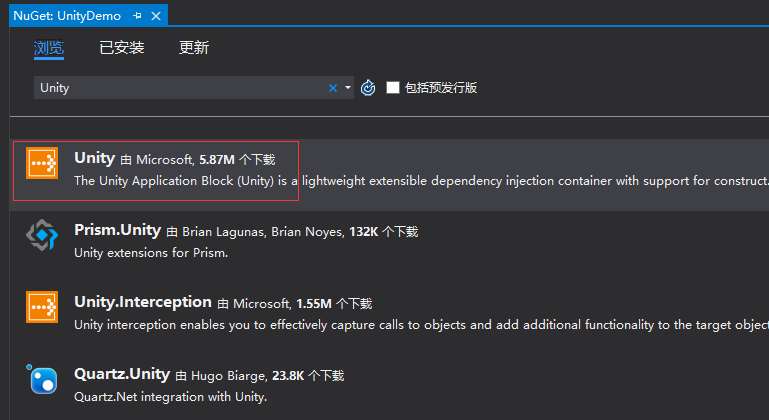
3.新建几个接口IPhone,IHeadphone,IMicrophone,IPower
public interface IHeadphone { } public interface IMicrophone { } public interface IPower { } public interface IPhone { /// <summary> /// 打电话 /// </summary> void Call(); IMicrophone iMicrophone { get; set; } IHeadphone iHeadphone { get; set; } IPower iPower { get; set; } }
4.新建继承接口的类
public class Headphone:IHeadphone { } public class Microphone: IMicrophone { } public class Power:IPower { } public class AndroidPhone : IPhone { public IHeadphone iHeadphone { get; set; } public IMicrophone iMicrophone { get; set; } public IPower iPower { get; set; } public AndroidPhone() { Console.WriteLine("{0}构造函数", this.GetType().Name); } public void Call() { Console.WriteLine("{0}打电话", this.GetType().Name); } } public class ApplePhone : IPhone { [Dependency] //属性注入 public IHeadphone iHeadphone { get; set; } public IMicrophone iMicrophone { get; set; } public IPower iPower { get; set; } public ApplePhone() { Console.WriteLine("{0}构造函数", this.GetType().Name); } [InjectionConstructor] //构造函数注入 public ApplePhone(IMicrophone iMicrophone) { this.iMicrophone = iMicrophone; Console.WriteLine("{0}带参数构造函数", this.GetType().Name); } public void Call() { Console.WriteLine("{0}打电话", this.GetType().Name); } [InjectionMethod] //属性注入 public void Init(IPower iPower) { this.iPower = iPower; } }
四、编程方式注册对应关系
Unity有三种注入方式:1.属性注入,使用[Dependency]特性 2.构造方法注入,使用[InjectionConstructor]特性(没有此特性,默认使用参数最多的构造方法) 3.方法注入,使用[InjectionMethod]特性
1.创建一个UnityContainer对象
2.通过UnityContainer对象的RegisterType方法来注册对象和对象之间的关系
3.通过UnityContainer对象的Resolve方法来获取指定对象关联的对象
static void Main(string[] args) { try { Console.WriteLine("********************AndroidPhone**********************"); { IUnityContainer container = new UnityContainer(); container.RegisterType<IPhone, AndroidPhone>(); container.RegisterType<IHeadphone, Headphone>(); container.RegisterType<IMicrophone, Microphone>(); container.RegisterType<IPower, Power>(); IPhone phone = container.Resolve<IPhone>(); phone.Call(); //未注入 iHeadphone,iMicrophone,iPower 对象都为空 Console.WriteLine("phone.iHeadphone == null? {0}", phone.iHeadphone == null); Console.WriteLine("phone.iMicrophone == null? {0}", phone.iMicrophone == null); Console.WriteLine("phone.iPower == null? {0}", phone.iPower == null); } Console.WriteLine("********************ApplePhone**********************"); { IUnityContainer container = new UnityContainer(); container.RegisterType<IPhone, ApplePhone>(); container.RegisterType<IHeadphone, Headphone>(); container.RegisterType<IMicrophone, Microphone>(); container.RegisterType<IPower, Power>(); IPhone phone = container.Resolve<IPhone>(); phone.Call(); //通过属性注入,构造函数注入,方法注入 iHeadphone,iMicrophone,iPower 对象不为空 Console.WriteLine("phone.iHeadphone == null? {0}", phone.iHeadphone == null); Console.WriteLine("phone.iMicrophone == null? {0}", phone.iMicrophone == null); Console.WriteLine("phone.iPower == null? {0}", phone.iPower == null); } } catch (Exception ex) { Console.WriteLine(ex.Message); } Console.ReadKey(); }
运行结果:
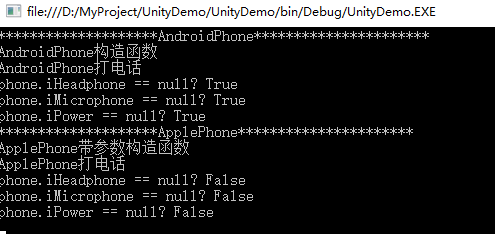
五、通过配置文件配置对应关系
项目结构:
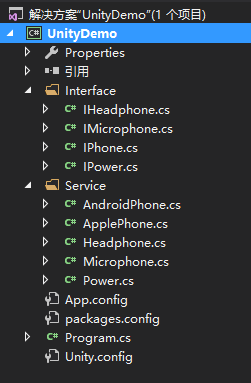
配置文件:
<?xml version="1.0" encoding="utf-8" ?> <configuration> <configSections> <section name="unity" type="Microsoft.Practices.Unity.Configuration.UnityConfigurationSection, Microsoft.Practices.Unity.Configuration" /> </configSections> <unity> <!--定义别名--> <aliases> <add alias="IPhone" type="UnityDemo.Interface.IPhone,UnityDemo" /> <add alias="IHeadphone" type="UnityDemo.Interface.IHeadphone,UnityDemo" /> <add alias="IMicrophone" type="UnityDemo.Interface.IMicrophone,UnityDemo" /> <add alias="IPower" type="UnityDemo.Interface.IPower,UnityDemo" /> <add alias="AndroidPhone" type="UnityDemo.Service.AndroidPhone,UnityDemo" /> <add alias="ApplePhone" type="UnityDemo.Service.ApplePhone,UnityDemo" /> <add alias="Headphone" type="UnityDemo.Service.Headphone,UnityDemo" /> <add alias="Microphone" type="UnityDemo.Service.Microphone,UnityDemo" /> <add alias="Power" type="UnityDemo.Service.Power,UnityDemo" /> </aliases> <!--容器--> <container name="MyContainer"> <!--映射关系--> <register type="IPhone" mapTo="ApplePhone"/> <register type="IHeadphone" mapTo="Headphone"/> <register type="IMicrophone" mapTo="Microphone"/> <register type="IPower" mapTo="Power"/> </container> </unity> </configuration>
调用代码:
public static void ContainerConfiguration() { IUnityContainer container = new UnityContainer(); ExeConfigurationFileMap fileMap = new ExeConfigurationFileMap { ExeConfigFilename ="Unity.config"}; Configuration configuration = ConfigurationManager.OpenMappedExeConfiguration(fileMap, ConfigurationUserLevel.None); UnityConfigurationSection section =(UnityConfigurationSection)configuration.GetSection("unity"); container.LoadConfiguration(section, "MyContainer"); IPhone phone = container.Resolve<IPhone>(); phone.Call(); //通过属性注入,构造函数注入,方法注入 iHeadphone,iMicrophone,iPower 对象不为空 Console.WriteLine("phone.iHeadphone == null? {0}", phone.iHeadphone == null); Console.WriteLine("phone.iMicrophone == null? {0}", phone.iMicrophone == null); Console.WriteLine("phone.iPower == null? {0}", phone.iPower == null); }