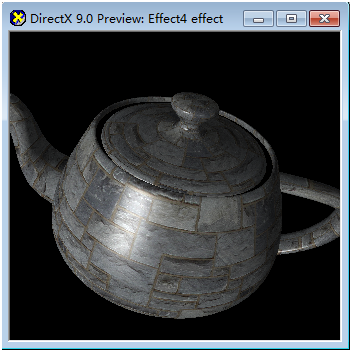转载请注明出处:http://blog.csdn.net/tianhai110
点光源光照模型:
公式:
I = Icolor*attenuation; attenuation表示衰减值
Attenuation = 1-d*d; d为光源到该点的距离
通常我们用一个r来做点光源的衰减范围
及 attenuation = 1 - mul(Light/r, Light/r);
对Phong光照的例子进行修改
- vecLightDir 改名为 vecLightPos 表示光源位置,而不是光的方向; 设置其值如下:
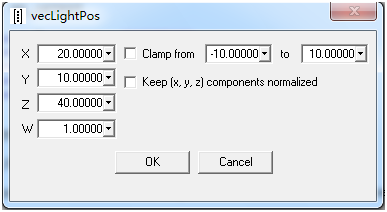
2. 修改vertex shader;
- float4x4 matViewProjection;
- float4x4 matWorld;
- float4 vecLightPos;
- float4 vecEye;
- struct VS_INPUT
- {
- float4 Position : POSITION0;
- float3 Normal : NORMAL0;
- float2 Texcoord : TEXCOORD0;
- };
- struct VS_OUTPUT
- {
- float4 Position : POSITION0;
- float2 Texc : TEXCOORD0;
- float3 Light : TEXCOORD1;
- float3 Norm : TEXCOORD2;
- float3 View : TEXCOORD3;
- };
- VS_OUTPUT vs_main( VS_INPUT Input )
- {
- VS_OUTPUT Output;
- Output.Position = mul( Input.Position, matViewProjection );
- float3 posWorld = normalize(mul(Input.Position, matWorld));
- Output.Light = vecLightPos - posWorld;
- Output.View = vecEye - posWorld;
- Output.Norm = mul(Input.Normal, matWorld);
- Output.Texc = Input.Texcoord;
- return( Output );
- }
主要就是 把outPut.Light 由原来直接传个方向,变成每次都要计算该点到光源的向量;
3. 修改 pixel shader;
- sampler2D baseMap;
- float4 ps_main( float2 Texc:TEXCOORD0, float3 Light:TEXCOORD1,
- float3 Norm:TEXCOORD2, float3 View:TEXCOORD3) : COLOR0
- {
- float4 ambient = { 0.3686f, 0.3686f, 0.3686f, 1.0f};
- float4 diffuse = { 0.88f, 0.88f, 0.88f, 1.0f};
- float3 Normal = normalize( Norm);
- float3 LightDir = normalize( Light);
- float3 ViewDir = normalize( View);
- float4 diff = saturate( dot( Normal, LightDir));
- float3 Reflect = normalize( 2 * diff * Normal - LightDir);
- float4 shadow = saturate(4*diff);
- float4 fvBaseColor = tex2D( baseMap, Texc );
- float4 specular = pow(saturate(dot(Reflect, ViewDir)), 25);
- float4 color = fvBaseColor * (shadow * diff + ambient) + shadow * specular;
- float4 attenuation = mul(Light/64.0, Light/64.0);
- return color*(1-attenuation);
- }
主要是 加入衰减值 float4 attenuation = mul(Light/64.0, Light/64.0);
4. 运行效果如下: