一、简介
当用户主动发消息给公众号的时候(包括发送信息、点击自定义菜单、订阅事件、扫描二维码事件、支付成功事件、用户维权),微信将会把消息数据推送给开发者,开发者在一段时间内(目前修改为48小时)可以调用客服消息接口,通过POST一个JSON数据包来发送消息给普通用户,在48小时内不限制发送次数。此接口主要用于客服等有人工消息处理环节的功能,方便开发者为用户提供更加优质的服务。
二、思路分析
官方文档中只提供了一个发送客服消息的接口,开发者只要POST一个特定的JSON数据包即可实现消息回复。在这里,我们打算做成一个简单的平台,可以记录用户消息,并且用网页表格的形式显示出来,然后可以对消息进行回复操作。
首先,我们使用数据库记录用户主动发送过来的消息,然后再提取出来展示到页面,针对该消息,进行回复。这里我们只讨论文本消息,关于其他类型的消息,大家自行研究。
三、记录用户消息
3.1 创建数据表
创建一张数据表tbl_customer 来记录用户消息。
-- -- 表的结构 `tbl_customer` -- CREATE TABLE `tbl_customer` ( `id` bigint(20) unsigned NOT NULL AUTO_INCREMENT COMMENT '//消息ID', `from_user` char(50) NOT NULL COMMENT '//消息发送者', `message` varchar(200) NOT NULL COMMENT '//消息体', `time_stamp` datetime NOT NULL COMMENT '//消息发送时间', PRIMARY KEY (`id`), KEY `from_user` (`from_user`) ) ENGINE=MyISAM DEFAULT CHARSET=utf8 ;
3.2 创建sql.func.php 文件
创建 _query($_sql) {} 函数,来执行INSERT 操作。
function _query($_sql){ if(!$_result = mysql_query($_sql)){ exit('SQL执行失败'.mysql_error()); } return $_result; }
3.3 创建记录消息的函数文件record_message.func.inc.php
//引入数据库处理函数 require_once 'sql.func.php'; function _record_message($fromusername,$keyword,$date_stamp){ //调用_query()函数 _query("INSERT INTO tbl_customer(from_user,message,time_stamp) VALUES('$fromusername','$keyword','$date_stamp')"); }
3.4 处理并记录文本消息
A. 引入回复文本的函数文件,引入记录消息的函数文件
//引入回复文本的函数文件 require_once 'responseText.func.inc.php'; //引入记录消息的函数文件 require_once 'record_message.func.inc.php';
B. 记录消息入数据库,并返回给用户刚才发送的消息,在这里,你可以修改成其他的文本,比如:“你好,消息已收到,我们会尽快回复您!” 等等。
//处理文本消息函数 public function handleText($postObj) { //获取消息发送者,消息体,时间戳 $fromusername = $postObj->FromUserName; $keyword = trim($postObj->Content); $date_stamp = date('Y-m-d H:i:s'); if(!empty( $keyword )) { //调用_record_message()函数,记录消息入数据库 _record_message($fromusername,$keyword,$date_stamp); $contentStr = $keyword; //调用_response_text()函数,回复发送者消息 $resultStr = _response_text($postObj,$contentStr); echo $resultStr; }else{ echo "Input something..."; } }
四、网页展示用户消息
我们的最终效果大概如下所示,主要的工作在“信息管理中心”这块,其他的页面布局等等,不在这里赘述了,只讲解消息展示这块。

4.1 具体实施
引入数据库操作文件,执行分页模块,执行数据库查询,将查询出来的结果赋给$_result 供下面使用。
//引入数据库操作文件 require_once 'includes/sql.func.php'; //分页模块 global $_pagesize,$_pagenum; _page("SELECT id FROM tbl_customer",15); //第一个参数获取总条数,第二个参数,指定每页多少条 $_result = _query("SELECT * FROM tbl_customer ORDER BY id DESC LIMIT $_pagenum,$_pagesize");
将$_result 遍历出来,依次插入表格中。
<form> <table cellspacing="1"> <tr><th>消息ID</th><th>发送者</th><th>消息体</th><th>消息时间</th><th>操作</th></tr> <?php while(!!$_rows = _fetch_array_list($_result)){ $_html = array(); $_html['id'] = $_rows['id']; $_html['from_user'] = $_rows['from_user']; $_html['message'] = $_rows['message']; $_html['time_stamp'] = $_rows['time_stamp']; ?> <tr><td><?php echo $_html['id']?></td><td><?php echo $_html['from_user']?></td><td><?php echo $_html['message']?></td><td><?php echo $_html['time_stamp']?></td><td><a href="reply.php?fromusername=<?php echo $_html['from_user']?>&message=<?php echo $_html['message']?>"><input type="button" value="回复" /></a></td></tr> <?php } _free_result($_result); ?> </table> </form>
说明:在每条消息后,都有一个“回复”操作,点击该按钮,向reply.php文件中传入fromusername和用户发送的消息,为回复用户消息做准备。
五、消息回复
5.1 创建客服消息回复函数文件customer.php
微信发送客服消息的接口URL如下:
https://api.weixin.qq.com/cgi-bin/message/custom/send?access_token=ACCESS_TOKEN
需要POST的JSON数据包格式如下:
{
"touser":"OPENID",
"msgtype":"text",
"text":
{
"content":"Hello World"
}
}
所以,根据上面的提示,我们编写处理函数 _reply_customer($touser,$content),调用的时候,传入touser和需要回复的content,即可发送客服消息。
function _reply_customer($touser,$content){ //更换成自己的APPID和APPSECRET $APPID="wxef78f22f877db4c2"; $APPSECRET="3f3aa6ea961b6284057b8170d50e2048"; $TOKEN_URL="https://api.weixin.qq.com/cgi-bin/token?grant_type=client_credential&appid=".$APPID."&secret=".$APPSECRET; $json=file_get_contents($TOKEN_URL); $result=json_decode($json); $ACC_TOKEN=$result->access_token; $data = '{ "touser":"'.$touser.'", "msgtype":"text", "text": { "content":"'.$content.'" } }'; $url = "https://api.weixin.qq.com/cgi-bin/message/custom/send?access_token=".$ACC_TOKEN; $result = https_post($url,$data); $final = json_decode($result); return $final; } function https_post($url,$data) { $curl = curl_init(); curl_setopt($curl, CURLOPT_URL, $url); curl_setopt($curl, CURLOPT_SSL_VERIFYPEER, FALSE); curl_setopt($curl, CURLOPT_SSL_VERIFYHOST, FALSE); curl_setopt($curl, CURLOPT_POST, 1); curl_setopt($curl, CURLOPT_POSTFIELDS, $data); curl_setopt($curl, CURLOPT_RETURNTRANSFER, 1); $result = curl_exec($curl); if (curl_errno($curl)) { return 'Errno'.curl_error($curl); } curl_close($curl); return $result; }
下面,我们就将上面写好的函数引入到消息回复页面,实现发送客服消息的功能。
5.2 点击“回复”按钮,带上fromusername和message参数跳转到reply.php。

5.3 reply.php 页面显示

5.4 reply.php文件分析
//引入回复消息的函数文件 require_once '../customer.php';
form表单提交到relpy.php本身,带有action=relpy.
<form method="post" action="reply.php?action=reply"> <dl> <dd><strong>收件人:</strong><input type="text" name="tousername" class="text" value="<?php echo $from_username?>" /></dd> <dd><strong>原消息:</strong><input type="text" name="message" class="text" value="<?php echo $message?>" /></dd> <dd><span><strong>内 容:</strong></span><textarea rows="5" cols="34" name="content"></textarea></dd> <dd><input type="submit" class="submit" value="回复消息" /></dd> </dl> </form>
action=reply 动作处理。
if($_GET['action'] == "reply"){ $touser = $_POST['tousername']; $content = $_POST['content']; $result = _reply_customer($touser, $content); if($result->errcode == "0"){ _location('消息回复成功!', 'index.php'); } }
说明:POST方式获取touser, content,然后调用_reply_customer($touser, $content)方法处理,处理成功,则弹出“消息回复成功!”,然后跳转到index.php页面,完成发送客服消息过程。
六、测试
6.1 微信用户发送消息
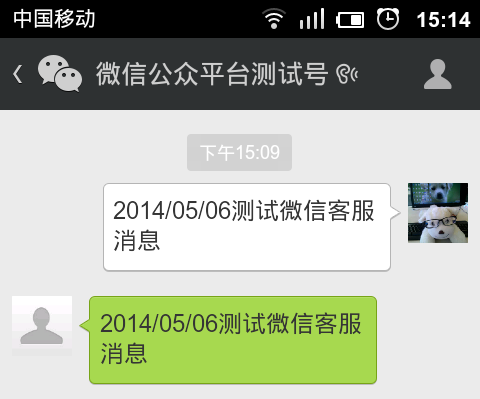
6.2 平台消息管理

6.3 发送客服消息

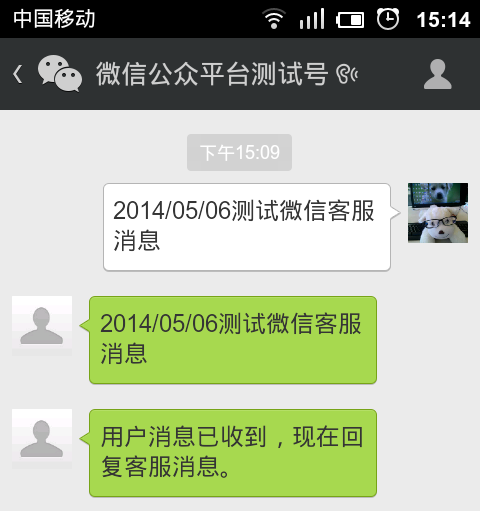
再次发送客服消息
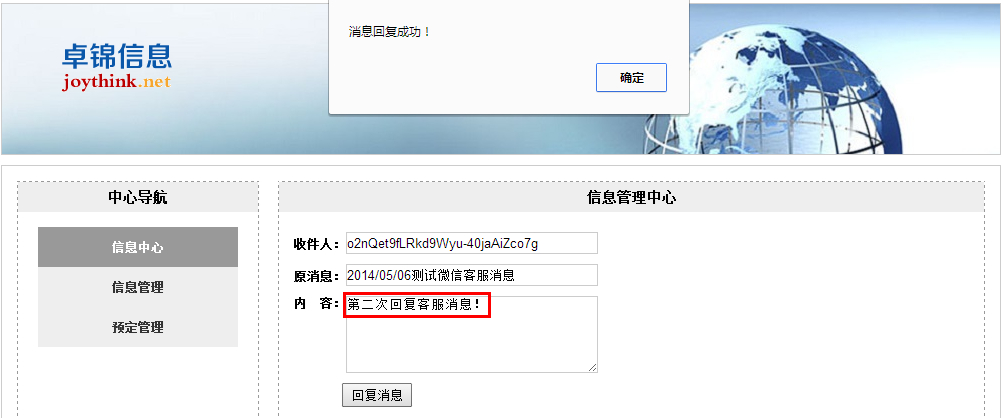
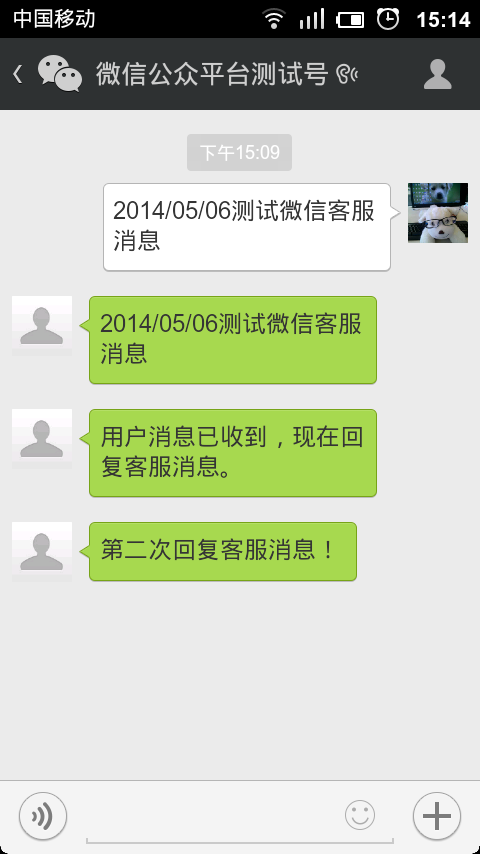
发送客服消息测试成功!
七、代码获取
http://files.cnblogs.com/mchina/customer.rar
八、总结
微信发送客服消息本身很简单,只需POST一个JSON数据包到指定接口URL即可。这里我们进行了扩展,写成一个简单的平台,方便企业的管理。还有很多需要补充和改进的地方,例如,记录客服发送的消息;将相同用户的消息记录成一个集合;实现其他格式的消息回复等,有待读者自行思考开发。
David Camp
- 业务合作,请联系作者QQ:562866602
- 我的微信号:mchina_tang
- 给我写信:mchina_tang@qq.com
我们永远相信,分享是一种美德 | We Believe, Great People Share Knowledge...