一:Numpy
# 数组和列表的效率问题,谁优谁劣 # 1.循环遍历 import numpy as np import time my_arr = np.arange(1000000) my_list = list(range(1000000)) def arr_time(array): s = time.time() for _ in array: _ * 2 e = time.time() return e - s def list_time(list): s = time.time() for _ in list: _ * 2 e = time.time() return e - s ret1 = arr_time(my_arr) print("数组运行的时间是{}".format(ret1)) ret2 = list_time(my_list) print("列表运行的时间是{}".format(ret2)) # 结果 数组运行的时间是0.2110121250152588 # 遍历,列表快 列表运行的时间是0.04800271987915039 # 2.自身扩容 import numpy as np import time my_arr = np.arange(1000000) my_list = list(range(1000000)) def arr_time(array): s = time.time() for _ in range(10): array * 2 e = time.time() return e - s def list_time(list): s = time.time() for _ in range(10): list * 2 e = time.time() return e - s ret1 = arr_time(my_arr) print("数组运行的时间是{}".format(ret1)) ret2 = list_time(my_list) print("列表运行的时间是{}".format(ret2)) # 结果 数组运行的时间是0.018001317977905273 # 扩容,数组快 列表运行的时间是0.2950167655944824
numpy处理数据快的原因是:在一个连续的内存块中取存取数据。
1. numpy中的ndarray:一种多维的数组对象,是一种快速灵活的大数据容器。
创建ndarray:数组的创建最简单的办法就是使用array函数,它接收一切序列型的对象,其中也包括数组。
data = [1,2,3,4,5] arr1 = np.array(data) print(arr1) # [1,2,3,4,5] 将python的列表,转成数组
data = [[1,2,3,4,5],[6,7,8,9,10]] arr2 = np.array(data) print(arr2) [[ 1 2 3 4 5] [ 6 7 8 9 10]]
查看数组的维度和形状
w1 = arr1.ndim # 维度 s1 = arr1.shape # 形状 w2 = arr2.ndim s2 = arr2.shape print("数组arr1的维度是{},形状是{}".format(w1,s1)) print("数组arr2的维度是{},形状是{}".format(w2,s2)) 数组arr1的维度是1,形状是(5,) 数组arr2的维度是2,形状是(2, 5)
其他形式的创建数组
np.zeros(20) # 结果 array([0., 0., 0., 0., 0., 0., 0., 0., 0., 0., 0., 0., 0., 0., 0., 0., 0., 0., 0., 0.]) np.zeros((3,6))
# 结果 array([[0., 0., 0., 0., 0., 0.], [0., 0., 0., 0., 0., 0.], [0., 0., 0., 0., 0., 0.]])
np.ones(10)
array([1., 1., 1., 1., 1., 1., 1., 1., 1., 1.])
np.ones((3,6))
array([[1., 1., 1., 1., 1., 1.],
[1., 1., 1., 1., 1., 1.],
[1., 1., 1., 1., 1., 1.]])
np.arrange(10)是python中range的数组版本
np.arange(10) # array([0, 1, 2, 3, 4, 5, 6, 7, 8, 9])
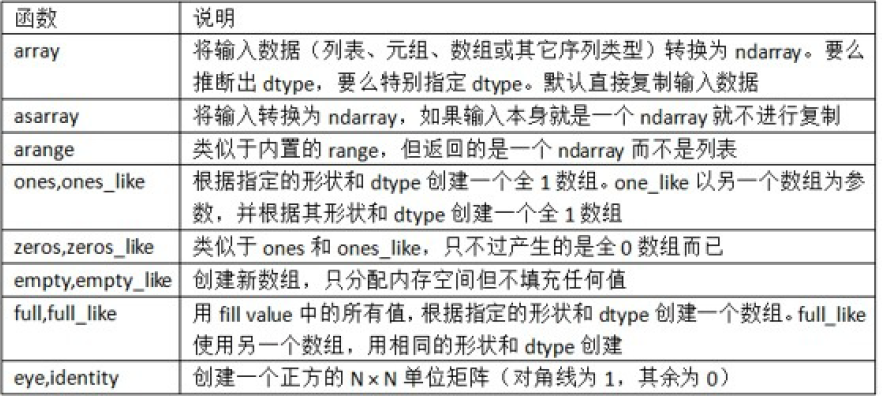
2 numpy中的ndarray的数据类型
创建时候指定数据类型
data = [1,2,3,4,5] arr3 = np.array(data,dtype=np.float64) print(arr3.dtype) # float64
数组数据类型转换
data = [1,2,3,4,5] arr4 = np.array(data) print(arr4.dtype) # int32 float_arr4 = arr4.astype(np.float64) print(float_arr4.dtype) # float64
注意:浮点型,转为整形,小数点后面的数组,自动去除,类型与python中的取整。
data = [1.1,2,1,3,1,4,1] arr5 = np.array(data) print(arr5.dtype) int_arr5 = arr5.astype(np.int32) print(int_arr5.dtype) # float64 int32 print(int_arr5) # [1 2 1 3 1 4 1]
注意:astype可以将某些全是数值类型的字符串转成数值形式 str = "123456"
demo = ["1","2","3"] demo_str = np.array(data) new_demo = demo_str.astype(float) new_demo # array([1.1, 2. , 1. , 3. , 1. , 4. , 1. ]) # 结果很奇怪
二:numpy数组的运算
加减乘除
arr6 = np.array([[1,2,3,4,5],[6,7,8,9,10]]) arr6 # 结果 array([[ 1, 2, 3, 4, 5], [ 6, 7, 8, 9, 10]]) arr6 + arr6 # 结果 array([[ 2, 4, 6, 8, 10], [12, 14, 16, 18, 20]]) arr6 - arr6 # 结果 array([[0, 0, 0, 0, 0], [0, 0, 0, 0, 0]]) arr6 * arr6 # 结果 array([[ 1, 4, 9, 16, 25], [ 36, 49, 64, 81, 100]]) 1 / arr6 # 结果 array([[1. , 0.5 , 0.33333333, 0.25 , 0.2 ], [0.16666667, 0.14285714, 0.125 , 0.11111111, 0.1 ]])
数组之间的比值,产生布尔数组
arr6 array([[ 1, 2, 3, 4, 5], [ 6, 7, 8, 9, 10]]) arr7 = np.array([[5,4,1,2,3],[6,8,10,9,7]]) arr7 array([[ 5, 4, 1, 2, 3], [ 6, 8, 10, 9, 7]]) arr6 > arr7 # 结果 array([[False, False, True, True, True], [False, False, False, False, True]])
# 数组与常量进行加减乘除,或者数组之间的比较,叫做广播
切片和索引
一维数组的切片和索引
# 一维数组的索引和切片 非常类似于python列表的操作 arr1 = np.arange(10) arr1 array([0, 1, 2, 3, 4, 5, 6, 7, 8, 9]) arr1[0] 0 arr1[0:-1] array([0, 1, 2, 3, 4, 5, 6, 7, 8])
注意:不同于列表的地方是:
arr1[:] = 0 # 可以对切片进行改值,将范围内的所有元素改成统一值
arr1
array([0, 0, 0, 0, 0, 0, 0, 0, 0, 0])
arr_slice = arr1[1:3] arr_slice array([0, 0]) arr_slice[0] = 1 # 切片不是python字典中的浅拷贝,切片后的元素也是映射到源数组,因此改变切片的内容,也会影响源数组的内容 arr1 array([0, 1, 0, 0, 0, 0, 0, 0, 0, 0])
注意:虽然会影响到源数组,通过复制切片,再进行修改就不会影响到源数组。
arr_slice2 = arr1[1:3].copy() arr_slice2 array([1, 0]) arr_slice2[0] = 100 arr1 array([0, 1, 0, 0, 0, 0, 0, 0, 0, 0])
高维数组的切片和索引:高维数组的索引,不在是数,而是一个数组
二维数组
arr2 = np.array([[1,3],[2,4]]) arr2 array([[1, 3], [2, 4]]) arr2[0] array([1, 3]) arr2[1] array([2, 4])
arr2[1][0]
2
arr2[1][1]
4
三维数组
arr3 = np.array([[[1,2,1],[3,4,3],[5,6,5]]]) arr3 array([[[1, 2, 1], [3, 4, 3], [5, 6, 5]]]) arr3[0] array([[1, 2, 1], [3, 4, 3], [5, 6, 5]]) arr3[1] --------------------------------------------------------------------------- IndexError Traceback (most recent call last) <ipython-input-100-cac0cac14f9a> in <module> ----> 1 arr3[1] IndexError: index 1 is out of bounds for axis 0 with size 1 # 因为arr3不是这种结构[[ [],[],[] ],[ [],[],[] ],[ [],[],[] ],[ [],[],[] ]] arr3[0] 只能取,第一个二维索引,arr3中也只有一个二维索引,1会越界。
注意:arr3[0] 可以用标量和数组进行赋值
arr3[0] = 1 arr3 array([[[1, 1, 1], [1, 1, 1], [1, 1, 1]]])
arr3[0] = [[0,0,0],[0,0,0],[0,0,0]]
arr3
array([[[0, 0, 0],
[0, 0, 0],
[0, 0, 0]]])
注意:三维数组的连续索引
arr3[0][1] array([0, 0, 0]) arr3[0,1] # 等价于上面一个 array([0, 0, 0])
二维数组的切片
arr = np.array([[1,2,3],[4,5,6],[7,8,9],[9,8,7],[6,5,4],[3,2,1]]) arr array([[1, 2, 3], [4, 5, 6], [7, 8, 9], [9, 8, 7], [6, 5, 4], [3, 2, 1]]) arr[:3] # 这种形式的切片是按照x,也就是行,进行切片的。 array([[1, 2, 3], [4, 5, 6], [7, 8, 9]])
arr = np.array([[1,2,3],[4,5,6],[7,8,9],[9,8,7],[6,5,4],[3,2,1]]) arr array([[1, 2, 3], [4, 5, 6], [7, 8, 9], [9, 8, 7], [6, 5, 4], [3, 2, 1]]) arr[:3] array([[1, 2, 3], [4, 5, 6], [7, 8, 9]]) # 连续按照x轴,即行进行切,第二次切是对每一个一维数组进行切片。 arr[:3,1:] array([[2, 3], [5, 6], [8, 9]])
二维数组来说切片 [控制行,控制列]
import numpy as np import time arr1 = np.array([[1,2,3],[4,5,6],[7,8,9]]) arr1[1,:2] # 第二行的前两列 #结果 array([4, 5]) arr1[:2,2] # 第三列的前两行 #结果 array([3, 6])
arr1 = np.array([[1,2,3],[4,5,6],[7,8,9]]) arr1[:,1:] # 所有行的第一列之后的所有 :表示所有 # 结果 array([[2, 3], [5, 6], [8, 9]])
arr1[1:,:] # 所有列的第一行到所有 # 结果 array([[4, 5, 6], [7, 8, 9]])
二维切片的赋值也会广播到所有元素
arr1[1:,:] = 100 arr1 # 结果 array([[ 1, 2, 3], [100, 100, 100], [100, 100, 100]])
布尔值索引
arr1 = np.array(["a","b","c","d","e","f","h"]) arr1 # 结果 array(['a', 'b', 'c', 'd', 'e', 'f', 'h'], dtype='<U1') data = np.random.randn(7,4) # 生成指定维度的列表,randn函数返回一个或一组样本,具有标准正态分布 data # 结果 array([[ 0.58942085, -0.68523013, -0.5892267 , -0.97875538], [ 0.15429648, 1.56280897, 1.71407167, -0.91513437], [ 1.88318536, -1.04312503, 0.22774029, 0.72447885], [-0.14408123, 0.0250038 , 0.47380685, 1.67780702], [-0.85254544, 0.6399932 , -0.63439896, 3.21059215], [ 0.82560976, 0.84780371, 1.34085735, -0.54620446], [ 0.60466595, 0.64945024, -0.76053927, -0.4420415 ]]) arr1 == "a" #结果 array([ True, False, False, False, False, False, False]) data[arr1=="a"] # 结果 array([[ 0.58942085, -0.68523013, -0.5892267 , -0.97875538]]) # 第一个为True,所以只显示第一行
关于np.random随机生成数组的其他用法
np.random.rand(4,3,2) # 生成三维数组,4---包含四行,每行都是一个二维数组,3---包含三行,每个二维数组都是由三行一维数组组成,2---每个一维数组,包含二行,即二个元素。 # 结果 array([[[0.45843663, 0.30801374], [0.50365738, 0.49775572], [0.86671448, 0.83116069]], [[0.26553277, 0.06815584], [0.72355103, 0.65145712], [0.18559103, 0.77389285]], [[0.59710693, 0.4073068 ], [0.13812524, 0.16268339], [0.92289371, 0.45529381]], [[0.51111361, 0.63368562], [0.93192965, 0.08373171], [0.97425054, 0.53798492]]]) np.random.rand(4,3,3) # 结果 array([[[0.66847835, 0.96393834, 0.68099953], [0.27228911, 0.01407302, 0.1067194 ], [0.62624735, 0.58379371, 0.85244324]], [[0.15541881, 0.66438894, 0.92232019], [0.26811429, 0.13868821, 0.50579811], [0.55399624, 0.12154676, 0.06532324]], [[0.21546971, 0.10701104, 0.98175299], [0.5240603 , 0.58015531, 0.65979757], [0.4755814 , 0.34118265, 0.93017974]], [[0.87136945, 0.8724195 , 0.13122896], [0.84908535, 0.50701899, 0.24765703], [0.28119896, 0.76037353, 0.94389406]]])
data[arr1!="a"] # 结果 array([[ 0.15429648, 1.56280897, 1.71407167, -0.91513437], [ 1.88318536, -1.04312503, 0.22774029, 0.72447885], [-0.14408123, 0.0250038 , 0.47380685, 1.67780702], [-0.85254544, 0.6399932 , -0.63439896, 3.21059215], [ 0.82560976, 0.84780371, 1.34085735, -0.54620446], [ 0.60466595, 0.64945024, -0.76053927, -0.4420415 ]])
~非得意思:cont = arr1 == "a" ~cont就是条件取反的意思
cont = arr1 != "a" data[cont] # 结果 array([[ 0.15429648, 1.56280897, 1.71407167, -0.91513437], [ 1.88318536, -1.04312503, 0.22774029, 0.72447885], [-0.14408123, 0.0250038 , 0.47380685, 1.67780702], [-0.85254544, 0.6399932 , -0.63439896, 3.21059215], [ 0.82560976, 0.84780371, 1.34085735, -0.54620446], [ 0.60466595, 0.64945024, -0.76053927, -0.4420415 ]]) data[~cont] # 结果 array([[ 0.58942085, -0.68523013, -0.5892267 , -0.97875538]])
布尔值的用处
1.让整个数组里面所有小于0的元素全部变成0
data # 结果 array([[ 0.58942085, -0.68523013, -0.5892267 , -0.97875538], [ 0.15429648, 1.56280897, 1.71407167, -0.91513437], [ 1.88318536, -1.04312503, 0.22774029, 0.72447885], [-0.14408123, 0.0250038 , 0.47380685, 1.67780702], [-0.85254544, 0.6399932 , -0.63439896, 3.21059215], [ 0.82560976, 0.84780371, 1.34085735, -0.54620446], [ 0.60466595, 0.64945024, -0.76053927, -0.4420415 ]]) data[data<0] =0 data # 结果 array([[0.58942085, 0. , 0. , 0. ], [0.15429648, 1.56280897, 1.71407167, 0. ], [1.88318536, 0. , 0.22774029, 0.72447885], [0. , 0.0250038 , 0.47380685, 1.67780702], [0. , 0.6399932 , 0. , 3.21059215], [0.82560976, 0.84780371, 1.34085735, 0. ], [0.60466595, 0.64945024, 0. , 0. ]])
&和的意思,类似于and:
data # 结果 array([[ 0.58942085, -0.68523013, -0.5892267 , -0.97875538], [ 0.15429648, 1.56280897, 1.71407167, -0.91513437], [ 1.88318536, -1.04312503, 0.22774029, 0.72447885], [-0.14408123, 0.0250038 , 0.47380685, 1.67780702], [-0.85254544, 0.6399932 , -0.63439896, 3.21059215], [ 0.82560976, 0.84780371, 1.34085735, -0.54620446], [ 0.60466595, 0.64945024, -0.76053927, -0.4420415 ]]) # 将里面大于0小于1的数字变成0 data[(data>0) & (data<1)] = 0 data # 结果 array([[0. , 0. , 0. , 0. ], [0. , 1.56280897, 1.71407167, 0. ], [1.88318536, 0. , 0. , 0. ], [0. , 0. , 0. , 1.67780702], [0. , 0. , 0. , 3.21059215], [0. , 0. , 1.34085735, 0. ], [0. , 0. , 0. , 0. ]])
| 或的意思,类似于 or
data # 结果 array([[ 0.58942085, -0.68523013, -0.5892267 , -0.97875538], [ 0.15429648, 1.56280897, 1.71407167, -0.91513437], [ 1.88318536, -1.04312503, 0.22774029, 0.72447885], [-0.14408123, 0.0250038 , 0.47380685, 1.67780702], [-0.85254544, 0.6399932 , -0.63439896, 3.21059215], [ 0.82560976, 0.84780371, 1.34085735, -0.54620446], [ 0.60466595, 0.64945024, -0.76053927, -0.4420415 ]]) 将小于0或者大于1的数修改为1 data[(data<0) | (data>1)] = 1 data # 结果 array([[1. , 1. , 0.59208795, 1. ], [1. , 1. , 1. , 1. ], [1. , 0.0701599 , 1. , 0.15396346], [1. , 1. , 1. , 0.2735209 ], [1. , 1. , 1. , 1. ], [1. , 1. , 1. , 0.06469213], [1. , 1. , 1. , 1. ]])
花式索引
np.empty()返回一个随机元素的矩阵,大小按照参数定义。不是字面意思上的空数组,需要自己调整参数。
data = np.empty((8,4)) # 本意想生成8行4列的二维空数组 data # 结果 array([[9.34e-322, 0.00e+000, 0.00e+000, 0.00e+000], [0.00e+000, 0.00e+000, 0.00e+000, 0.00e+000], [0.00e+000, 0.00e+000, 0.00e+000, 0.00e+000], [0.00e+000, 0.00e+000, 0.00e+000, 0.00e+000], [0.00e+000, 0.00e+000, 0.00e+000, 0.00e+000], [0.00e+000, 0.00e+000, 0.00e+000, 0.00e+000], [0.00e+000, 0.00e+000, 0.00e+000, 0.00e+000], [0.00e+000, 0.00e+000, 0.00e+000, 0.00e+000]]) # 空数组需要手动调整 for i in range(8): data[i] = 0 data #结果 array([[0., 0., 0., 0.], [0., 0., 0., 0.], [0., 0., 0., 0.], [0., 0., 0., 0.], [0., 0., 0., 0.], [0., 0., 0., 0.], [0., 0., 0., 0.], [0., 0., 0., 0.]])
索引数组:按照顺序返回结果
for i in range(8): data[i] = i data # 结果 array([[0., 0., 0., 0.], [1., 1., 1., 1.], [2., 2., 2., 2.], [3., 3., 3., 3.], [4., 4., 4., 4.], [5., 5., 5., 5.], [6., 6., 6., 6.], [7., 7., 7., 7.]]) # 按照顺序取出,每一行 data[[0,2,4,6]] data[[索引值]] # 结果 array([[0., 0., 0., 0.], [2., 2., 2., 2.], [4., 4., 4., 4.], [6., 6., 6., 6.]])
# 另一种方式
data[[i for i in range(len(data)) if i % 2 == 0]]
data
# 结果
array([[0., 0., 0., 0.],
[2., 2., 2., 2.],
[4., 4., 4., 4.],
[6., 6., 6., 6.]])
多个索引数组:以二维为例,返回的是一个一维数组
data = np.arange(32) data array([ 0, 1, 2, 3, 4, 5, 6, 7, 8, 9, 10, 11, 12, 13, 14, 15, 16, 17, 18, 19, 20, 21, 22, 23, 24, 25, 26, 27, 28, 29, 30, 31]) data = data.reshape(8,4) data array([[ 0, 1, 2, 3], [ 4, 5, 6, 7], [ 8, 9, 10, 11], [12, 13, 14, 15], [16, 17, 18, 19], [20, 21, 22, 23], [24, 25, 26, 27], [28, 29, 30, 31]]) data[[0,2,4,6],[3,2,1,0]] array([ 3, 10, 17, 24])
# 二维最终选出的数其实是 (0,3),(2,2),(4,1),(6,0)组成的一维数组
数组的转置
data = np.arange(15).reshape(3,5) data # 结果 array([[ 0, 1, 2, 3, 4], [ 5, 6, 7, 8, 9], [10, 11, 12, 13, 14]]) data.T array([[ 0, 5, 10], [ 1, 6, 11], [ 2, 7, 12], [ 3, 8, 13], [ 4, 9, 14]]) 行变成列或列变行
矩阵的內积,A*A^T
ret1 = np.dot(data,data.T) 3*5, 5*3 --- 3*3 ret1 array([[ 30, 80, 130], # 30 = (0*0 + 1*1 + 2*2 + 3*3 + 4*4) [ 80, 255, 430], [130, 430, 730]]) ret2 = np.dot(data.T,data) 5*3 , 3*5 --- 5*5 # 內积的正确方法 ret2 array([[125, 140, 155, 170, 185], [140, 158, 176, 194, 212], [155, 176, 197, 218, 239], [170, 194, 218, 242, 266], [185, 212, 239, 266, 293]])
高维数组的轴对换
data = np.arange(16).reshape((2,2,4)) data # 结果 array([[[ 0, 1, 2, 3], [ 4, 5, 6, 7]], [[ 8, 9, 10, 11], [12, 13, 14, 15]]]) data.transpose((1,0,2)) data # 结果 array([[[ 0, 1, 2, 3], [ 8, 9, 10, 11]], [[ 4, 5, 6, 7], [12, 13, 14, 15]]]) 解析:其中正确的应该是(0,1,2)分别表示(x,y,z)(1,0,2)表明x轴和y轴进行了调换 那么导致索引值变化: data[0,0] --->data[0,0] data[0,1] --->data[1,0] data[1,0] --->data[0,1] data[1,1] --->data[1,1] data.transpose((2,1,0)) 表示x轴和z轴进行了变换。 x轴和z后就牵扯到结构的变化和,原来的结构是2*2*4--二行二维数组,每个二维数组里面有两行一维数组,每个一维数组里面有四行数据。 (2,2, 4) 的结构变成了 (4, 2, 2) [ [[],[]], [[],[]], [[],[]], [[],[]], ] 结构变化后,然后开始赋值,data[0][1][1] = 5变成了 data[1][1][0] = 5 [ [[],[]], [[],[5]], [[],[]], [[],[]], ] 原来的data[1][1][0] = 12 变成了 data[0][1][1] = 12 [ [[],[12]], [[],[5]], [[],[]], [[],[]], ] 以此类推的出变化后的值 array([[[ 0, 1], [ 2, 3]], [[ 4, 5], [ 6, 7]], [[ 8, 9], [10, 11]], [[12, 13], [14, 15]]])
总结:和Z轴相关的变换都需换换结构,然后在改变索引值。
swapaxes的轴对换:简写模式 swapaxes(1,2) 就是y轴和z轴进行变换。data[0][1][0]的值就变成data[0][0][1]的值
data = np.arange(0,16).reshape(2,2,4) data # 结果 array([[[ 0, 1, 2, 3], [ 4, 5, 6, 7]], [[ 8, 9, 10, 11], [12, 13, 14, 15]]]) data.swapaxes(1,2) # 结果 array([[[ 0, 4], [ 1, 5], [ 2, 6], [ 3, 7]], [[ 8, 12], [ 9, 13], [10, 14], [11, 15]]]) 第一步,shape(2,2,4)经过y轴和z轴的变换,形状变成shape(2,4,2)---变形状 【[[], [], [], []], [[], [], [], []]】 第二步,值变换,data[0][1][0]的值变成data[0][0][1]的值,经过所有的值变换,得到结果---变值
总结:轴变换的步骤,先根据函数(参数)变形状,然后变值
2.通用函数:快速的元素级数组函数
就是对ndarray的数据进行元素级 操作的函数,接收一个或多个标量值,并返回一个或多个标量值。ufunc
sqrt函数 对每个元素进行二次开方操作 二次根号下
data = np.arange(0,16) data # 结果 array([ 0, 1, 2, 3, 4, 5, 6, 7, 8, 9, 10, 11, 12, 13, 14, 15]) np.sqrt(data) # 结果 array([0. , 1. , 1.41421356, 1.73205081, 2. , 2.23606798, 2.44948974, 2.64575131, 2.82842712, 3. , 3.16227766, 3.31662479, 3.46410162, 3.60555128, 3.74165739, 3.87298335])
exp函数:exp,高等数学里以自然常数e为底的指数函数;Exp:返回e的n次方,e是一个常数为2.71828;Exp 函数 返回 e(自然对数的底)的幂次方。
np.exp(data) # 结果 array([1.00000000e+00, 2.71828183e+00, 7.38905610e+00, 2.00855369e+01, 5.45981500e+01, 1.48413159e+02, 4.03428793e+02, 1.09663316e+03, 2.98095799e+03, 8.10308393e+03, 2.20264658e+04, 5.98741417e+04, 1.62754791e+05, 4.42413392e+05, 1.20260428e+06, 3.26901737e+06])
二元ufunc:接收两个数组参数
x = np.random.randn(8) x # 结果 array([-2.15378687, 0.81808891, 1.03173227, -1.38834899, -0.25440583, 0.15042907, 0.78186255, -1.56663501]) y = np.random.randn(8) y # 结果 array([ 0.99923527, -0.05346302, 0.36369126, -1.14881998, 1.13355945, 0.37692407, -0.00560708, 0.24598121]) np.maximum(x,y) # 结果 array([ 0.99923527, -0.05346302, 0.36369126, 1.50986447, 1.32350916, 0.37692407, 0.13424535, 0.44801383])
# 函数方面未整理完全--TODO
3.利用数据进行数据处理
一般处理数组,需要循环数组,对每个元素进行处理,但是数组表达式可以代替循环的做法
例如:在一组值(网格型)上计算函数sqrt(x^2 + y^2)。np.meshgrid函数接收两个一维数组,并产生两个二维矩阵(对应连个数组中的所有(x,y)对):

import numpy as np points = np.arange(-5,5,0.01) points # 结果 array([-5.0000000e+00, -4.9900000e+00, -4.9800000e+00, -4.9700000e+00, -4.9600000e+00, -4.9500000e+00, -4.9400000e+00, -4.9300000e+00, -4.9200000e+00, -4.9100000e+00, -4.9000000e+00, -4.8900000e+00, -4.8800000e+00, -4.8700000e+00, -4.8600000e+00, -4.8500000e+00, -4.8400000e+00, -4.8300000e+00, -4.8200000e+00, -4.8100000e+00, -4.8000000e+00, -4.7900000e+00, -4.7800000e+00, -4.7700000e+00, -4.7600000e+00, -4.7500000e+00, -4.7400000e+00, -4.7300000e+00, -4.7200000e+00, -4.7100000e+00, -4.7000000e+00, -4.6900000e+00, -4.6800000e+00, -4.6700000e+00, -4.6600000e+00, -4.6500000e+00, -4.6400000e+00, -4.6300000e+00, -4.6200000e+00, -4.6100000e+00, -4.6000000e+00, -4.5900000e+00, -4.5800000e+00, -4.5700000e+00, -4.5600000e+00, -4.5500000e+00, -4.5400000e+00, -4.5300000e+00, -4.5200000e+00, -4.5100000e+00, -4.5000000e+00, -4.4900000e+00, -4.4800000e+00, -4.4700000e+00, -4.4600000e+00, -4.4500000e+00, -4.4400000e+00, -4.4300000e+00, -4.4200000e+00, -4.4100000e+00, -4.4000000e+00, -4.3900000e+00, -4.3800000e+00, -4.3700000e+00, -4.3600000e+00, -4.3500000e+00, -4.3400000e+00, -4.3300000e+00, -4.3200000e+00, -4.3100000e+00, -4.3000000e+00, -4.2900000e+00, -4.2800000e+00, -4.2700000e+00, -4.2600000e+00, -4.2500000e+00, -4.2400000e+00, -4.2300000e+00, -4.2200000e+00, -4.2100000e+00, -4.2000000e+00, -4.1900000e+00, -4.1800000e+00, -4.1700000e+00, -4.1600000e+00, -4.1500000e+00, -4.1400000e+00, -4.1300000e+00, -4.1200000e+00, -4.1100000e+00, -4.1000000e+00, -4.0900000e+00, -4.0800000e+00, -4.0700000e+00, -4.0600000e+00, -4.0500000e+00, -4.0400000e+00, -4.0300000e+00, -4.0200000e+00, -4.0100000e+00, -4.0000000e+00, -3.9900000e+00, -3.9800000e+00, -3.9700000e+00, -3.9600000e+00, -3.9500000e+00, -3.9400000e+00, -3.9300000e+00, -3.9200000e+00, -3.9100000e+00, -3.9000000e+00, -3.8900000e+00, -3.8800000e+00, -3.8700000e+00, -3.8600000e+00, -3.8500000e+00, -3.8400000e+00, -3.8300000e+00, -3.8200000e+00, -3.8100000e+00, -3.8000000e+00, -3.7900000e+00, -3.7800000e+00, -3.7700000e+00, -3.7600000e+00, -3.7500000e+00, -3.7400000e+00, -3.7300000e+00, -3.7200000e+00, -3.7100000e+00, -3.7000000e+00, -3.6900000e+00, -3.6800000e+00, -3.6700000e+00, -3.6600000e+00, -3.6500000e+00, -3.6400000e+00, -3.6300000e+00, -3.6200000e+00, -3.6100000e+00, -3.6000000e+00, -3.5900000e+00, -3.5800000e+00, -3.5700000e+00, -3.5600000e+00, -3.5500000e+00, -3.5400000e+00, -3.5300000e+00, -3.5200000e+00, -3.5100000e+00, -3.5000000e+00, -3.4900000e+00, -3.4800000e+00, -3.4700000e+00, -3.4600000e+00, -3.4500000e+00, -3.4400000e+00, -3.4300000e+00, -3.4200000e+00, -3.4100000e+00, -3.4000000e+00, -3.3900000e+00, -3.3800000e+00, -3.3700000e+00, -3.3600000e+00, -3.3500000e+00, -3.3400000e+00, -3.3300000e+00, -3.3200000e+00, -3.3100000e+00, -3.3000000e+00, -3.2900000e+00, -3.2800000e+00, -3.2700000e+00, -3.2600000e+00, -3.2500000e+00, -3.2400000e+00, -3.2300000e+00, -3.2200000e+00, -3.2100000e+00, -3.2000000e+00, -3.1900000e+00, -3.1800000e+00, -3.1700000e+00, -3.1600000e+00, -3.1500000e+00, -3.1400000e+00, -3.1300000e+00, -3.1200000e+00, -3.1100000e+00, -3.1000000e+00, -3.0900000e+00, -3.0800000e+00, -3.0700000e+00, -3.0600000e+00, -3.0500000e+00, -3.0400000e+00, -3.0300000e+00, -3.0200000e+00, -3.0100000e+00, -3.0000000e+00, -2.9900000e+00, -2.9800000e+00, -2.9700000e+00, -2.9600000e+00, -2.9500000e+00, -2.9400000e+00, -2.9300000e+00, -2.9200000e+00, -2.9100000e+00, -2.9000000e+00, -2.8900000e+00, -2.8800000e+00, -2.8700000e+00, -2.8600000e+00, -2.8500000e+00, -2.8400000e+00, -2.8300000e+00, -2.8200000e+00, -2.8100000e+00, -2.8000000e+00, -2.7900000e+00, -2.7800000e+00, -2.7700000e+00, -2.7600000e+00, -2.7500000e+00, -2.7400000e+00, -2.7300000e+00, -2.7200000e+00, -2.7100000e+00, -2.7000000e+00, -2.6900000e+00, -2.6800000e+00, -2.6700000e+00, -2.6600000e+00, -2.6500000e+00, -2.6400000e+00, -2.6300000e+00, -2.6200000e+00, -2.6100000e+00, -2.6000000e+00, -2.5900000e+00, -2.5800000e+00, -2.5700000e+00, -2.5600000e+00, -2.5500000e+00, -2.5400000e+00, -2.5300000e+00, -2.5200000e+00, -2.5100000e+00, -2.5000000e+00, -2.4900000e+00, -2.4800000e+00, -2.4700000e+00, -2.4600000e+00, -2.4500000e+00, -2.4400000e+00, -2.4300000e+00, -2.4200000e+00, -2.4100000e+00, -2.4000000e+00, -2.3900000e+00, -2.3800000e+00, -2.3700000e+00, -2.3600000e+00, -2.3500000e+00, -2.3400000e+00, -2.3300000e+00, -2.3200000e+00, -2.3100000e+00, -2.3000000e+00, -2.2900000e+00, -2.2800000e+00, -2.2700000e+00, -2.2600000e+00, -2.2500000e+00, -2.2400000e+00, -2.2300000e+00, -2.2200000e+00, -2.2100000e+00, -2.2000000e+00, -2.1900000e+00, -2.1800000e+00, -2.1700000e+00, -2.1600000e+00, -2.1500000e+00, -2.1400000e+00, -2.1300000e+00, -2.1200000e+00, -2.1100000e+00, -2.1000000e+00, -2.0900000e+00, -2.0800000e+00, -2.0700000e+00, -2.0600000e+00, -2.0500000e+00, -2.0400000e+00, -2.0300000e+00, -2.0200000e+00, -2.0100000e+00, -2.0000000e+00, -1.9900000e+00, -1.9800000e+00, -1.9700000e+00, -1.9600000e+00, -1.9500000e+00, -1.9400000e+00, -1.9300000e+00, -1.9200000e+00, -1.9100000e+00, -1.9000000e+00, -1.8900000e+00, -1.8800000e+00, -1.8700000e+00, -1.8600000e+00, -1.8500000e+00, -1.8400000e+00, -1.8300000e+00, -1.8200000e+00, -1.8100000e+00, -1.8000000e+00, -1.7900000e+00, -1.7800000e+00, -1.7700000e+00, -1.7600000e+00, -1.7500000e+00, -1.7400000e+00, -1.7300000e+00, -1.7200000e+00, -1.7100000e+00, -1.7000000e+00, -1.6900000e+00, -1.6800000e+00, -1.6700000e+00, -1.6600000e+00, -1.6500000e+00, -1.6400000e+00, -1.6300000e+00, -1.6200000e+00, -1.6100000e+00, -1.6000000e+00, -1.5900000e+00, -1.5800000e+00, -1.5700000e+00, -1.5600000e+00, -1.5500000e+00, -1.5400000e+00, -1.5300000e+00, -1.5200000e+00, -1.5100000e+00, -1.5000000e+00, -1.4900000e+00, -1.4800000e+00, -1.4700000e+00, -1.4600000e+00, -1.4500000e+00, -1.4400000e+00, -1.4300000e+00, -1.4200000e+00, -1.4100000e+00, -1.4000000e+00, -1.3900000e+00, -1.3800000e+00, -1.3700000e+00, -1.3600000e+00, -1.3500000e+00, -1.3400000e+00, -1.3300000e+00, -1.3200000e+00, -1.3100000e+00, -1.3000000e+00, -1.2900000e+00, -1.2800000e+00, -1.2700000e+00, -1.2600000e+00, -1.2500000e+00, -1.2400000e+00, -1.2300000e+00, -1.2200000e+00, -1.2100000e+00, -1.2000000e+00, -1.1900000e+00, -1.1800000e+00, -1.1700000e+00, -1.1600000e+00, -1.1500000e+00, -1.1400000e+00, -1.1300000e+00, -1.1200000e+00, -1.1100000e+00, -1.1000000e+00, -1.0900000e+00, -1.0800000e+00, -1.0700000e+00, -1.0600000e+00, -1.0500000e+00, -1.0400000e+00, -1.0300000e+00, -1.0200000e+00, -1.0100000e+00, -1.0000000e+00, -9.9000000e-01, -9.8000000e-01, -9.7000000e-01, -9.6000000e-01, -9.5000000e-01, -9.4000000e-01, -9.3000000e-01, -9.2000000e-01, -9.1000000e-01, -9.0000000e-01, -8.9000000e-01, -8.8000000e-01, -8.7000000e-01, -8.6000000e-01, -8.5000000e-01, -8.4000000e-01, -8.3000000e-01, -8.2000000e-01, -8.1000000e-01, -8.0000000e-01, -7.9000000e-01, -7.8000000e-01, -7.7000000e-01, -7.6000000e-01, -7.5000000e-01, -7.4000000e-01, -7.3000000e-01, -7.2000000e-01, -7.1000000e-01, -7.0000000e-01, -6.9000000e-01, -6.8000000e-01, -6.7000000e-01, -6.6000000e-01, -6.5000000e-01, -6.4000000e-01, -6.3000000e-01, -6.2000000e-01, -6.1000000e-01, -6.0000000e-01, -5.9000000e-01, -5.8000000e-01, -5.7000000e-01, -5.6000000e-01, -5.5000000e-01, -5.4000000e-01, -5.3000000e-01, -5.2000000e-01, -5.1000000e-01, -5.0000000e-01, -4.9000000e-01, -4.8000000e-01, -4.7000000e-01, -4.6000000e-01, -4.5000000e-01, -4.4000000e-01, -4.3000000e-01, -4.2000000e-01, -4.1000000e-01, -4.0000000e-01, -3.9000000e-01, -3.8000000e-01, -3.7000000e-01, -3.6000000e-01, -3.5000000e-01, -3.4000000e-01, -3.3000000e-01, -3.2000000e-01, -3.1000000e-01, -3.0000000e-01, -2.9000000e-01, -2.8000000e-01, -2.7000000e-01, -2.6000000e-01, -2.5000000e-01, -2.4000000e-01, -2.3000000e-01, -2.2000000e-01, -2.1000000e-01, -2.0000000e-01, -1.9000000e-01, -1.8000000e-01, -1.7000000e-01, -1.6000000e-01, -1.5000000e-01, -1.4000000e-01, -1.3000000e-01, -1.2000000e-01, -1.1000000e-01, -1.0000000e-01, -9.0000000e-02, -8.0000000e-02, -7.0000000e-02, -6.0000000e-02, -5.0000000e-02, -4.0000000e-02, -3.0000000e-02, -2.0000000e-02, -1.0000000e-02, -1.0658141e-13, 1.0000000e-02, 2.0000000e-02, 3.0000000e-02, 4.0000000e-02, 5.0000000e-02, 6.0000000e-02, 7.0000000e-02, 8.0000000e-02, 9.0000000e-02, 1.0000000e-01, 1.1000000e-01, 1.2000000e-01, 1.3000000e-01, 1.4000000e-01, 1.5000000e-01, 1.6000000e-01, 1.7000000e-01, 1.8000000e-01, 1.9000000e-01, 2.0000000e-01, 2.1000000e-01, 2.2000000e-01, 2.3000000e-01, 2.4000000e-01, 2.5000000e-01, 2.6000000e-01, 2.7000000e-01, 2.8000000e-01, 2.9000000e-01, 3.0000000e-01, 3.1000000e-01, 3.2000000e-01, 3.3000000e-01, 3.4000000e-01, 3.5000000e-01, 3.6000000e-01, 3.7000000e-01, 3.8000000e-01, 3.9000000e-01, 4.0000000e-01, 4.1000000e-01, 4.2000000e-01, 4.3000000e-01, 4.4000000e-01, 4.5000000e-01, 4.6000000e-01, 4.7000000e-01, 4.8000000e-01, 4.9000000e-01, 5.0000000e-01, 5.1000000e-01, 5.2000000e-01, 5.3000000e-01, 5.4000000e-01, 5.5000000e-01, 5.6000000e-01, 5.7000000e-01, 5.8000000e-01, 5.9000000e-01, 6.0000000e-01, 6.1000000e-01, 6.2000000e-01, 6.3000000e-01, 6.4000000e-01, 6.5000000e-01, 6.6000000e-01, 6.7000000e-01, 6.8000000e-01, 6.9000000e-01, 7.0000000e-01, 7.1000000e-01, 7.2000000e-01, 7.3000000e-01, 7.4000000e-01, 7.5000000e-01, 7.6000000e-01, 7.7000000e-01, 7.8000000e-01, 7.9000000e-01, 8.0000000e-01, 8.1000000e-01, 8.2000000e-01, 8.3000000e-01, 8.4000000e-01, 8.5000000e-01, 8.6000000e-01, 8.7000000e-01, 8.8000000e-01, 8.9000000e-01, 9.0000000e-01, 9.1000000e-01, 9.2000000e-01, 9.3000000e-01, 9.4000000e-01, 9.5000000e-01, 9.6000000e-01, 9.7000000e-01, 9.8000000e-01, 9.9000000e-01, 1.0000000e+00, 1.0100000e+00, 1.0200000e+00, 1.0300000e+00, 1.0400000e+00, 1.0500000e+00, 1.0600000e+00, 1.0700000e+00, 1.0800000e+00, 1.0900000e+00, 1.1000000e+00, 1.1100000e+00, 1.1200000e+00, 1.1300000e+00, 1.1400000e+00, 1.1500000e+00, 1.1600000e+00, 1.1700000e+00, 1.1800000e+00, 1.1900000e+00, 1.2000000e+00, 1.2100000e+00, 1.2200000e+00, 1.2300000e+00, 1.2400000e+00, 1.2500000e+00, 1.2600000e+00, 1.2700000e+00, 1.2800000e+00, 1.2900000e+00, 1.3000000e+00, 1.3100000e+00, 1.3200000e+00, 1.3300000e+00, 1.3400000e+00, 1.3500000e+00, 1.3600000e+00, 1.3700000e+00, 1.3800000e+00, 1.3900000e+00, 1.4000000e+00, 1.4100000e+00, 1.4200000e+00, 1.4300000e+00, 1.4400000e+00, 1.4500000e+00, 1.4600000e+00, 1.4700000e+00, 1.4800000e+00, 1.4900000e+00, 1.5000000e+00, 1.5100000e+00, 1.5200000e+00, 1.5300000e+00, 1.5400000e+00, 1.5500000e+00, 1.5600000e+00, 1.5700000e+00, 1.5800000e+00, 1.5900000e+00, 1.6000000e+00, 1.6100000e+00, 1.6200000e+00, 1.6300000e+00, 1.6400000e+00, 1.6500000e+00, 1.6600000e+00, 1.6700000e+00, 1.6800000e+00, 1.6900000e+00, 1.7000000e+00, 1.7100000e+00, 1.7200000e+00, 1.7300000e+00, 1.7400000e+00, 1.7500000e+00, 1.7600000e+00, 1.7700000e+00, 1.7800000e+00, 1.7900000e+00, 1.8000000e+00, 1.8100000e+00, 1.8200000e+00, 1.8300000e+00, 1.8400000e+00, 1.8500000e+00, 1.8600000e+00, 1.8700000e+00, 1.8800000e+00, 1.8900000e+00, 1.9000000e+00, 1.9100000e+00, 1.9200000e+00, 1.9300000e+00, 1.9400000e+00, 1.9500000e+00, 1.9600000e+00, 1.9700000e+00, 1.9800000e+00, 1.9900000e+00, 2.0000000e+00, 2.0100000e+00, 2.0200000e+00, 2.0300000e+00, 2.0400000e+00, 2.0500000e+00, 2.0600000e+00, 2.0700000e+00, 2.0800000e+00, 2.0900000e+00, 2.1000000e+00, 2.1100000e+00, 2.1200000e+00, 2.1300000e+00, 2.1400000e+00, 2.1500000e+00, 2.1600000e+00, 2.1700000e+00, 2.1800000e+00, 2.1900000e+00, 2.2000000e+00, 2.2100000e+00, 2.2200000e+00, 2.2300000e+00, 2.2400000e+00, 2.2500000e+00, 2.2600000e+00, 2.2700000e+00, 2.2800000e+00, 2.2900000e+00, 2.3000000e+00, 2.3100000e+00, 2.3200000e+00, 2.3300000e+00, 2.3400000e+00, 2.3500000e+00, 2.3600000e+00, 2.3700000e+00, 2.3800000e+00, 2.3900000e+00, 2.4000000e+00, 2.4100000e+00, 2.4200000e+00, 2.4300000e+00, 2.4400000e+00, 2.4500000e+00, 2.4600000e+00, 2.4700000e+00, 2.4800000e+00, 2.4900000e+00, 2.5000000e+00, 2.5100000e+00, 2.5200000e+00, 2.5300000e+00, 2.5400000e+00, 2.5500000e+00, 2.5600000e+00, 2.5700000e+00, 2.5800000e+00, 2.5900000e+00, 2.6000000e+00, 2.6100000e+00, 2.6200000e+00, 2.6300000e+00, 2.6400000e+00, 2.6500000e+00, 2.6600000e+00, 2.6700000e+00, 2.6800000e+00, 2.6900000e+00, 2.7000000e+00, 2.7100000e+00, 2.7200000e+00, 2.7300000e+00, 2.7400000e+00, 2.7500000e+00, 2.7600000e+00, 2.7700000e+00, 2.7800000e+00, 2.7900000e+00, 2.8000000e+00, 2.8100000e+00, 2.8200000e+00, 2.8300000e+00, 2.8400000e+00, 2.8500000e+00, 2.8600000e+00, 2.8700000e+00, 2.8800000e+00, 2.8900000e+00, 2.9000000e+00, 2.9100000e+00, 2.9200000e+00, 2.9300000e+00, 2.9400000e+00, 2.9500000e+00, 2.9600000e+00, 2.9700000e+00, 2.9800000e+00, 2.9900000e+00, 3.0000000e+00, 3.0100000e+00, 3.0200000e+00, 3.0300000e+00, 3.0400000e+00, 3.0500000e+00, 3.0600000e+00, 3.0700000e+00, 3.0800000e+00, 3.0900000e+00, 3.1000000e+00, 3.1100000e+00, 3.1200000e+00, 3.1300000e+00, 3.1400000e+00, 3.1500000e+00, 3.1600000e+00, 3.1700000e+00, 3.1800000e+00, 3.1900000e+00, 3.2000000e+00, 3.2100000e+00, 3.2200000e+00, 3.2300000e+00, 3.2400000e+00, 3.2500000e+00, 3.2600000e+00, 3.2700000e+00, 3.2800000e+00, 3.2900000e+00, 3.3000000e+00, 3.3100000e+00, 3.3200000e+00, 3.3300000e+00, 3.3400000e+00, 3.3500000e+00, 3.3600000e+00, 3.3700000e+00, 3.3800000e+00, 3.3900000e+00, 3.4000000e+00, 3.4100000e+00, 3.4200000e+00, 3.4300000e+00, 3.4400000e+00, 3.4500000e+00, 3.4600000e+00, 3.4700000e+00, 3.4800000e+00, 3.4900000e+00, 3.5000000e+00, 3.5100000e+00, 3.5200000e+00, 3.5300000e+00, 3.5400000e+00, 3.5500000e+00, 3.5600000e+00, 3.5700000e+00, 3.5800000e+00, 3.5900000e+00, 3.6000000e+00, 3.6100000e+00, 3.6200000e+00, 3.6300000e+00, 3.6400000e+00, 3.6500000e+00, 3.6600000e+00, 3.6700000e+00, 3.6800000e+00, 3.6900000e+00, 3.7000000e+00, 3.7100000e+00, 3.7200000e+00, 3.7300000e+00, 3.7400000e+00, 3.7500000e+00, 3.7600000e+00, 3.7700000e+00, 3.7800000e+00, 3.7900000e+00, 3.8000000e+00, 3.8100000e+00, 3.8200000e+00, 3.8300000e+00, 3.8400000e+00, 3.8500000e+00, 3.8600000e+00, 3.8700000e+00, 3.8800000e+00, 3.8900000e+00, 3.9000000e+00, 3.9100000e+00, 3.9200000e+00, 3.9300000e+00, 3.9400000e+00, 3.9500000e+00, 3.9600000e+00, 3.9700000e+00, 3.9800000e+00, 3.9900000e+00, 4.0000000e+00, 4.0100000e+00, 4.0200000e+00, 4.0300000e+00, 4.0400000e+00, 4.0500000e+00, 4.0600000e+00, 4.0700000e+00, 4.0800000e+00, 4.0900000e+00, 4.1000000e+00, 4.1100000e+00, 4.1200000e+00, 4.1300000e+00, 4.1400000e+00, 4.1500000e+00, 4.1600000e+00, 4.1700000e+00, 4.1800000e+00, 4.1900000e+00, 4.2000000e+00, 4.2100000e+00, 4.2200000e+00, 4.2300000e+00, 4.2400000e+00, 4.2500000e+00, 4.2600000e+00, 4.2700000e+00, 4.2800000e+00, 4.2900000e+00, 4.3000000e+00, 4.3100000e+00, 4.3200000e+00, 4.3300000e+00, 4.3400000e+00, 4.3500000e+00, 4.3600000e+00, 4.3700000e+00, 4.3800000e+00, 4.3900000e+00, 4.4000000e+00, 4.4100000e+00, 4.4200000e+00, 4.4300000e+00, 4.4400000e+00, 4.4500000e+00, 4.4600000e+00, 4.4700000e+00, 4.4800000e+00, 4.4900000e+00, 4.5000000e+00, 4.5100000e+00, 4.5200000e+00, 4.5300000e+00, 4.5400000e+00, 4.5500000e+00, 4.5600000e+00, 4.5700000e+00, 4.5800000e+00, 4.5900000e+00, 4.6000000e+00, 4.6100000e+00, 4.6200000e+00, 4.6300000e+00, 4.6400000e+00, 4.6500000e+00, 4.6600000e+00, 4.6700000e+00, 4.6800000e+00, 4.6900000e+00, 4.7000000e+00, 4.7100000e+00, 4.7200000e+00, 4.7300000e+00, 4.7400000e+00, 4.7500000e+00, 4.7600000e+00, 4.7700000e+00, 4.7800000e+00, 4.7900000e+00, 4.8000000e+00, 4.8100000e+00, 4.8200000e+00, 4.8300000e+00, 4.8400000e+00, 4.8500000e+00, 4.8600000e+00, 4.8700000e+00, 4.8800000e+00, 4.8900000e+00, 4.9000000e+00, 4.9100000e+00, 4.9200000e+00, 4.9300000e+00, 4.9400000e+00, 4.9500000e+00, 4.9600000e+00, 4.9700000e+00, 4.9800000e+00, 4.9900000e+00]) x,y = np.meshgrid(points,points) x # 结果 array([[-5. , -4.99, -4.98, ..., 4.97, 4.98, 4.99], [-5. , -4.99, -4.98, ..., 4.97, 4.98, 4.99], [-5. , -4.99, -4.98, ..., 4.97, 4.98, 4.99], ..., [-5. , -4.99, -4.98, ..., 4.97, 4.98, 4.99], [-5. , -4.99, -4.98, ..., 4.97, 4.98, 4.99], [-5. , -4.99, -4.98, ..., 4.97, 4.98, 4.99]]) z = np.sqrt(x ** 2 + y ** 2) z # 结果 array([[7.07106781, 7.06400028, 7.05693985, ..., 7.04988652, 7.05693985, 7.06400028], [7.06400028, 7.05692568, 7.04985815, ..., 7.04279774, 7.04985815, 7.05692568], [7.05693985, 7.04985815, 7.04278354, ..., 7.03571603, 7.04278354, 7.04985815], ..., [7.04988652, 7.04279774, 7.03571603, ..., 7.0286414 , 7.03571603, 7.04279774], [7.05693985, 7.04985815, 7.04278354, ..., 7.03571603, 7.04278354, 7.04985815], [7.06400028, 7.05692568, 7.04985815, ..., 7.04279774, 7.04985815, 7.05692568]]) import matplotlib.pyplot as plt plt.imshow(z,cmap=plt.cm.gray) plt.title("Image plot of $sqrt{x^2 + y ^2}$")

将逻辑表达式转换为数组运算
xarray = np.array([1.1,1.2,1.3,1.4,1.5]) yarray = np.array([2.1,2.2,2.3,2.4,2.5]) cond = np.array([True,False,True,True,False]) # 根据cond的值来选xarray和yarray的值 result = [(x if c else y) for x,y,c in zip(xarray,yarray,cond)] result # 结果 [1.1, 2.2, 1.3, 1.4, 2.5]
np.where对上面的功能进行简写,但是上面的不能运用于多维数组
np.where(cond,xarray,yarray) # 结果 array([1.1, 2.2, 1.3, 1.4, 2.5])
np.where的第二个和第三个参数不必是数组,也可以是标量,分析工作中,where通常用于根据另一个数组而产生一个新的数组,,假设有一个随机数据组成的矩阵,你希望将所有的正值替换为2,所有的负值替换为-2,利用np.where很好解决
data = np.random.randn(4,4) data # 结果 array([[-0.17893171, -1.27250145, -0.45939414, 0.30944654], [ 0.35907625, -0.5218144 , 0.818055 , -0.41448322], [-0.93634932, 0.98570265, -0.01616765, -0.56027282], [-0.40607618, 1.39596637, 0.2368549 , 1.58591689]]) data > 0 # 结果 array([[False, False, False, True], [ True, False, True, False], [False, True, False, False], [False, True, True, True]]) np.where(data>0,2,-2) True就是2,False就是-2 array([[-2, -2, -2, 2], [ 2, -2, 2, -2], [-2, 2, -2, -2], [-2, 2, 2, 2]])
将数组中所有正数全部换成2:这种方式确实省去了循环数组进行改值,效率很高
np.where(data>0,2,data) # 结果 array([[-0.17893171, -1.27250145, -0.45939414, 2. ], [ 2. , -0.5218144 , 2. , -0.41448322], [-0.93634932, 2. , -0.01616765, -0.56027282], [-0.40607618, 2. , 2. , 2. ]])
数学和统计方法
sum mean std等聚合计算
例如:随机生成一些符合正态分布的数据,然后进行聚类统计
data = np.random.randn(5,4) data # 结果 array([[-0.06079722, 1.49824203, -0.80957561, 0.02303306], [-0.96135543, -0.99023163, -2.29943668, 0.02939615], [-0.85931239, 0.55478495, 0.0246531 , -1.35531409], [ 1.4930319 , -0.51001952, -0.47922101, 0.70338996], [-1.14822113, 1.38053279, -0.61358326, -0.38187168]]) data.mean() # 结果 -0.23809378534483533 np.mean(data) # 结果 -0.23809378534483533 data.sum() # 结果 -4.761875706896706 np.sum(data) # 结果 -4.761875706896706 data.mean(axis=0) # axis = 0 表示跨行---即每一列 # 结果 array([-0.30733085, 0.38666172, -0.83543269, -0.19627332]) data.sum(axis=1) # axis = 1 表示跨列---即每一行 # 结果 array([ 0.65090226, -4.2216276 , -1.63518844, 1.20718134, -0.76314327])
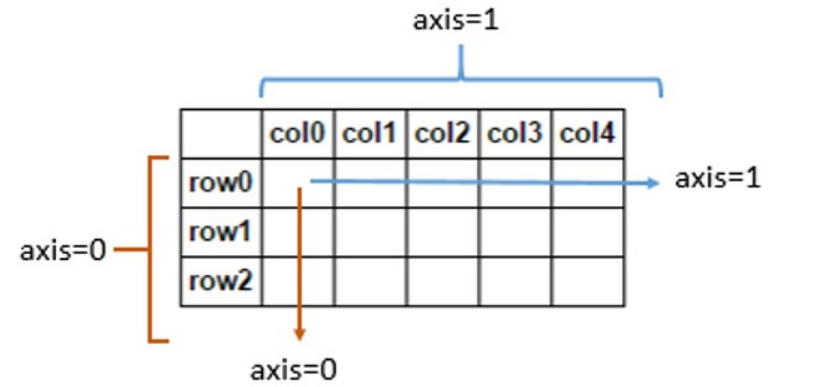
不管是mean和sum计算,最终的结果都是少一维的数组
一维的样本累加
data = np.array([1,2,3,4,5,6,7,8,9,10]) data # array([ 1, 2, 3, 4, 5, 6, 7, 8, 9, 10]) data.cumsum() # 功能是将样本逐渐累加 # 1 = 1;3 = 1 + 2;6 = 1 + 2 + 3; array([ 1, 3, 6, 10, 15, 21, 28, 36, 45, 55], dtype=int32)
多维的样本累加
data = np.arange(1,10).reshape(3,3) data array([[1, 2, 3], [4, 5, 6], [7, 8, 9]]) data.cumsum() # 结果 array([ 1, 3, 6, 10, 15, 21, 28, 36, 45], dtype=int32) # 全部累加
data.cumsum(axis=0) # 每列累加 # 结果 array([[ 1, 2, 3], [ 5, 7, 9], [12, 15, 18]], dtype=int32)
data.cumsum(axis=1) # 每行累加 # 结果 array([[ 1, 3, 6], [ 4, 9, 15], [ 7, 15, 24]], dtype=int32)
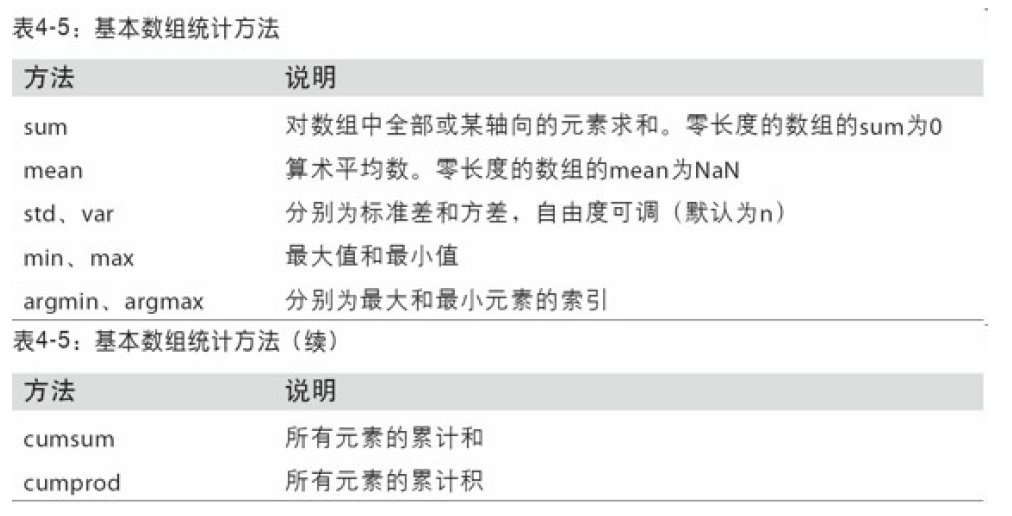
用于布尔型的数组方法
# TODO
数组排序
sort
一维数组排序
data = np.random.randn(5) data # 结果 array([-2.5325336 , -0.45898654, -0.35112763, -0.93824495, -0.6494557 ]) data.sort() data # 结果 array([-2.5325336 , -0.93824495, -0.6494557 , -0.45898654, -0.35112763])
2019-09-23-19:37:54
多维数组排序:sort
data = np.random.randn(5,3) data array([[-1.09656539, -1.44675032, -0.49202197], [ 0.37282188, -0.24748695, 0.02384063], [ 0.46740851, 1.10011835, 0.47564148], [ 0.57882475, -2.20542035, 0.17290702], [ 0.55513993, -0.35427358, -2.03757406]]) data.sort(0) data array([[-1.09656539, -2.20542035, -2.03757406], [ 0.37282188, -1.44675032, -0.49202197], [ 0.46740851, -0.35427358, 0.02384063], [ 0.55513993, -0.24748695, 0.17290702], [ 0.57882475, 1.10011835, 0.47564148]]) np.sort(data,axis=0) data array([[-1.09656539, -2.20542035, -2.03757406], [ 0.37282188, -1.44675032, -0.49202197], [ 0.46740851, -0.35427358, 0.02384063], [ 0.55513993, -0.24748695, 0.17290702], [ 0.57882475, 1.10011835, 0.47564148]])
axis = 1排序结果:
array([[ 0.16578703, 0.07492019, -0.97846794], [-0.18209471, -0.41217471, -0.60299124], [-1.72009426, -0.44879286, -1.6406782 ], [ 1.7511948 , -0.20265756, 0.82688453], [-0.47502325, -0.52784722, -1.52997592]]) np.sort(data,axis=1) array([[-0.97846794, 0.07492019, 0.16578703], [-0.60299124, -0.41217471, -0.18209471], [-1.72009426, -1.6406782 , -0.44879286], [-0.20265756, 0.82688453, 1.7511948 ], [-1.52997592, -0.52784722, -0.47502325]])
# 数组进行排序后就已经更改了数组的结构,数组变成了排序好的结构
一维数组的唯一值查找方法:也可理解为去重
data = np.array([1,2,3,4,5,4,3,2,1,0]) data array([1, 2, 3, 4, 5, 4, 3, 2, 1, 0]) np.unique(data) # 去重后并返回排序好的数组 array([0, 1, 2, 3, 4, 5])
成员是否在数组里面的判断方法
data = np.array([1,2,3,4,5,4,3,2,1,0])
data
array([1, 2, 3, 4, 5, 4, 3, 2, 1, 0])
ret = np.in1d(data,[3,4,5])
ret # 返回一个bool值的列表
array([False, False, False, False, False, True, True, True, True,
True])
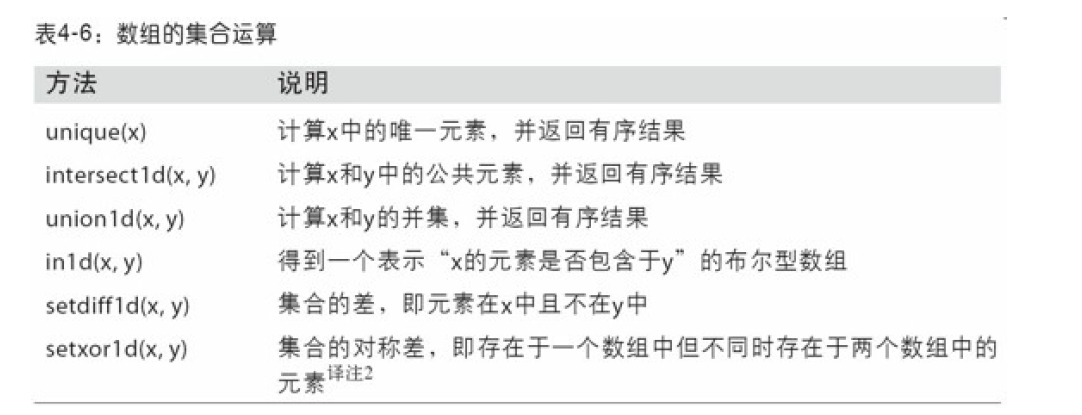
数组文件的输入和输出
numpy可以读取磁盘上的文本和二进制数据。np.save,np.load两个函数,默认下,数组是以未压缩的原始二进制格式保存在.npy的文件中。
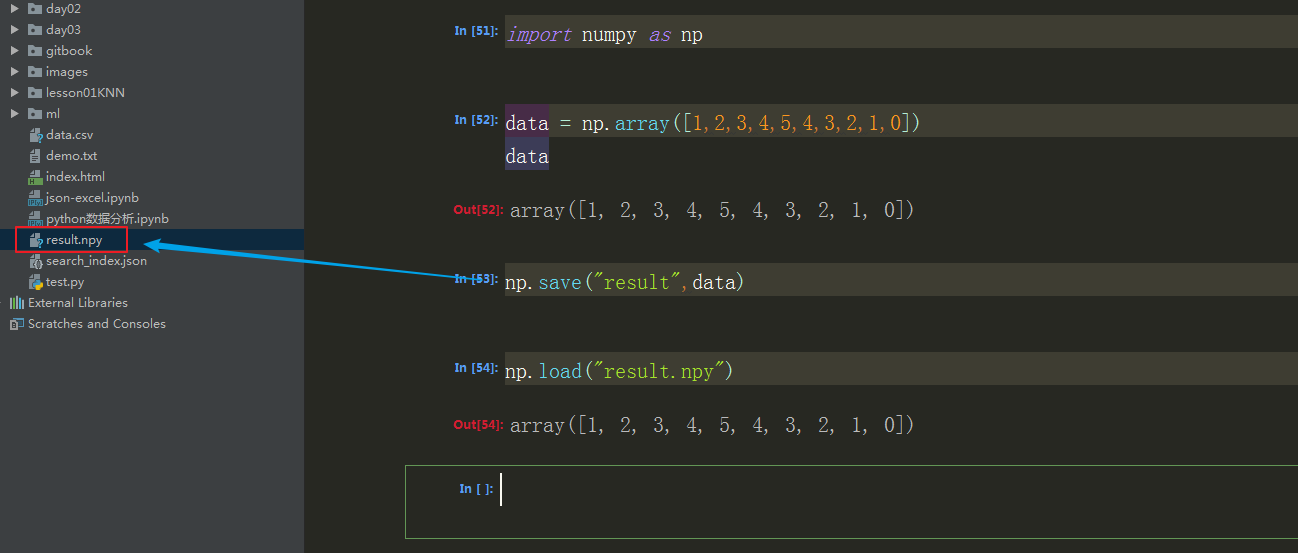
a = np.array([1,2,3]) b = np.array([4,5,6]) c = np.array([7,8,9]) np.savez("many",a=a,b=b,c=c) # 关键字参数传递参数 ret = np.load("many.npz") # ret类似一个字典形式 ret <numpy.lib.npyio.NpzFile at 0x5dda080> ret['a'] array([1, 2, 3])
线性代数
numpy提供了dot函数,用来让两个矩阵进行乘法,
x = np.array([[1,2,3],[4,5,6]]) y = np.array([[7,8],[9,10],[11,12]]) # 2*3 3 *2 ---- 2 * 2 ret = np.dot(x,y) ret array([[ 58, 64], [139, 154]])
二维矩阵 * 一维矩阵(大小合适)
x = np.array([[1,2,3],[4,5,6]]) y = np.array([7,8,9]) y y.shape # 一维数组只有行,没有列 # 结果 (3,) 3 * 1 ret = np.dot(x,y) 2*3 * 3*1 = 2*1 ret # 结果 array([ 50, 122])
矩阵的转置,矩阵的逆
data = np.random.randn(5,5) data array([[-0.66722861, -1.05166739, 0.50078389, 0.12101523, -1.79648742], [ 1.39744908, 0.52359195, -1.72793681, 0.85379089, 1.31061423], [-0.97876769, -0.45461206, 1.30106165, 1.24189733, 0.09226485], [-0.05682579, -0.86258199, 0.15000168, 0.13101571, -0.83373897], [-0.91637877, -0.7502237 , 0.19909396, 0.24339183, 1.89803093]]) from numpy.linalg import inv,qr data_r = inv(data) # 矩阵的逆矩阵 data_r array([[-1.76904786, -0.2303984 , 0.17920536, 2.35016865, -0.49167585], [ 0.4604562 , 0.06423869, 0.12409186, -1.50670415, -0.27641049], [-1.5185419 , -0.58246668, 0.4536423 , 1.57608382, -0.36483338], [ 0.40719248, 0.45835402, 0.51499641, -0.38190467, -0.12388313], [-0.56503165, -0.0835249 , 0.02194552, 0.42277667, 0.2343783 ]]) np.dot(data,data_r) array([[ 1.00000000e+00, 6.43952042e-17, 6.35430438e-17, -2.23554197e-16, -8.50732362e-17], [ 4.93729662e-18, 1.00000000e+00, -5.08010725e-18, 3.01746183e-16, 1.16513398e-16], [-3.28852246e-16, 1.57394623e-16, 1.00000000e+00, 2.13695858e-17, -6.72574187e-17], [-3.73875165e-17, 2.04305881e-17, -1.55255260e-17, 1.00000000e+00, 8.39231877e-18], [-4.56471514e-17, 1.45263310e-16, -1.80718066e-18, -1.44115115e-16, 1.00000000e+00]])
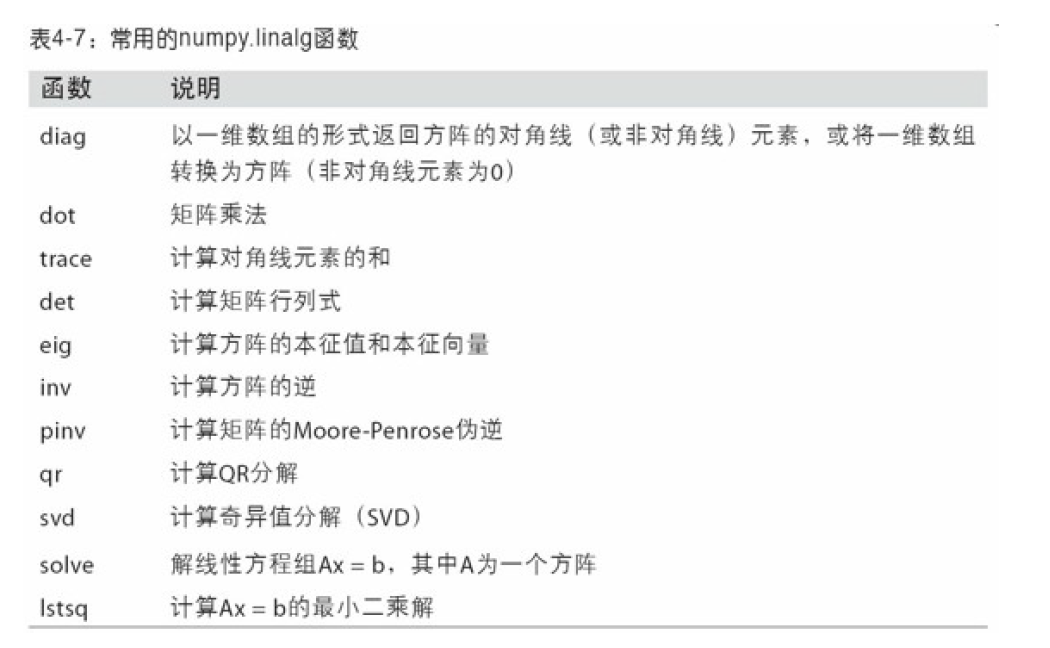
伪随机数的生成
标准正太分布的数据样本
# TODO
