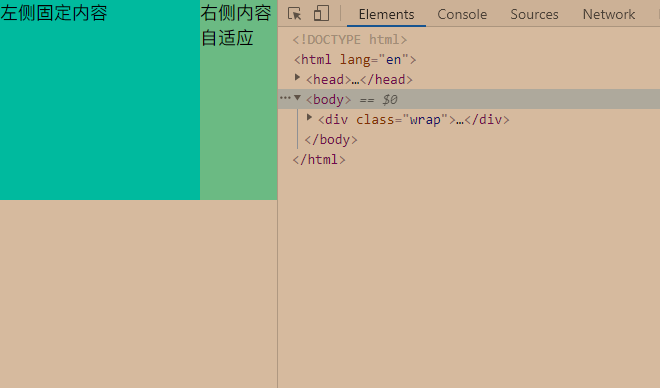两栏布局
左侧固定,右侧自适应,不给右侧设置固定宽度即可
1.使用浮动float
1 <div class="wrap"> 2 <div class="left"> 3 左侧固定内容 4 </div> 5 <div class="right"> 6 右侧内容自适应 7 </div> 8 </div>
1 * { 2 margin: 0; 3 padding: 0; 4 } 5 6 .wrap { 7 overflow: hidden; 8 border: 1px solid red; 9 } 10 11 .left { 12 float: left; 13 200px; 14 height: 200px; 15 background: aqua; 16 } 17 18 .right { 19 margin-left: 200px; 20 background: aquamarine; 21 height: 200px; 22 }

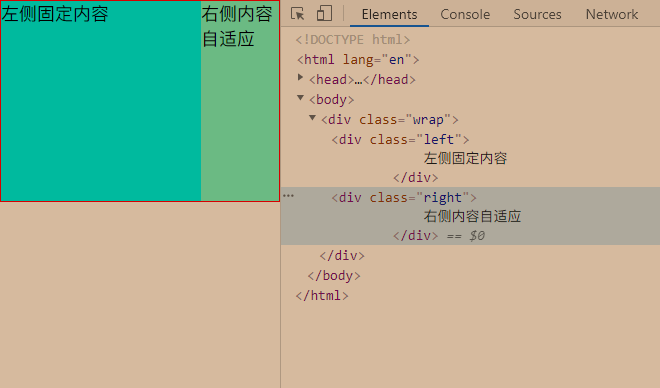
2.使用绝对定位absolute
1 <div class="wrap"> 2 <div class="left"> 3 左侧固定内容 4 </div> 5 <div class="right"> 6 右侧内容自适应 7 </div> 8 </div>
1 * { 2 margin: 0; 3 padding: 0; 4 } 5 6 .wrap { 7 overflow: hidden; 8 position: relative; 9 } 10 11 .left { 12 position: absolute; 13 left: 0; 14 top: 0; 15 200px; 16 height: 200px; 17 background: aqua; 18 } 19 20 .right { 21 margin-left: 200px; 22 background: aquamarine; 23 height: 220px; 24 }
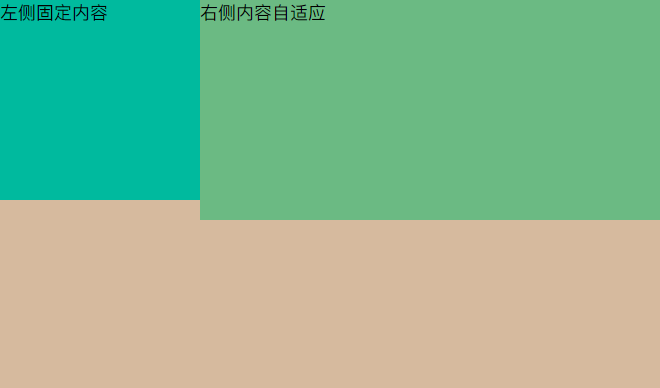
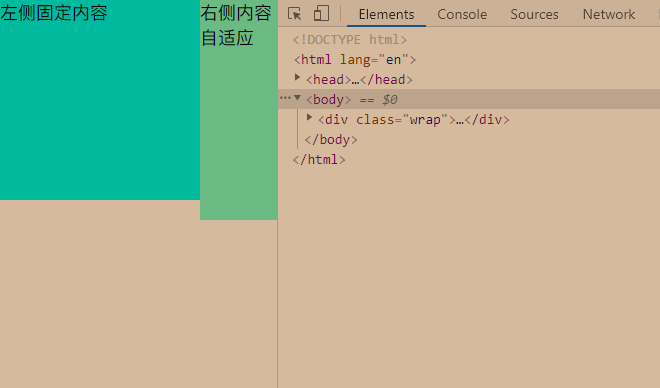
3.使用弹性布局flex
1 <div class="wrap"> 2 <div class="left"> 3 左侧固定内容 4 </div> 5 <div class="right"> 6 右侧内容自适应 7 </div> 8 </div>
1 * { 2 margin: 0; 3 padding: 0; 4 } 5 6 .wrap { 7 display: flex; 8 } 9 10 .left { 11 200px; 12 height: 200px; 13 background: aqua; 14 } 15 16 .right { 17 background: aquamarine; 18 height: 200px; 19 flex: 1; 20 }
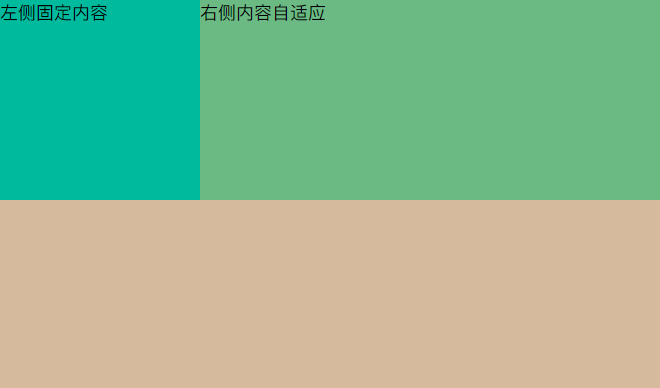
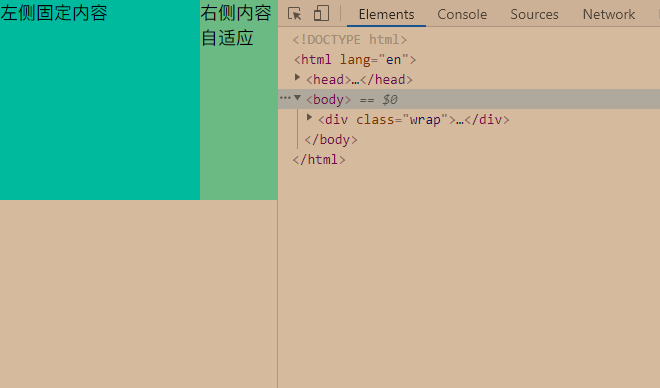
4.使用表格布局table
1 <div class="wrap"> 2 <div class="left"> 3 左侧固定内容 4 </div> 5 <div class="right"> 6 右侧内容自适应 7 </div> 8 </div>
1 * { 2 margin: 0; 3 padding: 0; 4 } 5 6 .wrap { 7 display: table; 8 100%; 9 } 10 11 .left { 12 display: table-cell; 13 200px; 14 height: 200px; 15 background: aqua; 16 } 17 18 .right { 19 display: table-cell; 20 background: aquamarine; 21 height: 200px; 22 }