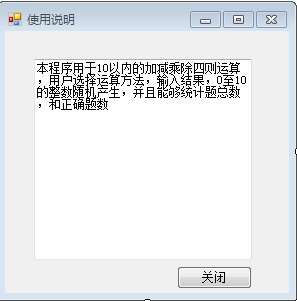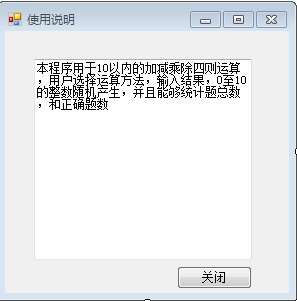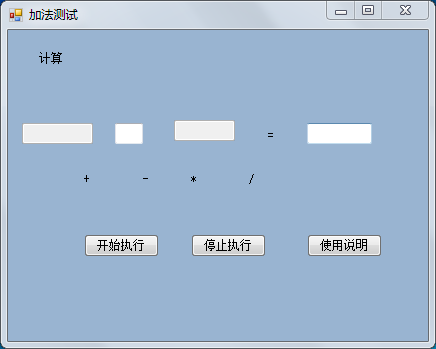Form1.cs
using System;
using System.Collections.Generic;
using System.ComponentModel;
using System.Data;
using System.Drawing;
using System.Linq;
using System.Text;
using System.Windows.Forms;
namespace Windowss
{
public partial class Form1 : Form
{
public Form1()
{
InitializeComponent();
}
public static int Count = 0;//题目总数
public static int right = 0;//正确的题目总数
private void button1_Click(object sender, EventArgs e)
{
RandomNum();
}
//产生一个1-10的随机数并在文本框中显示
private void RandomNum()
{
Random ran=new Random ();
int n1,n2;
n1=ran .Next (1,11);//产生一个数
n2 = ran.Next(1, 11);//产生一个数
textBox1.Text = n1.ToString();
textBox2.Text = n2.ToString();
textBox3.Text = "";
Count++;
}
private void textBox3_KeyDown(object sender, KeyEventArgs e)
{
int txb;
string tb=textBox4.Text;
switch(tb)
{
case "+":
txb =int. Parse(textBox1.Text)+int .Parse (textBox2 .Text );
break ;
case "-":
txb =int .Parse ( textBox1 .Text)-int .Parse ( textBox2.Text );
break;
case "*":
txb =int .Parse ( textBox1 .Text )*int .Parse ( textBox2 .Text );
break ;
default:
txb =int .Parse ( textBox1 .Text )/int .Parse ( textBox2 .Text );
break ;
}
if ( e.KeyCode ==Keys.Enter )
{
if ( textBox3.Text == txb.ToString())
right++;
RandomNum();
}
}
private void button2_Click(object sender, EventArgs e)
{
textBox3.Enabled = false;
Form2 frm2 = new Form2();
frm2.ShowDialog ();
}
private void button3_Click(object sender, EventArgs e)
{
new Form3().Show();
}
private void label3_Click(object sender, EventArgs e)
{
textBox4.Text = "+";
}
private void label4_Click(object sender, EventArgs e)
{
textBox4.Text = "-";
}
private void label5_Click(object sender, EventArgs e)
{
textBox4.Text = "*";
}
private void label6_Click(object sender, EventArgs e)
{
textBox4.Text = "/";
}
private void button2_Click_1(object sender, EventArgs e)
{
textBox3.Enabled = false;
Form2 frm2 = new Form2();
frm2.ShowDialog();
}
private void button3_Click_1(object sender, EventArgs e)
{
new Form3().Show();
}
}
}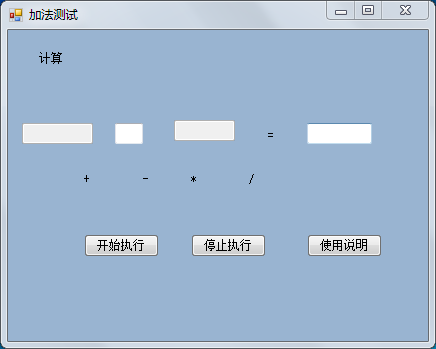
From2.cs
using System;
using System.Collections.Generic;
using System.ComponentModel;
using System.Data;
using System.Drawing;
using System.Linq;
using System.Text;
using System.Windows.Forms;
namespace Windowss
{
public partial class Form2 : Form
{
public Form2()
{
InitializeComponent();
}
private void Form2_Load(object sender, EventArgs e)
{
textBox1.Text = Form1.Count.ToString();//题目总数
textBox2.Text = Form1.right.ToString();//正确题目数目
textBox3.Text = ((Form1.right / (double)(Form1.Count)) * 100).ToString() + "%";//题目正确率
}
private void button1_Click(object sender, EventArgs e)
{
this.Close();
}
}
}

From3
using System.Data;
using System.Drawing;
using System.Linq;
using System.Text;
using System.Windows.Forms;
namespace Windowss
{
public partial class Form3 : Form
{
public Form3()
{
InitializeComponent();
}
private void button1_Click(object sender, EventArgs e)
{
this.Close();
}
}
}