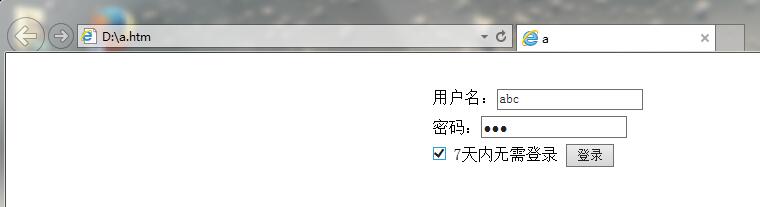a页面代码:
<html><head><title>a</title><style type="text/css">* {margin:0}body {text-align:center;min-760px} div {padding:3px 3px 3px 3px}#main {720px;margin:0 auto;text-align:left;margin-top:30px}#main div span {50px}</style><script type="text/javascript"> /***
* @param {string} cookieName Cookie名称* @param {string} cookieValue Cookie值* @param {number} nDays Cookie过期天数*/function SetCookie(cookieName,cookieValue,nDays) { /*当前日期*/ var today = new Date(); /*Cookie过期时间*/ var expire = new Date(); /*如果未设置nDays参数或者nDays为0,取默认值1*/ if(nDays == null || nDays == 0) nDays = 1; /*计算Cookie过期时间*/ expire.setTime(today.getTime() + 3600000 * 24 * nDays); /*设置Cookie值*/ document.cookie = cookieName + "=" + escape(cookieValue) + ";expires=" + expire.toGMTString();}function login() { var username = $("user").value; var password = $("pass").value; /*是否选中7天内无需登录* var save = $("save").checked; if(username=="abc" && password=="abc") { if(save) SetCookie("username",username,7) else SetCookie("username",username,1); /*跳转到ex8.html页面*/ document.location = "b.htm"; } else { alert("用户名或密码错误!"); }function $(id) { return document.getElementById(id) }</script></head><body> <div id="main"> <div><span>用户名:</span><input type="text" id="user" /></div> <div><span>密码:</span><input type="password" id="pass" /></div> <div> <input type="checkbox" id="save" /> 7天内无需登录 <input type="button" onclick="login()" value="登录" /> </div> </div></body></html>b页面代码:
<html><head><title>b</title><script type="text/javascript">/****读取指定的Cookie值*@param {string} cookieName Cookie名称*/function ReadCookie(cookieName) { var theCookie = "" + document.cookie; var ind = theCookie.indexOf(cookieName); if(ind==-1 || cookieName=="") return ""; var ind1 = theCookie.indexOf(';',ind); if(ind1==-1) ind1 = theCookie.length; /*读取Cookie值*/ return unescape(theCookie.substring(ind+cookieName.length+1,ind1));}function $(id) { return document.getElementById(id);}function init() { var username = ReadCookie("username"); if(username && username.length>0) { $("msg").innerHTML = "<h1>欢迎光临," + username + "!</h1>"; } else { $("msg").innerHTML = "<a href='a.htm'>请登录</a>"; }}</script></head><body onload="init()"> <div id="msg"></div></body>效果如下: