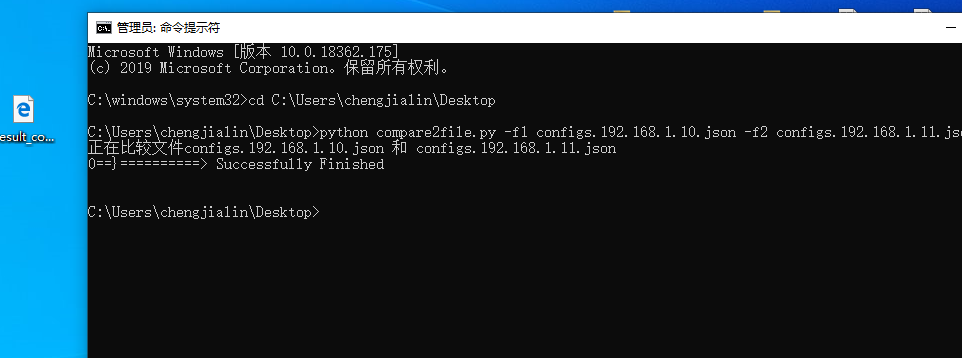比较两个文件的异同Python3 标准库difflib 实现
对于要比较两个文件特别是配置文件的差异,这种需求很常见,如果用眼睛看,真是眼睛疼。
可以使用linux命令行工具diff a_file b_file,但是输出的结果读起来不是很友好。这时候使用python的标准库difflib就能满足我们的需求。
下面这个脚本使用了difflib和argparse,argparse用于解析我们给此脚本传入的两个参数(即两份待比较的文件),由difflib执行比较,比较的结果放到了一个html里面,只要找个浏览器打开此html文件,就能直观地看到比较结果,两份文件有差异的地方会高亮显示出来。
废话少说,直接上代码:
# _*_ coding: utf-8 _*_
import difflib
import sys
import argparse
# 读取建表语句或配置文件
def read_file(file_name):
try:
file_desc = open(file_name, 'r')
# 读取后按行分割
text = file_desc.read().splitlines()
file_desc.close()
return text
except IOError as error:
print('Read input file Error: {0}'.format(error))
sys.exit()
# 比较两个文件并把结果生成一份html文本
def compare_file(file1, file2):
if file1 == "" or file2 == "":
print('文件路径不能为空:第一个文件的路径:{0}, 第二个文件的路径:{1} .'.format(file1, file2))
sys.exit()
else:
print("正在比较文件{0} 和 {1}".format(file1, file2))
text1_lines = read_file(file1)
text2_lines = read_file(file2)
diff = difflib.HtmlDiff() # 创建HtmlDiff 对象
result = diff.make_file(text1_lines, text2_lines) # 通过make_file 方法输出 html 格式的对比结果
# 将结果写入到result_comparation.html文件中
try:
with open('result_comparation.html', 'w') as result_file:
result_file.write(result)
print("0============> Successfully Finished\n")
except IOError as error:
print('写入html文件错误:{0}'.format(error))
if __name__ == "__main__":
# To define two arguments should be passed in, and usage: -f1 fname1 -f2 fname2
my_parser = argparse.ArgumentParser(description="传入两个文件参数")
my_parser.add_argument('-f1', action='store', dest='fname1', required=True)
my_parser.add_argument('-f2', action='store', dest='fname2', required=True)
# retrieve all input arguments
given_args = my_parser.parse_args()
file1 = given_args.fname1
file2 = given_args.fname2
compare_file(file1, file2)
在CMD 中运行及结果如下图: