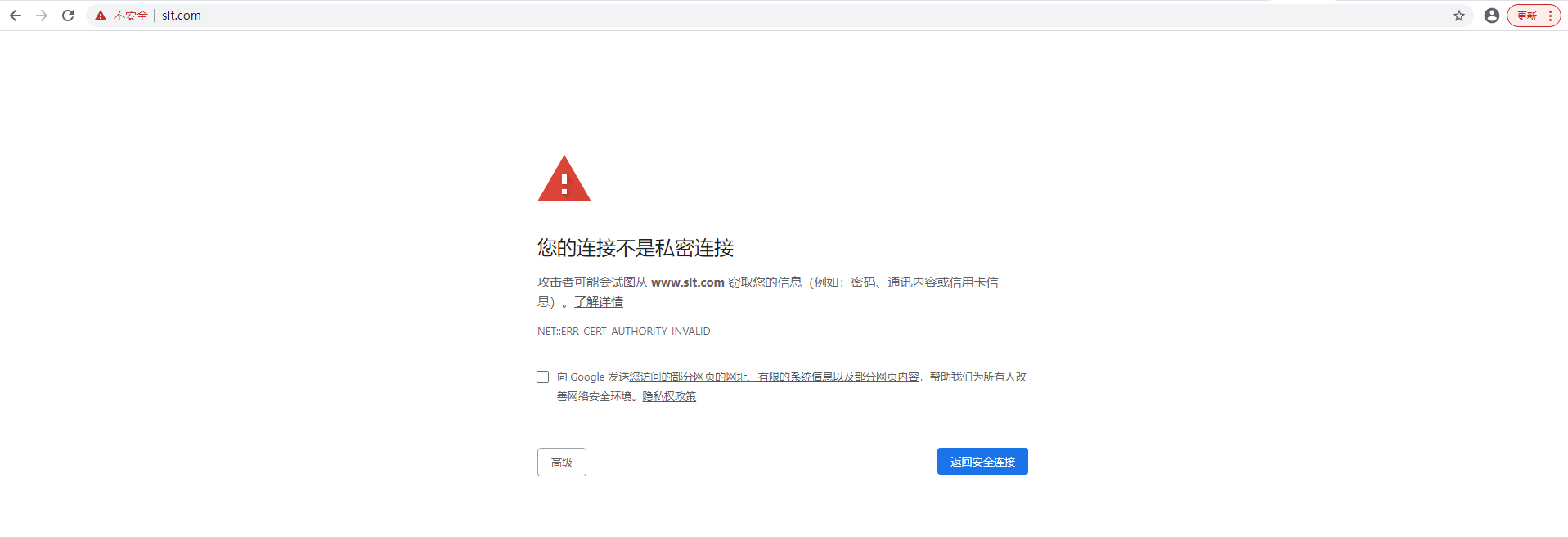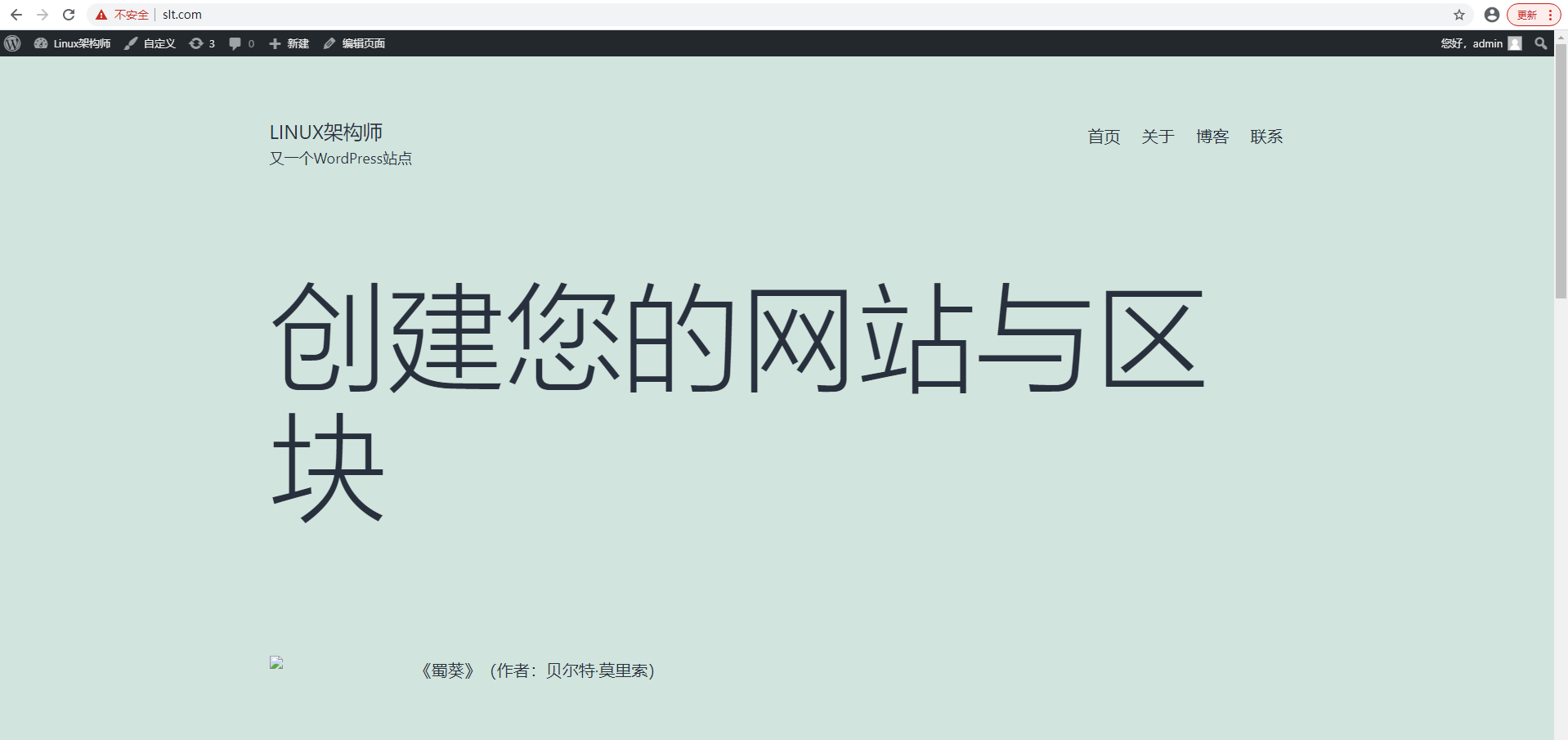实战环境
OS:Ubuntu 18.04.3 LTS
MYSQL: mysql-5.6.48.tar.gz
PHP: php-7.4.14.tar.gz
Nginx: nginx-1.18.0.tar.gz
Wordpress: wordpress-5.6-zh_CN.tar.gz
部署规划:
192.168.56.133:Nginx php-fpm 运⾏web服务
192.168.56.132:运⾏MySQL数据库
Ubuntu安装常用软件包:
apt install -y iproute2 ntpdate tcpdump telnet traceroute nfs-kernel-server nfs-common lrzsz tree openssl libssl-dev libpcre3 libpcre3-dev zlib1g-dev ntpdate tcpdump telnet traceroute gcc openssh-server lrzsz tree openssl libssl-dev libpcre3 libpcre3-dev zlib1g-dev ntpdate tcpdump telnet traceroute iotop unzip zip cmake libncurses5-dev
1、MySQL数据库安装配置
1.1 MySQL数据库编译安装
# useradd mysql -s /sbin/nologin -M
# mkdir /data/mysql/data
# chown -R mysql.mysql /data/mysql/
# cd /usr/local/src/
# tar xf mysql-5.6.48.tar.gz
# cmake . -DCMAKE_INSTALL_PREFIX=/apps/mysql-5.6.48
-DMYSQL_DATADIR=/data/mysql/data
-DMYSQL_UNIX_ADDR=/apps/mysql-5.6.48/tmp/mysql.sock
-DDEFAULT_CHARSET=utf8
-DDEFAULT_COLLATION=utf8_general_ci
-DWITH_EXTRA_CHARSETS=all
-DWITH_INNOBASE_STORAGE_ENGINE=1
-DWITH_FEDERATED_STORAGE_ENGINE=1
-DWITH_BLACKHOLE_STORAGE_ENGINE=1
-DWITHOUT_EXAMPLE_STORAGE_ENGINE=1
-DWITH_ZLIB=bundled
-DWITH_SSL=system
-DENABLED_LOCAL_INFILE=1
-DWITH_EMBEDDED_SERVER=1
-DENABLE_DOWNLOADS=1
-DWITH_DEBUG=0
# make
# make install
# ln -sv /apps/mysql-5.6.48 /apps/mysql
# cd /usr/local/src/mysql-5.6.48/support-files
# cp my-default.cnf /etc/my.cnf
# cp mysql.server /etc/init.d/mysqld
# mkdir /apps/mysql-5.6.48/tmp
# chown -R mysql.mysql /apps/mysql*
# cd /usr/local/src/mysql-5.6.48/scripts
# cd/apps/mysql/scripts
# ./mysql_install_db --user=mysql --basedir=/apps/mysql --datadir=/data/mysql/data
# chmod +x /etc/init.d/mysqld
# /etc/init.d/mysqld start
# cat /etc/profile.d/mysql.sh
export PATH=/apps/mysql/bin:$PATH
# source /etc/profile
# mysql
Welcome to the MySQL monitor. Commands end with ; or g.
Your MySQL connection id is 1
Server version: 5.6.48 Source distribution
Copyright (c) 2000, 2020, Oracle and/or its affiliates. All rights reserved.
Oracle is a registered trademark of Oracle Corporation and/or its
affiliates. Other names may be trademarks of their respective
owners.
Type 'help;' or 'h' for help. Type 'c' to clear the current input statement.
mysql> show databases;
+--------------------+
| Database |
+--------------------+
| information_schema |
| mysql |
| performance_schema |
| test |
+--------------------+
4 rows in set (0.01 sec)
mysql>
1.2 创建数据库并授权
mysql> create database wordpress;
Query OK, 1 row affected (0.00 sec)
mysql> grant all privileges on wordpress.* to "wordpress"@"192.168.56.%" identified by "123456";
Query OK, 0 rows affected (0.00 sec)
mysql> flush privileges;
Query OK, 0 rows affected (0.00 sec)
mysql> show databases;
+--------------------+
| Database |
+--------------------+
| information_schema |
| mysql |
| performance_schema |
| test |
| wordpress |
+--------------------+
5 rows in set (0.00 sec)
mysql>
1.3 验证MySQL帐户权限
在WordPress服务器使⽤授权的MySQL账⼾远程登录测试权限
# mysql -uwordpress -h192.168.56.132 -p123456
mysql: [Warning] Using a password on the command line interface can be insecure.
Welcome to the MySQL monitor. Commands end with ; or g.
Your MySQL connection id is 2
Server version: 5.6.48 Source distribution
Copyright (c) 2000, 2020, Oracle and/or its affiliates. All rights reserved.
Oracle is a registered trademark of Oracle Corporation and/or its
affiliates. Other names may be trademarks of their respective
owners.
Type 'help;' or 'h' for help. Type 'c' to clear the current input statement.
mysql> show databases;
+--------------------+
| Database |
+--------------------+
| information_schema |
| test |
| wordpress |
+--------------------+
3 rows in set (0.00 sec)
mysql>
2、PHP安装配置
2.1 php 编译安装
# groupadd -g 2000 nginx
# useradd -u 2000 -g 2000 www
# apt install libbz2-dev libxml2-dev libjpeg-dev libpng-dev libfreetype6-dev libzip-dev openssl libssl-dev sqlite3 libsqlite3-dev libcurl4-openssl-dev libxslt-dev libxml2-dev -y
# cd /usr/local/src
# tar xf php-7.4.14.tar.gz
# cd php-7.4.14
# ./configure --prefix=/apps/php --enable-fpm --with-fpm-user=www --with-fpm-group=www --with-pear --with-curl --with-png-dir --with-freetype-dir --with-iconv --with-mhash --with-zlib --with-xmlrpc --with-xsl --with-openssl --with-mysqli --with-pdo-mysql --disable-debug --enable-zip --enable-sockets --enable-inline-optimization --enable-xml --enable-ftp --enable-exif --enable-bcmath --enable-calendar --enable-shmop --enable-dba --enable-sysvsem --enable-sysvshm --enable-sysvmsg
# make -j 2
# make install
2.2 准备PHP配置文件
# cd /apps/php/etc/php-fpm.d/
# cp www.conf.default www.conf
# cp /usr/local/src/php-7.4.14/php.ini-production /apps/php/etc/php.ini
# grep -v ";" www.conf | grep -v "^$"
[www]
user = www
group = www
listen = 127.0.0.1:9000
listen.allowed_clients = 127.0.0.1
pm = dynamic
pm.max_children = 50
pm.start_servers = 30
pm.min_spare_servers = 30
pm.max_spare_servers = 30
pm.status_path = /status
ping.path = /ping
ping.response = pong
slowlog = log/$pool.log.slow
# mkdir /apps/php/log
# cd /apps/php/etc/
# cp php-fpm.conf.default php-fpm.conf
2.3 启动并验证PHP-FPM
#检测语法并启动php-fpm:
# /apps/php/sbin/php-fpm -t
[30-Jan-2021 18:49:33] NOTICE: configuration file /apps/php/etc/php-fpm.conf test is successful
#验证php-fpm:
# /apps/php/sbin/php-fpm -c /apps/php/etc/php.ini
# ps -ef|grep php-fpm
root 78786 1 0 18:50 ? 00:00:00 php-fpm: master process (/apps/php/etc/php-fpm.conf)
www 78787 78786 0 18:50 ? 00:00:00 php-fpm: pool www
www 78788 78786 0 18:50 ? 00:00:00 php-fpm: pool www
# netstat -nltp | grep php-fpm
tcp 0 0 127.0.0.1:9000 0.0.0.0:* LISTEN 78786/php-fpm: mast
2.4 php-fpm 启动服务脚本
# cp /usr/local/src/php-7.4.14/sapi/fpm/init.d.php-fpm /etc/init.d/php-fpm
# chmod +x /etc/init.d/php-fpm
# /etc/init.d/php-fpm start|stop|status
3、Nginx安装配置
3.1 Nginx 编译安装
# apt install libpcre3 libpcre3-dev zlib1g-dev build-essential
# cd /usr/local/src
# tar xf nginx-1.18.0.tar.gz
# cd nginx-1.18.0/
# ./configure --prefix=/apps/nginx
--user=www
--group=www
--with-http_ssl_module
--with-http_v2_module
--with-http_realip_module
--with-http_stub_status_module
--with-http_gzip_static_module
--with-pcre
--with-stream
--with-stream_ssl_module
--with-stream_realip_module
# make
# make install
3.2 准备PHP测试页
# mkdir /data/nginx/wordpress -p
# vim /data/nginx/wordpress/index.php
<?php
phpinfo();
?>
3.3 配置Nginx
# grep -v "#" /apps/nginx/conf/nginx.conf | grep -v "^$"
worker_processes 1;
events {
worker_connections 1024;
}
http {
include mime.types;
default_type application/octet-stream;
sendfile on;
keepalive_timeout 65;
server {
listen 80;
server_name localhost;
location / {
root /data/nginx/wordpress;
index index.php index.html index.htm;
}
error_page 500 502 503 504 /50x.html;
location = /50x.html {
root html;
}
location ~ .php$ {
root /data/nginx/wordpress;
fastcgi_pass 127.0.0.1:9000;
fastcgi_index index.php;
fastcgi_param SCRIPT_FILENAME $document_root$fastcgi_script_name;
include fastcgi_params;
}
}
}
3.4 重启Nginx并访问PHP状态页
# /apps/nginx/sbin/nginx -t
nginx: the configuration file /apps/nginx/conf/nginx.conf syntax is ok
nginx: configuration file /apps/nginx/conf/nginx.conf test is successful
# /apps/nginx/sbin/nginx
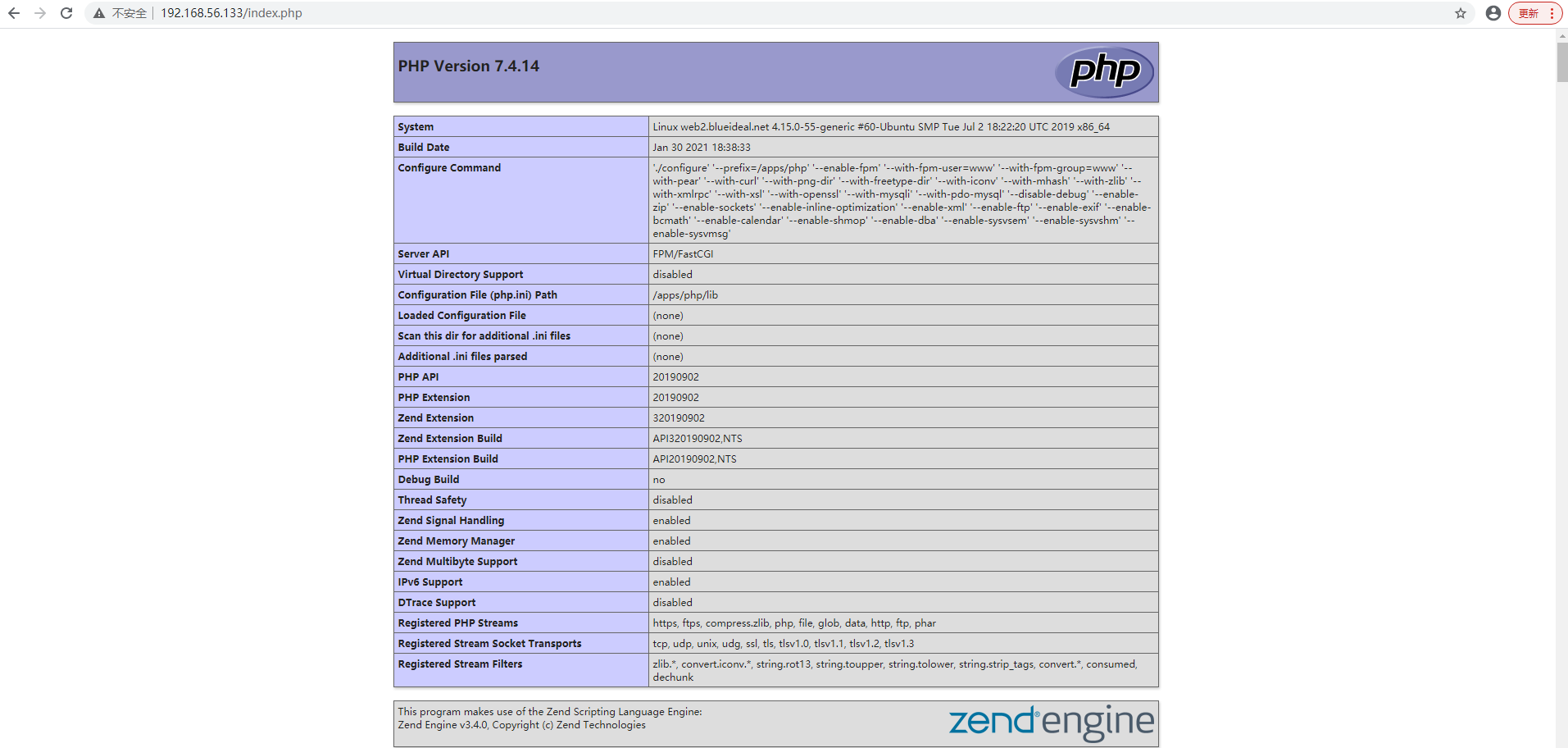
4、部署wordpress
4.1 部署wordpress
# cd /data/nginx/wordpress/
# mv index.php /opt/
# tar xf wordpress-5.6-zh_CN.tar.gz
# mv wordpress/* .
# mv wordpress wordpress-5.6-zh_CN.tar.gz /opt/
# cp wp-config-sample.php wp-config.php
# vim wp-config.php
// ** MySQL 设置 - 具体信息来自您正在使用的主机 ** //
/** WordPress数据库的名称 */
define( 'DB_NAME', 'wordpress' );
/** MySQL数据库用户名 */
define( 'DB_USER', 'wordpress' );
/** MySQL数据库密码 */
define( 'DB_PASSWORD', '123456' );
/** MySQL主机 */
define( 'DB_HOST', '192.168.51.132' );
4.2 访问WEB页面


4.3 初始化完成

4.4 验证数据库
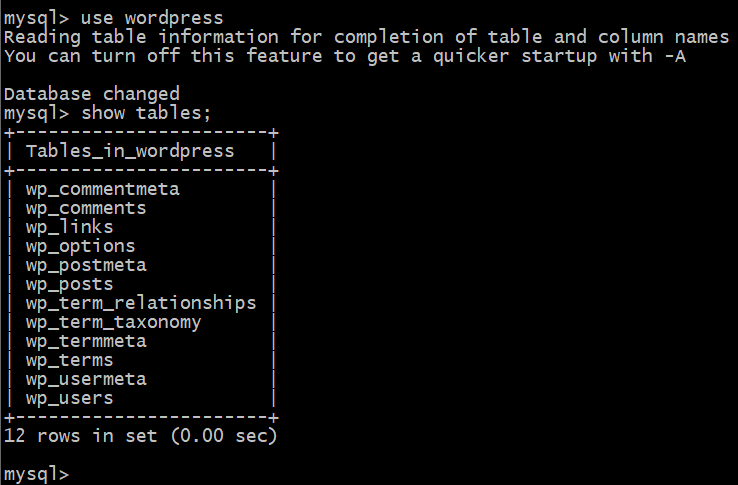
4.5 登录wordpress
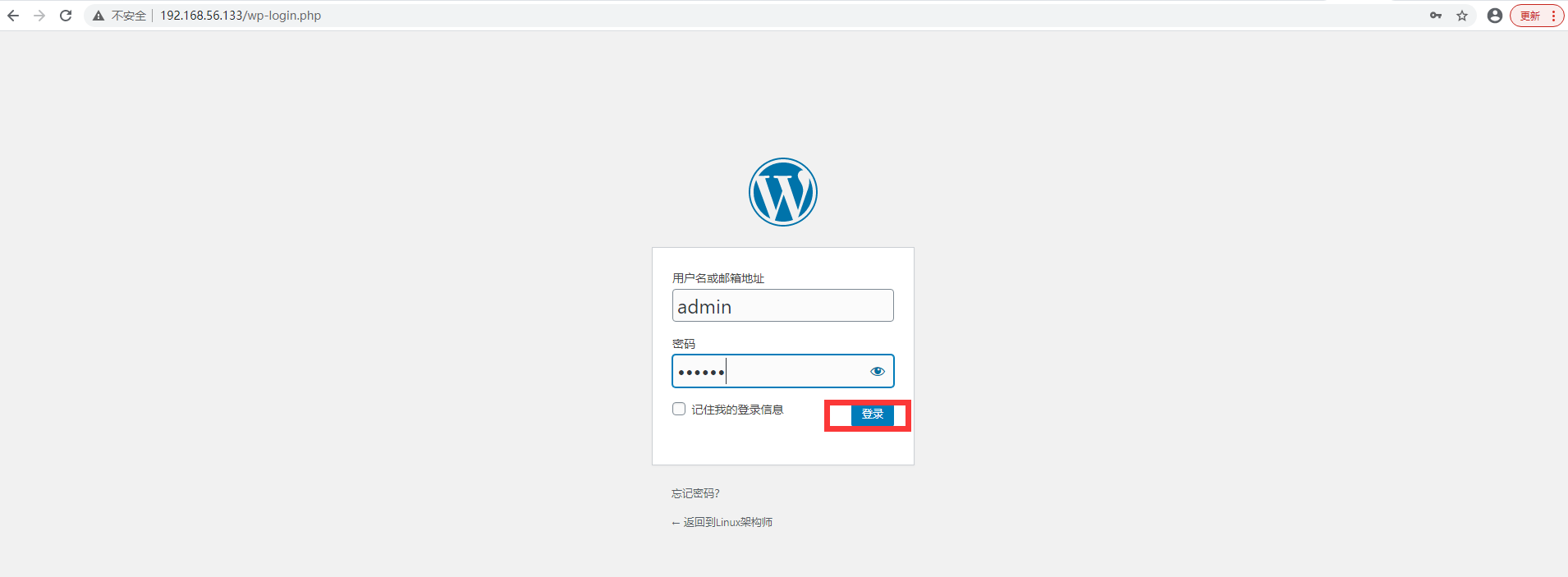
4.6 后台管理界面
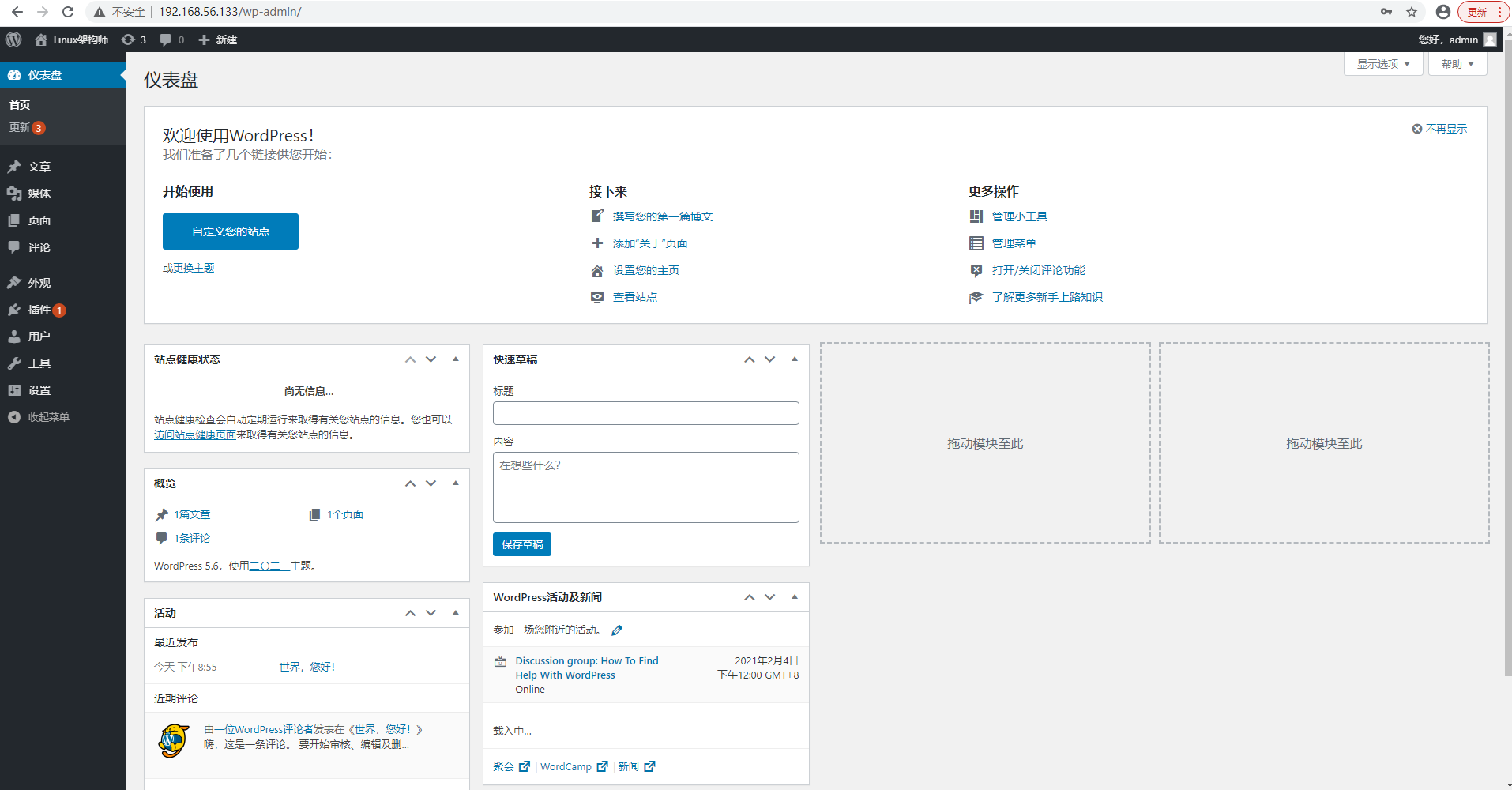
4.7 前端访问页面
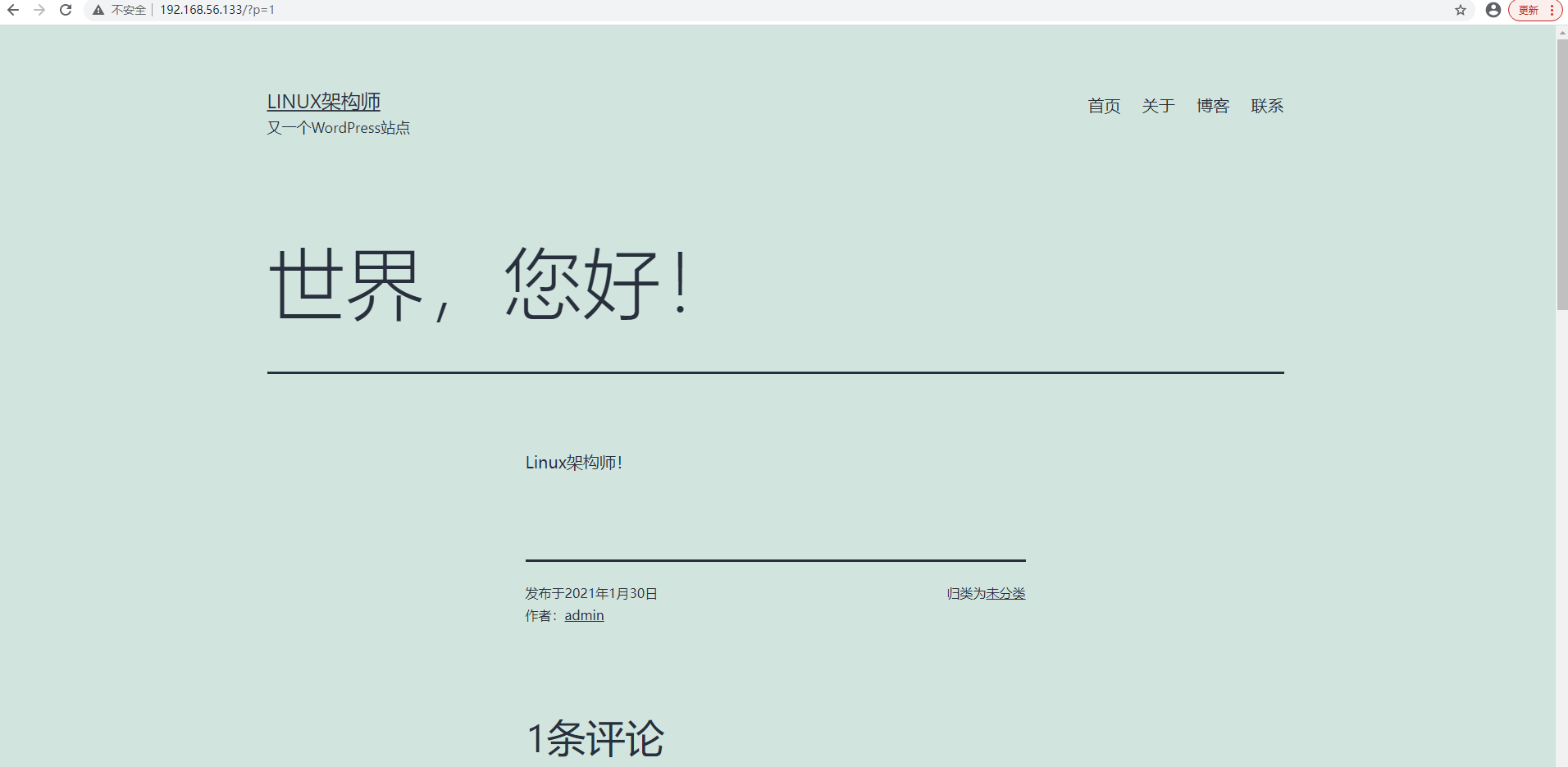
5、配置自定义404页面
# grep -v "#" /apps/nginx/conf/nginx.conf | grep -v "^$"
user www;
worker_processes 1;
events {
worker_connections 1024;
}
http {
include mime.types;
default_type application/octet-stream;
sendfile on;
keepalive_timeout 65;
server {
listen 80;
server_name localhost;
location / {
root /data/nginx/wordpress;
index index.php index.html index.htm;
}
error_page 404 /404.html;
location /404.html {
root /apps/nginx/html;
}
error_page 500 502 503 504 /50x.html;
location = /50x.html {
root html;
}
location ~ .php$ {
try_files $uri = 404;
root /data/nginx/wordpress;
fastcgi_pass 127.0.0.1:9000;
fastcgi_index index.php;
fastcgi_param SCRIPT_FILENAME $document_root$fastcgi_script_name;
include fastcgi_params;
}
}
}
重启nginx并访问不存在的⻚⾯进⾏测试

6、配置访问日志为JSON格式
log_format access_json '{"@timestamp":"$time_iso8601",'
'"host":"$server_addr",'
'"clientip":"$remote_addr",'
'"size":$body_bytes_sent,'
'"responsetime":$request_time,'
'"upstreamtime":"$upstream_response_time",'
'"upstreamhost":"$upstream_addr",'
'"http_host":"$host",'
'"uri":"$uri",'
'"domain":"$host",'
'"xff":"$http_x_forwarded_for",'
'"referer":"$http_referer",'
'"tcp_xff":"$proxy_protocol_addr",'
'"http_user_agent":"$http_user_agent",'
'"status":"$status"}';
access_log /apps/nginx/logs/access_json.log access_json;
在nginx.conf配置文件中配置访问日志格式为JSON格式
重启Nginx服务并访问测试日志格式
json访问日志输出格式
root@web2:/apps/nginx/logs# tail -f access_json.log
{"@timestamp":"2021-01-30T22:44:56+08:00","host":"192.168.56.133","clientip":"192.168.56.1","size":20281,"responsetime":0.158,"upstreamtime":"0.156","upstreamhost":"127.0.0.1:9000","http_host":"192.168.56.133","uri":"/index.php","domain":"192.168.56.133","xff":"-","referer":"-","tcp_xff":"-","http_user_agent":"Mozilla/5.0 (Windows NT 10.0; Win64; x64) AppleWebKit/537.36 (KHTML, like Gecko) Chrome/86.0.4240.111 Safari/537.36","status":"200"}
{"@timestamp":"2021-01-30T22:45:17+08:00","host":"192.168.56.133","clientip":"192.168.56.1","size":169,"responsetime":0.000,"upstreamtime":"-","upstreamhost":"-","http_host":"192.168.56.133","uri":"/wp-admin","domain":"192.168.56.133","xff":"-","referer":"-","tcp_xff":"-","http_user_agent":"Mozilla/5.0 (Windows NT 10.0; Win64; x64) AppleWebKit/537.36 (KHTML, like Gecko) Chrome/86.0.4240.111 Safari/537.36","status":"301"}
{"@timestamp":"2021-01-30T22:45:17+08:00","host":"192.168.56.133","clientip":"192.168.56.1","size":5,"responsetime":0.173,"upstreamtime":"0.172","upstreamhost":"127.0.0.1:9000","http_host":"192.168.56.133","uri":"/wp-admin/index.php","domain":"192.168.56.133","xff":"-","referer":"-","tcp_xff":"-","http_user_agent":"Mozilla/5.0 (Windows NT 10.0; Win64; x64) AppleWebKit/537.36 (KHTML, like Gecko) Chrome/86.0.4240.111 Safari/537.36","status":"302"}
{"@timestamp":"2021-01-30T22:45:17+08:00","host":"192.168.56.133","clientip":"192.168.56.1","size":7830,"responsetime":0.130,"upstreamtime":"0.128","upstreamhost":"127.0.0.1:9000","http_host":"192.168.56.133","uri":"/wp-login.php","domain":"192.168.56.133","xff":"-","referer":"-","tcp_xff":"-","http_user_agent":"Mozilla/5.0 (Windows NT 10.0; Win64; x64) AppleWebKit/537.36 (KHTML, like Gecko) Chrome/86.0.4240.111 Safari/537.36","status":"200"}
{"@timestamp":"2021-01-30T22:45:17+08:00","host":"192.168.56.133","clientip":"192.168.56.1","size":59010,"responsetime":0.000,"upstreamtime":"-","upstreamhost":"-","http_host":"192.168.56.133","uri":"/wp-includes/css/dashicons.min.css","domain":"192.168.56.133","xff":"-","referer":"http://192.168.56.133/wp-login.php?redirect_to=http%3A%2F%2F192.168.56.133%2Fwp-admin%2F&reauth=1","tcp_xff":"-","http_user_agent":"Mozilla/5.0 (Windows NT 10.0; Win64; x64) AppleWebKit/537.36 (KHTML, like Gecko) Chrome/86.0.4240.111 Safari/537.36","status":"200"}
{"@timestamp":"2021-01-30T22:45:17+08:00","host":"192.168.56.133","clientip":"192.168.56.1","size":5845,"responsetime":0.000,"upstreamtime":"-","upstreamhost":"-","http_host":"192.168.56.133","uri":"/wp-includes/css/buttons.min.css","domain":"192.168.56.133","xff":"-","referer":"http://192.168.56.133/wp-login.php?redirect_to=http%3A%2F%2F192.168.56.133%2Fwp-admin%2F&reauth=1","tcp_xff":"-","http_user_agent":"Mozilla/5.0 (Windows NT 10.0; Win64; x64) AppleWebKit/537.36 (KHTML, like Gecko) Chrome/86.0.4240.111 Safari/537.36","status":"200"}
7、配置虚拟主机,实现https访问
7.1 虚拟主机配置
# nginx主配置文件
# grep -v "#" /apps/nginx/conf/nginx.conf | grep -v "^$"
user www;
worker_processes 1;
events {
worker_connections 1024;
}
http {
include mime.types;
default_type application/octet-stream;
sendfile on;
keepalive_timeout 65;
include /apps/nginx/conf/conf.d/*.conf;
}
# 虚拟主机独立配置文件
# vim /apps/nginx/conf/conf.d/www.slt.com.conf
log_format access_json '{"@timestamp":"$time_iso8601",'
'"host":"$server_addr",'
'"clientip":"$remote_addr",'
'"size":$body_bytes_sent,'
'"responsetime":$request_time,'
'"upstreamtime":"$upstream_response_time",'
'"upstreamhost":"$upstream_addr",'
'"http_host":"$host",'
'"uri":"$uri",'
'"domain":"$host",'
'"xff":"$http_x_forwarded_for",'
'"referer":"$http_referer",'
'"tcp_xff":"$proxy_protocol_addr",'
'"http_user_agent":"$http_user_agent",'
'"status":"$status"}';
server {
listen 80;
server_name www.slt.com;
access_log /apps/nginx/logs/access_json.log access_json;
location / {
root /data/nginx/wordpress;
index index.php index.html index.htm;
}
error_page 404 /404.html;
location /404.html {
root /apps/nginx/html;
}
error_page 500 502 503 504 /50x.html;
location = /50x.html {
root html;
}
location ~ .php$ {
try_files $uri = 404;
root /data/nginx/wordpress;
fastcgi_pass 127.0.0.1:9000;
fastcgi_index index.php;
fastcgi_param SCRIPT_FILENAME $document_root$fastcgi_script_name;
include fastcgi_params;
}
}
7.2 测试访问(虚拟主机域名方式)
# 测试访问机器配置HOSTS文件绑定
C:WindowsSystem32driversetchosts
192.168.56.133 www.slt.com
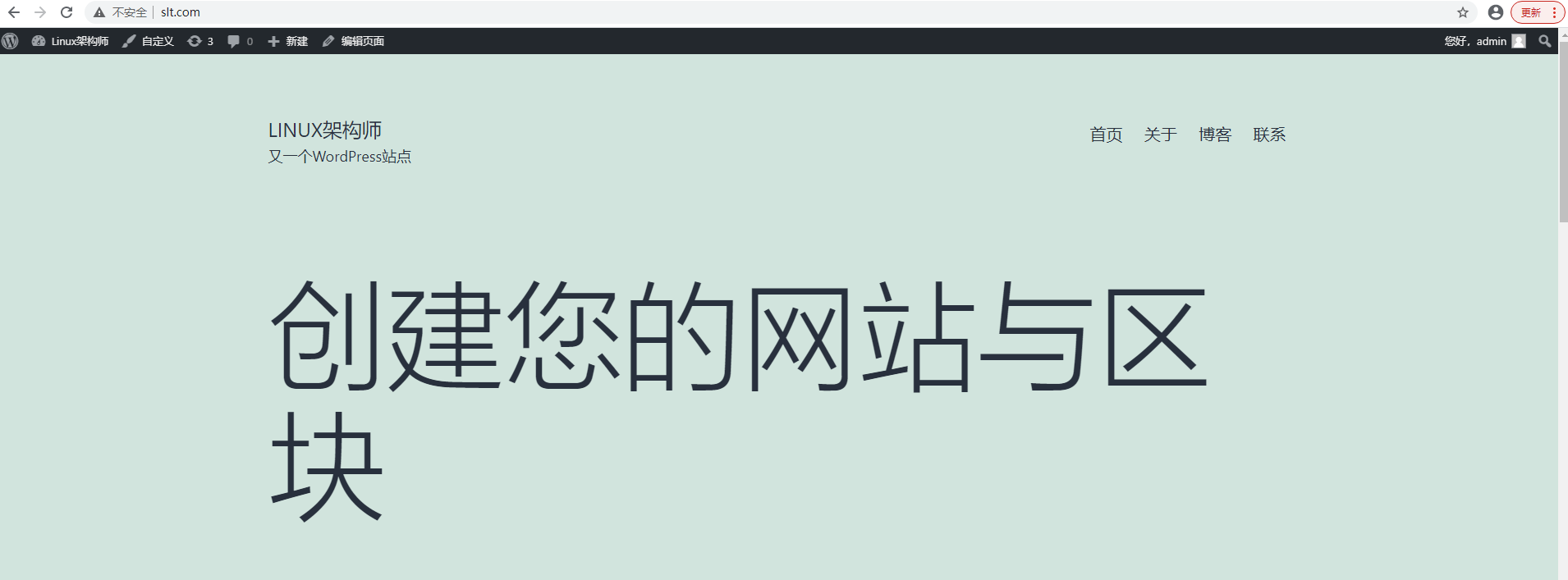
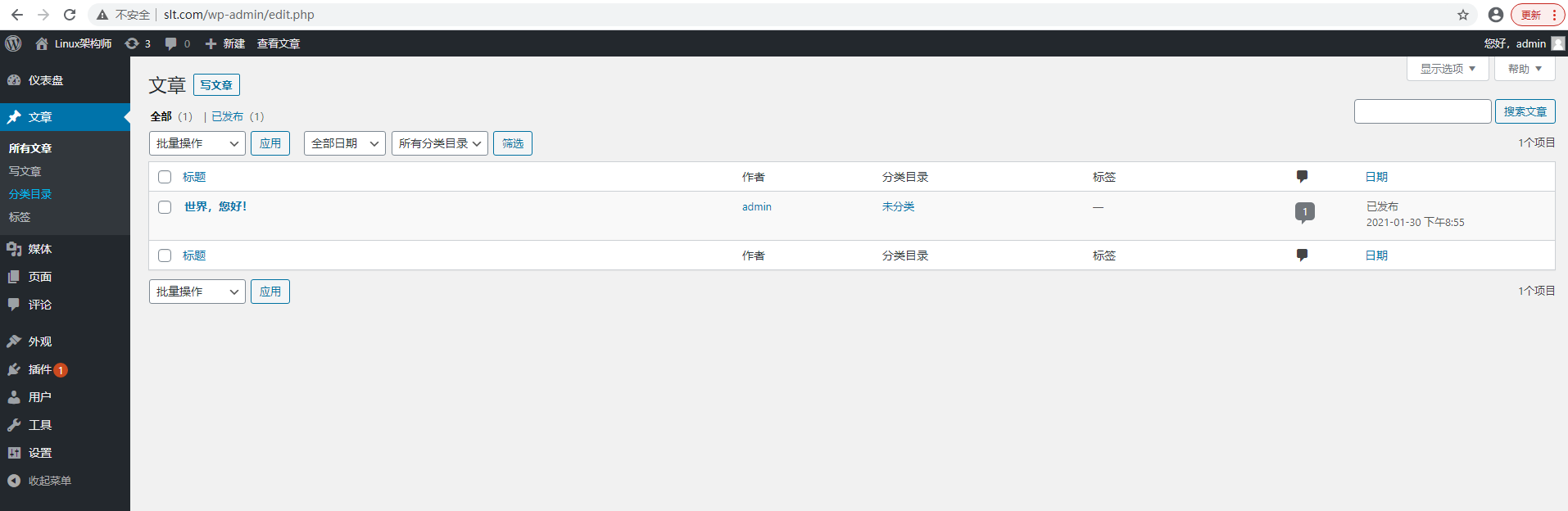
7.3 https证书配置
7.3.1 ssl 配置参数
ssl on | off;
#为指定的虚拟主机配置是否启⽤ssl功能,此功能在1.15.0废弃,使⽤listen [ssl]替代。
ssl_certificate /path/to/file;
#当前虚拟主机使⽤使⽤的公钥⽂件,⼀般是crt⽂件
ssl_certificate_key /path/to/file;
#当前虚拟主机使⽤的私钥⽂件,⼀般是key⽂件
ssl_protocols [SSLv2] [SSLv3] [TLSv1] [TLSv1.1] [TLSv1.2];
#⽀持ssl协议版本,早期为ssl,现在是TSL,默认为后三个
ssl_session_cache off | none | [builtin[:size]] [shared:name:size];
#配置ssl缓存
off: 关闭缓存
none: 通知客⼾端⽀持ssl session cache,但实际不⽀持
builtin[:size]:使⽤OpenSSL内建缓存,为每worker进程私有
[shared:name:size]:在各worker之间使⽤⼀个共享的缓存,需要定义⼀个缓存名称和缓存空间⼤⼩,⼀兆
可以存储4000个会话信息,多个虚拟主机可以使⽤相同的缓存名称。
ssl_session_timeout time;
#客⼾端连接可以复⽤ssl session cache中缓存的有效时⻓,默认5m
7.3.2 自签名证书
7.3.2.1 ⾃签名CA证书
# cd /apps/nginx
# mkdir certs
# cd certs
# openssl req -newkey rsa:4096 -nodes -sha256 -keyout ca.key -x509 -days 3650 -out ca.crt # 自签名CA证书
Can't load /root/.rnd into RNG
140475446698432:error:2406F079:random number generator:RAND_load_file:Cannot open file:../crypto/rand/randfile.c:88:Filename=/root/.rnd
Generating a RSA private key
.......++++
.............................................................................................++++
writing new private key to 'ca.key'
-----
You are about to be asked to enter information that will be incorporated
into your certificate request.
What you are about to enter is what is called a Distinguished Name or a DN.
There are quite a few fields but you can leave some blank
For some fields there will be a default value,
If you enter '.', the field will be left blank.
-----
Country Name (2 letter code) [AU]:CN
State or Province Name (full name) [Some-State]:BeiJing
Locality Name (eg, city) []:BeiJing
Organization Name (eg, company) [Internet Widgits Pty Ltd]:slt.Ltd
Organizational Unit Name (eg, section) []:slt
Common Name (e.g. server FQDN or YOUR name) []:slt.ca
Email Address []:3327189673@qq.com
root@web2:/apps/nginx/certs# ll
total 16
drwxr-xr-x 2 root root 4096 Jan 30 23:35 ./
drwxr-xr-x 12 www www 4096 Jan 30 23:32 ../
-rw-r--r-- 1 root root 2106 Jan 30 23:35 ca.crt
-rw------- 1 root root 3272 Jan 30 23:33 ca.key
7.3.2.2 ⾃制key和csr⽂件
# openssl req -newkey rsa:4096 -nodes -sha256 -keyout www.slt.com.key -out www.slt.com.csr
Can't load /root/.rnd into RNG
140507939316160:error:2406F079:random number generator:RAND_load_file:Cannot open file:../crypto/rand/randfile.c:88:Filename=/root/.rnd
Generating a RSA private key
......................................................................................................................................................................++++
............................................................................................................................++++
writing new private key to 'www.slt.com.key'
-----
You are about to be asked to enter information that will be incorporated
into your certificate request.
What you are about to enter is what is called a Distinguished Name or a DN.
There are quite a few fields but you can leave some blank
For some fields there will be a default value,
If you enter '.', the field will be left blank.
-----
Country Name (2 letter code) [AU]:CN
State or Province Name (full name) [Some-State]:BeiJing
Locality Name (eg, city) []:BeiJing
Organization Name (eg, company) [Internet Widgits Pty Ltd]:slt.com
Organizational Unit Name (eg, section) []:slt.com
Common Name (e.g. server FQDN or YOUR name) []:www.slt.com
Email Address []:3327189673@qq.com
Please enter the following 'extra' attributes
to be sent with your certificate request
A challenge password []:
An optional company name []:
# ll
total 24
drwxr-xr-x 2 root root 4096 Jan 30 23:40 ./
drwxr-xr-x 12 www www 4096 Jan 30 23:32 ../
-rw-r--r-- 1 root root 2106 Jan 30 23:35 ca.crt
-rw------- 1 root root 3272 Jan 30 23:33 ca.key
-rw-r--r-- 1 root root 1748 Jan 30 23:40 www.slt.com.csr
-rw------- 1 root root 3272 Jan 30 23:39 www.slt.com.key
7.3.2.3 签发证书
# openssl x509 -req -days 3650 -in www.slt.com.csr -CA ca.crt -CAkey ca.key -CAcreateserial -out www.slt.com.crt
Signature ok
subject=C = CN, ST = BeiJing, L = BeiJing, O = slt.com, OU = slt.com, CN = www.slt.com, emailAddress = 3327189673@qq.com
Getting CA Private Key
# ll
total 32
drwxr-xr-x 2 root root 4096 Jan 30 23:43 ./
drwxr-xr-x 12 www www 4096 Jan 30 23:32 ../
-rw-r--r-- 1 root root 2106 Jan 30 23:35 ca.crt
-rw------- 1 root root 3272 Jan 30 23:33 ca.key
-rw-r--r-- 1 root root 41 Jan 30 23:43 ca.srl
-rw-r--r-- 1 root root 1996 Jan 30 23:43 www.slt.com.crt
-rw-r--r-- 1 root root 1748 Jan 30 23:40 www.slt.com.csr
-rw------- 1 root root 3272 Jan 30 23:39 www.slt.com.key
7.3.2.4 验证证书内容
# openssl x509 -in www.slt.com.crt -noout -text
Certificate:
Data:
Version: 1 (0x0)
Serial Number:
3f:a2:29:35:ca:fc:4a:08:aa:c4:be:ac:7f:9f:88:09:ee:79:1e:ff
Signature Algorithm: sha256WithRSAEncryption
Issuer: C = CN, ST = BeiJing, L = BeiJing, O = slt.Ltd, OU = slt, CN = slt.ca, emailAddress = 3327189673@qq.com
Validity
Not Before: Jan 30 15:43:25 2021 GMT
Not After : Jan 28 15:43:25 2031 GMT
Subject: C = CN, ST = BeiJing, L = BeiJing, O = slt.com, OU = slt.com, CN = www.slt.com, emailAddress = 3327189673@qq.com
Subject Public Key Info:
Public Key Algorithm: rsaEncryption
RSA Public-Key: (4096 bit)
Modulus:
00:ba:a0:ba:77:a2:15:e0:8c:1d:b3:6c:3c:ba:c3:
68:5e:8a:c5:b1:b2:27:bf:d7:dc:e3:92:9c:5c:42:
bc:d0:26:e0:5d:e9:75:7d:82:98:e2:00:67:e0:7f:
88:f2:bb:8c:c8:47:2d:84:3c:a6:f1:0e:65:03:85:
64:ff:af:40:1b:b0:b8:4b:a0:3c:7f:47:16:60:a8:
50:73:c2:bc:dc:f2:cb:f0:b3:1e:cb:a4:6f:3b:cb:
03:2e:7d:49:6c:74:cc:5b:bb:0d:5b:ea:93:e1:dd:
05:35:08:e4:d0:7d:fc:d2:26:76:fe:74:21:38:45:
60:9d:c6:eb:8d:e2:d8:64:fd:e3:da:93:6d:b0:77:
63:16:f1:dc:4e:c8:c8:d2:74:84:f9:8f:dc:f4:31:
ff:ac:63:4a:7a:1b:16:0d:1d:33:71:69:9e:ac:be:
42:33:77:a6:3d:56:52:bf:a1:b7:10:c5:e1:93:c3:
08:33:e5:a3:f6:ee:e2:46:af:f6:c8:ca:de:20:85:
75:d3:fc:01:fb:84:56:84:63:96:44:41:93:3e:41:
3e:7b:b1:af:34:51:84:38:90:79:c5:b9:27:bb:5f:
2a:38:45:58:46:92:db:4c:c0:ad:c2:c9:76:68:82:
13:b3:4a:af:a9:71:99:6b:24:bb:31:11:f3:77:78:
1b:59:26:a6:cd:ad:bb:df:5f:81:e0:0e:d3:bf:1f:
0a:54:3c:1b:76:e5:a6:b4:7f:10:86:10:30:d2:aa:
2b:eb:cd:d9:d4:37:50:74:bb:26:f9:f2:7f:56:e3:
e4:4a:e7:77:3e:17:48:a6:cf:fb:dc:74:6e:b0:4d:
3e:4f:12:ba:88:5d:dd:b6:39:3b:e3:47:12:46:b6:
07:10:b0:c8:8e:13:7f:70:c5:2a:aa:ce:0a:bc:07:
b5:ca:38:7b:16:7d:cc:e6:67:8a:84:e2:6b:fc:9c:
bd:c7:97:8a:ce:cb:c2:32:ea:69:87:09:d4:d1:16:
39:8c:f0:5d:01:0c:da:56:68:7c:5a:86:9c:cf:de:
d4:38:4d:bf:e7:c4:b8:9c:a4:99:46:44:7e:d7:27:
8f:1a:48:bf:83:4d:3e:b6:d5:cf:92:e7:75:96:8d:
07:27:8c:b7:ea:80:dc:10:e3:69:0e:09:04:cf:ea:
fa:a4:e6:36:68:70:a2:d0:b2:b4:eb:da:13:39:7a:
e5:b4:7e:a2:a7:51:d6:79:f8:ac:b6:db:cd:9f:05:
8b:24:de:af:57:86:7d:f4:61:ec:18:e3:a1:b0:2f:
10:e9:3d:4c:9b:57:93:00:3f:a4:f0:81:79:41:b2:
9d:35:64:81:c1:9a:94:ad:20:e4:c4:27:4a:52:ef:
e5:a4:2d
Exponent: 65537 (0x10001)
Signature Algorithm: sha256WithRSAEncryption
56:44:31:14:8d:76:7e:5d:97:ac:34:00:7d:a5:33:68:14:ad:
34:c9:ef:8c:17:76:2a:29:1a:fc:c9:28:c8:fd:ba:da:0b:f5:
b9:ae:29:cf:1c:ac:65:c2:57:57:aa:8e:67:9d:2d:73:8f:72:
9e:40:1c:9b:90:9a:0c:dd:7c:8a:d9:62:df:71:5f:a9:e2:40:
ae:e2:98:cb:ac:7a:6e:c4:f9:c7:b9:4d:39:33:85:92:59:71:
82:b3:e7:be:d7:fb:bf:5b:9e:53:4f:3e:34:2d:f6:75:1a:0a:
34:05:7a:f3:96:9f:6b:bc:48:27:87:d1:23:da:19:0f:be:72:
0d:71:55:42:99:90:17:70:21:4f:a3:e4:4a:ad:08:5e:75:10:
cc:82:5d:0a:79:50:ac:47:2e:8d:7d:38:16:18:ff:78:a1:c9:
2a:e3:04:08:9a:9f:47:a8:c9:a4:3f:8b:e9:ab:14:f2:ed:e1:
a2:77:fc:af:7d:6b:5c:0f:59:79:92:01:60:c4:7d:dd:e9:42:
a1:7b:48:82:82:34:51:83:6b:1b:65:0d:4c:95:24:d1:9b:5d:
03:9e:37:bd:10:a4:86:0d:b6:f1:c9:01:e3:d1:53:85:c4:30:
be:ae:01:ad:c2:9d:0a:61:17:11:dc:37:08:d5:be:e7:81:6a:
1d:01:06:30:9b:c5:18:67:f7:bf:01:fb:a0:12:94:6d:b5:27:
e9:58:7e:a6:fa:c7:4a:55:31:de:64:31:45:57:05:b0:79:2f:
5e:34:8e:de:6d:0d:08:8b:ad:d8:2e:12:8d:86:74:92:33:9f:
ec:71:ea:ec:63:23:1e:b7:d1:f0:48:a4:38:0c:5b:05:7f:84:
bf:c9:eb:72:c8:81:b0:e9:56:6b:2a:47:57:c0:d5:49:fb:39:
26:3b:26:6f:e7:19:1d:cc:38:2d:13:4f:c8:a4:ab:e6:a1:87:
dc:d9:eb:7d:d2:85:40:a3:00:c2:97:32:b5:7c:e9:ce:78:f0:
42:da:e1:73:7c:b2:34:52:cc:6f:7c:da:c4:48:5f:cb:1c:ac:
d4:6e:1c:d3:84:10:67:5f:6a:af:57:09:86:46:a6:0b:6c:17:
fb:57:90:7b:59:95:e4:38:57:d6:85:5f:bb:2a:a6:f4:45:74:
28:00:bc:20:9b:55:96:09:9b:cc:20:35:fe:db:5e:8f:be:8b:
68:90:70:58:f6:dd:27:44:d1:89:d6:4c:6a:c0:ff:9f:be:ef:
f1:e5:0a:b8:51:32:75:5c:c8:38:cb:9d:ef:fb:62:af:e5:e2:
5f:62:dd:ef:42:20:83:cc:9f:08:85:38:bf:25:a5:e6:c6:0d:
29:17:e6:76:d9:d6:13:1c
7.3.3 Nginx配置证书
listen 80;
listen 443 ssl;
ssl_certificate /apps/nginx/certs/www.slt.com.crt;
ssl_certificate_key /apps/nginx/certs/www.slt.com.key;
ssl_session_cache shared:sslcache:20m;
ssl_session_timeout 10m;
重启nginx并访问验证
7.3.4 https访问验证ssl证书