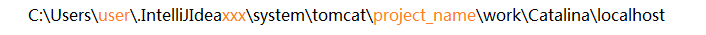参考:https://blog.csdn.net/kfm1376822651/article/details/79666586
记学习springmvc时,使用idea部署web项目至tomcat.
新建模块springmvc(spring mvc项目)

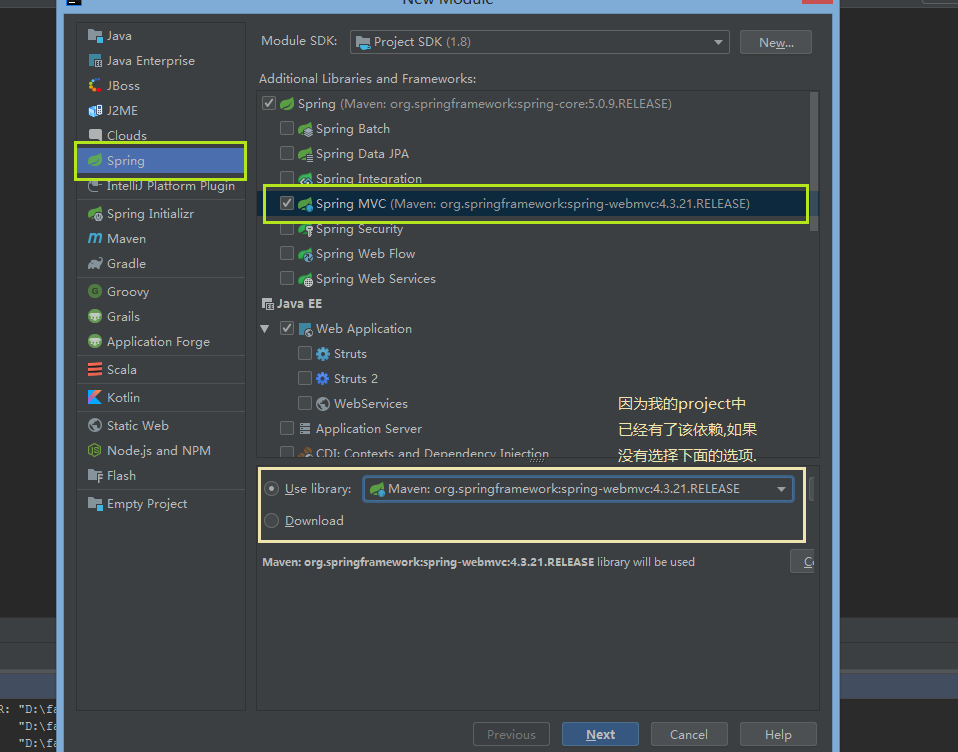
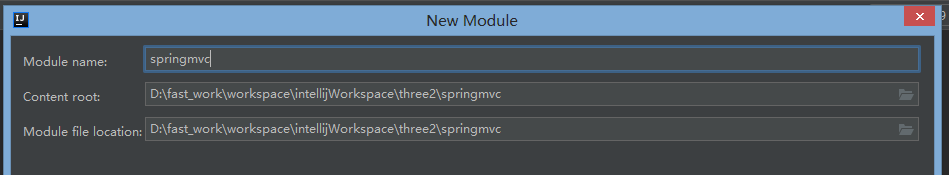
将springmvc模块置于maven下管理


添加相关依赖
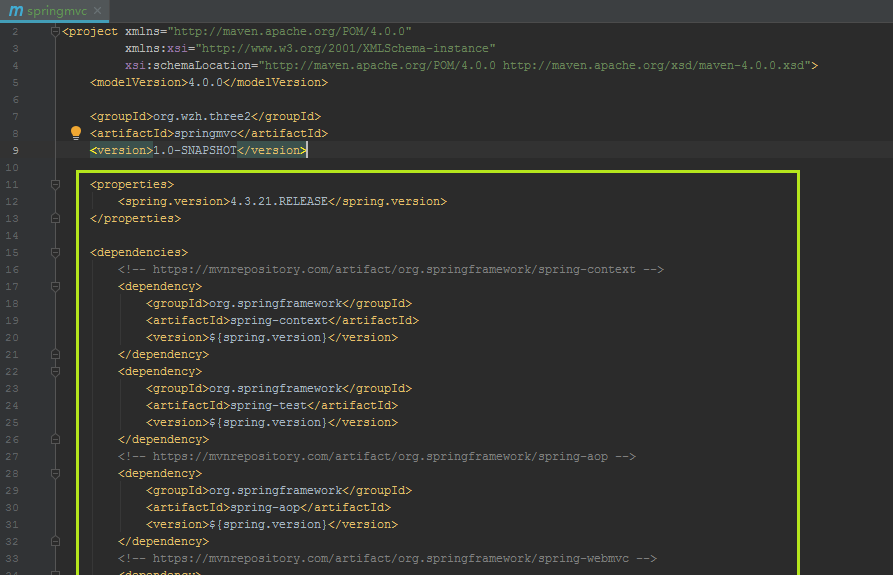
配置DispatcherServerlet,添加一个controller及其jsp
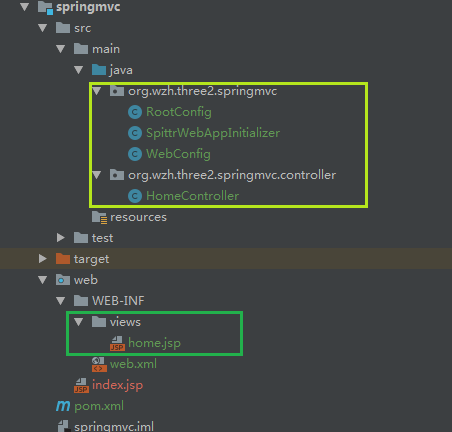
配置文件
删除自动生成的相关配置,这里使用的是java config方式来配置DispatcherServlet及其他配置.
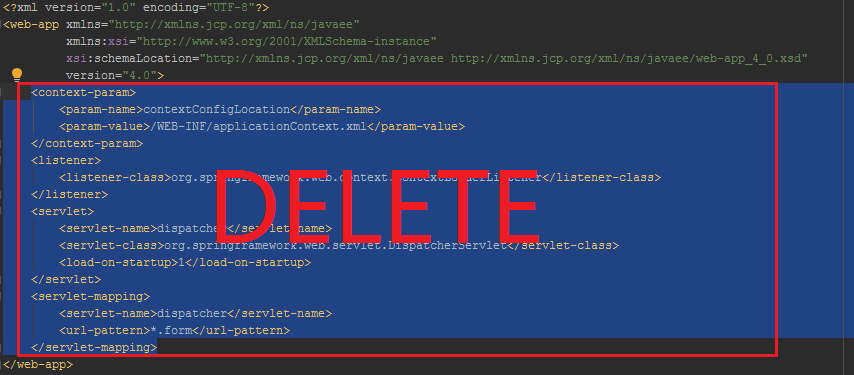
配置artifacts
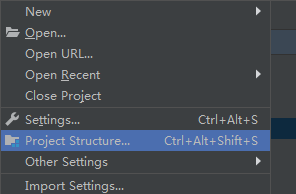
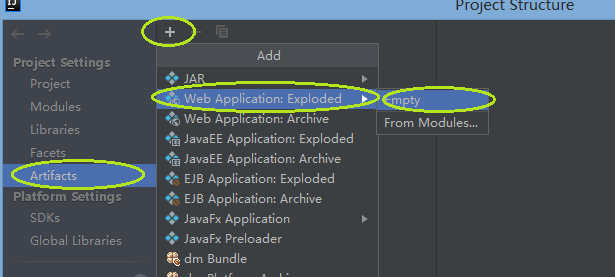

配置Tomcat

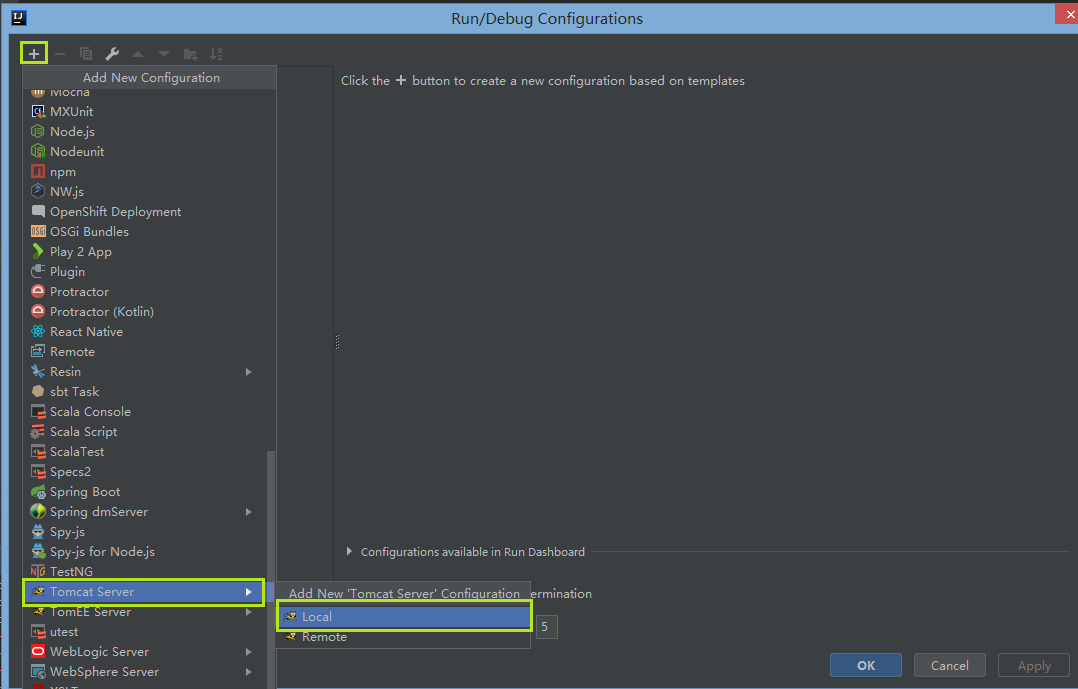
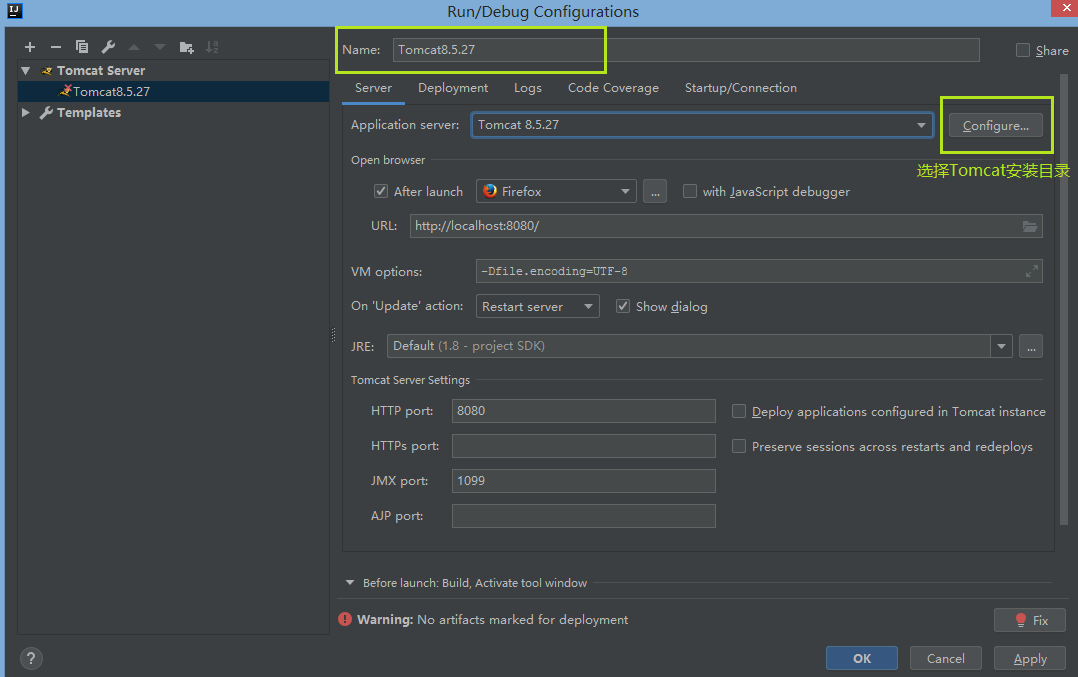
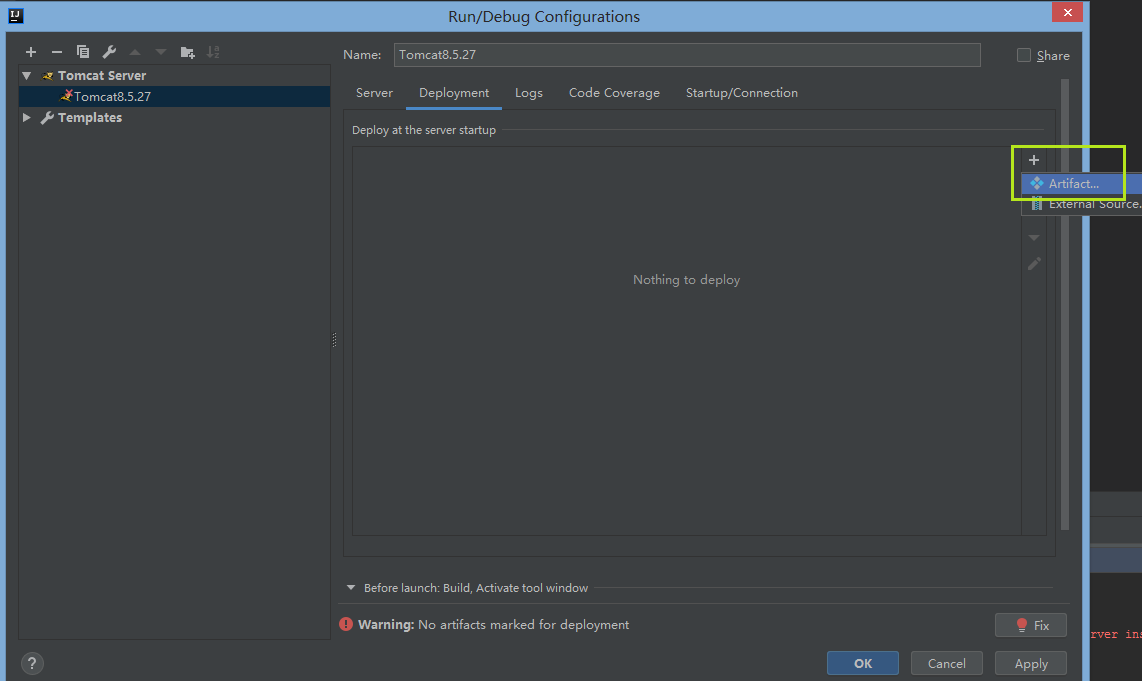
运行
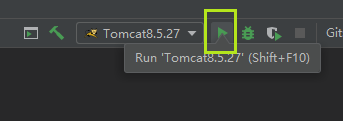
OJBK
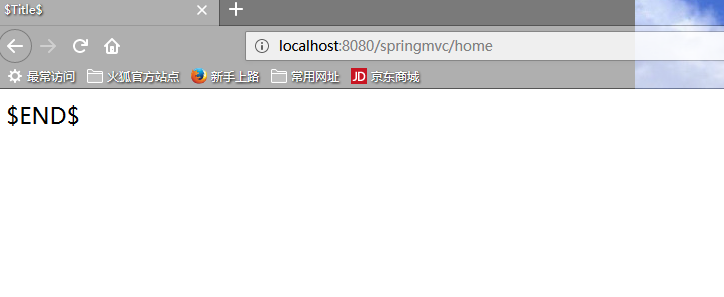
相关代码,来源于spring action -- spring mvc.
1 package org.wzh.three2.springmvc; 2 3 import org.springframework.context.annotation.ComponentScan; 4 import org.springframework.context.annotation.Configuration; 5 6 @Configuration 7 @ComponentScan 8 public class RootConfig { 9 }
1 package org.wzh.three2.springmvc; 2 3 import org.springframework.web.servlet.support.AbstractAnnotationConfigDispatcherServletInitializer; 4 5 public class SpittrWebAppInitializer extends AbstractAnnotationConfigDispatcherServletInitializer { 6 7 static { 8 System.out.println("$$$$$$$$$$$$$$$$$$$$$$$$$$$$$$$$$$$$$$$$$"); 9 System.out.println("$$$$$$$$$$$$$$$$$$$$$$$$$$$$$$$$$$$$$$$$$"); 10 System.out.println("$$$$$$$$$$$$$$$$$$$$$$$$$$$$$$$$$$$$$$$$$"); 11 } 12 13 @Override 14 protected Class<?>[] getRootConfigClasses() { 15 return new Class<?>[] { RootConfig.class }; 16 } 17 18 @Override 19 protected Class<?>[] getServletConfigClasses() { 20 System.out.println("------"); 21 System.out.println("init servlet config classes"); 22 return new Class<?>[] { WebConfig.class }; 23 } 24 25 @Override 26 protected String[] getServletMappings() { 27 return new String[] { "/" }; 28 } 29 }
1 package org.wzh.three2.springmvc; 2 3 import org.springframework.context.annotation.Bean; 4 import org.springframework.context.annotation.ComponentScan; 5 import org.springframework.context.annotation.Configuration; 6 import org.springframework.web.servlet.ViewResolver; 7 import org.springframework.web.servlet.config.annotation.DefaultServletHandlerConfigurer; 8 import org.springframework.web.servlet.config.annotation.EnableWebMvc; 9 import org.springframework.web.servlet.config.annotation.WebMvcConfigurerAdapter; 10 import org.springframework.web.servlet.view.InternalResourceViewResolver; 11 12 @Configuration 13 @EnableWebMvc 14 @ComponentScan 15 public class WebConfig extends WebMvcConfigurerAdapter { 16 17 @Bean 18 public ViewResolver viewResolver() { 19 InternalResourceViewResolver resolver = new InternalResourceViewResolver(); 20 resolver.setPrefix("/WEB-INF/views/"); 21 resolver.setSuffix(".jsp"); 22 resolver.setExposeContextBeansAsAttributes(true); 23 return resolver; 24 } 25 26 @Override 27 public void configureDefaultServletHandling(DefaultServletHandlerConfigurer configurer) { 28 configurer.enable(); 29 } 30 }
1 package org.wzh.three2.springmvc.controller; 2 3 import org.springframework.stereotype.Controller; 4 import org.springframework.web.bind.annotation.RequestMapping; 5 import org.springframework.web.bind.annotation.RequestMethod; 6 7 @Controller 8 public class HomeController { 9 10 @RequestMapping(value = "/home", method = RequestMethod.GET) 11 public String home() { 12 System.out.println("ENTER HOMECONTROLLER.."); 13 return "home"; 14 } 15 16 }
1 <%-- 2 Created by IntelliJ IDEA. 3 User: Pear 4 Date: 2018/12/25 5 Time: 21:53 6 To change this template use File | Settings | File Templates. 7 --%> 8 <%@ page contentType="text/html;charset=UTF-8" language="java" %> 9 <html> 10 <head> 11 <title>$Title$</title> 12 </head> 13 <body> 14 $END$ 15 </body> 16 </html>
具体部署位置: