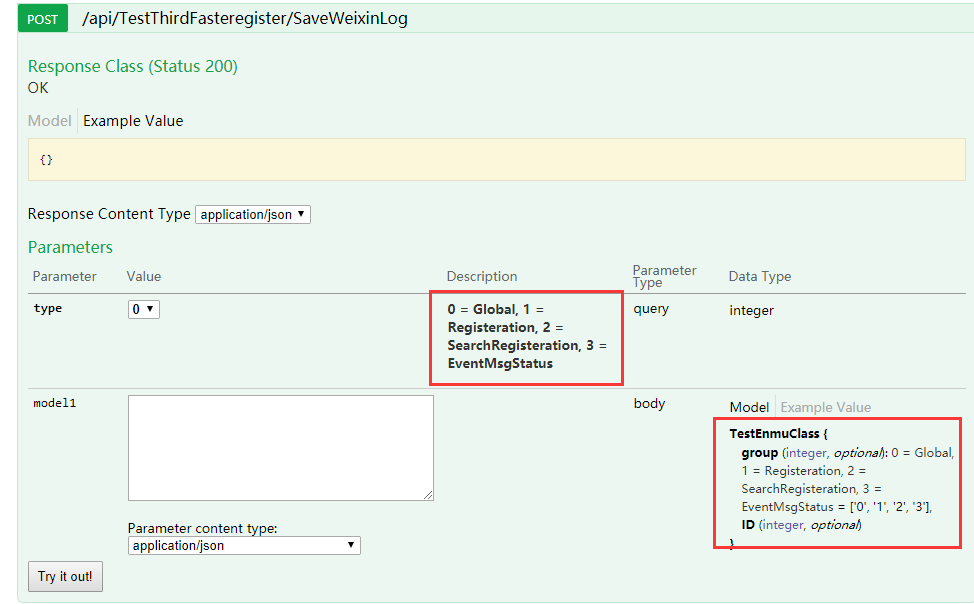1、添加DocumentFilter
GlobalConfiguration.Configuration
.EnableSwagger(c =>
{
c.DocumentFilter<SwaggerAddEnumDescriptions>();
})
2、 {project-webapi}/swagger下新增类SwaggerAddEnumDescriptions
using System;
using System.Web.Http.Description;
using Swashbuckle.Swagger;
using System.Collections.Generic;
namespace WebWeizhanWeixinGateway.Swagger
{
/// <summary>
/// swagger enum 支持
/// </summary>
public class SwaggerAddEnumDescriptions : IDocumentFilter
{
/// <summary>
/// Apply
/// </summary>
/// <param name="swaggerDoc">swaggerDoc</param>
/// <param name="schemaRegistry">schemaRegistry</param>
/// <param name="apiExplorer">apiExplorer</param>
public void Apply(SwaggerDocument swaggerDoc, SchemaRegistry schemaRegistry, IApiExplorer apiExplorer)
{
// add enum descriptions to result models
foreach (KeyValuePair<string, Schema> schemaDictionaryItem in swaggerDoc.definitions)
{
Schema schema = schemaDictionaryItem.Value;
foreach (KeyValuePair<string, Schema> propertyDictionaryItem in schema.properties)
{
Schema property = propertyDictionaryItem.Value;
IList<object> propertyEnums = property.@enum;
if (propertyEnums != null && propertyEnums.Count > 0)
{
property.description += DescribeEnum(propertyEnums);
}
}
}
// add enum descriptions to input parameters
if (swaggerDoc.paths.Count > 0)
{
foreach (PathItem pathItem in swaggerDoc.paths.Values)
{
DescribeEnumParameters(pathItem.parameters);
// head, patch, options, delete left out
List<Operation> possibleParameterisedOperations = new List<Operation> { pathItem.get, pathItem.post, pathItem.put };
possibleParameterisedOperations.FindAll(x => x != null).ForEach(x => DescribeEnumParameters(x.parameters));
}
}
}
private void DescribeEnumParameters(IList<Parameter> parameters)
{
if (parameters != null)
{
foreach (Parameter param in parameters)
{
IList<object> paramEnums = param.@enum;
if (paramEnums != null && paramEnums.Count > 0)
{
param.description += DescribeEnum(paramEnums);
}
}
}
}
private string DescribeEnum(IList<object> enums)
{
List<string> enumDescriptions = new List<string>();
foreach (object enumOption in enums)
{
enumDescriptions.Add(string.Format("{0} = {1}", (int)enumOption, Enum.GetName(enumOption.GetType(), enumOption)));
}
return string.Join(", ", enumDescriptions.ToArray());
}
}
}