Vue自定义组件:
不论任何注册组件的方式:template属性有且仅有一个根节点标签
就是说模版属性的标签只能有一个在最外面
<div id="container-element"> <mod-1></mod-1> </div> <script type="text/javascript"> Vue.component("mod-1",{ template : "<h1>这是模版的标签</h1>" }); let vueModel = new Vue({ el : "#container-element" }); </script>
效果:
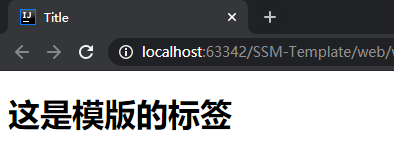
使用模版进行传值获取:
<div id="container-element"> <mod-1 v-for="lang in items" v-bind:A="lang"></mod-1> </div> <script type="text/javascript"> Vue.component("mod-1",{ props : ['A'], template : "<h1>{{A}}</h1>" }); let vueModel = new Vue({ el : "#container-element", data : { items : [ "java","c++","python","rust","linux" ] } }); </script>
效果:
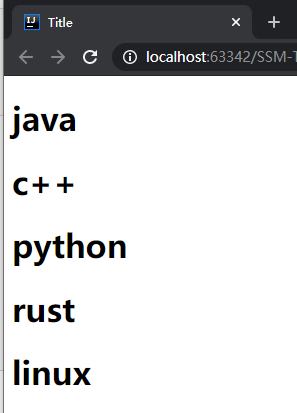
这里值传递的很让人费解:
在模版组件这里的设置
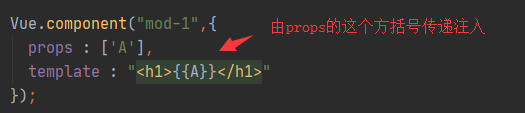
然后是正常的vue指令编写,但是这个A注入就要注意一下

另一种注册组件的方式:
<template id="sample"> <h1>呵呵</h1> </template>
像这样先使用模版声明好
Vue.component("he-he", {
template : "#sample"
});
然后再声明组件,使用id选择绑定teamplate标签
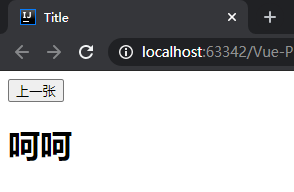
私有组件和父子组件
使用Vue.component声明组件时,注册的是一个全局的组件,
允许在任意的一个Vue实例中使用该组件。
但是我们希望注册一个局部的私有组件,可将组件挂载到某个实例上面
私有组件:
let privateComponent = Vue.extend({ template: "<h1>这是私有组件</h1>" }); let vm = new Vue({ el : "#app", components : { "pc" : privateComponent } });
效果:
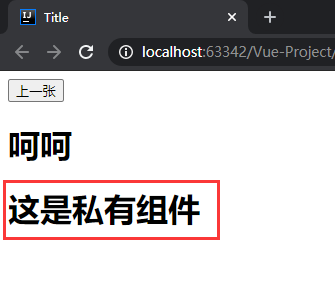
如果组件变量名称和components的属性名称一致可以不写k:v,直接写变量名称即可:
let privateComponent = Vue.extend({ template: "<h1>这是私有组件</h1>" }); let vm = new Vue({ el : "#app", components : { privateComponent } });
注意遵循驼峰命名:然后再使用组件时,命名以-分割,并且全小写:
<div id="app">
<private-component></private-component>
</div>
父组件 & 子组件
<div id="app"> <parent-com></parent-com> <!-- 最终渲染 --> </div> <script type="text/javascript"> let childCom = Vue.extend({ template : `<h1>这是子组件!!!</h1>` }); let parentCom = Vue.extend({ template : `<div> <h1>这是父组件!!!</h1> <child-com></child-com> </div>`, components : { // 在父组件中声明子组件装载 childCom } }); let vm = new Vue({ el : "#app", components : { // 在Vue实例中声明父组件装载 parentCom } }) </script>
效果:
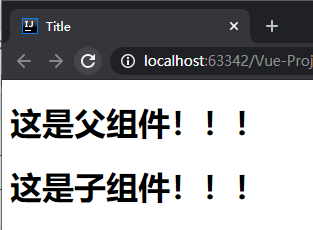
组件的数据:
<div id="app"> <compo></compo> </div> <script type="text/javascript"> let compo = Vue.extend({ template : `<h1>这是一个组件 {{msg}}</h1>` }); let vm = new Vue({ el : "#app", data : { msg : "这是Vue实例的数据信息" }, components : { compo } }); </script>
可以看出来,我们的实例数据无法渲染在这个组件上面:
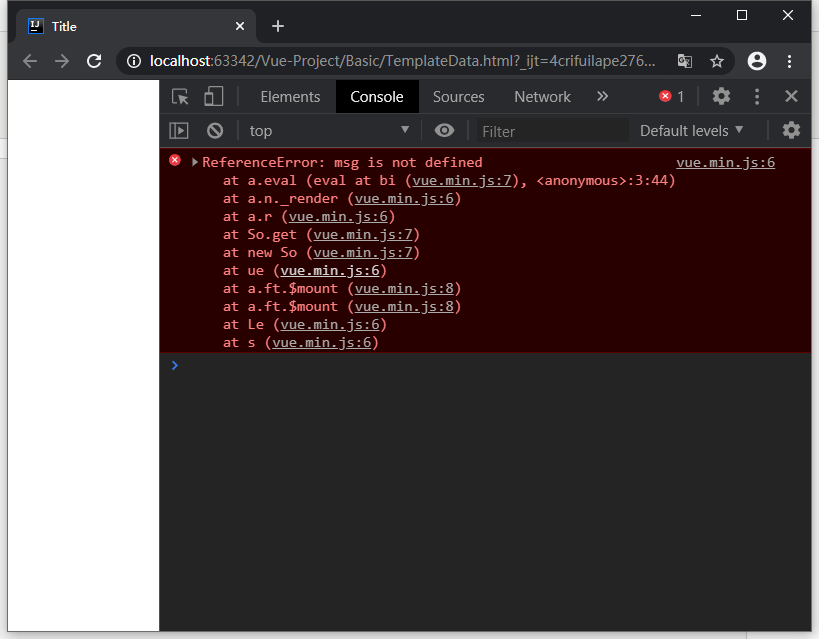
组件也可以具有data methods filter等等属性的对象,但是只有data的方式不一样
let compo = Vue.extend({ template : `<h1>这是一个组件 {{msg}}</h1>`, data (){ return { msg : "这是子组件的消息msg" } } });
然后页面的渲染恢复了正常:
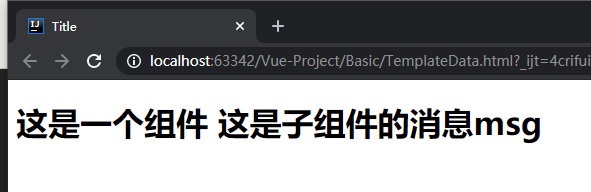
为什么组件的数据data必须是一个方法的返回?
因为Vue会报错,其次每个组件都是一个独立的对象,如果不是独立将会导致数据公用问题:
就是一个组件被多个渲染,里面数据也将是共同使用,所以要以方法的形式返回
父子通信:
【Axios模拟后台传输的json数据】
{ "name" : "echo42", "url" : "https://www.cnblogs.com/mindzone/p/13329771.html", "page" : 10, "gender" : true, "address" : { "country" : "中国", "city" : "江西南昌", "street" : "北京东路1688号" }, "links" : [ { "name" : "qqZone", "url" : "https://user.qzone.qq.com/1791255334" }, { "name" : "acFun", "url" : "https://www.acfun.cn/u/8680899" }, { "name" : "biliBili", "url" : "https://space.bilibili.com/2931347" } ] }
页面:
<!DOCTYPE html> <html lang="en" xmlns:v-bind="http://www.w3.org/1999/xhtml" xmlns:v-on="http://www.w3.org/1999/xhtml" > <head> <meta charset="UTF-8"> <title>Title</title> <style type="text/css"> [v-clock] { display: none; } </style> <script src="https://cdn.jsdelivr.net/npm/vue@2.5.21/dist/vue.min.js" ></script> <script src="./../node_modules/_axios@0.19.2@axios/dist/axios.min.js"></script> </head> <body> <div id="container-element" v-clock> <!-- v-clock --> <div></div> <a v-bind:href="info.url">绑定的个人地址</a> <!-- 利用v-bind完成对一些属性的赋值--> </div> <script type="text/javascript"> let vueModel = new Vue({ el : "#container-element", data(){ return{ info : { name : null, url : null, page : null, gender : null, address : { country : null, city : null, street : null }, links : [ {name : null, url : null}, {name : null, url : null}, {name : null, url : null} ] } } }, mounted() { axios.get('./json/data.json').then(response=>(this.info = response.data)); } });
【回顾JQuery的Ajax语法】
// 详细见W3CSchool https://www.w3school.com.cn/jquery/ajax_ajax.asp $.ajax({ url : "${pageContext.request.contextPath}/xxx/xxx.action", // 请求发送地址 type : "post/get", // 请求方式/请求类型 dataType : "json", // 响应的数据格式 data : { // 请求发送的数据 }, success : function (data) { // 后台有响应就会触发 // TODO ... }, error : function () { // 一般请求异常会触发此回调函数 // TODO ... }, async : true, // 是否异步请求:true / false 默认true })
JQuery缩写版本:
$.get( "urlAddress", { // data对象 }, function (responseData) { // TODO 响应回调函数 } );
$.post( "urlAddress", { // data对象 }, function (responseData) { // TODO 响应回调函数 } );
【Axios语法】
// get请求 axios.get("requestUrlAddress?k1=v1&k2=v2&k3=v3&...").then( function (response) { // TODO 响应成功 }, function (err) { // TODO 请求异常或者其他... } ); // post请求 axios.post( "requestUrlAddress", { // 参数对象 // K : V, ... } ).then( function (response) { // TODO 响应成功 }, function (err) { // TODO 请求异常或者其他... } );
axios要求post请求必须把参数统一在参数对象中声明【没试过地址传参,所以8知道】
原来axios是可以单独和原生JS或者JQuery结合使用,只是说配合Vue可以最佳实践吧
结合Vue也是一样的,在声明函数中声明axios发送异步请求
【笑话接口案例】
但是注意一点是Vue实例的data属性的数据会发生变化,需要在函数内作为变量接受一下再处理
<!DOCTYPE html> <html lang="en"> <head> <meta charset="UTF-8"> <title>Title</title> <script type="text/javascript" src="./js/vue.min.js"></script> <!--<script type="text/javascript" src="./js/axios.min.js"></script>--> <script type="text/javascript" src="https://unpkg.com/axios/dist/axios.min.js"></script> </head> <body> <div id="application"> <input type="button" value="点击或取随机笑话" @click="getJoke"> <p v-text="joke"></p> </div> <script type="text/javascript"> let vueModel = new Vue({ el : "#application", data : { joke : "笑话案例" }, methods : { getJoke : function () { let that = this; // 注意要在这里声明变量接受 axios.get("https://autumnfish.cn/api/joke").then( function (response) { console.log(response); that.joke = response.data; }, function (err) { alert(err); } ); } } }); </script> </body> </html>
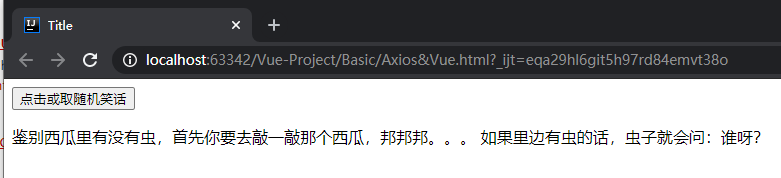
【属性计算】
<!DOCTYPE html> <html lang="en" xmlns:v-bind="http://www.w3.org/1999/xhtml" xmlns:v-on="http://www.w3.org/1999/xhtml" > <head> <meta charset="UTF-8"> <title>Title</title> <script src="./../node_modules/_axios@0.19.2@axios/dist/axios.min.js"></script> </head> <body> <div id="container-element" v-clock> <!-- v-clock --> <p>currentTimeInMethods : {{currentTimeInMethods()}}</p> <p>currentTimeInComputed : {{currentTimeInComputed}}</p> </div> <script type="text/javascript"> let vueModel = new Vue({ el : "#container-element", data : { message : "Hello,Echo42!!!" }, methods : { currentTimeInMethods : function () { return Date.now(); } }, computed : { currentTimeInComputed : function () { this.message; return Date.now(); } } }); </script> </body> </html>