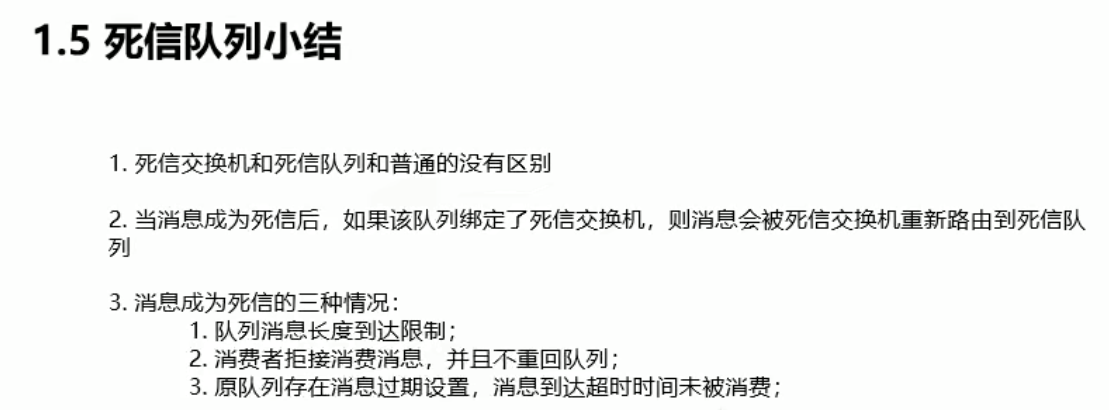1、死信交换机
说是死信队列,是因为RabbitMQ和其他中间件产品不一样
有交换机的概念和这个东西存在,别的产品只有队列一说
DeadLetterExchange
消息成为DeadMessage之后,被重新发往另一个交换机
接收DeadMessage的交换机就成为死信交换机
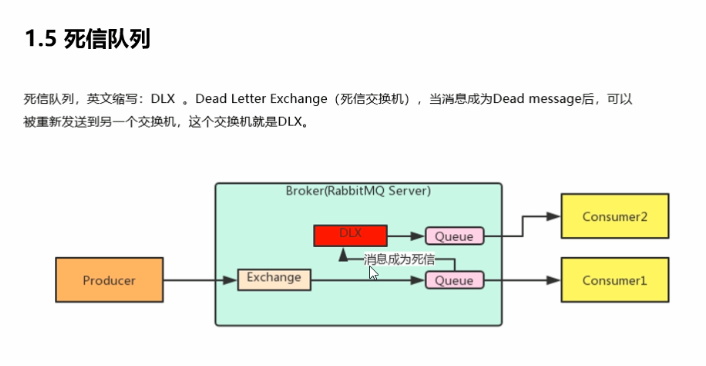
但是死信的条件还有其他情况:
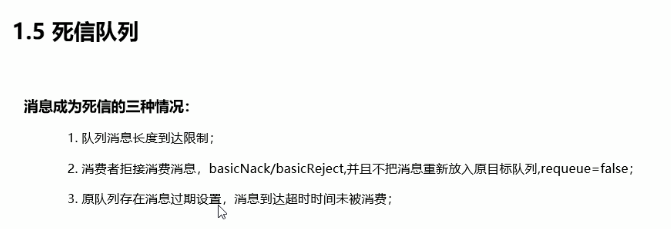
设置规则:
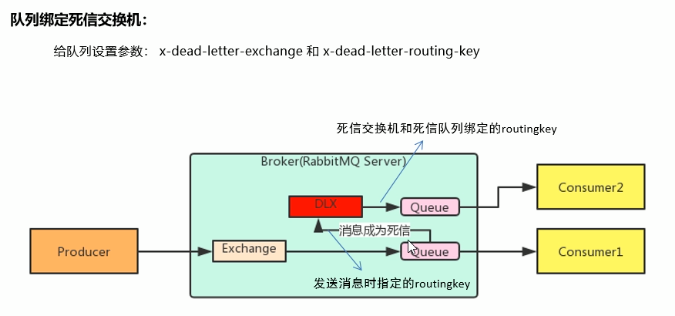
实现步骤:
1、设立一套正常的消息队列流程
2、设立一套死信交换机的消息队列流程
3、让正常的交换机和死信交换机绑定
Spring生产者服务的xml配置步骤:
<?xml version="1.0" encoding="UTF-8"?> <beans xmlns="http://www.springframework.org/schema/beans" xmlns:xsi="http://www.w3.org/2001/XMLSchema-instance" xmlns:context="http://www.springframework.org/schema/context" xmlns:rabbit="http://www.springframework.org/schema/rabbit" xsi:schemaLocation="http://www.springframework.org/schema/beans http://www.springframework.org/schema/beans/spring-beans.xsd http://www.springframework.org/schema/context https://www.springframework.org/schema/context/spring-context.xsd http://www.springframework.org/schema/rabbit http://www.springframework.org/schema/rabbit/spring-rabbit.xsd"> <!--加载配置文件--> <context:property-placeholder location="classpath:rabbitmq.properties"/> <!-- 定义rabbitmq connectionFactory publisher-confirms="true" 消息发送可确认 publisher-returns="true" --> <rabbit:connection-factory id="connectionFactory" host="${rabbitmq.host}" port="${rabbitmq.port}" username="${rabbitmq.username}" password="${rabbitmq.password}" virtual-host="${rabbitmq.virtual-host}" publisher-confirms="true" publisher-returns="true" /> <!--定义管理交换机、队列--> <rabbit:admin connection-factory="connectionFactory"/> <!--定义rabbitTemplate对象操作可以在代码中方便发送消息--> <rabbit:template id="rabbitTemplate" connection-factory="connectionFactory"/> <!-- 死信交换机配置步骤 1、配置正常的队列和交换机 2、配置死信交换机和队列 3、将正常交换机和死信交换机配置 - 死信交换机名称 x-dead-letter-exchange - 发送到死信交换机的路由分配规则 x-dead-letter-routing-key 要测试配置是否成功 需要有消息可以死亡 1、设置队列过期 2、设置队列长度 限流 --> <!-- 1配置正常的队列和交换机 --> <rabbit:queue id="test-dlx-normal-queue" name="test-dlx-normal-queue" > <!-- 3、绑定死信队列交换机 --> <rabbit:queue-arguments> <!-- 3.1绑定交换机 --> <entry key="x-dead-letter-exchange" value="test-dlx-dead-exchange" /> <!-- 3.2设定死亡分配规则 --> <entry key="x-dead-letter-routing-key" value="dlx.anyRule"/> <!-- 4.1死亡时限 --> <entry key="x-message-ttl" value="10000" value-type="java.lang.Integer"/> <!-- 4.2限流控制 --> <entry key="x-max-length" value="10" value-type="java.lang.Integer"/> </rabbit:queue-arguments> </rabbit:queue> <rabbit:topic-exchange name="test-dlx-normal-exchange" > <rabbit:bindings> <rabbit:binding pattern="test.dlx.#" queue="test-dlx-normal-queue"></rabbit:binding> </rabbit:bindings> </rabbit:topic-exchange> <!-- 2配置死信队列和交换机 --> <rabbit:queue id="test-dlx-dead-queue" name="test-dlx-dead-queue" > </rabbit:queue> <rabbit:topic-exchange name="test-dlx-dead-exchange" > <rabbit:bindings> <rabbit:binding pattern="dlx.#" queue="test-dlx-dead-queue"></rabbit:binding> </rabbit:bindings> </rabbit:topic-exchange> </beans>
测试代码:
/** * 死信测试 */ @Test public void deadExchangeTest() { rabbitTemplate.convertAndSend( "test-dlx-normal-exchange", "test.dlx.anyRule", " deadExchange queue message test ... "); }

正常队列可以看到经过了过期时间,消息死亡
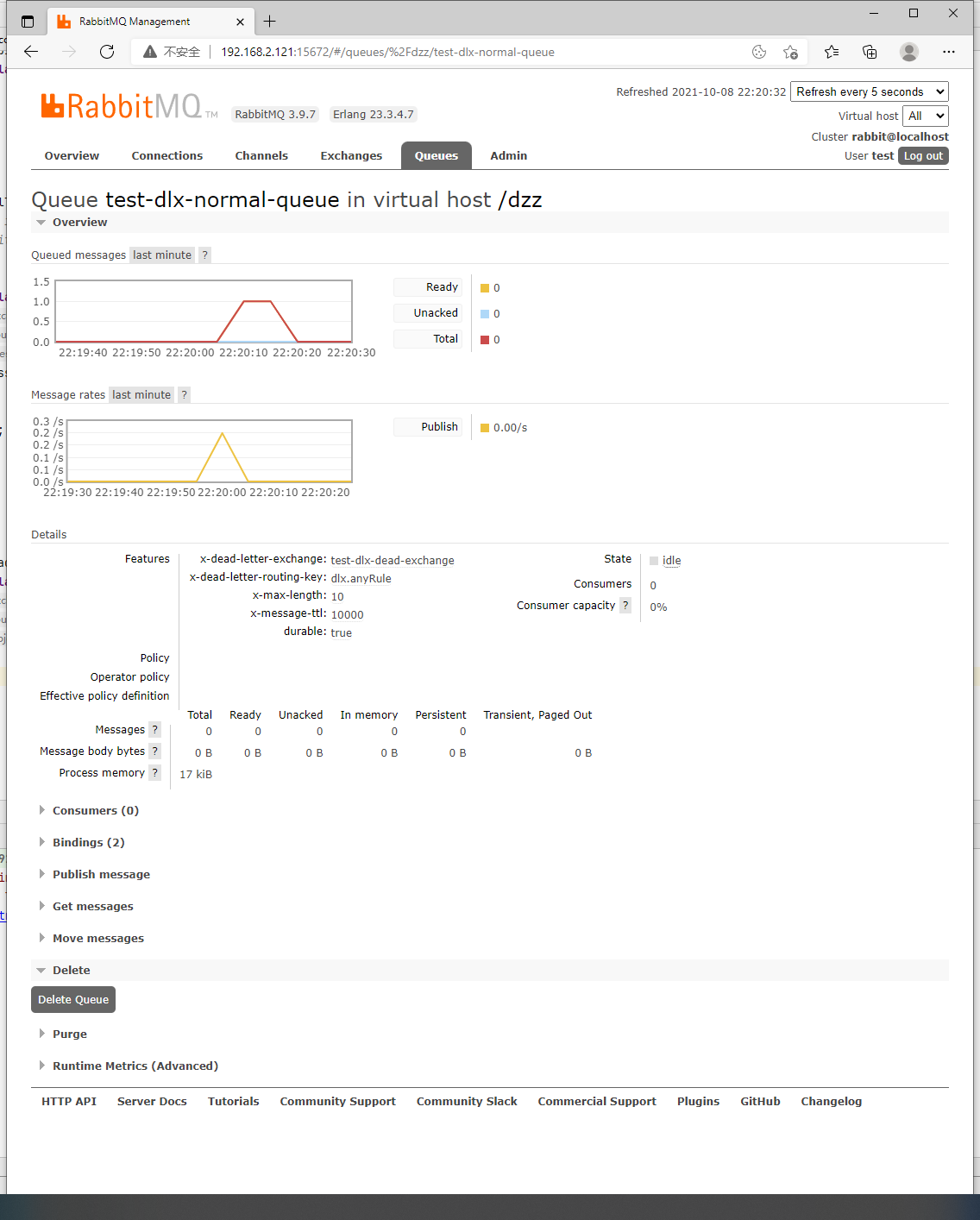
死信队列在正常队列的消息死亡后被队列分配进来:
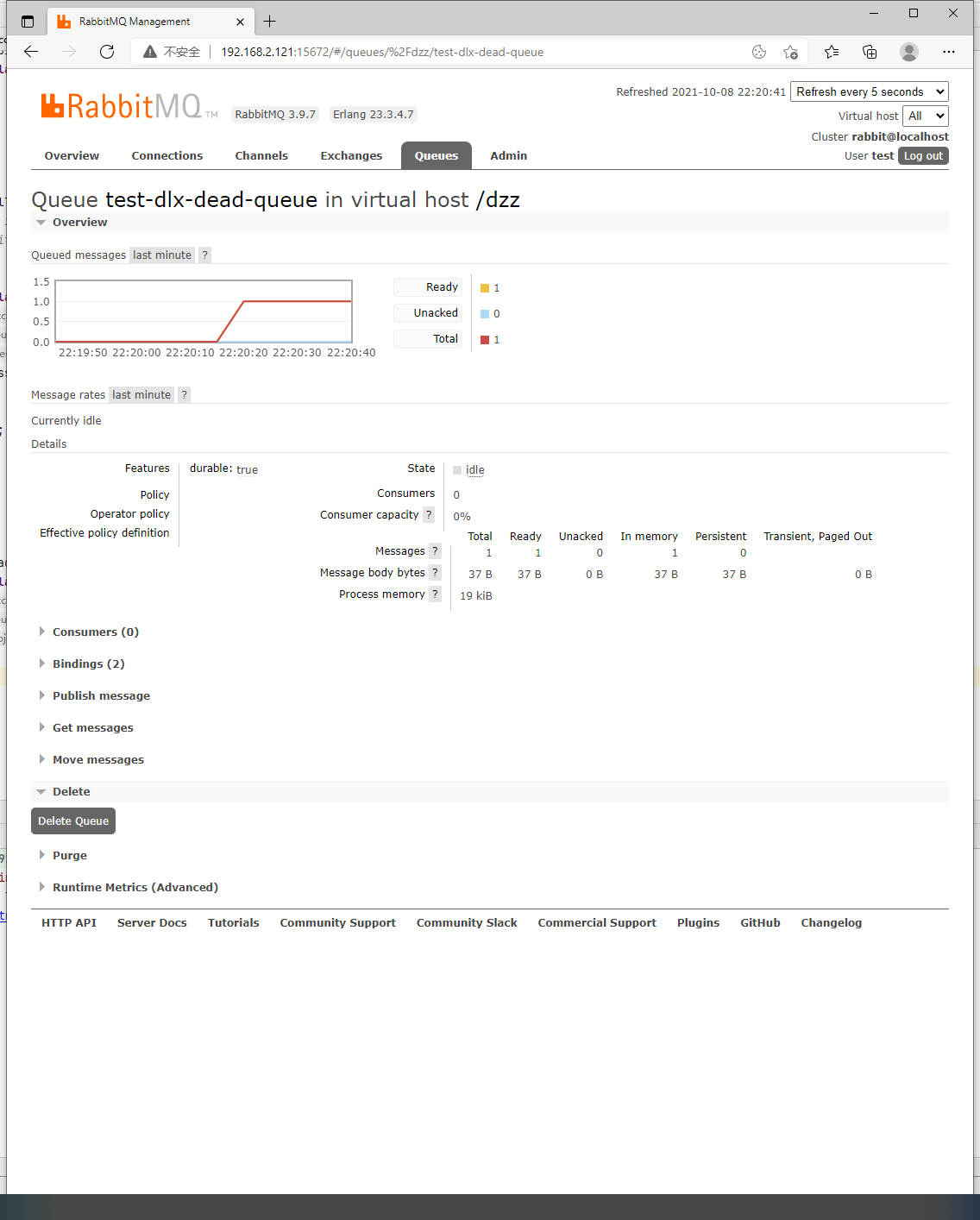
监控面板这里也能查找我们发送的那条消息:
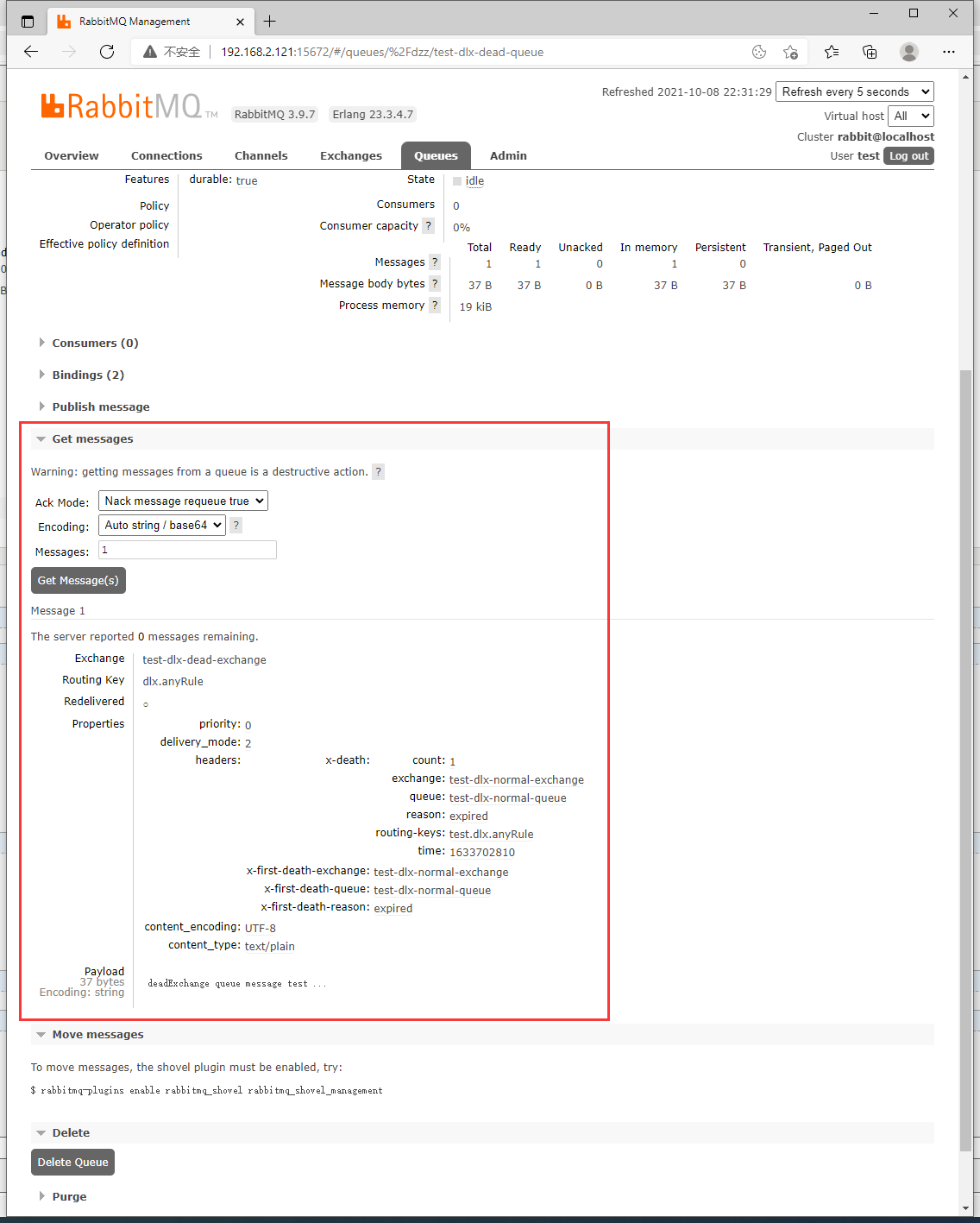
测试长度限制触发死信:
/** * 死信测试 */ @Test public void deadExchangeTest() { // rabbitTemplate.convertAndSend( // "test-dlx-normal-exchange", // "test.dlx.anyRule", // " deadExchange queue message test ... "); for (int i = 0; i < 15; i++) { rabbitTemplate.convertAndSend( "test-dlx-normal-exchange", "test.dlx.anyRule", " deadExchange queue message test ... "); } }
前面的10条进入正常队列
后面5条满列了,只能被分配死信里面
再到时间过期,剩下10条也进去了
后面的5条因为满列了,分配到死信
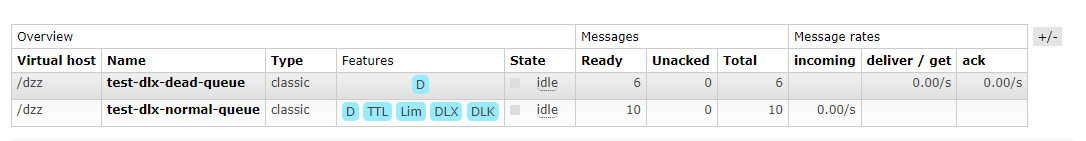
时间过期,入列的10条也进去了
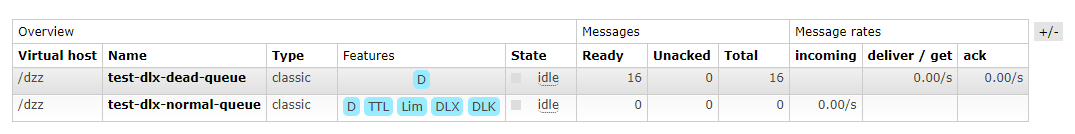
看死信的曲线图也是这样的过程
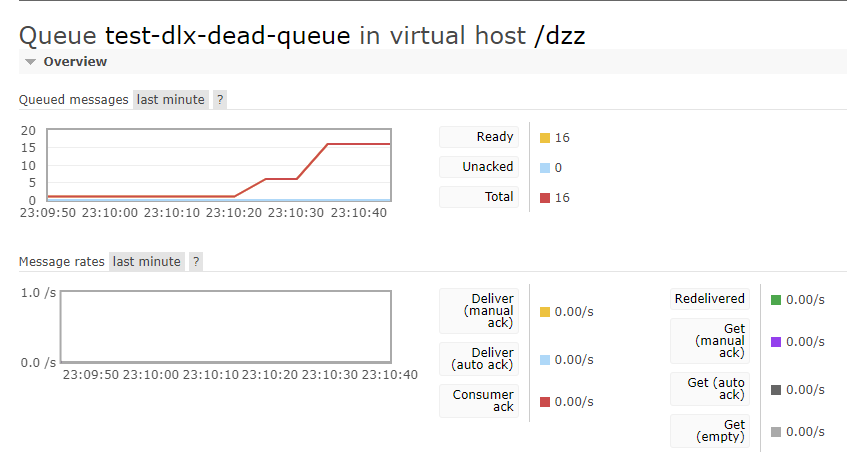
情况三,绝收:
编写消费者服务的死信监听器类
复制Acknowledge监听器做了一些调整,异常不打印出来,一堆爆红省略
package cn.dzz.rabbitmq.listener; import com.rabbitmq.client.Channel; import org.springframework.amqp.core.Message; import org.springframework.amqp.rabbit.listener.api.ChannelAwareMessageListener; import org.springframework.stereotype.Component; import java.nio.charset.StandardCharsets; /** * 手动确认配置: * 1、监听器容器配置项acknowledge更改为manual * <rabbit:listener-container connection-factory="connectionFactory" auto-declare="true" acknowledge="manual"> * <rabbit:listener ref="acknowledgeListener" queue-names="confirm-test-queue" /> * </rabbit:listener-container> * * 2、监听器改用实现ChannelAwareMessageListener接口 * * 3、消息处理成功 调用basicAck()签收响应 * 4、处理失败 调用basicNack()签收拒绝 broker重新发送 * * */ @Component public class DeadExchangeListener implements ChannelAwareMessageListener { @Override public void onMessage(Message message, Channel channel) throws Exception { long deliveryTag = 0; Thread.sleep(2000); // 让消息别那么快的一直发送,慢点发 try { System.out.println(new String(message.getBody(), StandardCharsets.UTF_8)); // 处理业务逻辑 // todo... int i = 10 / 0; // 这个异常会被捕获,然后触发RabbitMQ一直让消息重新入列发送 // 业务签收 deliveryTag = message.getMessageProperties().getDeliveryTag(); channel.basicAck(deliveryTag, true); } catch (Exception exception) { // exception.printStackTrace(); System.out.println("已经触发异常Catch 消息被拒绝 .... "); /** * public void basicNack(long deliveryTag, boolean multiple, boolean requeue) throws IOException { * long realTag = deliveryTag - this.activeDeliveryTagOffset; * if (multiple && deliveryTag == 0L) { * realTag = 0L; * } else if (realTag <= 0L) { * return; * } * * this.transmit(new Nack(realTag, multiple, requeue)); * this.metricsCollector.basicNack(this, deliveryTag); * } * long deliveryTag 签收的标签 * boolean multiple 允许签收多条消息? * boolean requeue 是否重回队列? 消息重新入列?RabbitMQ重新发送 */ channel.basicNack(deliveryTag, true, false); // 被拒绝的消息不再重回队列, 这样这个消息才会分配到死信队列中 /** * 和上面区别就是没有多消息签收的参数 * public void basicReject(long deliveryTag, boolean requeue) throws IOException { * long realTag = deliveryTag - this.activeDeliveryTagOffset; * if (realTag > 0L) { * this.transmit(new Reject(realTag, requeue)); * this.metricsCollector.basicReject(this, deliveryTag); * } * * } * channel.basicReject(deliveryTag, true); */ } } }
监听器容器注册进来:
<?xml version="1.0" encoding="UTF-8"?> <beans xmlns="http://www.springframework.org/schema/beans" xmlns:xsi="http://www.w3.org/2001/XMLSchema-instance" xmlns:context="http://www.springframework.org/schema/context" xmlns:rabbit="http://www.springframework.org/schema/rabbit" xsi:schemaLocation="http://www.springframework.org/schema/beans http://www.springframework.org/schema/beans/spring-beans.xsd http://www.springframework.org/schema/context https://www.springframework.org/schema/context/spring-context.xsd http://www.springframework.org/schema/rabbit http://www.springframework.org/schema/rabbit/spring-rabbit.xsd"> <!--加载配置文件--> <context:property-placeholder location="classpath:rabbitmq.properties"/> <!-- 定义rabbitmq connectionFactory --> <rabbit:connection-factory id="connectionFactory" host="${rabbitmq.host}" port="${rabbitmq.port}" username="${rabbitmq.username}" password="${rabbitmq.password}" virtual-host="${rabbitmq.virtual-host}"/> <context:component-scan base-package="cn.dzz.rabbitmq.listener" /> <!-- 定义监听器容器 acknowledge="manual" 默认就是none --> <rabbit:listener-container connection-factory="connectionFactory" auto-declare="true" acknowledge="manual"> <!-- 监听的是正常的队列 --> <rabbit:listener ref="deadExchangeListener" queue-names="test-dlx-normal-queue" /> </rabbit:listener-container> </beans>
监听测试:
监听服务就是一直跑着收消息就行:
import org.junit.Test; import org.junit.runner.RunWith; import org.springframework.test.context.ContextConfiguration; import org.springframework.test.context.junit4.SpringJUnit4ClassRunner; @RunWith(SpringJUnit4ClassRunner.class) @ContextConfiguration(locations = "classpath*:consumer-config.xml") public class SpringConsumerTest { @Test public void simpleListenerTest() { System.out.println("监听测试"); while(true) { } } }
生产者来发送一条消息:
/** * 死信测试 */ @Test public void deadExchangeTest() { // rabbitTemplate.convertAndSend( // "test-dlx-normal-exchange", // "test.dlx.anyRule", // " deadExchange queue message test ... "); // for (int i = 0; i < 15; i++) { // rabbitTemplate.convertAndSend( // "test-dlx-normal-exchange", // "test.dlx.anyRule", // " deadExchange queue message test ... "); // } rabbitTemplate.convertAndSend( "test-dlx-normal-exchange", "test.dlx.anyRule", "消息拒绝测试 。。。。 在死信队列查看此消息 "); }
先启动消费者监听,然后生产者发送
会看到消息在正常队列中存活了一下,就被分配到死信队列中了
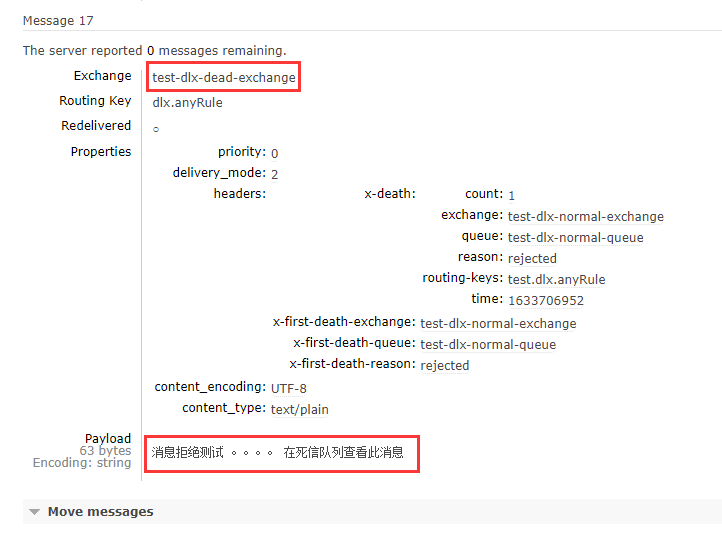
消费者输出信息:
监听测试
消息拒绝测试 。。。。 在死信队列查看此消息
已经触发异常Catch 消息被拒绝 ....