(一)定义
This class provides thread-local variables.
线程本地变量,线程独有的变量,作用域为当前线程
(二)使用场景
(1) 目标变量只与当前线程有关,每个线程需要有该值的备份
(2) 目标变量在线程执行过程中多次使用,导致需要在每个用到的方法都要作为参数传递,ThreadLocal提供了一种从当前线程取变量的途径
(三)案例
(1)Java文档提供的官方案例 -- 线程独有的标识符
ThreadId类提供了每个线程的id,用于标识该线程,通过ThreadId.get()方法获取该标识
通过使用ThreadLocal,程序就可以根据当前线程取查找对应的id标识
public class ThreadId { // Atomic integer containing the next thread ID to be assigned private static final AtomicInteger nextId = new AtomicInteger(0); // Thread local variable containing each thread's ID private static final ThreadLocal<Integer> threadId = new ThreadLocal<Integer>() { @Override protected Integer initialValue() { return nextId.getAndIncrement(); } }; // Returns the current thread's unique ID, assigning it if necessary public static int get() { return threadId.get(); } }
(2)fastjson中分配字节空间 - JSON.bytesLocal
在这个案例中,这个变量仅在JSON分配字节空间时起到作用,而不像第一个案例多个地方使用的时候从线程获取该变量
这里使用ThreadLocal是因为每个线程分配空间可能不一样,因此每个线程都要有自己的字节空间,要有自己的备份
private final static ThreadLocal<byte[]> bytesLocal = new ThreadLocal<byte[]>(); private static byte[] allocateBytes(int length) { byte[] chars = bytesLocal.get(); if (chars == null) { if (length <= 1024 * 64) { chars = new byte[1024 * 64]; bytesLocal.set(chars); } else { chars = new byte[length]; } } else if (chars.length < length) { chars = new byte[length]; } return chars; }
(3)cat日志中的tags
使用cat打日志时需要传一个map参数,用于追踪日志,用法如下,第三个参数是一个map
logger.info(GlobalContext.getLogTitle(), String.format("调用接口,request:%s", SerializationUtils.serialize(request)), GlobalContext.getLogtags());
3.1 对于每一个请求,都是由一个线程取处理,每个线程接到的请求是不同的,因此打日志时传入的map也是不一样的,这就符合ThreadLocal的第一种场景 -- 变量值只与当前线程有关,关于该变量每个线程有自己的备份
3.2 处理一次web请求要多个地方打日志,如果在每个方法参数里都传这个map的话会显得很繁琐,这就符合ThreadLocal的第二种场景 -- 变量在线程执行过程中需要多次使用
有一种思路是用一个静态公共类去存储与提取map,但这个map在每个请求也就是每个线程的值都是不一样的,因此我们使用ThreadLocal来存储,每个线程都有自己的备份map,通过公共类去存储与获取
public final class GlobalContext { private static final ThreadLocal<Map<String, String>> localLogTags = ThreadLocal.withInitial(HashMap::new); private GlobalContext() {} public static Map<String, String> getLogTags() { return localLogTags.get(); } public static void setLogTags(Map<String, String> logTags) { localLogTags.set(logTags); } public static void addLogTags(String tagName, String tagValue) { localLogTags.get().put(tagName, tagValue); } }
(四)原理
(1)线程与本地变量的map对应关系由线程来维护,这个Map的key为ThreadLocal,value就是本地变量Object
查看Thread源码可以看到这个变量
/* ThreadLocal values pertaining to this thread. This map is maintained * by the ThreadLocal class. */ ThreadLocal.ThreadLocalMap threadLocals = null;
这样设计不需要额外的加锁来保证Map关系读写
(2)ThreadLocal.get()
public T get() { Thread t = Thread.currentThread(); ThreadLocalMap map = getMap(t); if (map != null) { ThreadLocalMap.Entry e = map.getEntry(this); if (e != null) { @SuppressWarnings("unchecked") T result = (T)e.value; return result; } } return setInitialValue(); }
2.1 ThreadLocal.getMap(t)就获取到当前线程ThreadLocal与变量的映射关系map
ThreadLocalMap getMap(Thread t) { return t.threadLocals; }
查看Thread的源码,可以看到有这个域,它的访问级别是package
/* ThreadLocal values pertaining to this thread. This map is maintained * by the ThreadLocal class. */ ThreadLocal.ThreadLocalMap threadLocals = null;
而由因为ThreadLocal跟Thread在同一个包下,所以getMap()能直接获取到映射关系map
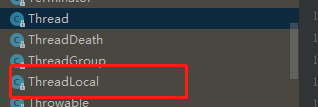
2.2 把自身this作为key值从map中查找对应的value,也就是我们的局部变量
2.3 如果map是空, 通过ThreadLocal.setInitialValue()初始化该线程的映射关系map
private T setInitialValue() { T value = initialValue(); Thread t = Thread.currentThread(); ThreadLocalMap map = getMap(t); if (map != null) map.set(this, value); else createMap(t, value); return value; }
观察setInitialValue(),首先通过ThreadLocal.initialValue()来获取该ThreadLocal变量的初始值
initialValue()默认是返回null的,但是我们可以在创建ThreadLocal变量时重写该方法来定义一个默认返回,例如:
ThreadLocal<String> day = new ThreadLocal<String>(){ @Override protected String initialValue() { return "sunday"; } };
现在更推荐另一种方法在初始化时赋默认值:
ThreadLocal<String> day = ThreadLocal.withInitial(() -> "sunday");
(3)ThreadLocal.set()
public void set(T value) { Thread t = Thread.currentThread(); ThreadLocalMap map = getMap(t); if (map != null) map.set(this, value); else createMap(t, value); }
3.1 ThreadLocal.getMap(t)就获取到当前线程ThreadLocal与变量的映射关系map
3.2 map不空就把当前ThreadLocal作为key,要保存的值作为value写入线程的映射关系map
3.3 map为空就调用createMap方法来初始化map
(五)注意事项
(1)ThreadLocal变量通常被定义为private static
{@code ThreadLocal} instances are typically private
static fields in classes that wish to associate state with a thread(e.g., a user ID or Transaction ID).
这样做的目的是希望与当前线程的状态相关联,例如对于一个请求,userID在整个线程处理流程中都要用到,每个请求处理线程的userID都可能不一样,因此使用private static ThreadLocal
(2)使用完ThreadLocal变量后,确定不再需要用到该变量,调用其remove方法