下面来看一个$watch的比较复杂的例子:
购物车例子,
给它添加一个计算总价和折扣的功能,如果总价超过500,则优惠10%:
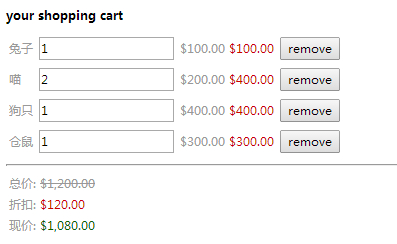
代码如下:
<!DOCTYPE html>
<html ng-app>
<head>
<title>11.1$watch监控数据变化</title>
<meta charset="utf-8">
<script src="../angular.js"></script>
<script src="script.js"></script>
</head>
<body>
<div ng-controller="CartController">
<h1>your shopping cart</h1>
<table>
<tr ng-repeat="item in items">
<td>{{item.title}}</td>
<td><input ng-model="item.quantity"/></td>
<td>{{item.price|currency}}</td>
<td class="red">{{item.price*item.quantity|currency}}</td>
<td><button ng-click="remove($index)">remove</button></td>
</tr>
</table>
<hr>
<table>
<tr>
<td>总价: <span class="del">{{bill.all|currency}}</span></td>
</tr>
<tr>
<td>折扣: <span class="red">{{bill.discount|currency}}</span></td>
</tr>
<tr>
<td>现价: <span class="green">{{bill.now|currency}}</span></td>
</tr>
</table>
</div>
</body>
</html>
function CartController ($scope) {
$scope.items = [
{"title":"兔子","quantity":1,"price":"100"},
{"title":"喵","quantity":2,"price":"200"},
{"title":"狗只","quantity":1,"price":"400"},
{"title":"仓鼠","quantity":1,"price":"300"}
];
$scope.remove = function(index){
$scope.items.splice(index,1)
};
$scope.bill = {
"all":0,
"discount":0,
"now":0
};
$scope.compute = function(){
var total = 0;
for(var i=0; i<$scope.items.length; i++){
total += $scope.items[i].quantity*$scope.items[i].price;
}
$scope.bill.all = total;
$scope.bill.discount = total >= 500 ? total*0.1 : 0 ;
$scope.bill.now = $scope.bill.all - $scope.bill.discount
};
$scope.$watch('items',$scope.compute,true);
}
把需要计算的三个数据: 总价,折扣,现价,放在一个bill对象中,
监测商品列表items数组的变化,设置$watch的第三个参数为true,这样,商品的数据一旦发生变化,就会调用compute方法,重新计算bill对象中的三个数据
这个例子的js还可以写成这样:
function CartController ($scope) {
$scope.items = [
{"title":"兔子","quantity":1,"price":"100"},
{"title":"喵","quantity":2,"price":"200"},
{"title":"狗只","quantity":1,"price":"400"},
{"title":"仓鼠","quantity":1,"price":"300"}
];
$scope.remove = function(index){
$scope.items.splice(index,1)
};
$scope.bill = {
"all":0,
"discount":0,
"now":0
};
$scope.compute = function(){
var total = 0;
for(var i=0; i<$scope.items.length; i++){
total += $scope.items[i].quantity*$scope.items[i].price;
}
$scope.bill.all = total;
$scope.bill.discount = total >= 500 ? total*0.1 : 0 ;
$scope.bill.now = $scope.bill.all - $scope.bill.discount
};
$scope.$watch($scope.compute);
}
差别只有最后一句红色的代码,把$watch的第一个参数从原来的items数组直接改为compute函数.也就是上一篇讲到的$watch第一个参数的第4种情况.
---------------------------------------------------------------------------------------------------------------------------------------------------------------------------------
遗留问题同上一篇,不清楚直接在$watch的第一个参数中传入函数时,究竟在监测什么东西的变化.
如果需要同时监测多个属性或者对象,并且执行的是同样的回调,可以有两种选择:
1. 监测这些属性连接起来之后的值:
$scope.$watch('objOne.a+objTwo.b+...', watchCallback);
这个表达式可以无限长,但如果非常长的时候,应该把它们放在一个函数的返回值里,而不是写一个很长很长的表达式
2. 把需要被监测的属性放到一个数组或者对象里.给$watch传入第三个参数为true:
$scope.$watch('obj',watchCallback,true)
其中,obj可以是对象,也可以是数组
