win10 家庭版 专业版 无法安装 sql2017(下面的错误!后来发现是sql2017developer文件有问题!太坑了!!! 即下面的连接)
总是: SQL Server Setup has encountered the following err 文件格式无效
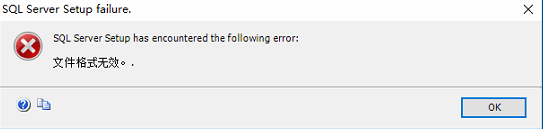
win10专业版可以安装sql2008
sql2008 不能执行 FETCH NEXT
FETCH NEXT 2012才支持
卸载更改程序 sql server 2008(64-bit) 删除!
win10专业版安装sql2017 报错: SQL Server Setup has encountered the following err 文件格式无效
dotnet publish -c Release -o "c:www" -r win10-x64
------------------------------------
安装win10
下载cn_windows_10_enterprise_2016_ltsb_x64_dvd_9060409
制作win10启动U盘,这次使用的是upandashi http://down.upandashi.com:8080/UPanDaShi_V3.8.0.0.exe
硬件:lenovo 扬天m4000s-00 i3 内存8g
按F12--U盘启动,,安装过程,删除了所有盘,重新分区15G系统盘(win10自动分配了一些其他的分区),安装。
用户名密码zdlk
再次安装cn_sql_server_2017_developer_x64_dvd_11296175.iso 错误如故!
再次下载:cn_sql_server_2017_enterprise_x64_dvd_11293608 成功
端口8391,,,CN=desktop-chj3sps; CN=192.168.0.106
https://desktop-chj3sps:8391
控制器名称zdlk
--------------------------------
jquery datatables 报错!
DataTables warning: table id=mytable - Ajax error. For more information about this error, please see http://datatables.net/tn/7
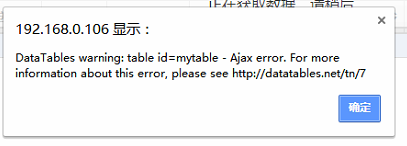
jquery datatables 传的参数过长导致!修改web.config文件,加上红色代码
<?xml version="1.0" encoding="utf-8"?> <configuration> <location path="." inheritInChildApplications="false"> <system.webServer> <security> <requestFiltering> <requestLimits maxAllowedContentLength="3000000000" maxQueryString="5120" /> </requestFiltering> </security> <handlers> <add name="aspNetCore" path="*" verb="*" modules="AspNetCoreModule" resourceType="Unspecified" /> </handlers> <aspNetCore processPath=".jcz.web.exe" stdoutLogEnabled="false" stdoutLogFile=".logsstdout" /> </system.webServer> </location> </configuration> <!--ProjectGuid: DB3D9C0E-6715-4618-B1C9-5E7E014A600D-->