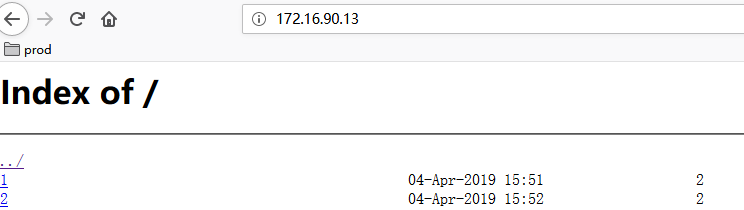使用nginx可以搭建简单文件服务器
安装nginx(不详述)
修改配置文件
/usr/local/nginx/conf/nginx.conf
user root;
worker_processes 1;
#error_log logs/error.log;
#pid logs/nginx.pid;
events {
worker_connections 1024;
}
http {
include mime.types;
default_type application/octet-stream;
log_format main '$remote_addr - $remote_user [$time_local] "$request" '
'$status $body_bytes_sent "$http_referer" '
'"$http_user_agent" "$http_x_forwarded_for"';
#access_log logs/access.log main;
sendfile on;
keepalive_timeout 65;
include ./conf.d/*.conf;
}
文件配置文件
autoindex on;# 显示目录
autoindex_exact_size on;# 显示文件大小
autoindex_localtime on;# 显示文件时间
server {
listen 80;
server_name 172.16.90.13;
root /data/file;
}
创建根目录文件夹并且放入几个文件
web页面访问查看,单击文件即可下载