一,克隆
查看虚拟机硬盘位置(其中centos1为虚拟机名称)
virsh edit centos1
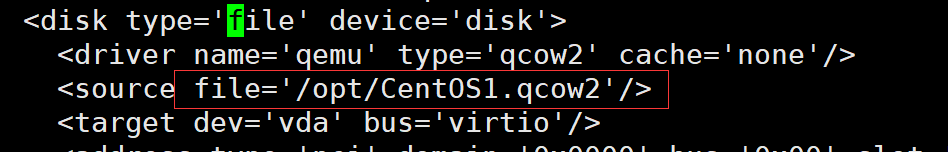
克隆(centos1为需要克隆的虚拟机名称centos2为克隆后的虚拟机名称CentOS2.qcow2位克隆后的虚拟机硬盘位置)
virt-clone -o centos1 -n centos2 -f /opt/CentOS2.qcow2
验证
virsh list --all
二,快照
查看快照(其中centos1为虚拟机名称)
virsh snapshot-list centos1
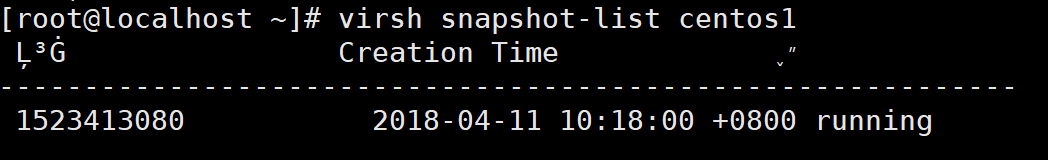
生成快照
virsh snapshot-create centos1
默认生成快照是以时间戳命名
指定生成快照的名称
virsh snapshot-create-as centos1 centos1_20180411
恢复快照(centos1为虚拟机名称后面为快照名)
virsh snapshot-revert centos1 1523413746
删除快照
virsh snapshot-delete centos1 1523413080