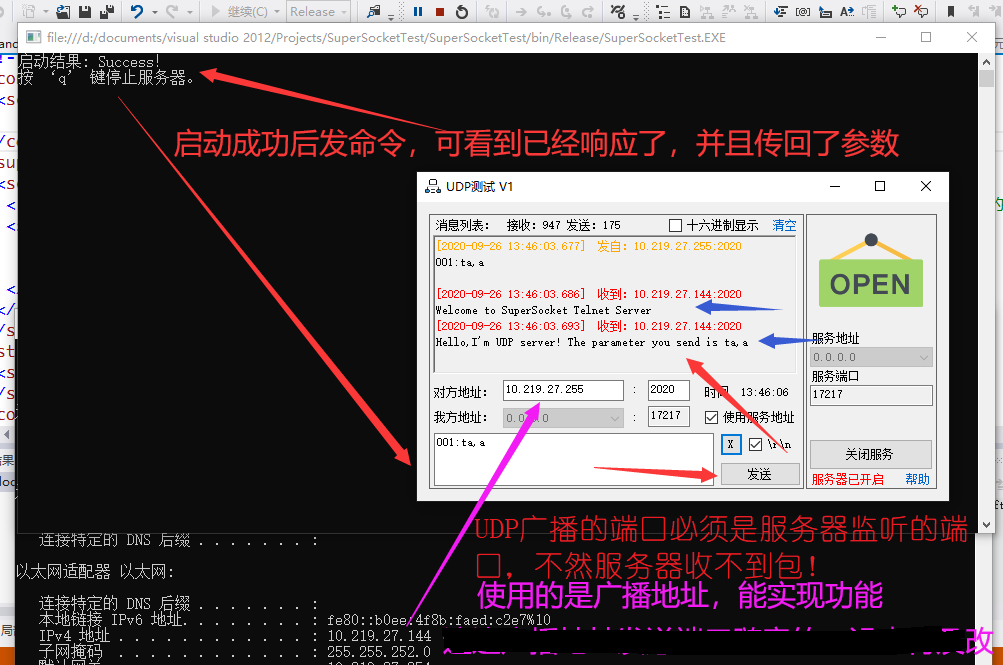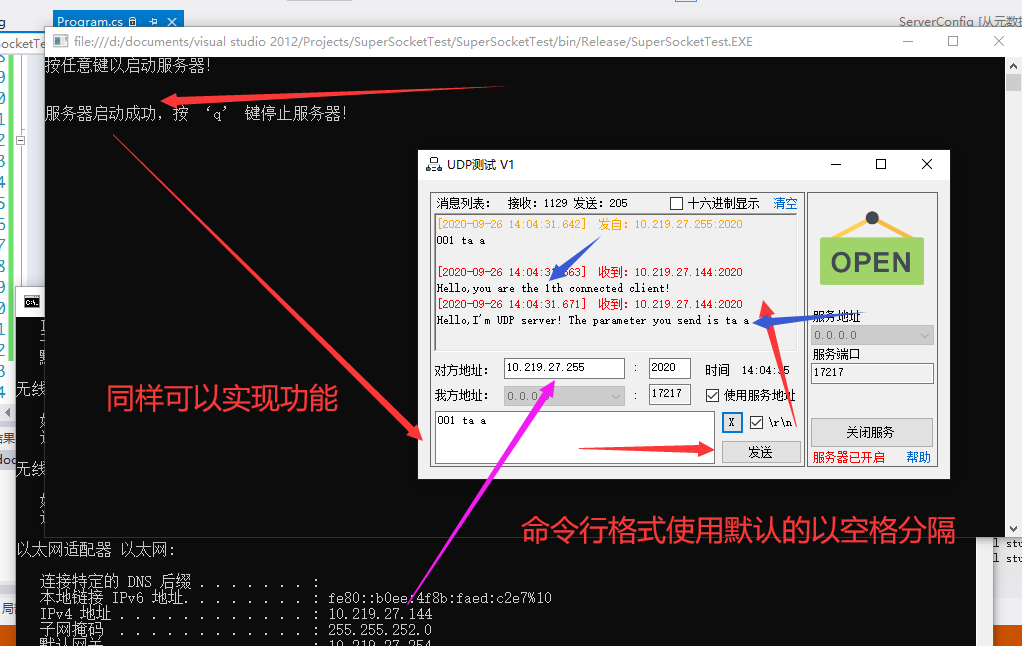SuperSocket配置UDP服务器
零、需求
- 两个设备局域网联机,需要用广播自动搜寻,而SuperSocket1.6的默认AppServer使用的是TCP,但只有UDP才支持广播。
一、解决
1. 方案一:可以通过配置 “App.config” 文件,再使用 “BootstrapFactory” 来启动UDP服务器。(这个是参考了C#SuperSocket的搭建--通过配置启动的)
- 编写自己的 “Session” 类,我这边随便写写
using SuperSocket.SocketBase;
using SuperSocket.SocketBase.Protocol;
using System;
using System.Collections.Generic;
using System.Linq;
using System.Text;
using System.Threading.Tasks;
namespace SuperSocketTest.src.Service.UDPServer
{
//这边权限要public,不然在接下来的命令类那边是会报错的
public class MySession : AppSession<MySession>
{
protected override void OnSessionStarted()
{
//连接后发送欢迎信息
this.Send("Welcome to SuperSocket Telnet Server");
}
protected override void HandleUnknownRequest(StringRequestInfo requestInfo)
{
//无法解析命令提示未知命令
this.Send("Unknow request");
}
protected override void HandleException(Exception e)
{
//程序异常信息
this.Send("Application error: {0}", e.Message);
}
protected override void OnSessionClosed(CloseReason reason)
{
//连接被关闭时
base.OnSessionClosed(reason);
}
}
}
- 接着按自己需求定义自己APPServer,这边我也随便写写(自定义的AppServer,在继承AppServer是的Session泛型,记得要更改为我们自定义的Session,这边我的是MySession)
using SuperSocket.SocketBase;
using SuperSocket.SocketBase.Config;
using SuperSocket.SocketBase.Protocol;
using System;
using System.Collections.Generic;
using System.Linq;
using System.Text;
using System.Threading.Tasks;
namespace SuperSocketTest.src.Service.UDPServer
{
class MyServer : AppServer<MySession>
{
//这边Base里留空就是默认的命令行编码和用空格分隔
//这边我把命令与参数之间的分隔符改为“:”,把参数之间的分隔符改为“,”
public MyServer()
: base(new CommandLineReceiveFilterFactory(Encoding.Default, new BasicRequestInfoParser(":", ",")))
{
}
protected override bool Setup(IRootConfig rootConfig, IServerConfig config)
{
return base.Setup(rootConfig, config);
}
protected override void OnStopped()
{
base.OnStopped();
}
}
}
- SuperSocket 中的命令设计出来是为了处理来自客户端的请求的, 它在业务逻辑处理之中起到了很重要的作用。所以我们写一个自己的命令类。(后面好像处理不了,我也不知道怎么回事)
using SuperSocket.SocketBase.Command;
using SuperSocket.SocketBase.Protocol;
using System;
using System.Collections.Generic;
using System.Linq;
using System.Text;
using System.Threading.Tasks;
namespace SuperSocketTest.src.Service.UDPServer
{
//这边权限要public才能被扫描到,CommandBase的第一个填刚刚自己创建的MySession
public class MyCommand : CommandBase<MySession, StringRequestInfo>
{
public override string Name
{
get
{
//调用命令的名字,如果不覆盖,默认是类名
return "001";
}
}
public override void ExecuteCommand(MySession session, StringRequestInfo requestInfo)
{
//向客户端返回信息,已接受到命令
session.Send("Hello,I'm UDP server! The parameter you send is " + requestInfo.Body);
}
}
}
<?xml version="1.0" encoding="utf-8" ?>
<configuration>
<!--下面configSections这项一定是放在configuration里的第一个,不然会报错-->
<configSections>
<section name="superSocket"
type="SuperSocket.SocketEngine.Configuration.SocketServiceConfig, SuperSocket.SocketEngine" />
</configSections>
<superSocket>
<servers>
<!--serverType中,逗号左边的是你自定义的server在项目中的位置(命名空间加类名),逗号右边是项目名(命名空间的第一个.之前的),ip就是服务器ip(Any代表本机),port端口号,mode:Tcp或者Udp模式-->
<server name="SSTUDP"
serverType="SuperSocketTest.src.Service.UDPServer.MyServer,SuperSocketTest"
ip="Any" port="2020" mode="Udp">
</server>
</servers>
</superSocket>
<startup>
<supportedRuntime version="v4.0" sku=".NETFramework,Version=v4.5" />
</startup>
</configuration>
using SuperSocket.SocketBase;
using SuperSocket.SocketEngine;
using System;
using System.Collections.Generic;
using System.Linq;
namespace SuperSocketTest
{
class Program
{
static void Main(string[] args)
{
Console.WriteLine("按任意键以启动服务器!");
Console.ReadKey();
Console.WriteLine();
var bootstrap = BootstrapFactory.CreateBootstrap();
if (!bootstrap.Initialize())
{
Console.WriteLine("初始化失败!请检查配置文件!");
Console.ReadKey();
return;
}
var result = bootstrap.Start();
Console.WriteLine("启动结果: {0}!", result);
if (result == StartResult.Failed)
{
Console.WriteLine("启动失败!");
Console.ReadKey();
return;
}
Console.WriteLine("按 ‘q’ 键停止服务器。");
while (Console.ReadKey().KeyChar != 'q')
{
Console.WriteLine();
continue;
}
Console.WriteLine();
//关闭服务器
bootstrap.Stop();
Console.WriteLine("服务器已停止!");
Console.ReadKey();
}
}
}
- 结果:
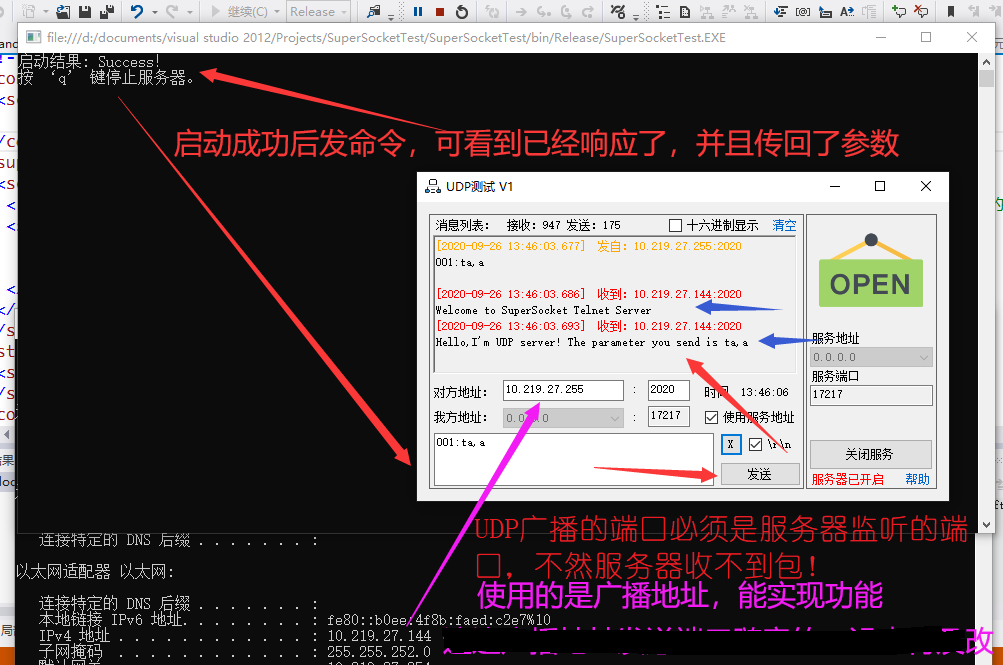
-- 成功,这边使用的自定义的命令行格式!
2. 方案二:通过代码的方式启动,这样简单些,但是文档中没有给出方法,在查阅源码后发现,设置启动模式可以在“AppServer”类的“Setup”方法中设置。
using SuperSocket.SocketBase;
using SuperSocket.SocketBase.Config;
using SuperSocket.SocketBase.Protocol;
using SuperSocket.SocketEngine;
using System;
using System.Collections.Generic;
using System.Linq;
using System.Text;
using System.Threading.Tasks;
namespace SuperSocketTest
{
class Program
{
/// <summary>
/// 客户端计数器
/// </summary>
static int clientCount = 0;
static void Main(string[] args)
{
Console.WriteLine("按任意键以启动服务器!");
Console.ReadKey();
Console.WriteLine();
var appServer = new AppServer();
//在这设置服务器模式,更多属性请参阅官方文档
if (!appServer.Setup(new ServerConfig
{
Ip = "Any",
Port = 2020,
Mode = SocketMode.Udp
}))//配置服务器
{
Console.WriteLine("配置服务器失败!");
Console.ReadKey();
return;
}
Console.WriteLine();
//尝试启动服务器
if (!appServer.Start())
{
Console.WriteLine("启动失败!");
Console.ReadKey();
return;
}
Console.WriteLine("服务器启动成功,按 ‘q’ 键停止服务器!");
//注册新连接
appServer.NewSessionConnected += new SessionHandler<AppSession>(appServer_NewSessionConnected);
//注册命令响应
appServer.NewRequestReceived += new RequestHandler<AppSession, StringRequestInfo>(appServer_NewRequestReceived);
while (Console.ReadKey().KeyChar != 'q')
{
Console.WriteLine();
continue;
}
//停止服务器
appServer.Stop();
Console.WriteLine("服务器已停止!");
Console.ReadKey();
}
/// <summary>
/// 处理第一次连接
/// </summary>
/// <param name="session">socket会话</param>
private static void appServer_NewSessionConnected(AppSession session)
{
clientCount++;
session.Send("Hello,you are the " + clientCount + "th connected client!");
}
/// <summary>
/// 处理命令
/// </summary>
/// <param name="session">socket会话</param>
/// <param name="requestInfo">请求的内容,详见官方文档</param>
private static void appServer_NewRequestReceived(AppSession session, StringRequestInfo requestInfo)
{
switch (requestInfo.Key.ToUpper())
{
case ("001")://同样添加一条命令,更多命令的使用请查阅文档
session.Send("Hello,I'm UDP server! The parameter you send is " + requestInfo.Body);
break;
}
}
}
}
- 结果:
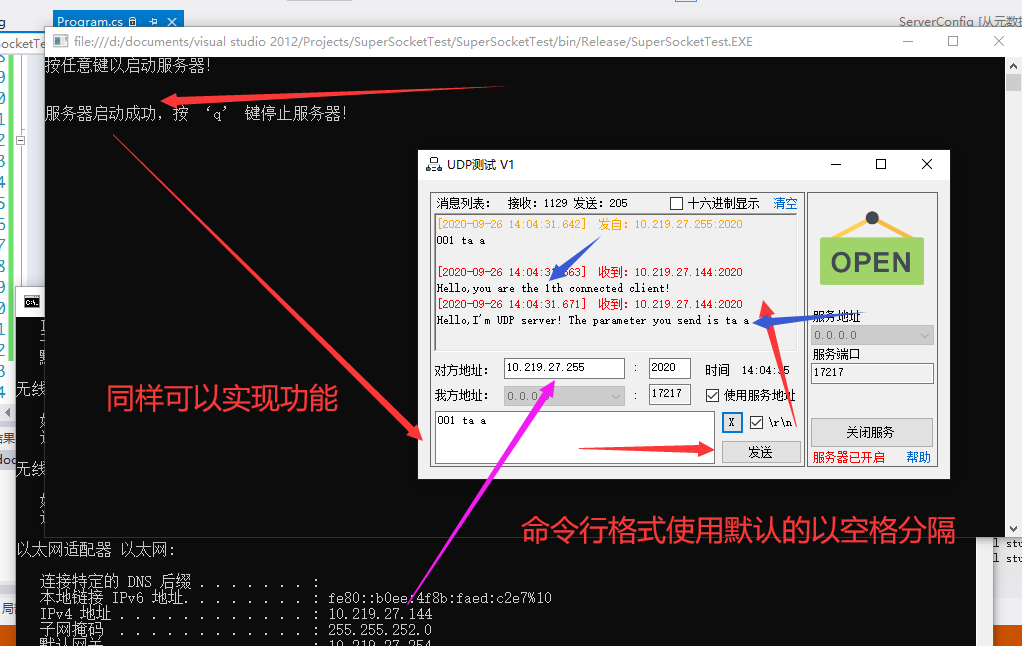
-- 成功!
二、总结
- 可以通过配置和代码来启动服务器。
- 代码在AppServer.Setup函数下配置。
- 文件配置在App.config文件里配置,再通过Bootstrap启动服务器。
- 对于TCP方式同样适用,只需要设置mode的值为Tcp即可。
- SuperSocket很棒!怎么三年前没有发现这个宝藏呢!
- UDP测试 V1软件:UDP收发器 Gitee
谢谢支持