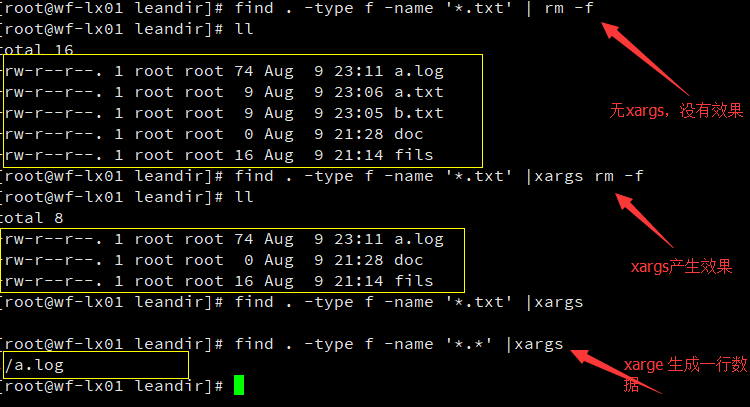命令: find <path> [option]
参数:
path: 注意 find folder1/* -type d 和 find folder1/ -type d 不同, folder1/ 后如果没有*号,folder 1也会出现在被查找范围内.如果执行删除命令时,folder1会被删除掉.
-maxdepth : 查询深度,e.g. find . -maxdepth 1 -type d 只查询当前目录下的文件夹目录.
-type: f 文件 d 目录
-name: 文件或目录名
-a: 交集 and e.g. [root@ark log]# find . -type f -name yum.log -o -name 'bt*'
-o: 并集 or
-exec: 对查找到的结果执行什么动作.
e.g. find . -type f -name 'abc.txt' -exec {} ; {} 代表前面所找到的内容
e.g. find . -type f -name ' *.txt' | xargs rm -f *为通配符
使用*作为通配符,如find结果为 a.txt b.txt
使用管道向 rm 专递找到的结果,使用xargs 做为一行进行删除,等于 rm -f a.txt b.txt