1.整合SpringMVC
刚才案例已经能实现mvc自动配置,这里我们主要解决以下3个问题
- 修改端口
- 静态资源
- 拦截器配置
修改端口
查看SpringBoot的全局属性可知,端口通过以下方式配置:
# 映射端口
server.port=80
重启服务后测试:
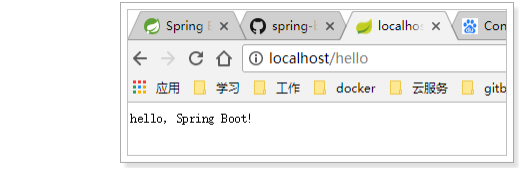
访问静态资源
ResourceProperties的类,里面就定义了静态资源的默认查找路径:
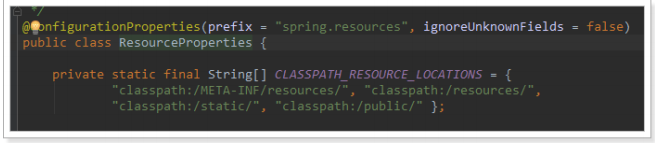
默认的静态资源路径为:
- classpath:/META-INF/resources/
- classpath:/resources/
- classpath:/static/
- classpath:/public
只要静态资源放在这些目录中任何一个,SpringMVC都会帮我们处理。
我们习惯会把静态资源放在 classpath:/static/ 目录下。我们创建目录,并且添加一些静态资源:
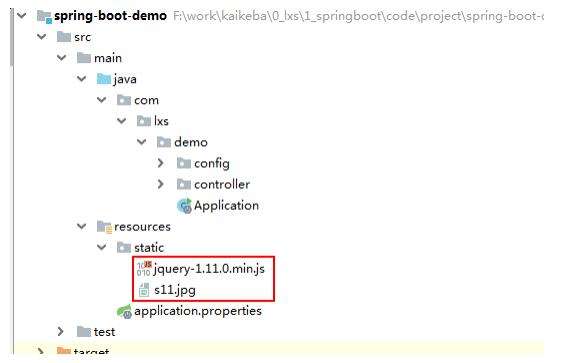
重启项目后测试:

添加拦截器
拦截器也是我们经常需要使用的,在SpringBoot中该如何配置呢?
首先我们定义一个拦截器:
public class LoginInterceptor implements HandlerInterceptor { private Logger logger = LoggerFactory.getLogger(LoginInterceptor.class); @Override public boolean preHandle(HttpServletRequest request, HttpServletResponse response, Object handler) { logger.debug("处理器执行前执行!"); return true; } @Override public void postHandle(HttpServletRequest request, HttpServletResponse response, Object handler, ModelAndView modelAndView) { logger.debug("处理器执行后执行!"); } @Override public void afterCompletion(HttpServletRequest request, HttpServletResponse response, Object handler, Exception ex) { logger.debug("跳转后执行!"); } }
通过实现 WebMvcConfigurer 并添加 @Configuration 注解来实现自定义部分SpringMvc配置:
@Configuration public class MvcConfig implements WebMvcConfigurer{ /** * 通过@Bean注解,将我们定义的拦截器注册到Spring容器 * @return */ @Bean public LoginInterceptor loginInterceptor(){ return new LoginInterceptor(); } /** * 重写接口中的addInterceptors方法,添加自定义拦截器 * @param registry */ @Override public void addInterceptors(InterceptorRegistry registry) { // 通过registry来注册拦截器,通过addPathPatterns来添加拦截路径 registry.addInterceptor(this.loginInterceptor()).addPathPatterns("/**"); } }
ant path路径匹配通配符
- ‘?’ 匹配任何单字符
- ‘*’ 匹配0或者任意数量的字符
- ‘/**’ 匹配0或者更多的目录
结构如下:
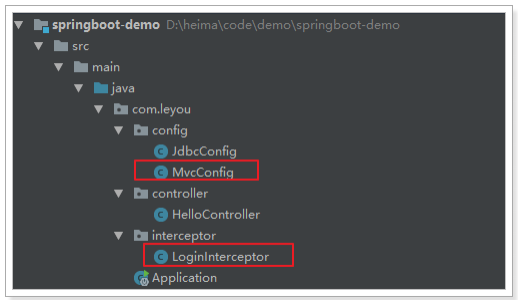
接下来运行并查看日志:
你会发现日志中什么都没有,因为我们记录的log级别是debug,默认是显示info以上,我们需要进行配置。
SpringBoot通过 logging.level.*=debug 来配置日志级别,*填写包名
# 设置com.lxs包的日志级别为debug
logging.level.com.lxs=debug
再次运行查看:
2018-05-05 17:50:01.811 DEBUG 4548 --- [p-nio-80-exec-1] com.lxs.interceptor.LoginInterceptor
: preHandle method is now running!
2018-05-05 17:50:01.854 DEBUG 4548 --- [p-nio-80-exec-1] com.lxs.interceptor.LoginInterceptor
: postHandle method is now running!
2018-05-05 17:50:01.854 DEBUG 4548 --- [p-nio-80-exec-1] com.lxs.interceptor.LoginInterceptor
: afterCompletion method is now running!
2.整合jdbc
导入t_user.sql数据库脚本
/* SQLyog Ultimate v12.09 (64 bit) MySQL - 5.7.18 : Database - springboot ********************************************************************* */ /*!40101 SET NAMES utf8 */; /*!40101 SET SQL_MODE=''*/; /*!40014 SET @OLD_UNIQUE_CHECKS=@@UNIQUE_CHECKS, UNIQUE_CHECKS=0 */; /*!40014 SET @OLD_FOREIGN_KEY_CHECKS=@@FOREIGN_KEY_CHECKS, FOREIGN_KEY_CHECKS=0 */; /*!40101 SET @OLD_SQL_MODE=@@SQL_MODE, SQL_MODE='NO_AUTO_VALUE_ON_ZERO' */; /*!40111 SET @OLD_SQL_NOTES=@@SQL_NOTES, SQL_NOTES=0 */; CREATE DATABASE /*!32312 IF NOT EXISTS*/`springboot` /*!40100 DEFAULT CHARACTER SET utf8 */; USE `springboot`; /*Table structure for table `tb_user` */ DROP TABLE IF EXISTS `tb_user`; CREATE TABLE `tb_user` ( `id` bigint(20) NOT NULL AUTO_INCREMENT, `user_name` varchar(50) DEFAULT NULL, `password` varchar(50) DEFAULT NULL, `name` varchar(50) DEFAULT NULL, `age` int(11) DEFAULT NULL, `sex` int(11) DEFAULT NULL, `birthday` date DEFAULT NULL, `created` date DEFAULT NULL, `updated` date DEFAULT NULL, `note` varchar(2000) DEFAULT NULL, PRIMARY KEY (`id`) ) ENGINE=InnoDB AUTO_INCREMENT=6 DEFAULT CHARSET=utf8; /*Data for the table `tb_user` */ insert into `tb_user`(`id`,`user_name`,`password`,`name`,`age`,`sex`,`birthday`,`created`,`updated`,`note`) values (1,'zhangsan','1','张三',18,1,'2019-02-27','2019-02-27','2019-02-27','在学习Java...'),(2,'lisi','1','李四',18,1,'2019-02-27','2019-02-27','2019-02-27','在学习Java...'),(3,'wangwu','1','王五',18,1,'2019-02-27','2019-02-27','2019-02-27','在学习Java...'),(4,'fanbingbing','1','范冰冰',18,2,'2019-02-27','2019-02-27','2019-02-27','在学习Java...'),(5,'guodegang','1','郭德纲',18,1,'2019-02-27','2019-02-27','2019-02-27','在学习Java...'); /*!40101 SET SQL_MODE=@OLD_SQL_MODE */; /*!40014 SET FOREIGN_KEY_CHECKS=@OLD_FOREIGN_KEY_CHECKS */; /*!40014 SET UNIQUE_CHECKS=@OLD_UNIQUE_CHECKS */; /*!40111 SET SQL_NOTES=@OLD_SQL_NOTES */;
引入依赖
<dependency> <groupId>org.springframework.boot</groupId> <artifactId>spring-boot-starter-jdbc</artifactId> </dependency> <dependency> <groupId>org.springframework.boot</groupId> <artifactId>spring-boot-starter-test</artifactId> </dependency>
当然,不要忘了数据库驱动,SpringBoot并不知道我们用的什么数据库,这里我们选择MySQL:
<dependency> <groupId>mysql</groupId> <artifactId>mysql-connector-java</artifactId> <version>5.1.46</version> </dependency>
配置连接池
其实,在刚才引入jdbc启动器的时候,SpringBoot已经自动帮我们引入了一个连接池:
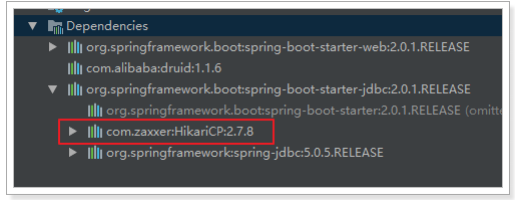
HikariCP应该是目前速度最快的连接池了,我们看看它与c3p0的对比:
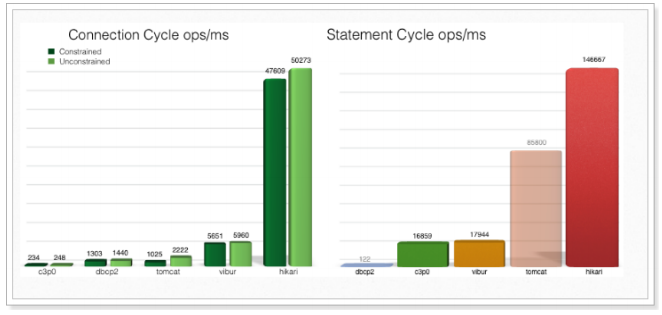
因此,我们只需要指定连接池参数即可:
# 连接四大参数
spring.datasource.url=jdbc:mysql://localhost:3306/springboot
spring.datasource.username=root
spring.datasource.password=123
# 可省略,SpringBoot自动推断
spring.datasource.driverClassName=com.mysql.jdbc.Driver
spring.datasource.hikari.idle-timeout=60000
spring.datasource.hikari.maximum-pool-size=30
spring.datasource.hikari.minimum-idle=10
实体类
public class User implements Serializable { private Long id; // 用户名 //自动转换下换线到驼峰命名user_name -> userName private String userName; // 密码 private String password; // 姓名 private String name; // 年龄 private Integer age; // 性别,1男性,2女性 private Integer sex; // 出生日期 private Date birthday; // 创建时间 private Date created; // 更新时间 private Date updated; // 备注 private String note; }
dao
@Repository public class JdbcDao { @Autowired private JdbcTemplate jdbcTemplate; public List<User> findAll() { return jdbcTemplate.query("select * from tb_user", new BeanPropertyRowMapper<>(User.class)); } }
测试
@RunWith(SpringRunner.class) @SpringBootTest public class JdbcDaoTest { @Autowired private JdbcDao jdbcDao; @Test public void findAll() { List<User> list = jdbcDao.findAll(); for (User user : list) { System.out.println(user); } } }
3.整合mybatis
mybatis
SpringBoot官方并没有提供Mybatis的启动器,不过Mybatis官网自己实现了:
<!--mybatis --> <dependency> <groupId>org.mybatis.spring.boot</groupId> <artifactId>mybatis-spring-boot-starter</artifactId> <version>1.3.2</version> </dependency>
配置,基本没有需要配置的:
# mybatis 别名扫描
mybatis.type-aliases-package=com.lxs.domain
# mapper.xml文件位置,如果没有映射文件,请注释掉
mybatis.mapper-locations=classpath:mappers/*.xml
实体类,直接使用之前jdbc用到的实体类
public class User implements Serializable { private Long id; // 用户名 //自动转换下换线到驼峰命名user_name -> userName private String userName; // 密码 private String password; // 姓名 private String name; // 年龄 private Integer age; // 性别,1男性,2女性 private Integer sex; // 出生日期 private Date birthday; // 创建时间 private Date created; // 更新时间 private Date updated; // 备注 private String note; }
接口
public interface UserDao { public List<User> findAll(); }
映射文件
<?xml version="1.0" encoding="UTF-8"?> <!DOCTYPE mapper PUBLIC "-//mybatis.org//DTD Mapper 3.0//EN" "http://mybatis.org/dtd/mybatis-3-mapper.dtd">
<mapper namespace="com.lxs.demo.dao.UserDao"> <select id="findAll" resultType="user"> select * from tb_user </select> </mapper>
Mapper的加载接口代理对象方式有2种
第一种:使用@Mapper注解(不推荐)
需要注意,这里没有配置mapper接口扫描包,因此我们需要给每一个Mapper接口添加 @Mapper 注解,才能被识别。
第二种设置MapperScan,注解扫描的包(推荐)
@MapperScan("dao所在的包"),自动搜索包中的接口,产生dao的代理对象
@SpringBootApplication @MapperScan("com.lxs.demo.dao") public class Application { public static void main(String[] args) { SpringApplication.run(Application.class, args); } }
测试
引入测试构建
<dependency> <groupId>org.springframework.boot</groupId> <artifactId>spring-boot-starter-test</artifactId> </dependency>
测试代码
@RunWith(SpringRunner.class) @SpringBootTest public class UserDaoTest { @Autowired private UserDao userDao; @Test public void testFindAll() { List<User> list = userDao.findAll(); } }
通用mapper
概念
使用Mybatis时,最大的问题是,要写大量的重复SQL语句在xml文件中,除了特殊的业务逻辑SQL语句之外,
还有大量结构类似的增删改查SQL。而且,当数据库表结构改动时,对应的所有SQL以及实体类都需要更改。
这大量增加了程序员的负担。避免重复书写CRUD映射的框架有两个:
- 通用mybatis(tk mybatis)
- mybatis plus,通能更加强大
通用Mapper的作者也为自己的插件编写了启动器,我们直接引入即可:
<!-- 通用mapper --> <dependency> <groupId>tk.mybatis</groupId> <artifactId>mapper-spring-boot-starter</artifactId> <version>2.0.2</version> </dependency>
实体类
tk mybatis 实体类使用的注解是jpa注解
@Table(name = "tb_user") public class User implements Serializable { private static final long serialVersionUID = 1L; @Id @GeneratedValue(strategy = GenerationType.IDENTITY) private Long id; // 用户名 private String userName; ....
注意事项:
1. 默认表名=类名,字段名=属性名
2. 表名可以使用 @Table(name = "tableName") 进行指定
3. @Column(name = "fieldName") 指定
4. 使用 @Transient 注解表示跟字段不进行映射
不需要做任何配置就可以使用了。
@Mapper public interface UserMapper extends tk.mybatis.mapper.common.Mapper<User>{ public List<User> findByUser(User user); }
自定义映射文件
映射复杂方法 resources/mappers/UserMapper.xml
<?xml version="1.0" encoding="UTF-8"?> <!DOCTYPE mapper PUBLIC "-//mybatis.org//DTD Mapper 3.0//EN" "http://mybatis.org/dtd/mybatis-3-mapper.dtd"> <mapper namespace="com.lxs.demo.dao.UserMapper"> <select id="findByUser" resultType="user"> SELECT * FROM tb_user <where> <if test="name != null"> name like '%${name}%' </if> <if test="note != null"> and note like '%${note}%' </if> </where> </select> </mapper>
一旦继承了Mapper,继承的Mapper就拥有了Mapper所有的通用方法:
Select 方法: List<T> select(T record); 说明:根据实体中的属性值进行查询,查询条件使用等号 方法: T selectByPrimaryKey(Object key); 说明:根据主键字段进行查询,方法参数必须包含完整的主键属性, 查询条件使用等号 方法: List<T> selectAll(); 说明:查询全部结果,select(null)方法能达到同样的效果 方法: T selectOne(T record); 说明:根据实体中的属性进行查询,只能有一个返回值,有多个结果是抛出异 常,查询条件使用等号 方法: int selectCount(T record); 说明:根据实体中的属性查询总数,查询条件使用等号 Insert 方法: int insert(T record); 说明:保存一个实体,null的属性也会保存,不会使用数据库默认值 方法: int insertSelective(T record); 说明:保存一个实体,null的属性不会保存,会使用数据库默认值 Update 方法: int updateByPrimaryKey(T record); 说明:根据主键更新实体全部字段,null值会被更新 方法: int updateByPrimaryKeySelective(T record); 说明:根据主键更新属性不为null的值 Delete 方法: int delete(T record); 说明:根据实体属性作为条件进行删除,查询条件使用等号 方法: int deleteByPrimaryKey(Object key); 说明:根据主键字段进行删除,方法参数必须包含完整的主键属性 Example方法 方法: List<T> selectByExample(Object example); 说明:根据Example条件进行查询 重点:这 个查询支持通过 Example 类指定查询列,通过 selectProperties 方法指定查询列 方法: int selectCountByExample(Object example); 说明:根据Example条件进行查询总数 方法: int updateByExample(@Param("record") T record, @Param("example") Object example); 说明:根据 Example条件更新实体 record 包含的全部属性,null值会被更新 方法: int updateByExampleSelective(@Param("record") T record, @Param("example") Object example); 说 明:根据Example条件更新实体 record 包含的不是null的属性值 方法: int deleteByExample(Object example); 说明:根据Example条件删除数据
注意要把MapperScan类改成tk-mybatis构件的类
import tk.mybatis.spring.annotation.MapperScan; @SpringBootApplication @EnableConfigurationProperties @MapperScan("com.lxs.demo.dao") public class Application {
注意:必须使用tk mybatis的MapperScan
启动测试
@RunWith(SpringRunner.class) @SpringBootTest public class UserDaoTest { @Autowired private UserDao userDao; @Test public void testFindByUser() { User condition = new User(); condition.setName("a"); List<User> list = userMapper.findByUser(condition); for (User user : list) { System.out.println(user); } } @Test public void testFindAll() { List<User> list = userDao.selectAll(); for (User user : list) { System.out.println(user); } } @Test public void testFindById() { User user = userDao.selectByPrimaryKey(4); System.out.println(user); } @Test public void testFindByExample() { Example example = new Example(User.class); example.createCriteria().andLike("name", "%a%"); userMapper.selectByExample(example).forEach(user -> { System.out.println(user); }); } @Test public void testInsert() { User user = new User(); user.setAge(18); user.setBirthday(new Date()); user.setCreated(new Date()); user.setName("周星驰"); userDao.insert(user); }