今天主要解决按钮的闪退问题以及答案页面的设置:
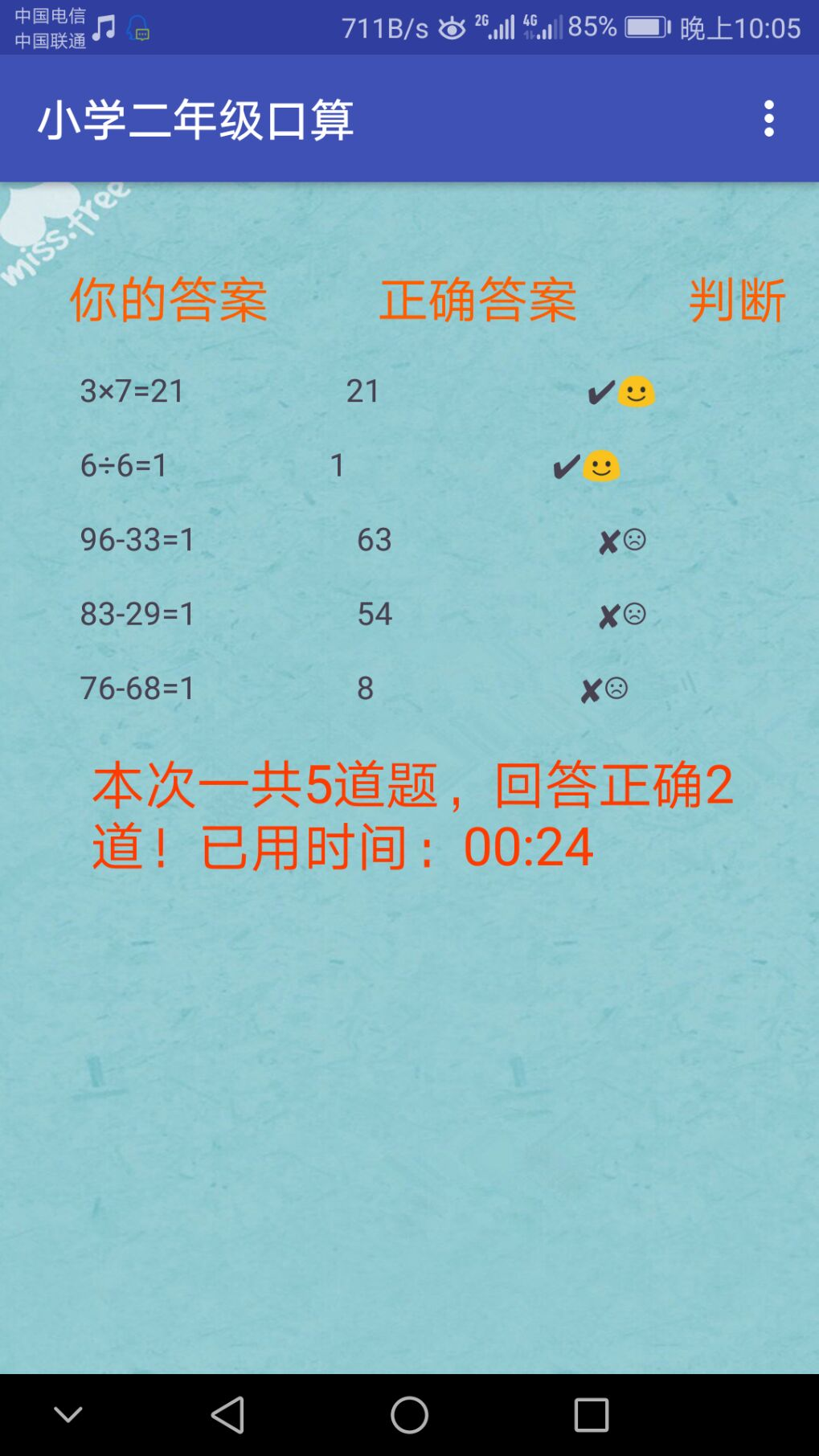
(位置问题还是无能为力。。。。)
除此之外加了一些菜单键,右上角
resultActivity.class
import android.support.v7.app.AppCompatActivity;
import android.os.Bundle;
import android.app.ActionBar;
import android.app.Activity;
import android.content.Intent;
import android.view.Menu;
import android.view.MenuItem;
import android.widget.TextView;
import android.widget.Toast;
public class resultActivity extends AppCompatActivity {
@Override
protected void onCreate(Bundle savedInstanceState) {
super.onCreate(savedInstanceState);
setContentView(R.layout.activity_result);
TextView text=(TextView)findViewById(R.id.textresult);
TextView text2=(TextView)findViewById(R.id.textView1);
Intent inten=getIntent();
Bundle bundle=inten.getExtras();
int []shu1 = inten.getIntArrayExtra("shu1");//产生的数字
int []shu2 = inten.getIntArrayExtra("shu2");//产生的数字
String []user = inten.getStringArrayExtra("user");//算的结果
String []show = inten.getStringArrayExtra("show");//产生的算式
int []result = inten.getIntArrayExtra("result");//正确的结果
String time=bundle.getString("time");//用时
int score=0;
String select="";
String all=" ";
for(int i=0;i<shu1.length;i++)
{
select="";
String resultstring="";
resultstring=Integer.toString(result[i]);
if(user[i].equals(resultstring))
{
score++;//答对的数目
select+="✔☺";
}
else
select+="✘☹";
all+=""+show[i]+user[i]+" "+result[i]+" "+select+" ";
text.setText(all);
}
text2.setText("本次一共"+shu1.length+"道题,回答正确"+score+"道!"+time);
}
@Override
public boolean onCreateOptionsMenu(Menu menu) {
// Inflate the menu; this adds items to the action bar if it is present.
menu.add(Menu.NONE, Menu.FIRST + 2, 2, "返回设置页面").setIcon(android.R.drawable.ic_menu_edit);
menu.add(Menu.NONE, Menu.FIRST + 3, 6, "帮助").setIcon(android.R.drawable.ic_menu_help);
getMenuInflater().inflate(R.menu.main, menu);
return true;
}
@Override
public boolean onOptionsItemSelected(MenuItem item) {
switch (item.getItemId()) {
case Menu.FIRST + 2:
Intent intent = new Intent();
intent.setClass(resultActivity.this, activity_calculators.class);//跳转
startActivity(intent);
break;
case Menu.FIRST + 3:
Toast.makeText(this, "帮助菜单被点击了", Toast.LENGTH_LONG).show();
break;
}
return false;
}
}
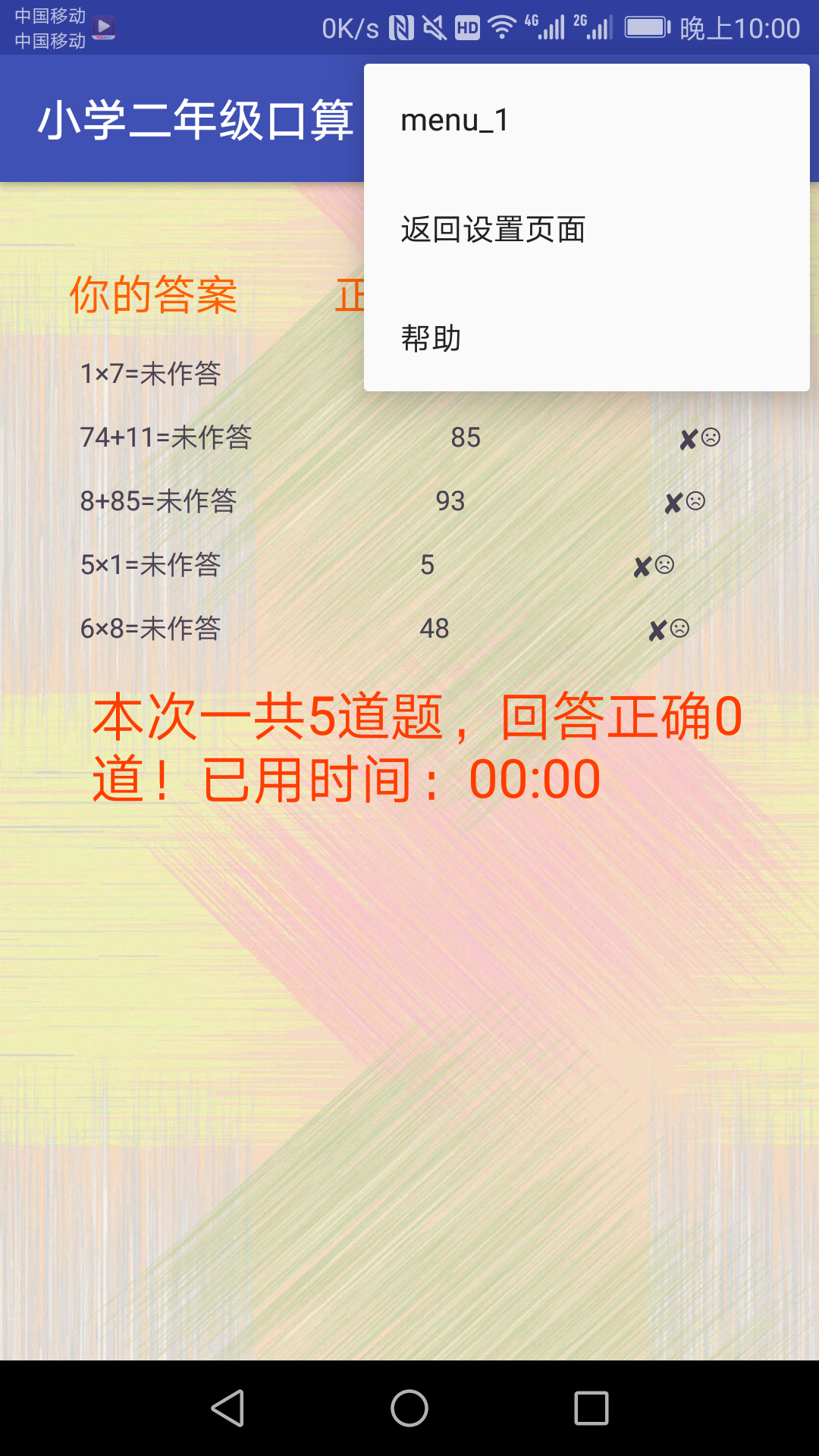
(按钮的闪退问题还是没能解决!)