在taro的jsx中,鉴于编译的机制,官方明确的表示了不能在map循环中使用if循环,
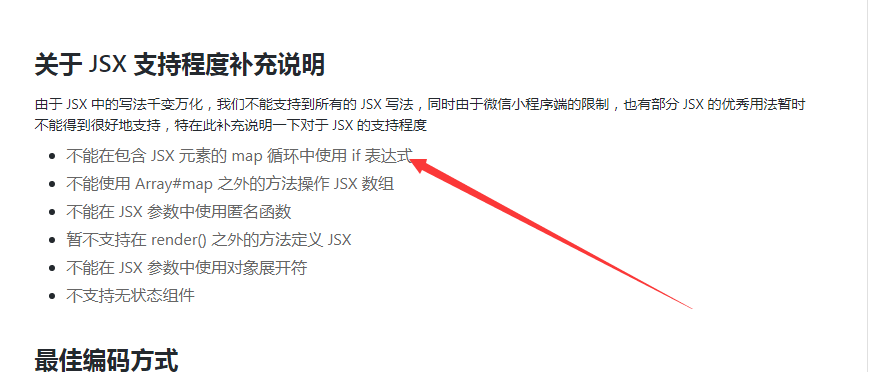
但是呢,官方也给出了解决办法,那就是提取变量或者是用三目运算嵌套的方法:
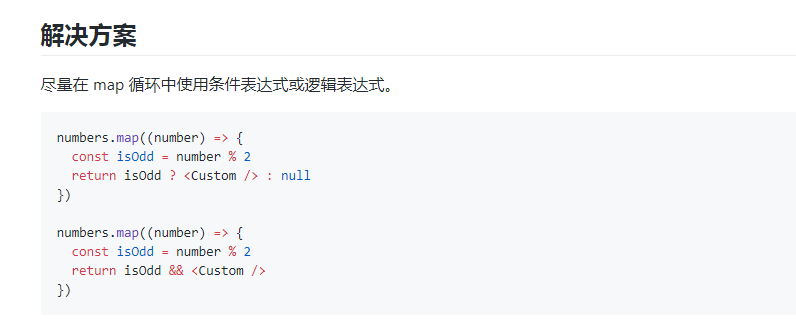
链接奉上:https://github.com/NervJS/taro/blob/master/packages/eslint-plugin-taro/docs/if-statement-in-map-loop.md
但是我再想,如果我有多个条件去判断呢,难道我只能去进行三目套三目吗?
如下(使用的简单的ts):
import Taro, {Component} from '@tarojs/taro'
import {View, Text, Button} from '@tarojs/components'
import connect from "../../containers/counter"
import {ComponentClass} from "react";
type PageOwnProps = {
}
type PageStateProps = {}
type PageState = {
listArr: string[]
}
type IProps = PageOwnProps & PageStateProps
interface List {
props: IProps,
state: PageState
}
@connect
class List extends Component {
constructor() {
super(...arguments);
this.state = ({
listArr: ["one", "two", "three"]
})
}
public render() {
return (
<View className={'index'}>
{
this.state.listArr.map((item, index) => {
return index === 0 ?
<View>index =0 item is {item}</View> :
index === 1 ?
<View>index = 1 item is {item}</View> :
null
})
}
</View>)
}
}
export default List as ComponentClass<PageOwnProps, PageState>
确实可以达到效果,但是这样写起来层级嵌套的很深了,很不好看,在咨询了taro作者隔壁老李以后,把循环的内容抽出来做子组件,把index和item,当作参数传递给子组件,在子组件里面使用if即可:
import Taro, {Component} from '@tarojs/taro'
import {View, Text, Button} from '@tarojs/components'
import connect from "../../containers/counter"
import {ComponentClass} from "react";
import ListItem from './listItem'
type PageOwnProps = {
}
type PageStateProps = {}
type PageState = {
listArr: string[]
}
type IProps = PageOwnProps & PageStateProps
interface List {
props: IProps,
state: PageState
}
@connect
class List extends Component {
constructor() {
super(...arguments);
this.state = ({
listArr: ["one", "two", "three"]
})
}
public render() {
return (
<View className={'index'}>
{this.state.listArr.map((item, index) => {
return <ListItem propIndex={index} propItem={item}>
</ListItem>
})}
</View>)
}
}
export default List as ComponentClass<PageOwnProps, PageState>
子组件listItem.tsx:
import {ComponentClass} from 'react'
import {Component} from '@tarojs/taro'
import {View} from '@tarojs/components'
type PageStateProps = {
counter: {}
}
type PageDispatchProps = {}
type PageOwnProps = {
propIndex: number,
propItem: any
}
type PageState = {}
type IProps = PageStateProps & PageDispatchProps & PageOwnProps
interface ListItem {
props: IProps;
state: PageState
}
class ListItem extends Component implements ListItem {
render() {
let resultDom: any = null;
if (this.props.propIndex === 2) {
resultDom = <View>
prop is 2 ,item is {this.props.propItem}
</View>
}else{
resultDom = <View>
prop is no 2 ,item is {this.props.propItem}
</View>
}
return (
<View>
{resultDom}
</View>
)
}
}
export default ListItem as ComponentClass<PageOwnProps, PageState>
完美解决