20183215 2019-2020-2 《Python程序设计》实验二报告
课程:《Python程序设计》
班级: 1832
姓名: 董振龙
学号: 20183215
实验教师:王志强
实验日期:2020年4月20日
必修/选修: 公选课
1.实验内容
-
设计并完成一个完整的应用程序,完成加减乘除模等运算,功能多多益善。
-
考核基本语法、判定语句、循环语句、逻辑运算等知识点
2. 实验过程及结果
def add(a,b): #加法函数
print(a,"+",b,"=",a+b)
return a+b
def sub(a,b): #减法函数
print(a,"-",b,"=",a-b)
return a-b
def mul(a,b): #乘法函数
print(a,"×",b,"=",a*b)
return a*b
def div(a,b): #除法函数
if b==0:
b=float(input("除数为零,请重新输入:"))
print(a,"÷",b,"=",a/b)
return a/b
else:
print(a,"÷",b,"=",a/b)
return a / b
def mod(a,b): #模运算
if b==0:
b=float(input("除数为零,请重新输入:"))
print(a,"Mod",b,"=",a%b)
return a%b
else:
print(a,"Mod",b,"=",a%b)
return a%b
首先定义了最常见的5个运算函数,加减乘除模。在考虑其他运算时,想到了一点,就是有的运算需要两个数参与,而有的运算只需要一个数参与,比如三角函数运算以及lg等。
于是我编写了一个判断语句
if(input("1、单数运算
"
"2、多数运算
")=="2"):
a = float(input("第一个数:"))
b = float(input("第二个数:"))
else:
a=float(input("请输入数值:"))
在之后,便加入了其他的一些比较常见的运算函数
def log(a,b): #普通对数运算函数
print("log(a,b)=",math.log(a,b))
return math.log(a,b)
def exp(a,b): #幂运算
print(a,"^",b,"=",a**b)
def lg(a): #lg运算函数
print("lg(a)=",math.log(a,10))
return math.log(a,10)
def ln(a): #ln运算函数
print("ln(a)=",math.log(a))
return math.log(a)
def exp_e(a): #e的n次方
print("e^",a,"=",math.e**a)
def sin(a): #sin函数
print("sin",str(a)+"°","=",math.sin(math.radians(a)))
return math.sin(math.radians(a))
def cos(a): #cos函数
print("cos",str(a)+"°","=",math.cos(math.radians(a)))
return math.cos(math.radians(a))
def tan(a): #tan函数
if math.radians(a)==math.pi/2:
a=float(input("不可以为Π/2,请重新输入:"))
print("tan", str(a) + "°", "=", math.tan(math.radians(a)))
return math.tan(math.radians(a))
else:
print("tan", str(a) + "°", "=", math.tan(math.radians(a)))
return math.tan(math.radians(a))
共13个常见运算。
在那之后,便是主函数了,在之前判断语句的基础上,添加了更为细分的判断语句,同时加入了循环判断,便于多次计算
while(i==1):
if(input("1、单数运算
"
"2、多数运算(若为对数运算,第二个数为底数;若为幂运算,第二个数为指数)
")=="2"):
a = float(input("第一个数:"))
b = float(input("第二个数:"))
c =int(input("运算操作为:
"
"1.+
"
"2.-
"
"3.×
"
"4.÷
"
"5.Mod
"
"6.log
"
"7.exp
"))
if c==1:
add(a,b)
elif c==2:
sub(a,b)
elif c==3:
mul(a,b)
elif c==4:
div(a,b)
elif c==5:
mod(a,b)
elif c==6:
log(a,b)
elif c==7:
exp(a,b)
else:
a=float(input("请输入数值:"))
c=int(input("运算操作为:
"
"1.sin
"
"2.cos
"
"3.tan
"
"4.lg
"
"5.ln
"
"6.e^
"))
if c==1:
sin(a)
elif c==2:
cos(a)
elif c==3:
tan(a)
elif c==4:
lg(a)
elif c==5:
ln(a)
elif c==6:
exp_e(a)
i=int(input("继续进行计算?
"
"1.是
"
"2.否
"))
至此,代码已经完成---完整的代码
在pycharm中简单运行如下
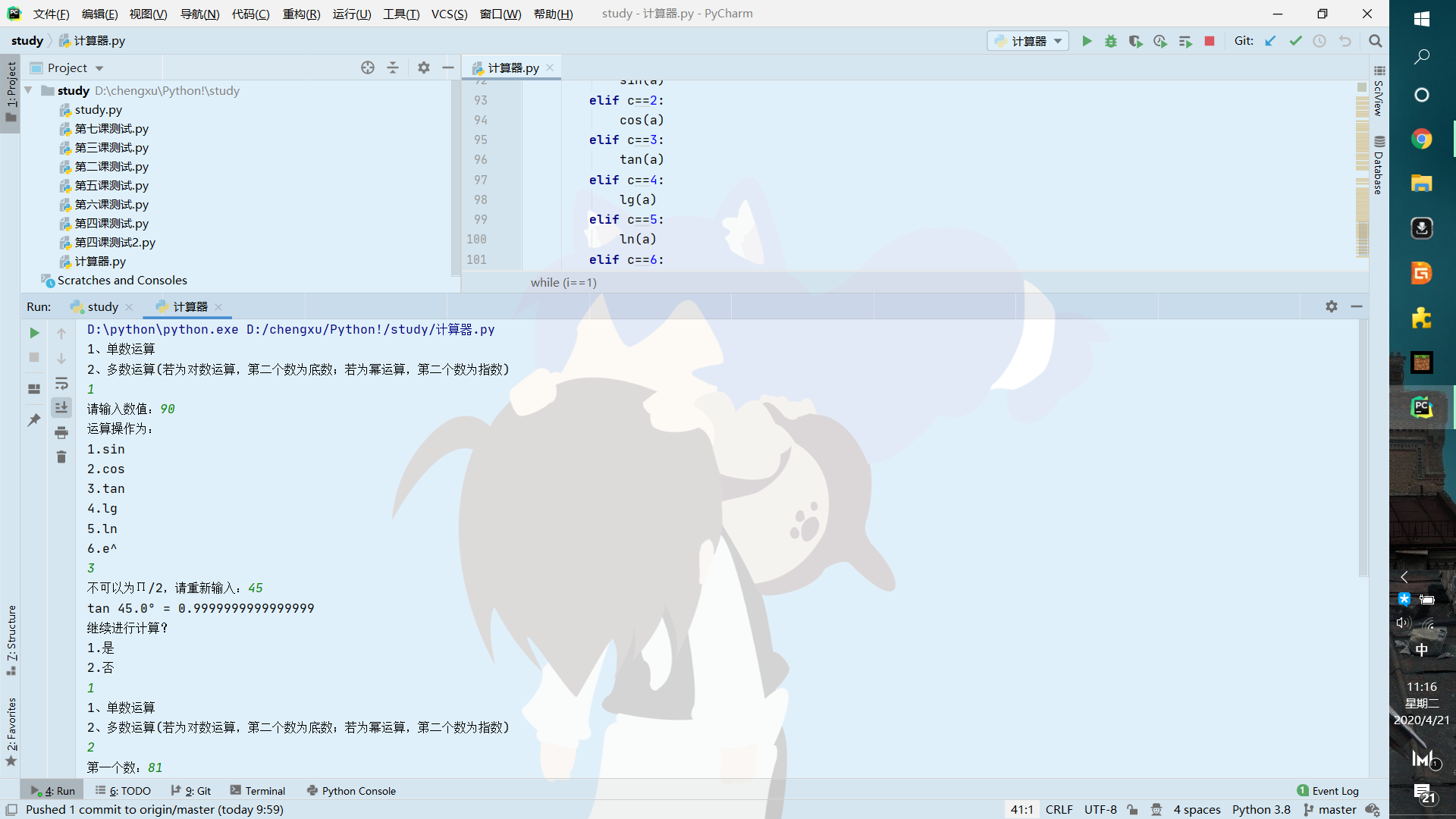
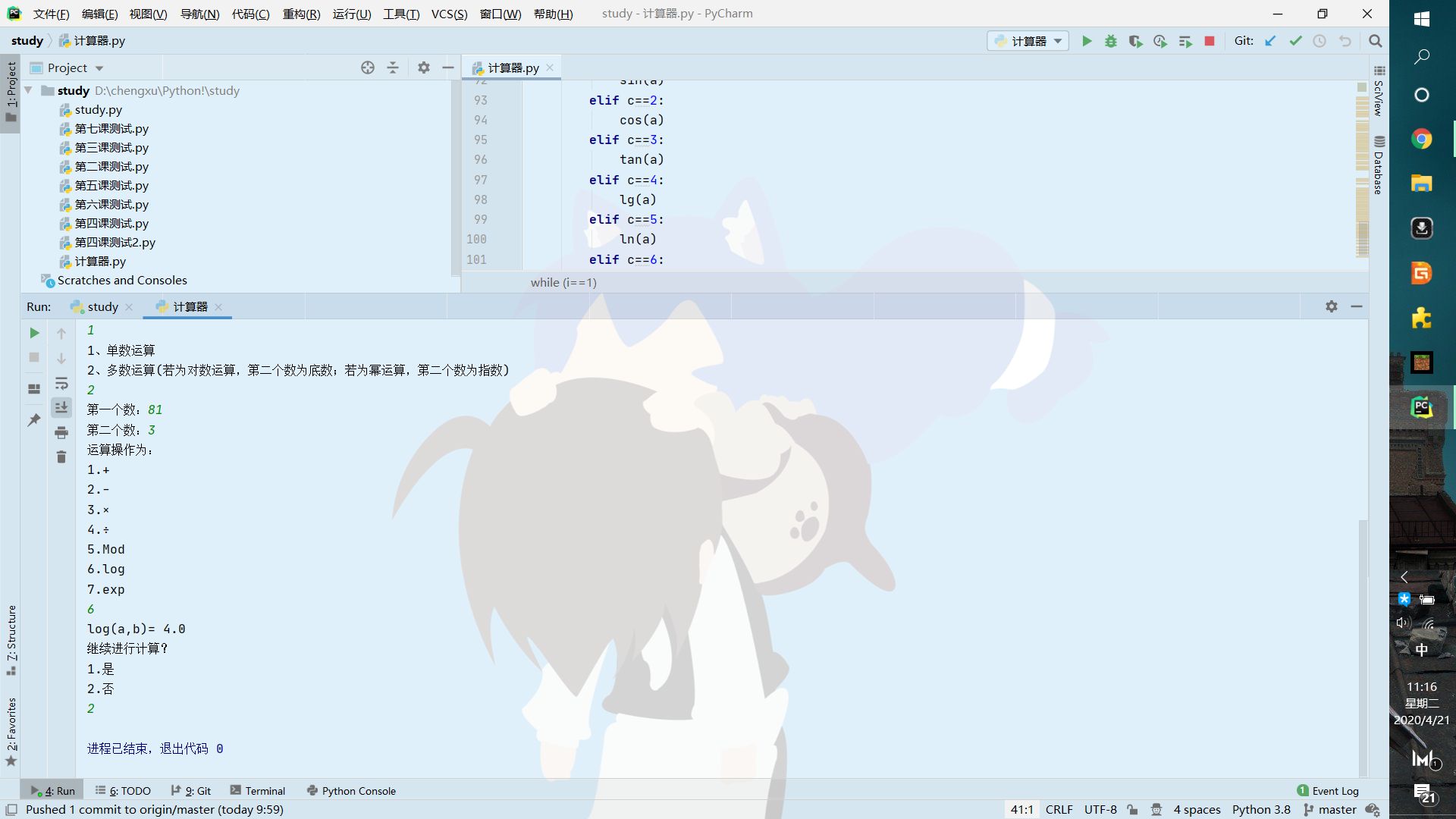
3. 实验过程中遇到的问题和解决过程
- 问题:在设置三角函数运算时,不知道怎么将输入的角度转化为弧度
- 问题解决方案:百度之后,找到了菜鸟教程,根据其中的解释,成功做到了输入角度实现计算
其他(感悟、思考等)
这次简单计算器的制作让我想到了很多,一开始我的设想是直接输入表达式然后便完成计算,但是发现我现在学习到的还不够,于是只能是制作简易计算器,但是,接下来的学习中,我会根据我新学习到的知识,一步步的完善这个计算器,希望最终可以完成科学计算器基本功能的实现,同时加入GUI美化,奥里给!