一、properties类读取配置文件
1、从项目中读取properties配置文件,新建一个main程序,对应位置建立一个名称为config.properties配置文件,随意放置一些键值对。IDEA建立配置文件,对应package鼠标右键,点击New,再点击Resource Bundle,弹出对话框输入名称保存即可。

2、以下实例,读取配置文件,然后遍历key值和value值,采用此种方式读取项目中配置文件,将不依赖具体环境。
1 public class HelloWorld { 2 public static void main(String[] args) { 3 Properties properties=new Properties(); 4 InputStream in=HelloWorld.class.getClassLoader().getResourceAsStream("Config/config.properties"); 5 try{ 6 properties.load(in); 7 Enumeration enumeration=properties.propertyNames(); 8 while (enumeration.hasMoreElements()){ 9 String strKey=(String)enumeration.nextElement(); 10 String strValue=properties.getProperty(strKey); 11 System.out.println("key:"+strKey+";Value:"+strValue); 12 } 13 }catch(Exception e){ 14 System.out.println("There is An IO error!"); 15 } 16 } 17 }
(1)读取后另一种遍历方式
1 InputStream in = new BufferedInputStream(new FileInputStream("D:/b.properties")); 2 properties.load(in); 3 Iterator<String> it = properties.stringPropertyNames().iterator(); 4 while (it.hasNext()) { 5 String key = it.next(); 6 System.out.println(key + ":" + properties.getProperty(key)); 7 }
3、一些其它读取配置文件的方法
(1)从环境固定位置读取配置文件,配置文件放在某个磁盘下几种方式。
1 FileInputStream in=new FileInputStream("D:/config.properties"); 2 properties.load(in);
或
1 InputStream in= new BufferedInputStream(newFileInputStream("D:/config.properties")); 2 properties.load(in);
或
1 BufferedReader bufferedReader = new BufferedReader(new FileReader("D:/config.properties")); 2 properties.load(bufferedReader);
4、配置文件添加新的键值对,然后将保存成一个新文件并存储。
1 FileOutputStream oFile = new FileOutputStream("D:/b.properties", true);//true表示追加打开 2 properties.setProperty("移动", "10086"); 3 properties.store(oFile, "The New properties file has Created"); 4 oFile.close();
二、java.util.ResourceBundle类读取properties配置文件,这种方式来获取properties属性文件不需要加.properties后缀名,只需要文件名即可。
1 ResourceBundle resource = ResourceBundle.getBundle("Config/config");
2 String key = resource.getString("foo");
3 System.out.println(key);
三、XML配置文件读取
使用dom4j解析xml,下载地址:https://dom4j.github.io/
1、xml文件内容
1 <?xml version="1.0" encoding="UTF-8"?> 2 <CONFIG> 3 <VALUE> 4 <!-- mysql连接设置 --> 5 <server>127.0.0.1</server> 6 <dbname>users</dbname> 7 <user>root</user> 8 <pass>pass</pass> 9 <port>3306</port> 10 </VALUE> 11 </CONFIG>
2、XML项目中所在位置
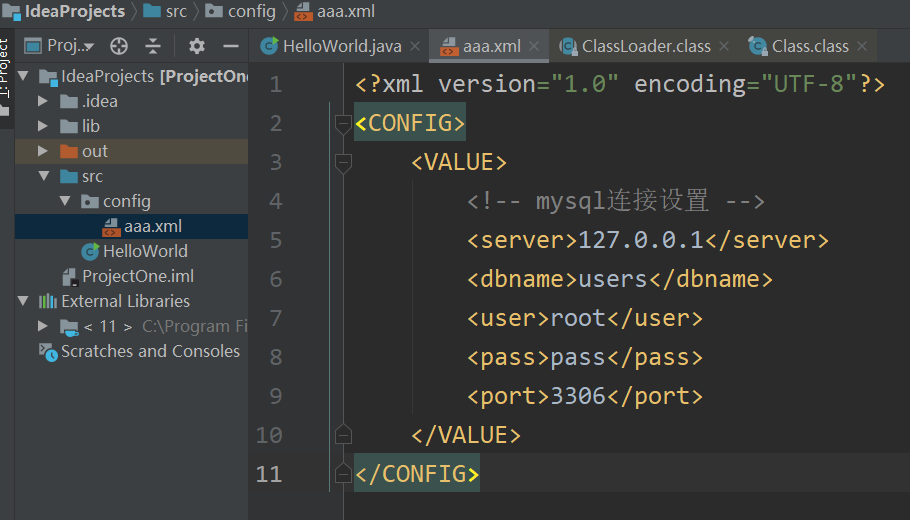
3、测试代码
1 import org.dom4j.Document; 2 import org.dom4j.Element; 3 import org.dom4j.io.SAXReader; 4 import java.io.File; 5 import java.net.URL; 6 import java.util.Iterator; 7 8 try { 9 URL filePath=null; 10 filePath = HelloWorld.class.getClassLoader().getResource("config/aaa.xml"); 11 File f =new File(filePath.getPath()); 12 if (!f.exists()) { 13 System.out.println(" Error : Config file doesn't exist!"); 14 System.exit(1); 15 } 16 SAXReader reader = new SAXReader(); 17 Document doc; 18 doc = reader.read(f); 19 Element root = doc.getRootElement(); 20 Element data; 21 Iterator<?> itr = root.elementIterator("VALUE"); 22 data = (Element) itr.next(); 23 String server = data.elementText("server").trim(); 24 String user = data.elementText("user").trim(); 25 String pass = data.elementText("pass").trim(); 26 String port = data.elementText("port").trim(); 27 String dbname = data.elementText("dbname").trim(); 28 System.out.println(server); 29 System.out.println(user); 30 System.out.println(pass); 31 System.out.println(port); 32 System.out.println(dbname); 33 } catch (Exception ex) { 34 System.out.println("Error : " + ex.toString()); 35 }
4、注意事项:以上的获取XML配置资源,主要依赖第三方包dom4j,下载地址在上面已经给出。将第三方jar包引用到当前项目可以参考:https://blog.csdn.net/MAOZEXIJR/article/details/88966876
四、尊重原创,以上有些内容参考了以下链接内容。
https://www.cnblogs.com/mengxiangqihang/p/4150450.html
https://www.cnblogs.com/xudong-bupt/p/3758136.html