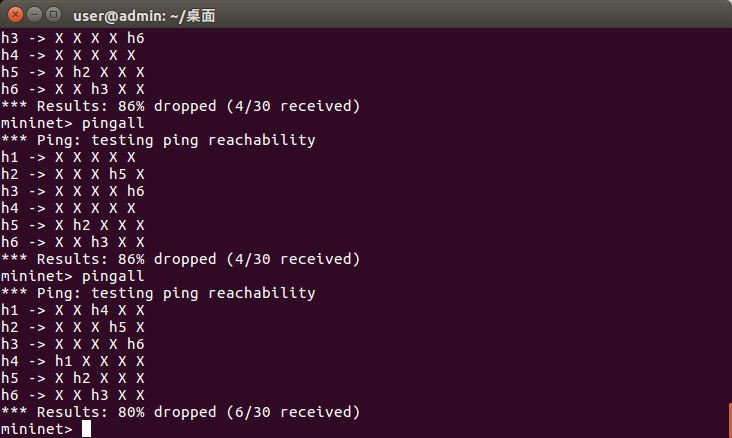实验拓扑
通过图形化界面建立拓扑
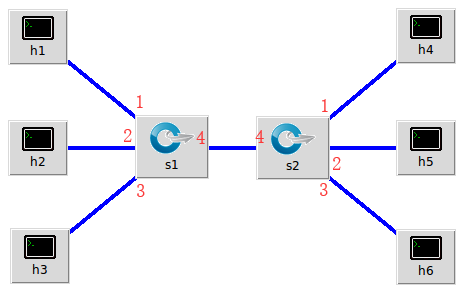
先清除网络拓扑
sudo mn -c
生成Python语句
#!/usr/bin/python
from mininet.net import Mininet
from mininet.node import Controller, RemoteController, OVSController
from mininet.node import CPULimitedHost, Host, Node
from mininet.node import OVSKernelSwitch, UserSwitch
from mininet.node import IVSSwitch
from mininet.cli import CLI
from mininet.log import setLogLevel, info
from mininet.link import TCLink, Intf
from subprocess import call
def myNetwork():
net = Mininet( topo=None,
build=False,
ipBase='10.0.0.0/8')
info( '*** Adding controller
' )
info( '*** Add switches
')
s1 = net.addSwitch('s1', cls=OVSKernelSwitch)
s2 = net.addSwitch('s2', cls=OVSKernelSwitch)
info( '*** Add hosts
')
h6 = net.addHost('h6', cls=Host, ip='10.0.0.6', defaultRoute=None)
h2 = net.addHost('h2', cls=Host, ip='10.0.0.2', defaultRoute=None)
h1 = net.addHost('h1', cls=Host, ip='10.0.0.1', defaultRoute=None)
h5 = net.addHost('h5', cls=Host, ip='10.0.0.5', defaultRoute=None)
h3 = net.addHost('h3', cls=Host, ip='10.0.0.3', defaultRoute=None)
h4 = net.addHost('h4', cls=Host, ip='10.0.0.4', defaultRoute=None)
info( '*** Add links
')
net.addLink(h1, s1)
net.addLink(h2, s1)
net.addLink(h3, s1)
net.addLink(s1, s2)
net.addLink(h4, s2)
net.addLink(h5, s2)
net.addLink(h6, s2)
info( '*** Starting network
')
net.build()
info( '*** Starting controllers
')
for controller in net.controllers:
controller.start()
info( '*** Starting switches
')
net.get('s1').start([])
net.get('s2').start([])
info( '*** Post configure switches and hosts
')
CLI(net)
net.stop()
if __name__ == '__main__':
setLogLevel( 'info' )
myNetwork()
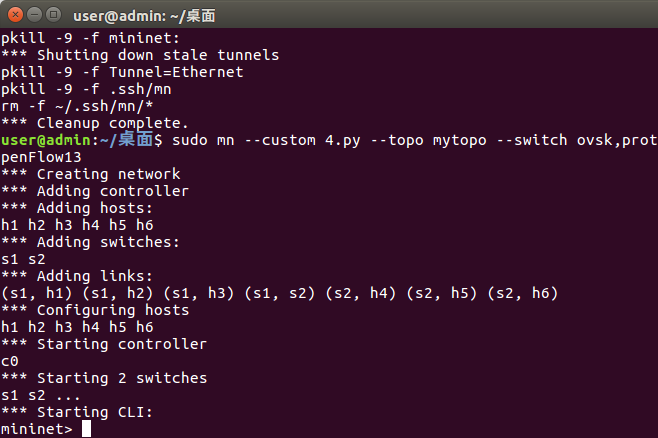
拓扑搭建成功
在目录下打开ryu-manager的ofctl_rest.py
ryu-manager ofctl_rest.py
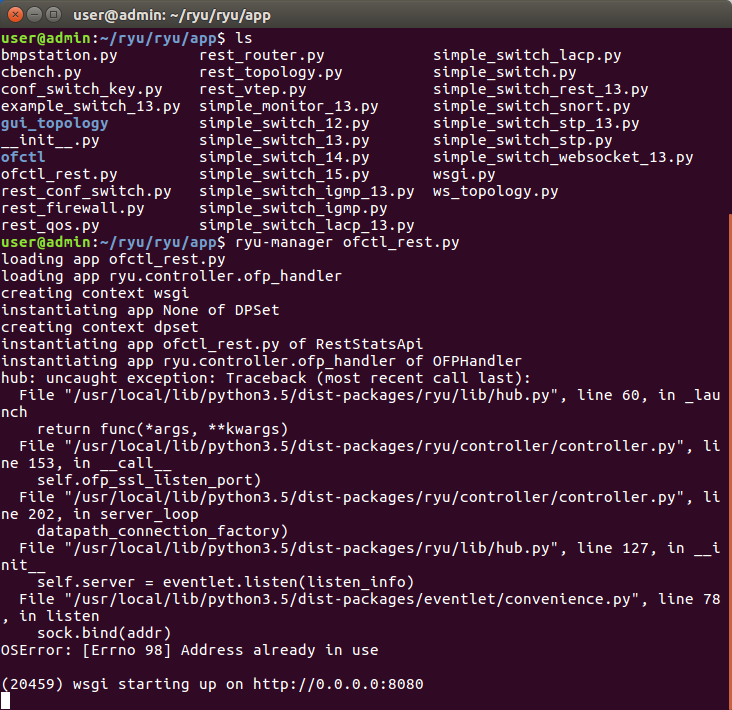
先使用pingall语句和net语句检测网络拓扑
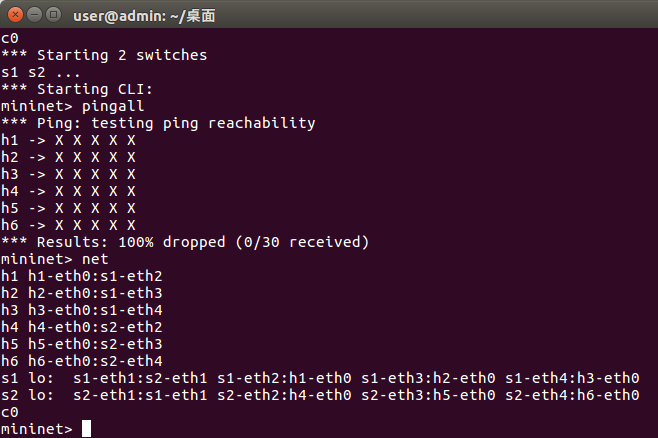
根据网络拓扑编写脚本文件
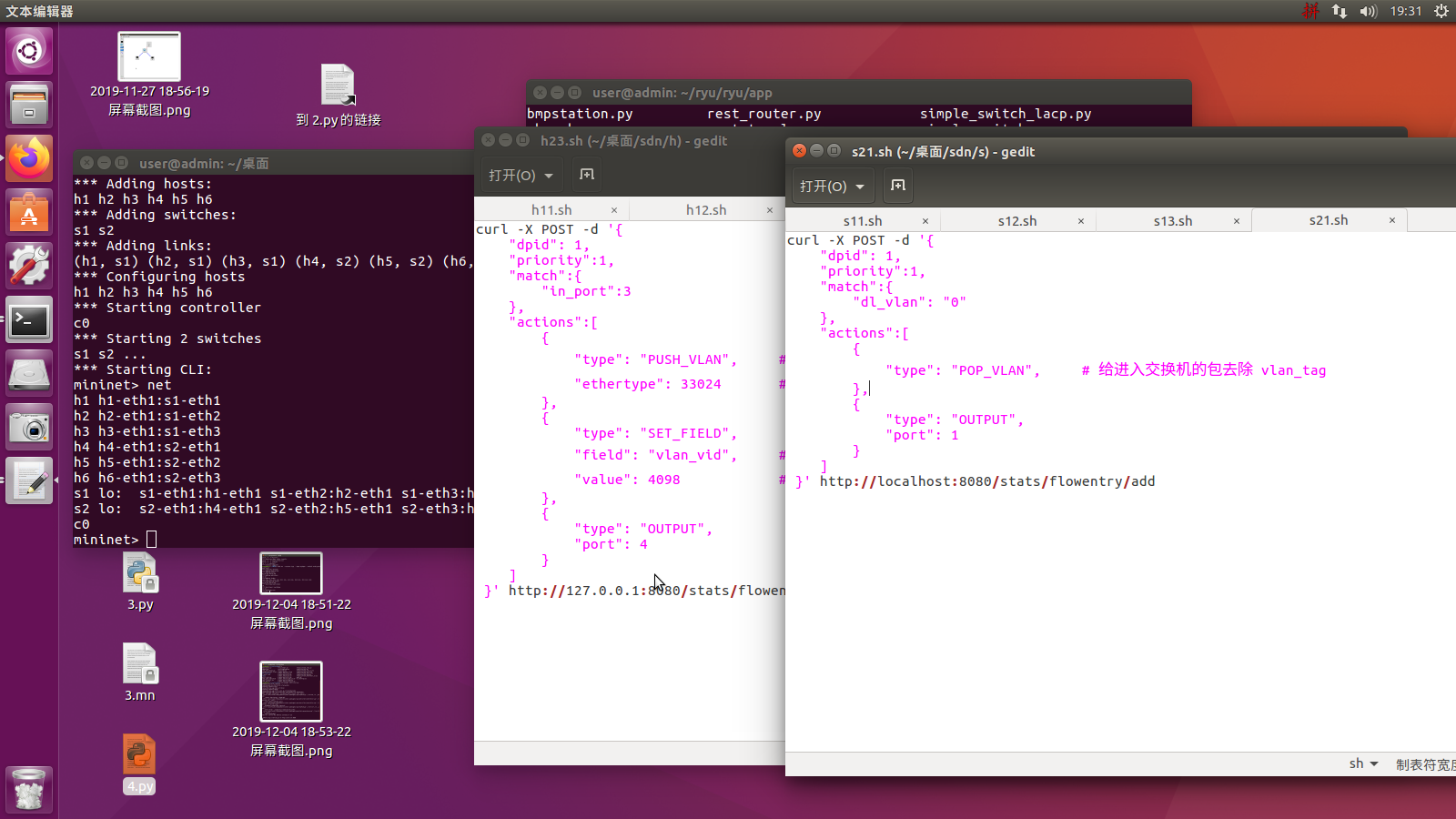
运行脚本
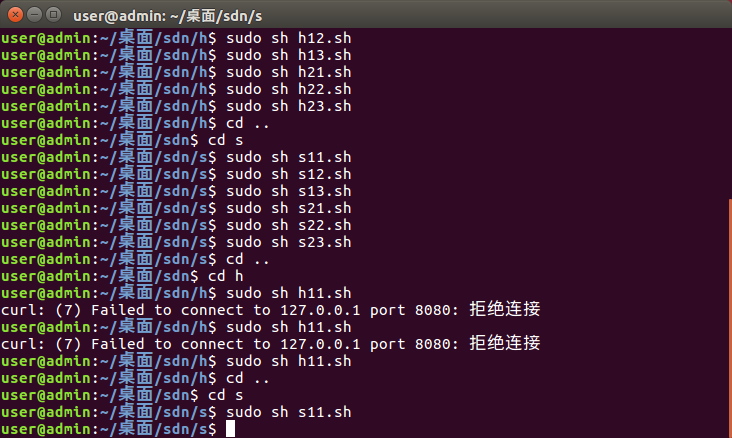
查看下发流表

重新运行pingall命令