官方提供的样例包名是sandbox-debug-module.jar
添加成功后,键入命令,可以看到如下信息
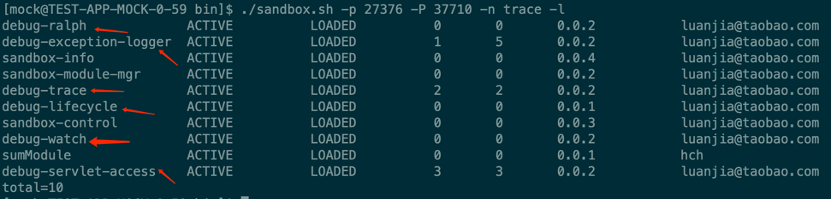
debug-ralph :无敌破坏王,故障注入(延时、熔断、并发限流、TPS限流)
debug-trace :模仿GREYS的trace命令
debug-watch :模仿GREYS的watch命令
debug-exception-logger :记录下你的应用都发生了哪些异常
debug-servlet-access :记录下你的应用的HTTP服务请求
沿用之前的例子(https://www.cnblogs.com/moonpool/p/14510129.html),来验证上面的module
1. debug-trace
参数
需要两个参数,class和method
调用命令
命令行方式:
./sandbox.sh -p 27376 -P 37710 -n trace -d 'debug-trace/trace?class=*Controller*&method=*sandbox*'
http方式:
http://172.20.0.59:37710/sandbox/trace/module/http/debug-trace/trace?class=*Controller*&method=sandbox*
使用命令行,会看到下面信息,表示trace成功

当代码被执行时,会输出下面内容

下面是浏览器执行命令后输出的内容
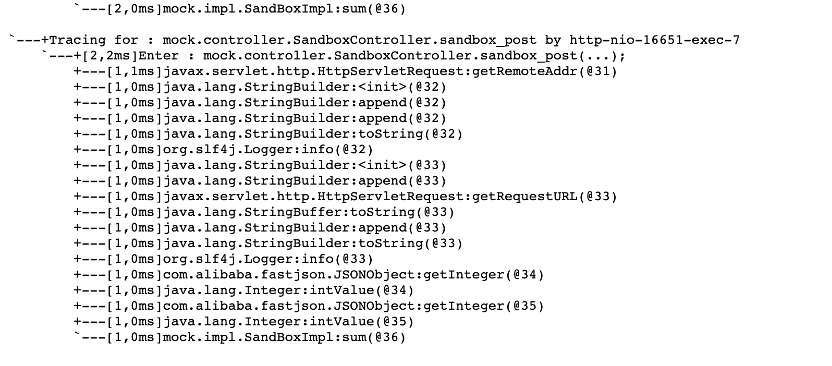
2.debug-watch
参数
需要4个参数,class、 method、 at、 watch
|
参数 |
说明 |
备注 |
|
class |
类名 |
类名前面最好带上*,这样就不用写完整的包名 |
|
method |
方法名 |
|
|
at |
触发点 |
BEFORE,RETURN,THROWS |
|
watch |
观察点 |
参考下表 |
|
变量 |
说明 |
备注 |
|
class |
类 |
|
|
method |
方法 |
|
|
params |
入参 |
是一个数组,可以打印也可以修改 |
|
target |
目标类实例 |
|
|
return |
返回值 |
|
|
throws |
异常 |
调用命令
2.1 参看参数
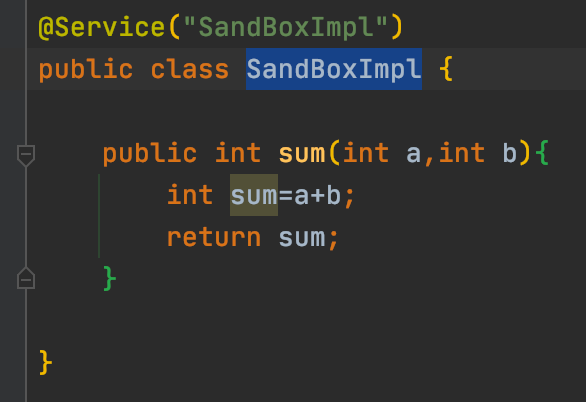
2.1.1 调用时参看参数
使用下面的命令可以查看sum方法,被调用时,参数a的值
./sandbox.sh -p 5701 -P 37710 -n watch -d 'debug-watch/watch?class=*SandBoxImpl&method=sum&at=BEFORE&watch=params[0]'

2.1.2 调用前后查看参数
使用下面命令可以查看sum方法,被调用前后,参数a的值
./sandbox.sh -p 5701 -P 37710 -n watch -d 'debug-watch/watch?class=*SandBoxImpl&method=sum&at=BEFORE&at=RETURN&watch=params[0]'

2.2 调用目标类的方法
使用下面命令可以调用目标类的方法
./sandbox.sh -p 5701 -P 37710 -n watch -d 'debug-watch/watch?class=*SandBoxImpl&method=sum&at=BEFORE&at=RETURN&watch=target.sum(7,8)'
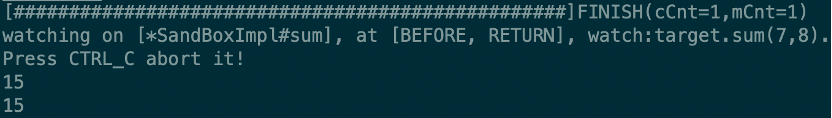
2.3 查看方法的返回值
使用下面命令可以查看方法的返回值
./sandbox.sh -p 5701 -P 37710 -n watch -d 'debug-watch/watch?class=*SandBoxImpl&method=sum&at=RETURN&watch=return'

2.4 关于异常的watch
使下面的b参数为0,来测试watch为throws的情况

使用下面命令可以查看自己抛出的异常
./sandbox.sh -p 17608 -P 37710 -n watch -d 'debug-watch/watch?class=*SandBoxImpl&method=div&at=THROWS&watch=throws'
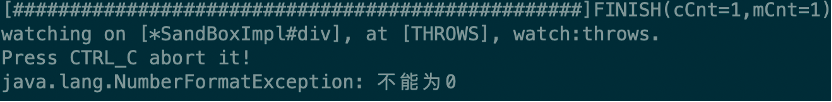
将自己抛出的异常注释掉
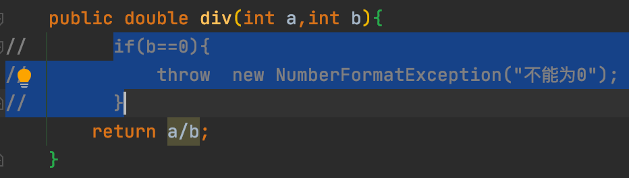
使用同样的命令,可以查看到默认抛出的异常
./sandbox.sh -p 17870 -P 37710 -n watch -d 'debug-watch/watch?class=*SandBoxImpl&method=div&at=THROWS&watch=throws'

2.5 修改参数
请求中参数b的值是0

使用下面命令修改参数b的值,改为3,注意at=BEFORE
./sandbox.sh -p 17870 -P 37710 -n watch -d 'debug-watch/watch?class=mock.impl.SandBoxImpl&method=div&at=BEFORE&watch=params[1]=3'

最终响应,为12

2.6 在触发点调用其他类库方法
下面命令在出发点,调用了math中min方法
./sandbox.sh -p 17870 -P 37710 -n watch -d 'debug-watch/watch?class=*SandBoxImpl&method=sum&at=BEFORE&watch=@@min(10,4)'
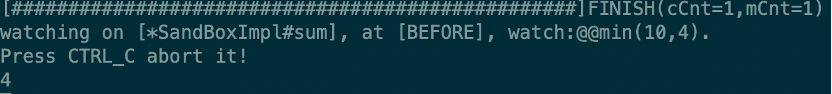
这里的min的参数也可以使用被观察方法的入参。

3. debug-servlet-access
该模块使用了加载后直接触发执行的方式,所以不需要命令来启动
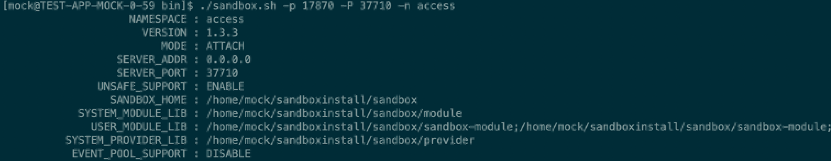

/home/mock/logs/sandbox/debug/servlet-access.log
日志内容(可以直接打印form格式参数)
2020-12-25 18:32:18 INFO 172.18.6.105;200;POST;14ms;/basetest/base/post/form/test;[name=test&age=18&createTime=20201207&expireTime=20201208];Apache-HttpClient/4.5.12 (Java/1.8.0_251);
4.debug-exception-logger
使用方式同debug-servlet-access
5.debug-ralph
略