本文手把手教你,做出第一个Spring Cloud程序,Eureka的简单入门使用
1、创建Spring Starter Project工程

点击next,添加项目名

2、引入Spring Cloud 的 Eureka
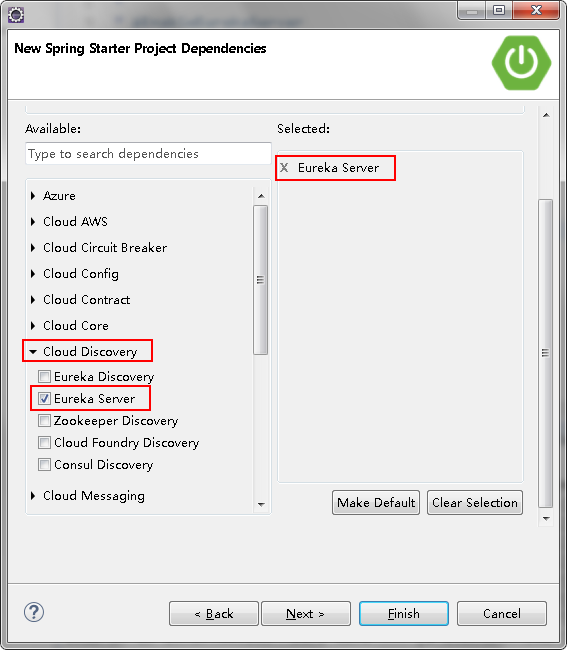
点击next
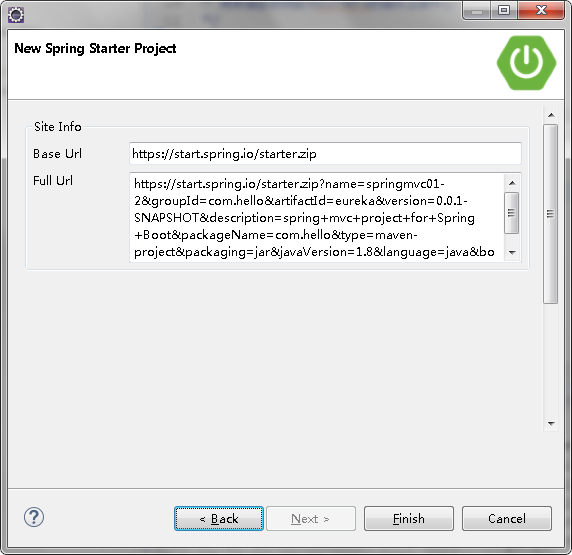
点击 finish

3、配置项目的 application.properties
#设置tomcat服务端口号 server.port=1111 #设置服务名称 spring.application.name=eureka-service eureka.instance.hostname=localhost #注册中心不需要注册自己 eureka.client.register-with-eureka=false #注册中心不需要去发现服务 eureka.client.fetch-registry=false #设置服务注册中心的URL eureka.client.serviceUrl.defaultZone=http://${eureka.instance.hostname}:${server.port}/eureka
注意:
在默认设置下,Eureka服务注册中心也会将自己作为客户端来尝试注册它自己,所以我们需要禁用它的客户端注册行为。
禁止方式如下:在application.properties配置文件中增加以下内容
eureka.client.register-with-eureka=falseeureka.client.fetch-registry=false否则会出现:
com.sun.jersey.api.client.ClientHandlerException: java.net.ConnectException: Connection refused: connect
或者com.netflix.discovery.shared.transport.TransportException: Cannot execute request on any known server
4、创建启动类
用Spring Boot创建一个服务类Springmvc011Application ,需要一个注解@EnableEurekaServer加在springboot工程的启动类上
package com.hello; import org.springframework.boot.SpringApplication; import org.springframework.boot.autoconfigure.SpringBootApplication; import org.springframework.cloud.netflix.eureka.server.EnableEurekaServer; /** * * @EnableEurekaServer * 用来指定该项目为Eureka的服务注册中心 */ @EnableEurekaServer @SpringBootApplication public class Springmvc011Application { public static void main(String[] args) { SpringApplication.run(Springmvc011Application.class, args); } }
5、启动服务并访问,我们会看到这样的画面:
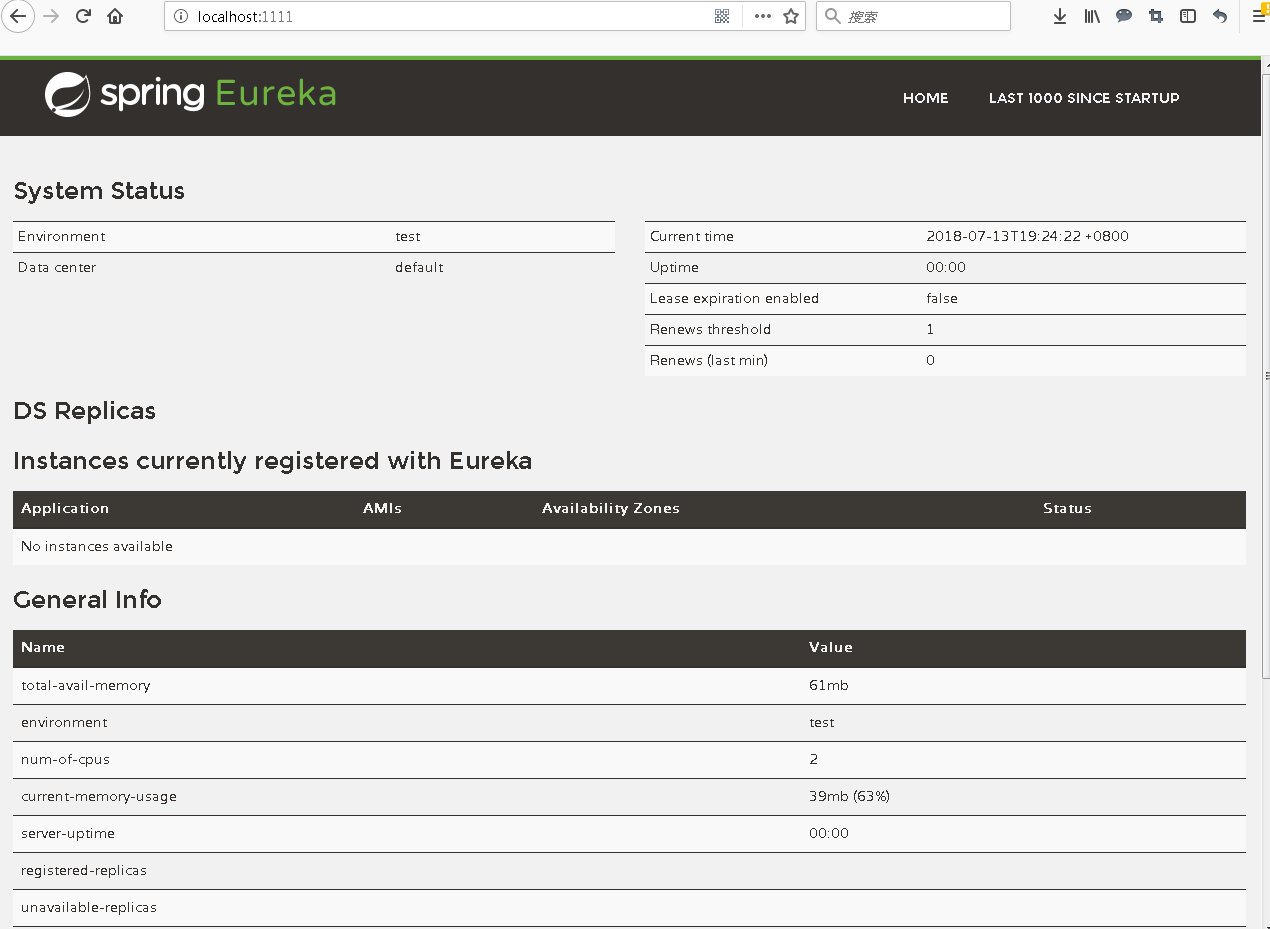
6、总结:
服务治理可以说是微服务架构中最为核心和基础的模块,它主要用来实现各个微服务实例的自动化注册和发现。
Spring Cloud Eureka是Spring Cloud Netflix 微服务套件的一部分,主要负责完成微服务架构中的服务治理功能。
本文通过简单的小例子来分享下如何通过Eureka进行服务治理:
- 搭建服务注册中心(本文)
- 注册服务提供者
- 服务发现和消费
Donate捐赠
如果我的文章帮助了你,可以赞赏我 1 元给我支持,让我继续写出更好的内容)


(微信) (支付宝)
微信/支付宝 扫一扫