一、kindedit编辑器
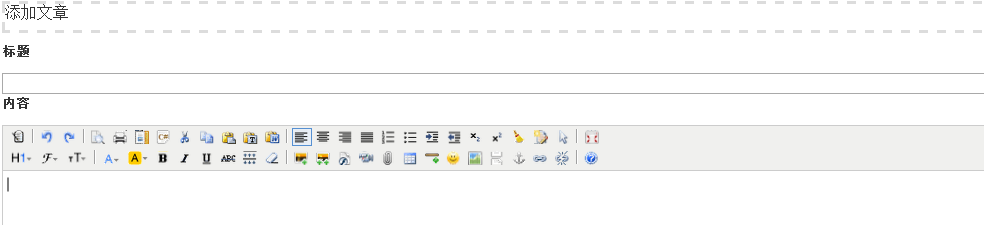
就是上面这样的编辑输入文本的一个编辑器
这也是一个插件。那么怎么用呢?
1、下载:百度kindedit
2、引入:
<script src="/static/kindeditor/kindeditor-all.js"></script>
3、看官方提供的文档
在addarticle.html中
<script> {# KindEditor编辑器的使用#} KindEditor.ready(function (K) { window.editor = K.create('#id_content', { {# "1030px"#} "90%", height: "500px", resizeType: 0,//编辑器不拉伸 uploadJson: "/uploadFile/", //上传图片路径 {# items:['preview', 'print', 'template', 'code', 'cut', 'copy', 'paste', 'plainpaste', 'wordpaste', '|', 'justifyleft', 'justifycenter', 'justifyright', 'justifyfull', 'insertorderedlist', 'insertunorderedlist', 'indent', 'outdent', 'subscript',]#} //items:你可以筛选你自己想要的 extraFileUploadParams: { #解决forbidden csrfmiddlewaretoken: $("[name='csrfmiddlewaretoken']").val(), } }); }); </script>
当你把编辑器插入好的时候,你看似都可以设置大小,字体变粗等。。但是当你上传图片的时候就会想下面一样
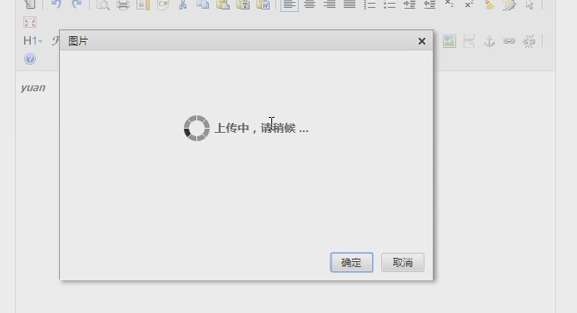
这时候就需要 uploadJson: "/uploadFile/", 这个参数了。
url.py
url(r'^uploadFile/$', views.uploadFile),
views.py
def uploadFile(request): '''上传图片路径''' print(request.path) #返回的是当前请求的路径 print(request.FILES) #<MultiValueDict: {'imgFile': [<InMemoryUploadedFile: 44643.gif (image/gif)>]}> file_obj = request.FILES.get("imgFile") #得到用户上传的文件对象 filename = file_obj.name #那到文件的文件名 path = os.path.join(settings.MEDIA_ROOT,"upload_article_img",filename) #拼接一个路径吧文件保存进去,一般上传文件的路径保存在media中 print("======",path) with open(path,"wb") as f:#吧文件保存在本地 for line in file_obj: #也可以for i in chunks() 不是一行一行的读,而是有具体的大小64*2**10 f.write(line)
response = { "error":0, "url":"/media/upload_article_img/"+filename+"/" #前端图片文件预览 } return HttpResponse(json.dumps(response)) #需要注意的是上传文件返回的是一个json字符串
二、XSS攻击防护:
BeautifulSoup:是python的一个库,查你想要的数据的,但是只是针对标签字符串。主要用于从网页爬取数据
1、首先需要知道的一些基础知识
<html> <head> <title> The Dormouse's story </title> </head> <body> <p class="title"> <b> The Dormouse's story </b> </p> <div id="d1" class="d1"> <b> The Dormouse's story2 </b></div> <p class="story"> Once upon a time there were three little sisters; and their names were <a class="sister0" href="http://example.com/elsie" id="link1"> Elsie </a> , <a class="sister1" href="http://example.com/lacie" id="link2"> Lacie </a> and <a class="sister2" href="http://example.com/tillie" id="link3"> Tillie </a> ; and they lived at the bottom of a well. </p> <script>alert(1234)</script> <p class="story sister2"> ... </p> </body> </html> """ # 第一步:实例化对象 from bs4 import BeautifulSoup soup = BeautifulSoup(html_doc,"html.parser") # 第二步:美化 print(soup.prettify()) # 第三步:查找标签 print(soup.a) #只能找到符合条件的第一个标签 print(soup.find("a")) #只能找到符合条件的第一个标签 print(soup.find_all("a")) #找到所有的a标签 print(soup.a["class"]) #找到a标签的class属性 print(soup.find_all(name="a"))#找所有标签名是a标签的 print(soup.find_all(attrs={"class":"sister1"}))#找属性是class=sister1的 print(soup.find_all(name="a",attrs={"class":"sister1"}))#找a标签并且属性是class=sister1的 # =========================== for ele_a in soup.find_all("a"): print(ele_a.attrs) #找出a标签的所有的属性 print(ele_a["href"]) #找出所有的a标签的href属性 print(ele_a["class"]) #找出所有的a标签的class属性 for ele_a in soup.find_all("a"): print(ele_a.attrs) #找出a标签的所有属性 del ele_a["class"] #删除a标签的class属性 # for ele_a in soup.find_all("a"): print(ele_a) #找出a标签 for ele in soup.find_all(): if ele.attrs: '''如果有属性''' if ele.attrs.get("class"): '''如果得到class属性''' print(ele.attrs) del ele["class"] print(soup) for ele_a in soup.find_all("script"): #soup是整个文档对象,循环整个文档的所有的script标签 print(ele_a.string) #所有a标签的文本 print(ele_a.text) #所有a标签的文本 ele_a.string.replace_with("//别瞎玩") #替换a标签的文本 print(soup)
四个对象:
1、comment对象:注释对象
2、Tag标签对象:相当于html中的一个标签对象
3、BeautifulSoup对象:相当于整个文档对象(Dom对象)
4、Navigablefetry文本对象
下面我们来具体应用一下:xss攻击防护。吧一些不安全的给删除或者替换了
def filter_xss(html_str): valid_tag_list = ["p", "div", "a", "img", "html", "body", "br", "strong", "b"] #有效标签列表 valid_dict = {"img":["src","alt"],"p": ["id", "class"], "div": ["id", "class"]} #有效属性列表 from bs4 import BeautifulSoup soup = BeautifulSoup(html_str, "html.parser") # soup -----> document ######### 改成dict for ele in soup.find_all(): # 过滤非法标签 if ele.name not in valid_dict: ele.decompose() # 过滤非法属性 else: attrs = ele.attrs # p {"id":12,"class":"d1","egon":"dog"} l = [] for k in attrs: if k not in valid_dict[ele.name]: l.append(k) for i in l: del attrs[i] print(soup) return soup.decode()