效果图如下:
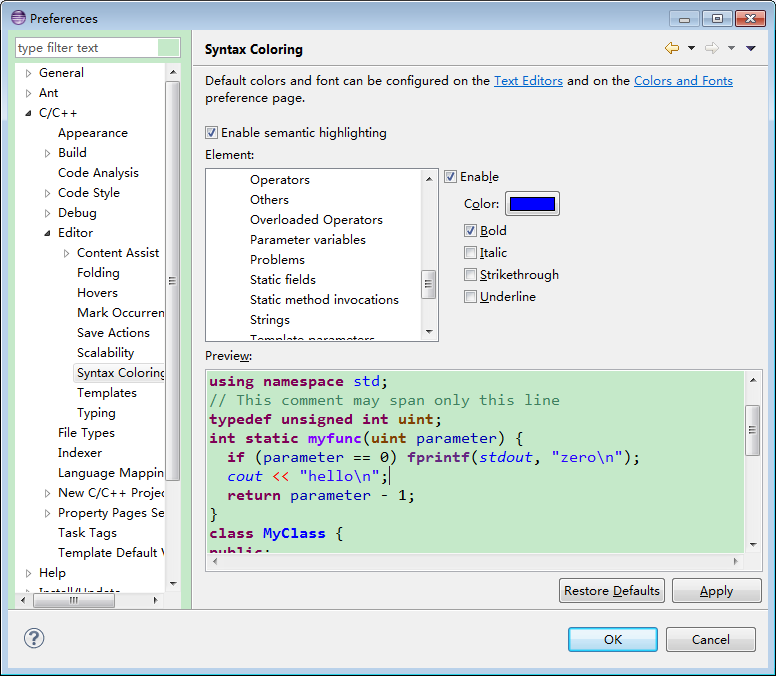
配置生效方式:
找到CDT的workspace目录中如下文件
X:workspace.metadata.pluginsorg.eclipse.core.runtime.settingsorg.eclipse.cdt.ui.prefs
在其中填写如下内容:

content_assist_autoactivation_delay=200 content_assist_disabled_computers=org.eclipse.cdt.ui.parserProposalCategoryu0000org.eclipse.cdt.ui.textProposalCategoryu0000 content_assist_proposals_timeout=5000 semanticHighlighting.class.bold=true semanticHighlighting.class.color=0,0,255 semanticHighlighting.enum.color=0,0,255 semanticHighlighting.enum.enabled=true semanticHighlighting.enumerator.color=255,0,0 semanticHighlighting.function.color=0,0,255 semanticHighlighting.function.enabled=true semanticHighlighting.functionDeclaration.color=128,0,255 semanticHighlighting.globalVariable.color=0,0,255 semanticHighlighting.globalVariable.enabled=true semanticHighlighting.localVariable.color=128,0,0 semanticHighlighting.localVariable.enabled=true semanticHighlighting.localVariableDeclaration.enabled=true semanticHighlighting.macroDefinition.color=255,0,0 semanticHighlighting.macroDefinition.enabled=true semanticHighlighting.macroSubstitution.color=255,0,0 semanticHighlighting.macroSubstitution.enabled=true semanticHighlighting.method.bold=true semanticHighlighting.method.color=128,0,255 semanticHighlighting.method.enabled=true semanticHighlighting.methodDeclaration.color=128,0,255 semanticHighlighting.namespace.color=0,0,255 semanticHighlighting.namespace.enabled=true semanticHighlighting.overloadedOperator.color=255,0,0 semanticHighlighting.overloadedOperator.enabled=true semanticHighlighting.parameterVariable.color=0,0,174 semanticHighlighting.parameterVariable.enabled=true semanticHighlighting.staticMethod.bold=true semanticHighlighting.staticMethod.color=128,0,255 semanticHighlighting.typedef.bold=true semanticHighlighting.typedef.color=128,64,0 sourceHoverBackgroundColor=255,255,225
