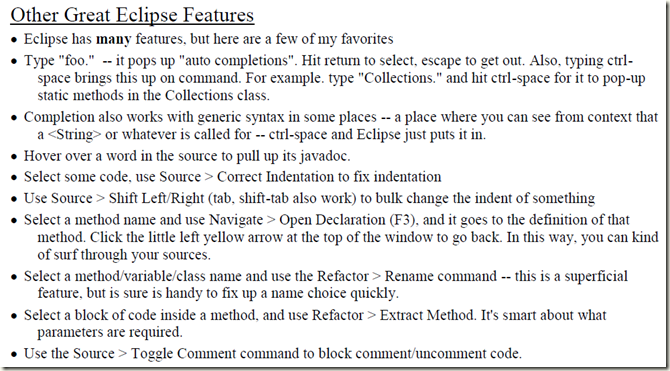Eclipise
1. import, 所有的homework 是以 eclipse project directories 的形式.
所以要选择 “File –> Import “, Existing project “, 选择 “copy to workspace” option will copy the project directory into Eclipse’s workspace directory.
2. debugging
double click in the editor at the left of a line to set a breakpoint on that line.
Use “Debug” instead of “Run” to run in the debugger.
3. Eclipse 特性
看自己总结的eclipse快捷键更好一点.
Unit test( 单元测试 )
Unit test 的目的, for each piece of "work" code --a class or a method, pair the work code with some "unit test" code ( 每完成一个类或方法就测试一下 )
这种测试不用是 "exhaustive", 非常完整的测试, 功能实现没问题, 基本数据测试就可以了.
Unit tests are a standard, maintained way to keep tests in parallel with the work code
只要测试一些明显的, 基本的数据就可以了.
Right-click on the class to be tested.
Junit 很流行, new-> JUnit Test case, 比如类名为 Binky, 那么测试的类名为 BinkyTest. (自动生成的)
这个生成是在本 project 内完成的.
Junit 依赖一些类, file: junit.jar 添加的办法: -自动添加-, 当你选择new->Junit Test case时, 如果第一次, eclipse会提示你让你安装 Junit.jar, -手动安装-, properities, –> Java Build Path –> Libraries –> Add Jar button .
测试方法的话, 比如方法名叫 Foo, 那么测试的方法名为 testFoo(), 像下边的
@Test
public void testFoo() {}
Example 1
1. CLASS

1 import java.util.*; 2 3 /* 4 * Emails class -- unit testing example. 5 * Encapsulates some text with email address in it. 6 * getUsers() returns a list of the usernames from the text. 7 */ 8 public class Emails { 9 10 // Sets up a new Emails obj with the given text 11 12 public Emails(String text) { 13 this.text = text; 14 } 15 16 // Returns a list of the usernames found in the text. 17 // We'll say that a username is one or more letters, digits, 18 // or dots to the left of a @. 19 20 public List<String> getUsers() { 21 int pos = 0; 22 List<String> users = new ArrayList<String>(); 23 24 while (true) { 25 int at = text.indexOf('@', pos); 26 if (at == -1) break; 27 28 // Look backwards from at 29 int back = at - 1; 30 while (back >=0 && 31 (Character.isLetterOrDigit(text.charAt(back)) || text.charAt(back) == '.')) { 32 back--; 33 } 34 // Now back is before start of username 35 String user = text.substring(back+1, at); 36 37 if (user.length() > 0) users.add(user); 38 39 // Advance pos for next time 40 pos = at + 1; 41 42 } 43 return users; 44 } 45 46 /* private values */ 47 private String text; 48 49 }
2. TEST CLASS

1 import static org.junit.Assert.assertEquals; 2 3 import java.util.Arrays; 4 import java.util.Collections; 5 6 import org.junit.Test; 7 8 /** 9 * EmailsTest -- unit tests for the Emails class. 10 * @author Ronnie 11 * 12 */ 13 public class EmailsTest { 14 15 // Basic use 16 @Test 17 public void testUsersBasic() { 18 Emails emails = new Emails("foo bart@cs.edu xyz marge@ms.com baz"); 19 assertEquals(Arrays.asList("bart", "marge"), emails.getUsers()); 20 // Note: Array.asList(...) is a handy way to make list literal. 21 // Also note that .equals() works for collections, so the above works. 22 } 23 24 // Weird chars -- push on what chars are allowed 25 @Test 26 public void testUsersChars() { 27 Emails emails = new Emails("fo f.ast@cs.edu bar&a.2.c@ms.com"); 28 assertEquals(Arrays.asList("f.ast", "a.2.c"), emails.getUsers()); 29 } 30 31 // Hard cases -- push on unusual, edge cases 32 @Test 33 public void testUsersHard() { 34 Emails emails = new Emails("x y@cs 3@ @z@"); 35 assertEquals(Arrays.asList("y", "3", "z"), emails.getUsers()); 36 37 // No emails 38 emails = new Emails("no emails here!"); 39 assertEquals(Collections.emptyList(), emails.getUsers()); 40 41 // All @, all the time! 42 emails = new Emails("@@@"); 43 assertEquals(Collections.emptyList(), emails.getUsers()); 44 45 // Empty string 46 emails = new Emails(""); 47 assertEquals(Collections.emptyList(), emails.getUsers()); 48 49 } 50 51 52 }
Example 2

1 public class Myunit { 2 public String concatenate(String one, String two) { 3 return one + two; 4 } 5 } 6 7 8 //======================================== 9 10 import static org.junit.Assert.*; 11 12 import org.junit.Test; 13 14 15 public class MyunitTest { 16 17 @Test 18 public void testConcatenate() { 19 Myunit myUnit = new Myunit(); 20 21 String result = myUnit.concatenate("one", "two"); 22 assertEquals("onetwo", result); 23 } 24 25 }
以上代码中, Unit Test 目的是测试所有的 public 方法, 在上例中, 只有1个public 方法就是 concatenate, 一般来讲, 每个测试方法对应一个方法, 命名方式为 test该方法名, 例如 testConcatenate, 但是也有几个测试方法对应一个方法的情况, 比如要测试的方法很大. assertEquals 很明显是用来比较的, 比较你要的结果是否和程序得出的结果一直. The asserEquals() method is a statically imported method, which normally resides in the org.junit.Assert class.
用来测试的方法上边有个 @Test 用来注释,表示这个方法是一个 unit test. 注意这样有一个好处就是, 这个方法在eclipse中可以运行(没有 main 方法 ), 如果没有这个@Test标志, 那么这个测试方法将无法运行.