版权声明:本文为博主原创文章。未经博主同意不得转载。 https://blog.csdn.net/itmyhome/article/details/25340705
整理两个实现功能,一个是右下角的返回顶部。一个是右側的返回顶部。分别如图
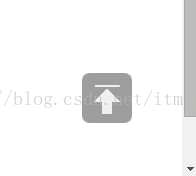
第一种实现
一、JSP或HTML(主体结构)
在body中加入
<body id="top">
<p id="back-to-top"><a href="#top"><span></span></a></p>
</body>二、CSS(样式化)
<style>
p#back-to-top {
position: fixed;
bottom: 50px;
right: 50px;
}
p#back-to-top a {
text-align: center;
text-decoration: none;
color: #d1d1d1;
display: block;
50px;
/*使用CSS3中的transition属性给跳转链接中的文字加入渐变效果*/
-moz-transition: color 1s;
-webkit-transition: color 1s;
-o-transition: color 1s;
}
p#back-to-top a:hover {
color: #979797;
}
p#back-to-top a span {
background: #d1d1d1 url(/img/back_to_top.png) no-repeat center center;
border-radius: 6px;
display: block;
height: 50px;
50px;
margin-bottom: 5px;
/*使用CSS3中的transition属性给<span>标签背景颜色加入渐变效果*/
-moz-transition: background 1s;
-webkit-transition: background 1s;
-o-transition: background 1s;
}
#back-to-top a:hover span {
background: #979797 url(/img/back_to_top.png) no-repeat center center;
}
</style>三、jQuery(动态效果)
<script>
$(document).ready(function() {
//首先将#back-to-top隐藏
$("#back-to-top").hide();
//当滚动栏的位置处于距顶部100像素下面时,跳转链接出现,否则消失
$(function() {
$(window).scroll(function() {
if ($(window).scrollTop() > 100) {
$("#back-to-top").fadeIn(1500);
}
else {
$("#back-to-top").fadeOut(1500);
}
});
//当点击跳转链接后,回到页面顶部位置
$("#back-to-top").click(function() {
$('body,html').animate({
scrollTop: 0
},
500);
return false;
});
});
});
</script>另外一种实现
<style>
.backToTop {
display: none;
18px;
line-height: 1.2;
padding: 5px 0;
background-color: #000;
color: #fff;
font-size: 12px;
text-align: center;
position: fixed;
_position: absolute;
right: 10px;
bottom: 100px;
_bottom: "auto";
cursor: pointer;
opacity: .6;
filter: Alpha(opacity = 60);
}
</style><script>
(function() {
var $backToTopTxt = "返回顶部"
$backToTopEle = $('<div class="backToTop"></div>').appendTo($("body")).text($backToTopTxt)
.attr("title", $backToTopTxt).click(function() {
$("html, body").animate({
scrollTop: 0
},120);
})
$backToTopFun = function() {
var st = $(document).scrollTop(),
winh = $(window).height(); (st > 0) ? $backToTopEle.show() : $backToTopEle.hide();
//IE6下的定位
if (!window.XMLHttpRequest) {
$backToTopEle.css("top", st + winh - 166);
}
};
$(window).bind("scroll", $backToTopFun);
$(function() {
$backToTopFun();
});
})();
</script>