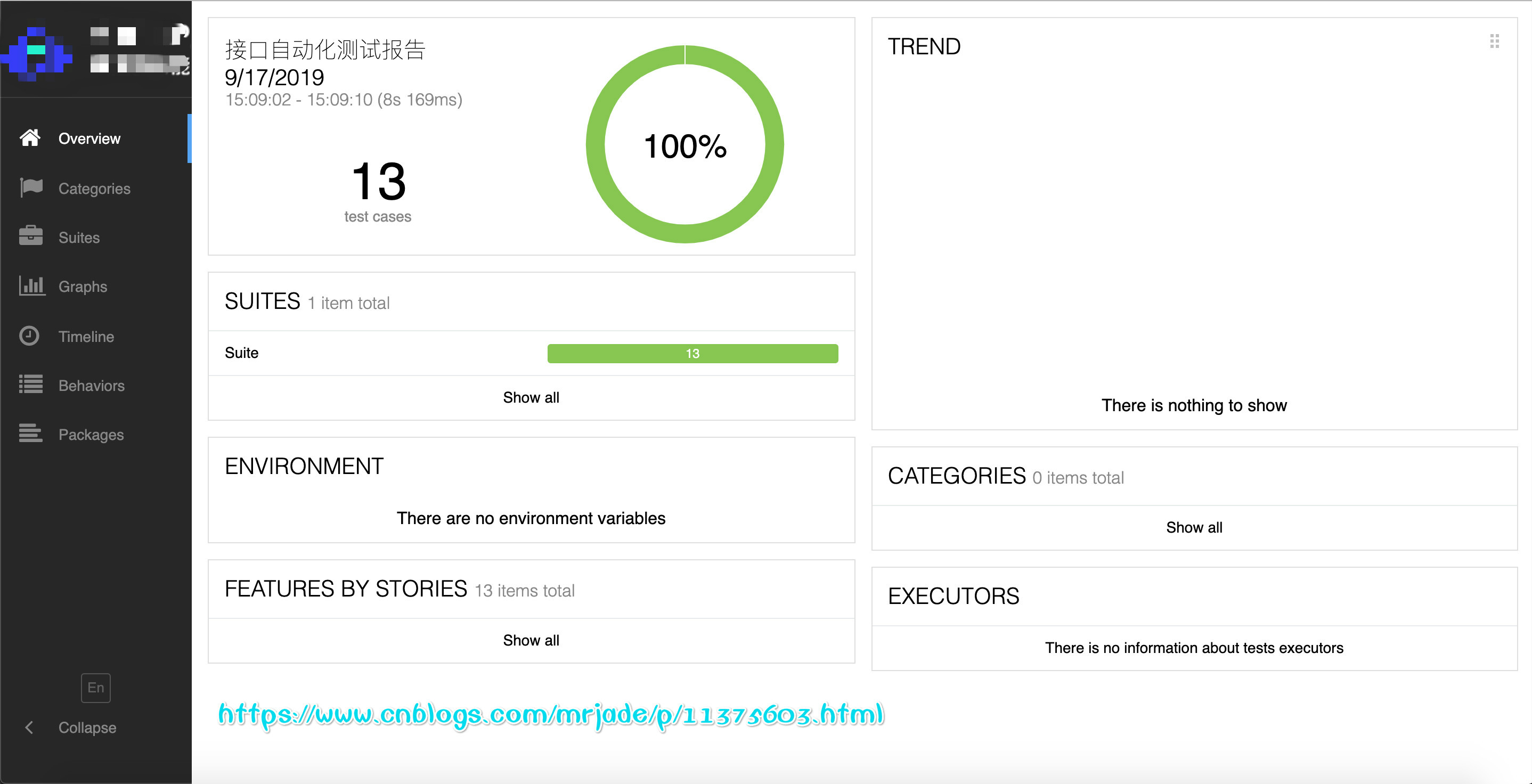1.安装allure
2.进入
/usr/local/Cellar/allure/2.10.0/libexec/config
3.在allure.yml添加
- custom-logo-plugin
如:
plugins:
- junit-xml-plugin
- xunit-xml-plugin
- trx-plugin
- behaviors-plugin
- packages-plugin
- screen-diff-plugin
- xctest-plugin
- jira-plugin
- xray-plugin
- custom-logo-plugin
4.进入
/usr/local/Cellar/allure/2.10.0/libexec/plugins/custom-logo-plugin/static
5.编辑styles.css
.side-nav__brand { background: url('mrjadelogo.png') no-repeat left center !important; padding-left: 180px !important; margin-left: 10px; }
注:logo展示样式可自己调试
6.保存,运行测试脚本,查看报告