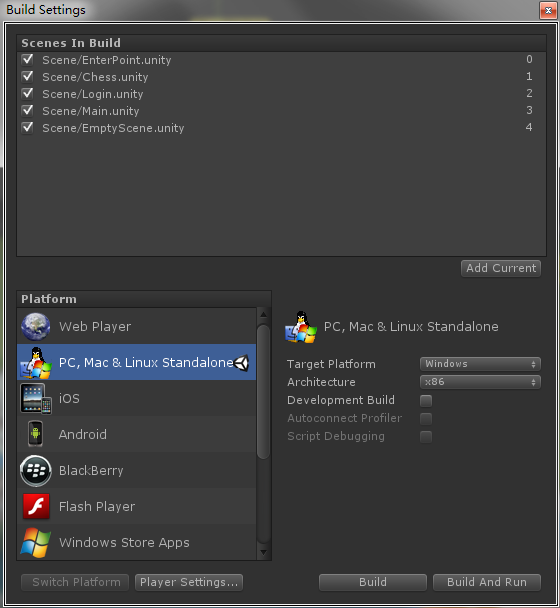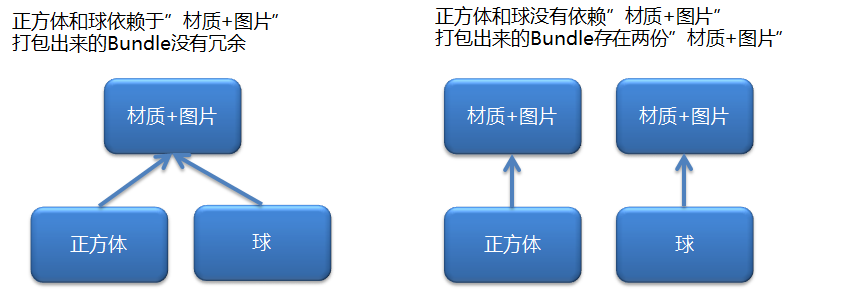一、简介
马三在公司大部分时间做的都是游戏业务逻辑和编辑器工具等相关工作,因此对Unity AssetBundle这块的知识点并不是很熟悉,自己也是有打算想了解并熟悉一下AssetBundle,掌握一下Unity资源管理方面的知识,因此有了这篇博客。
我会在博客中整理出一些自己学习时收集到的一些比较好的AssetBundle学习资料,并且结合现在正在参与开发的商业项目随时写下一些自己的拙见。本篇博客权当是马三自己的笔记和一些杂谈,会不断地随时随地的更新一些内容。
二、收集整理的一些AssetBundle资料
1.Unity AssetBundle5讲系列
Unity5-ABSystem(一):AssetBundle原理
Unity5-ABSystem(二):AssetBundle导出
Unity5-ABSystem(三):AssetBundle加载
Unity5-ABSystem(四):AssetBundle依赖
Unity5-ABSystem(五):AssetBundle内存
2.慕容小匹夫系列
Unity3D 5.3 新版AssetBundle使用方案及策略
进击的AssetBundles和它的工具们
3.何三思译Unity AssetBundle官方文档系列
【Unity3D技术文档翻译】第1.0篇 AssetBundles
【Unity3D技术文档翻译】第1.1篇 AssetBundle 工作流
【Unity3D技术文档翻译】第1.2篇 为打包 AssetBundles 准备资产
【Unity3D技术文档翻译】第1.3篇 创建 AssetBundles
【Unity3D技术文档翻译】第1.4篇 AssetBundle 依赖关系
【Unity3D技术文档翻译】第1.5篇 本地使用 AssetBundles
【Unity3D技术文档翻译】第1.6篇 使用 AssetBundle Manager
【Unity3D技术文档翻译】第1.7篇 AssetBundles 补丁更新
【Unity3D技术文档翻译】第1.8篇 AssetBundles 问题及解决方法
【Unity3D技术文档翻译】第1.9篇 使用 Unity AssetBundle Browser tool (AssetBundle系列完结)
4.Unity AssetBundle官方文档
AssetBundlesManual
A guide to AssetBundles and Resources
5.Unity Assetbundles官方说明系列
Unity5.4 Assetbundles官方说明一(AssetBundles打包详解)
Unity5.4 Assetbundles官方说明二(AssetBundle压缩与解压)
Unity5.4 Assetbundles官方说明三(AssetBundle资源包的内部结构)
Unity5.4 Assetbundles官方说明四(AssetBundles的下载和加载)
Unity5.4 Assetbundles官方说明五(从AssetBundles的加载和卸载资源对象)
Unity5.4 Assetbundles官方说明六(保留下载的AssetBundle)
Unity5.4 Assetbundles官方说明七(在AssetBundle中存储和加载二进制数据)
Unity5.4 Assetbundles官方说明八(数据安全方面的处理)
Unity5.4 Assetbundles官方说明九(资源包中包含脚本文件)
Unity5.4 Assetbundles官方说明十(官方疑难问题解答)
Unity5.4 Assetbundles十一:遇到的坑和整理的打包和加载流程(资源包更新的简易框架)
6.未规划分类
Unity AssetBundle 从入门到掌握(适合初学者)
Unity5 如何做资源管理和增量更新
Unity资源处理机制(Assets/WWW/AssetBundle/...)读取和加载资源方式详解
Unity3D中实现按资源名称自动化命名打包AssetBundle
Unity动态加载和内存管理(三合一)
Unity手游之路<十二>手游资源热更新策略探讨
Unity5 资源打包控制
Unity AssetBundle加载音频,无法播放音效并报错的坑
Unity打包AssetBundle自动分析资源依赖关系(包括UGUI图集打包)
Unity最佳实践-AssetBundle使用模式
Unity 5.x AssetBundle零冗余解决方案
资源依赖正确性测试
Unity AssetBundle 再回顾
AssetBundle资源打包加载管理
7.AssetBundle分组策略总结
逻辑实体分组
一个UI界面或者所有UI界面一个包(这个界面里面的贴图和布局信息一个包)
一个角色或者所有角色一个包(这个角色里面的模型和动画一个包)
所有的场景所共享的部分一个包(包括贴图和模型)
按照类型分组
所有声音资源打成一个包,所有shader打成一个包,所有模型打成一个包,所有材质打成一个包
按照使用分组
把在某一时间内使用的所有资源打成一个包。可以按照关卡分,一个关卡所需要的所有资源包括角色、贴图、声音等打成一个包。也可以按照场景分,一个场景所需要的资源一个包
注意
经常更新的资源放在一个单独的包里面,跟不经常更新的包分离
把需要同时加载的资源放在一个包里面
可以把其他包共享的资源放在一个单独的包里面
把一些需要同时加载的小资源打包成一个包
如果对于一个同一个资源有两个版本,可以考虑通过后缀来区分,例如v1、v2、v3
三、AssetBundle踩坑与经验集锦
1、先说一个遇到的坑,当大量(几百个)AssetBundle加载的时候(可能是WWW加载的时候,也可能是AssetBundle.LoadAsset的时候),Android手机上会闪退。看崩溃log是多线程文件访问的时候崩溃了。解决方法是减少同时加载的AB数量(这个是纯逻辑控制),使用AssetBundle.LoadFromFile接口。
2、打包AssetBundle使用LZ4压缩(BuildPipeline.BuildAssetBundles,第二个参数传递BuildAssetBundleOptions.ChunkBasedCompression),默认是LZMA压缩的,具有最高的压缩比。而替换为LZ4压缩,压缩比没有LZMA高,但是加载速度大幅提高。加载AssetBundle使用AssetBundle.LoadFromFile(Async),在Unity4的时候,只能使用WWW的接口来加载AB,因为CreateFromFile不支持压缩的AB。而Unity5的LoadFromFile是支持任意压缩格式的AB的。所以没有太大必要使用WWW了,而且这个接口像WWW.LoadFromCacheOrDownload接口一样,加载不压缩或者LZ4压缩格式的AB的时候是不会有额外的内存开销的。具体关于内存、加载速度的细节可以参考上面第三篇文章里面的介绍。
3、资源规划好一个独立的资源工程。规划好一系列的文件夹,在导入相应资源的时候自动通过AssetImporter设置好AB的名字。监测资源导入可以用AssetPostprocessor 。带动画的模型需要创建好prefab,而不带动画只是用于换装的模型可以直接导出,不需要创建prefab,因为这些模型我们只是取它的mesh数据。如果有打包图集,需要注意它和AB的匹配关系,举例来说,如果三张图片指定了同一个图集,而又分别指定了不同的AB名,则三个AB里面都包含了此图集(三张图片),这样就会造成严重的资源浪费。
4、AssetBundle.LoadFromFile接口在Android平台下也是可以直接访问StreamingAssets文件夹里面的内容的。5.4版本可以直接使用Application.streamingAssetsPath。而之前的版本需要使用 Application.dataPath + "!assets/" + filePath; 因为streamingAssetsPath带了jar://,这个是给WWW用的URL路径,而LoadFromFile接口需要的是实际路径(不带jar://也不带file://)。注意 !assets/ 这个地方叹号后面没有/。网上搜索到的各种写法都有,只有这个是正确的,注意此处细节。
四、Unity AssetBundle爬坑手记
文章转载自:http://www.cnblogs.com/ybgame/p/3973177.html
这篇文章从AssetBundle的打包,使用,管理以及内存占用各个方面进行了比较全面的分析,对AssetBundle使用过程中的一些坑进行填补指引以及喷!
AssetBundle是Unity推荐的资源管理方式,官方列举了诸如热更新,压缩,灵活等等优点,但AssetBundle的坑是非常深的,很多隐藏细节让你使用起来需要十分谨慎,一不小心就会掉入深坑,打包没规划好,20MB的资源“压缩”到了30MB,或者大量的包导致打包以及加载时的各种低效,或者莫名其妙地丢失关联,或者内存爆掉,以及各种加载失败,在网上研究了大量关于AssetBundle的文章,但每次看完之后,还是有不少疑问,所以只能通过实践来解答心中的疑问,为确保结果的准确性,下面的测试在编辑器下,Windows,IOS下都进行了测试比较。
首先你为什么要选择AssetBundle,纵使他有千般好处,但一般选择AssetBundle的原因就是,要做热更新,动态更新游戏资源,或者你Resource下的资源超过了它的极限(2GB还是4GB?),如果你没有这样的需求,那么建议你不要使用这个坏东西,闹心~~
当你选择了AssetBundle之后,以及我开始喷AssetBundle之前,我们需要对AssetBundle的工作流程做一个简单的介绍:
AssetBundle可以分为打包AssetBundle以及使用AssetBundle
打包需要在UnityEditor下编写一些简单的代码,来取出你要打包的资源,然后调用打包方法进行打包
1 Object obj = AssetDatabase.LoadMainAssetAtPath("Assets/Test.png");
2 BuildPipeline.BuildAssetBundle(obj, null,
3 Application.streamingAssetsPath + "/Test.assetbundle",
4 BuildAssetBundleOptions.CollectDependencies | BuildAssetBundleOptions.CompleteAssets
5 | BuildAssetBundleOptions.DeterministicAssetBundle, BuildTarget.StandaloneWindows);
在使用的时候,需要用WWW来加载Bundle,然后再用加载出来的Bundle来Load资源。
WWW w = new WWW("file://" + Application.streamingAssetsPath + "/Test.assetbundle");
myTexture = w.assetBundle.Load("Test");
【一,打包】
接下来我们来看一下打包:
1.资源的搜集
在打包前我们可以通过遍历目录的方式来自动化地进行打包,可以有选择性地将一些目录打包成一个Bundle,这块也可以用各种配置文件来管理资源,也可以用目录规范来管理
我这边是用一个目录规范对资源进行大的分类,分为公共以及游戏内,游戏外几个大模块,然后用一套简单命名规范来指引打包,例如用OBO(OneByOne)作为目录后缀来指引将目录下所有资源独立打包,默认打成一个包,用Base前缀来表示这属于公共包,同级目录下的其他目录需要依赖于它
使用Directory的GetFiles和GetDirectories可以很方便地获取到目录以及目录下的文件
Directory.GetFiles("Assets/MyDirs", "*.*", SearchOption.TopDirectoryOnly);
Directory.GetDirectories(Application.dataPath + "/Resources/Game", "*.*", SearchOption.AllDirectories);
2.资源读取
GetFiles搜集到的资源路径可以被加载,加载之前需要判断一下后缀是否.meta,如果是则不取出该资源,然后将路径转换至Assets开头的相对路径,然后加载资源。
string newPath = "Assets" + mypath.Replace(Application.dataPath, "");
newPath = newPath.Replace("\", "/");
Object obj = AssetDatabase.LoadMainAssetAtPath(newPath);
3.打包函数
我们调用BuildPipeline.BuildAssetBundle来进行打包:
BuildPipeline.BuildAssetBundle有5个参数,第一个是主资源,第二个是资源数组,这两个参数必须有一个不为null,如果主资源存在于资源数组中,是没有任何关系的,如果设置了主资源,可以通过Bundle.mainAsset来直接使用它
第三个参数是路径,一般我们设置为 Application.streamingAssetsPath + Bundle的目标路径和Bundle名称
第四个参数有四个选项,BuildAssetBundleOptions.CollectDependencies会去查找依赖,BuildAssetBundleOptions.CompleteAssets会强制包含整个资源,BuildAssetBundleOptions.DeterministicAssetBundle会确保生成唯一ID,在打包依赖时会有用到,其他选项没什么意义
第五个参数是平台,在安卓,IOS,PC下,我们需要传入不同的平台标识,以打出不同平台适用的包,注意,Windows平台下打出来的包,不能用于IOS
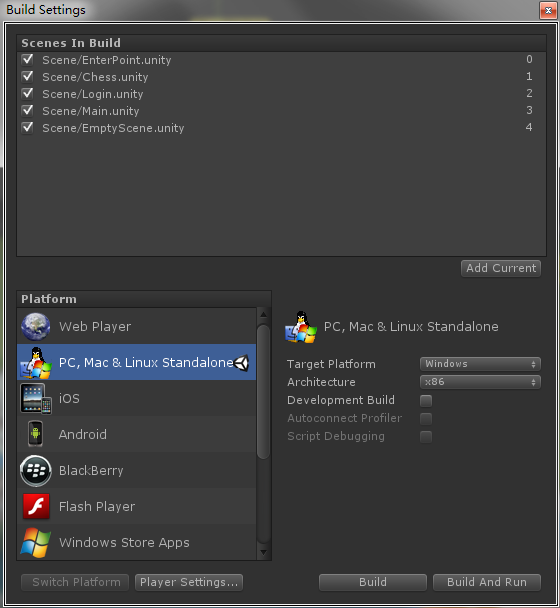
在打对应的包之前应该先选择对应的平台再打包
4.打包的决策
在打包的时候,我们需要对包的大小和数量进行一个平衡,所有资源打成一个包,一个资源打一个包,都是比较极端的做法,他们的问题也很明显,更多情况下我们需要灵活地将他们组合起来
打成一个包的缺点是加载了这个包,我们不需要的东西也会被加载进来,占用额外内存,而且不利于热更新
打成多个包的缺点是,容易造成冗余,首先影响包的读取速度,然后包之间的内容可能会有重复,且太多的包不利于资源管理
哪些模块打成一个包,哪些模块打成多个包,需要根据实际情况来,例如游戏中每个怪物都需要打成一个包,因为每个怪物之间是独立的,例如游戏的基础UI,可以打成一个包,因为他们在各个界面都会出现
PS.想打包进AssetBundle中的二进制文件,文件名的后缀必须为“.bytes”
解包的第一步是将Bundle加载进来,new一个WWW传入一个URL即可加载Bundle,我们可以传入一个Bundle的网址,从网络下载,也可以传入本地包的路径,一般我们用file://开头+Bundle路径,来指定本地的Bundle,用
http://或
https://开头+Bundle网址来指定网络Bundle
string.Format("file://{0}/{1}", Application.streamingAssetsPath, bundlePath);
在安卓下路径不一样,如果是安卓平台的本地Bundle,需要用jar:file://作为前缀,并且需要设置特殊的路径才能加载
string.Format("jar:file://{0}!/assets/{1}", Application.dataPath, bundlePath);
传入指定的URL之后,我们可以用WWW来加载Bundle,加载Bundle需要消耗一些时间,所以我们一般在协同里面加载Bundle,如果加载失败,你可以在www.error中得到失败的原因
IEnumerator LoadBundle(string url)
{
WWW www = = new WWW(url);
yield return www;
if (www.error != null)
{
Debug.LogError("Load Bundle Faile " + url + " Error Is " + www.error);
yield break;
}
//Do something ...
}
除了创建一个WWW之外,还有另一个方法可以加载Bundle,
WWW.LoadFromCacheOrDownload(url, version),使用这个函数对内存的占用会小很多,但每次重新打包都需要将该Bundle对应的版本号更新(第二个参数version),否则可能会使用之前的包,而不是最新的包,LoadFromCacheOrDownload会将Bundle从网络或程序资源中,解压到一个磁盘高速缓存,一般可以理解为解压到本地磁盘,如果本地磁盘已经存在该版本的资源,就直接使用解压后的资源。对于AssetBundle所有对内存占用的情况,后面会有一小节专门介绍它
LoadFromCacheOrDownload会记录所有Bundle的使用情况,并在适当的时候删除最近很少使用的资源包,它允许存在两个版本号不同但名字一样的资源包,这意味着你更新这个资源包之后,如果没有更新代码中的版本号,你可能取到的会是旧版本的资源包,从而产生其他的一些BUG。另外,当你的磁盘空间不足的时候(硬盘爆了),LoadFromCacheOrDownload只是一个普通的new WWW!后面关于内存介绍的小节也会对这个感叹号进行介绍的
拿到Bundle之后,我们就需要Load里面的资源,有Load,LoadAll以及LoadAsyn可供选择
//将所有对象加载资源
Object[] objs = bundle.LoadAll();
//加载名为obj的资源
Object obj = bundle.Load("obj");
//异步加载名为resName,类型为type的资源
AssetBundleRequest res = bundle.LoadAsync(resName, type);
yield return res;
var obj = res.asset;
我们经常会把各种游戏对象做成一个Prefab,那么Prefab也会是我们Bundle中常见的一种资源,使用Prefab时需要注意一点,在Bundle中加载的Prefab是不能直接使用的,它需要被实例化之后,才能使用,而对于这种Prefab,实例化之后,这个Bundle就可以被释放了
//需要先实例化
GameObject obj = GameObject.Instantiate(bundle.Load("MyPrefab")) as GameObject;
对于从Bundle中加载出来的Prefab,可以理解为我们直接从资源目录下拖到脚本上的一个Public变量,是未被实例化的Prefab,只是一个模板
如果你用上面的代码来加载资源,当你的资源慢慢多起来的时候,你可能会发现一个很坑爹的问题,你要加载的资源加载失败了,例如你要加载一个GameObject,但是整个加载过程并没有报错,而当你要使用这个GameObject的时候,出错了,而同样的代码,我们在PC上可能没有发现这个问题,当我们打安卓或IOS包时,某个资源加载失败了。
出现这种神奇的问题,首先是怀疑打包的问题,包太大了?删掉一些内容,不行!重新打一个?还是不行!然后发现来来回回,都是这一个GameObject报的错,难道是这个GameObject里面部分资源有问题?对这个GameObject各种分析,把它大卸八块,处理成一个很简单的GameObject,还是不行!难道是名字的问题?把这个GameObject的名字改了一下,可以了!
本来事情到这就该结束了,但是,这也太莫名其妙了吧!而且,最重要的是,哥就喜欢原来的名字!!把这个资源改成新的名字,怎么看怎么变扭,怎么看都没有原来的名字好看,所以继续折腾了起来~
首先单步跟踪到这个资源的Load,资源被成功Load出来了,但是Load出来的东西有点怪怪的,明显不是一个GameObject,而是一个莫名其妙的东西,可能是Unity生成的一个中间对象,也许是一个索引对象,反正不是我要的东西,打包的GameObject怎么会变成这个玩意呢?于是在加载Bundle的地方,把Bundle LoadAll了一下,然后查看这个Bundle里面的内容
在这里我们可以看到,有一个叫RoomHallView和RoomMainView的GameObject,并且,LoadAll之后的资源比我打包的资源要多很多,看样子所有关联到的资源都被自动打包进去了,数组的427是RoomHallView的GameObject,而431才是RoomMainView的GameObject。可以看到名字叫做RoomMainView和RoomHallView的对象有好几个,GameObject,Transform,以及一个只有名字的对象,它的类型是一个ReferenceData。
仔细查看可以发现,RoomHallView的GameObject是排在数组中所有名为RoomHallView对象的最前面,而RoomMainView则是ReferenceData排在前面,当我们Load或者LoadAsyn时,是一次数组的遍历,当遍历到名字匹配的对象时,则将对象返回,LoadAsyn会对类型进行匹配,但由于我们传入的是Object,而几乎所有的对象都是Object,所以返回的结果就是第一个名字匹配的对象
在Load以及LoadAsyn时,除了名字,把要加载对象的类型也传入,再调试,原来的名字也可以正常被读取到了,这个细节非常的坑,因为在官网并没有提醒,而且示例的sample也没有说应该注意这个地方,并且出现问题的几率很小。所以一旦出现,就坑死了
bundle.Load("MyPrefab", typeof(GameObject))
另外,不要在IOS模拟器上测试AssetBundle,你会收到bad url的错误
【三,依赖】
依赖和打包息息相关,之所以把依赖单独分开来讲,是因为这玩意太坑了.......
【1.打包依赖】
在我们打包的时候,将两个资源打包成单独的包,那么两个资源所共用的资源,就会被打包成两份,这就造成了冗余,所以我们需要将公共资源抽出来,打成一个Bundle,然后后面两个资源,依赖这个公共包,那么还有另外一种方法,就是把它们三打成一个包,但这不利于后期维护。
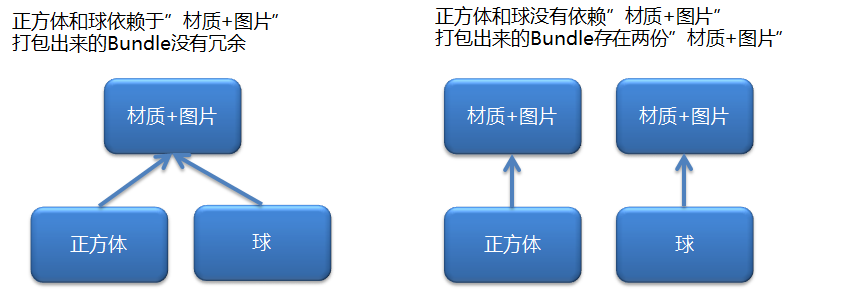
我们使用BuildPipeline.PushAssetDependencies()和BuildPipeline.PopAssetDependencies()来开启Bundle之间的依赖关系,当我们调用PushAssetDependencies之后,会开启依赖模式,当我们依次打包 A B C时,如果A包含了B的资源,B就不会再包含这个资源,而是直接依赖A的,如果A和B包含了C的资源,那么C的这个资源旧不会被打包进去,而是依赖A和B。这时候只要有同样的资源,就会向前依赖,当我们希望,B和C依赖A,但B和C之间不互相依赖,就需要嵌套Push Pop了,当我们调用PopAssetDependencies就会结束依赖

string path = Application.streamingAssetsPath;
BuildPipeline.PushAssetDependencies();
BuildTarget target = BuildTarget.StandaloneWindows;
BuildPipeline.BuildAssetBundle(AssetDatabase.LoadMainAssetAtPath("Assets/UI_tck_icon_houtui.png"), null,
path + "/package1.assetbundle",
BuildAssetBundleOptions.CollectDependencies | BuildAssetBundleOptions.CompleteAssets
| BuildAssetBundleOptions.DeterministicAssetBundle, target);
BuildPipeline.BuildAssetBundle(AssetDatabase.LoadMainAssetAtPath("Assets/New Material.mat"), null,
path + "/package2.assetbundle",
BuildAssetBundleOptions.CollectDependencies | BuildAssetBundleOptions.CompleteAssets
| BuildAssetBundleOptions.DeterministicAssetBundle, target);
BuildPipeline.PushAssetDependencies();
BuildPipeline.BuildAssetBundle(AssetDatabase.LoadMainAssetAtPath("Assets/Cube.prefab"), null,
path + "/package3.assetbundle",
BuildAssetBundleOptions.CollectDependencies | BuildAssetBundleOptions.CompleteAssets
| BuildAssetBundleOptions.DeterministicAssetBundle, BuildTarget.StandaloneWindows);
BuildPipeline.PopAssetDependencies();
BuildPipeline.PushAssetDependencies();
BuildPipeline.BuildAssetBundle(AssetDatabase.LoadMainAssetAtPath("Assets/Cubes.prefab"), null,
path + "/package4.assetbundle",
BuildAssetBundleOptions.CollectDependencies | BuildAssetBundleOptions.CompleteAssets
| BuildAssetBundleOptions.DeterministicAssetBundle, target);
BuildPipeline.PopAssetDependencies();
BuildPipeline.PopAssetDependencies();

上面的代码演示了如何使用依赖,这个测试使用了一个纹理,一个材质,一个正方体Prefab,还有两个正方体组成的Prefab,材质使用了纹理,而两组正方体都使用了这个材质,上面的代码用Push开启了依赖,打包纹理,然后打包材质(材质自动依赖了纹理),然后嵌套了一个Push,打包正方体(正方体依赖前面的材质和纹理),然后Pop,接下来再嵌套了一个Push,打包那组正方体(不依赖前面的正方体,依赖材质和纹理)
如果我们只开启最外面的Push Pop,而不嵌套Push Pop,那么两个正方体组成的Prefab就会依赖单个正方体的Prefab,依赖是一把双刃剑,它可以去除冗余,但有时候我们又需要那么一点点冗余
【2.依赖丢失】
当我们的Bundle之间有了依赖之后,就不能像前面那样简单地直接Load对应的Bundle了,我们需要把Bundle所依赖的Bundle先加载进来,这个加载只是WWW或者LoadFromCacheOrDownload,并不需要对这个Bundle进行Load,如果BundleB依赖BundleA,当我们要加载BundleB的资源时,假设BundleA没有被加载进来,或者已经被Unload了,那么BundleB依赖BundleA的部分就会丢失,例如每个正方体上都挂着一个脚本,当我们不嵌套Push Pop时,单个正方体的Bundle没有被加载或者已经被卸载,我们加载的那组正方体上的脚本就会丢失,脚本也是一种资源,当一个脚本已经被打包了,依赖这个包的资源,就不会被再打进去
Cubes和Cube都挂载同一个脚本,TestObje,Cubes依赖Cube,将Cube所在的Bundle Unload,再Load Cubes的Bundle,Cubes的脚本丢失,脚本,纹理,材质等一切资源,都是如此
【3.更新依赖】
在打包的时候我们需要指定BuildAssetBundleOptions.DeterministicAssetBundle选项,这个选项会为每个资源生成一个唯一的ID,当这个资源被重新打包的时候,确定这个ID不会改变,包的依赖是根据这个ID来的,使用这个选项的好处是,当资源需要更新时,依赖于该资源的其他资源,不需要重新打包
A -> B -> C
当A依赖B依赖C时,B更新,需要重新打包C,B,而A不需要动,打包C的原因是,因为B依赖于C,如果不打包C,直接打包B,那么C的资源就会被重复打包,而且B和C的依赖关系也会断掉
【四,内存】
在使用WWW加载Bundle时,会开辟一块内存,这块内存是Bundle文件解压之后的内存,这意味着这块内存很大,通过Bundle.Unload可以释放掉这块内存,Unload true和Unload false 都会释放掉这块内存,而这个Bundle也不能再用,如果要再用,需要重新加载Bundle,需要注意的是,依赖这个Bundle的其他Bundle,在Load的时候,会报错
得到Bundle之后,我们用Bundle.Load来加载资源,这些资源会从Bundle的内存被复制出来,作为Asset放到内存中,这意味着,这块内存,也很大,Asset内存的释放,与Unity其他资源的释放机制一样,可以通过Resources.UnloadUnuseAsset来释放没有引用的资源,也可以通过Bundle.Unload(true)来强制释放Asset,这会导致所有引用到这个资源的对象丢失该资源
上面两段话可以得出一个结论,在new WWW(url)的时候,会开辟一块内存存储解压后的Bundle,而在资源被Load出来之后,又会开辟一块内存来存储Asset资源,WWW.LoadFromCacheOrDownload(url)的功能和new WWW(url)一样,但LoadFromCacheOrDownload是将Bundle解压到磁盘空间而不是内存中,所以LoadFromCacheOrDownload返回的WWW对象,本身并不会占用过多的内存(只是一些索引信息,每个资源对应的磁盘路径,在Load时从磁盘取出),针对手机上内存较小的情况,使用WWW.LoadFromCacheOrDownload代替new WWW可以有效地节省内存。但LoadFromCacheOrDownload大法也有不灵验的时候,当它不灵验时,LoadFromCacheOrDownload返回的WWW对象将占用和new WWW一样的内存,所以不管你的Bundle是如何创建出来的,都需要在不使用的时候,及时地Unload掉。
另外使用LoadFromCacheOrDownload需要注意的问题是——第二个参数,版本号,Bundle重新打包之后,版本号没有更新,取出的会是旧版本的Bundle,并且一个Bundle缓存中可能会存在多个旧版本的Bundle,例如1,2,3 三个版本的Bundle
在Bundle Load完之后,不需要再使用该Bundle了,进行Unload,如果有其他Bundle依赖于该Bundle,则应该等依赖于该Bundle的Bundle不需要再Load之后,Unload这个Bundle,一般出现在大场景切换的时候。
我们知道在打包Bundle的时候,有一个参数是mainAsset,如果传入该参数,那么资源会被视为主资源打包,在得到Bundle之后,可以用AssetBundle.mainAsset直接使用,那么是否在WWW获取Bundle的时候,就已经将mainAsset预先Load出来了呢?不是!在我们调用AssetBundle.mainAsset取出mainAsset时,它的get方法会阻塞地去Load mainAsset,然后返回,AssetBundle.mainAsset等同于Load("mainAssetName")
PS.重复Load同一个资源并不会开辟新的内存来存储这个资源
【五,其他】
在使用AssetBundle的开发过程中,我们经常会对资源进行调整,调整之后需要对资源进行打包才能生效,对开发效率有很大的影响,所以在开发中我们使用Resource和Bundle兼容的方式
首先将资源管理封装到一个Manager中,从Bundle中Load资源还是从Resource里面Load资源,都由它决定,这样可以保证上层逻辑代码不需要关心当前的资源管理类型
当然,我们所有要打包的对象,都在Resource目录下,并且使用严格的目录规范,然后使用脚本对象,来记录每个资源所在的Bundle,以及所对应的Resource目录,在资源发生变化的时候,更新脚本对象,Manager在运行时使用脚本对象的配置信息,这里的脚本对象我们是使用代码自动生成的,当然,你也可以用配置表,效果也是一样的
版本管理也可以交由脚本对象来实现,每次打包的资源,需要将其版本号+1,脚本对象可存储所有资源的版本号,版本号可以用于LoadFromCacheOrDownload时传入,也可以手动写入配置表,在我设计的脚本对象中,每个资源都会有一个所属Bundle,Resource下相对路径,版本号等三个属性
在版本发布的时候,你需要先打包一次Bundle,并且将Resource目录改成其他的名字,然后再打包,确保Resource目录下的资源没有被重复打包,而如果你想打的是Resource版本,则需要将StreamingAssets下的Bundle文件删除
脚本对象的使用如下:
1.先设计好存储结构
2.写一个继承于ScriptObject的类,用可序列化的容器存储数据结构(List或数组),Dictionary等容器无法序列化,public之后在
[Serializable]
public class ResConfigData
{
public string ResName; //资源名字
public string BundleName; //包名字
public string Path; //资源路径
public int Vesrion; //版本号
}
[System.Serializable]
public class ResConfig : ScriptableObject
{
public List<ResConfigData> ConfigDatas = new List<ResConfigData>();
}
4.在指定的路径读取对象,读取不到则创建对象
ResConfig obj = (ResConfig)AssetDatabase.LoadAssetAtPath(path, typeof(ResConfig));
if (obj == null)
{
obj = ScriptableObject.CreateInstance<ResConfig>();
AssetDatabase.CreateAsset(obj, path);
}
3.写入数据,直接修改obj的数组,并保存(不保存下次启动Unity数据会丢失)
EditorUtility.SetDirty(obj);
由于数组操作不方便,所以我们可以将数据转化为方便各种增删操作的Dictionary容器存储,在保持时将其写入到持久化的容器中
五、未完待续