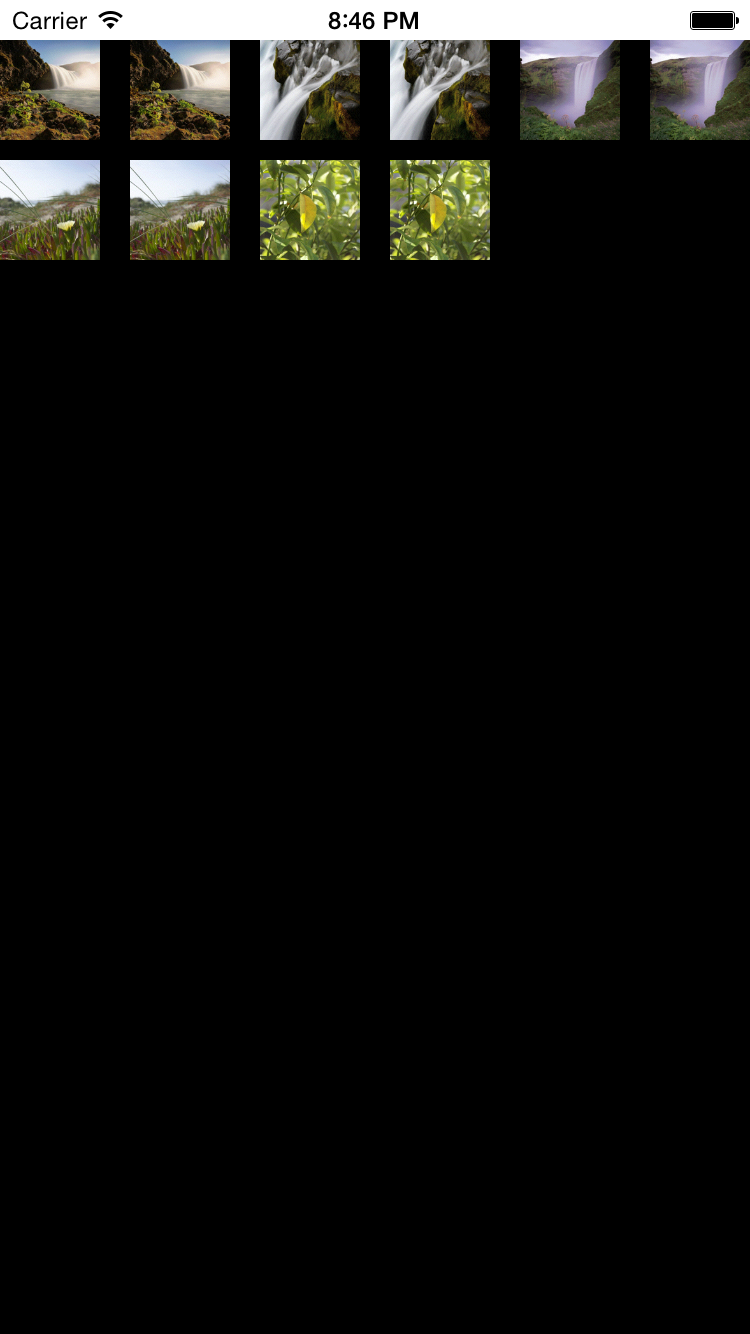Framework:AssetsLibrary.framework
主要目的是获取到系统相册的数据,并把系统相册里的照片显示出来。
1、创建一个新的项目;
2、将AssetsLibrary.framework添加到项目中。
3、打开故事板,拖放一个集合视图(Collection View)组件到控制器中,然后拖放一个Image View到Collection View的默认单元格,在属性面板中修改Image View的显示照片方式为Aspect Fill.并且,在属性面板中设置默认单元格(collectionviewcell)的Identifier填入Cell;
4、将Collection View的数据源雨代理输出口(outlet)连接到控制器(在Collection View上右键,连接就行,或者是在控制器的代码里手动设置也行)
5、在项目中新增一个类,类名为MyCell,并且继承自uicollectionviewcell。
6、在故事板里,将collectionview单元格的类指向MyCell.
7、将imageview与代码关联起来(就是连到MyCell中),命名为imageView.
8、在控制器代码里导入
#import <AssetsLibrary/AssetsLibrary.h>
#import "MyCell.h"
并且让此类符合
UICollectionViewDataSource,UICollectionViewDelegate协议的规范,然后声明两个变量
{
ALAssetsLibrary *library;
NSMutableArray *imageArr;
}
并将uicollectionview链接到代码中。取名为collView;
- (void)viewDidLoad {
[super viewDidLoad];
library = [[ALAssetsLibrary alloc]init];
// 使用参数取出所有存储的文件照片
[library enumerateGroupsWithTypes:ALAssetsGroupSavedPhotos usingBlock:^(ALAssetsGroup *group, BOOL *stop) {
NSMutableArray *tempArray = [[NSMutableArray alloc]init];
if (group != nil) {
[group enumerateAssetsUsingBlock:^(ALAsset *result, NSUInteger index, BOOL *stop) {
if (result != nil) {
[tempArray addObject:result];
}
}];
//保存结果
imageArr = [tempArray copy];
NSLog(@"取出照片共%lu张",(unsigned long)imageArr.count);
[self.collView reloadData];
}
} failureBlock:^(NSError *error) {
//读取照片失败
}];
}
#pragma markUICollectionViewDataSource UICollectionViewDelegate
-(NSInteger)numberOfSectionsInCollectionView:(UICollectionView *)collectionView{
return 1;
}
-(NSInteger)collectionView:(UICollectionView *)collectionView numberOfItemsInSection:(NSInteger)section{
return imageArr.count;
}
-(UICollectionViewCell *)collectionView:(UICollectionView *)collectionView cellForItemAtIndexPath:(NSIndexPath *)indexPath{
static NSString *identifier = @"cell";
MyCell *cell = [collectionView dequeueReusableCellWithReuseIdentifier:identifier forIndexPath:indexPath];
if (cell == nil) {
cell = [[MyCell alloc]init];
}
//取出每一张照片的数据并转换成UIimage格式
CGImageRef img = [[imageArr objectAtIndex:indexPath.row] thumbnail];
cell.imageView.image = [UIImage imageWithCGImage:img];
return cell;
}