DrawerLayout侧滑菜单沉浸式分析
接着android6.0 SystemUi分析,来分析一下drawerlayout
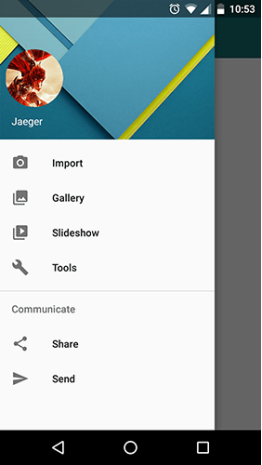
DrawerLayout要想到达侧滑菜单沉浸式,就需要在DrawerLayout布局中加入:
android:fitsSystemWindows="true"
这样系统在向下传递insets时就会传递给DrawerLayout。
DrawerLayout在构造函数中做了一些特殊特处理:
public DrawerLayout(Context context, AttributeSet attrs, int defStyle) { ... if (ViewCompat.getFitsSystemWindows(this)) { IMPL.configureApplyInsets(this); mStatusBarBackground = IMPL.getDefaultStatusBarBackground(context); } ... }
IMPL.configureApplyInsets(this);
对api21以下的不做任何处理(即空方法),
对api21及以上的:
DrawerLayoutCompatApi21:
public static void configureApplyInsets(View drawerLayout) { if (drawerLayout instanceof DrawerLayoutImpl) { drawerLayout.setOnApplyWindowInsetsListener(new InsetsListener()); drawerLayout.setSystemUiVisibility(View.SYSTEM_UI_FLAG_LAYOUT_STABLE | View.SYSTEM_UI_FLAG_LAYOUT_FULLSCREEN); } }
可见DrawerLayout会自动加入View.SYSTEM_UI_FLAG_LAYOUT_STABLE | View.SYSTEM_UI_FLAG_LAYOUT_FULLSCREEN。那么mContentRoot就不会消费。
View.setOnApplyWindowInsetsListener会使在根view向下传递insets时不调用view的onApplyWindowInsets,而调用监听的onApplyWindowInsets。
static class InsetsListener implements View.OnApplyWindowInsetsListener { @Override public WindowInsets onApplyWindowInsets(View v, WindowInsets insets) { final DrawerLayoutImpl drawerLayout = (DrawerLayoutImpl) v; drawerLayout.setChildInsets(insets, insets.getSystemWindowInsetTop() > 0); // 直接consume掉 return insets.consumeSystemWindowInsets(); } }
DrawerLayout:
@Override public void setChildInsets(Object insets, boolean draw) { mLastInsets = insets; mDrawStatusBarBackground = draw; setWillNotDraw(!draw && getBackground() == null); requestLayout(); }
在setChildInsets中会把insets保存下来,
用在DrawerLayout.onMeasure时使用:
protected void onMeasure(int widthMeasureSpec, int heightMeasureSpec) { ... // 判断是否要处理insets final boolean applyInsets = mLastInsets != null && ViewCompat.getFitsSystemWindows(this); ... // 会对drawerlayout的content和drawer都应用insets for (int i = 0; i < childCount; i++) { final View child = getChildAt(i); if (child.getVisibility() == GONE) { continue; } final LayoutParams lp = (LayoutParams) child.getLayoutParams(); if (applyInsets) { final int cgrav = GravityCompat.getAbsoluteGravity(lp.gravity, layoutDirection); // 如果子view设置FitsSystemWindows为true则会传递给子view让其消费, // 如果是false,则会对子view设置margin值来适配systemui(statusbar等) if (ViewCompat.getFitsSystemWindows(child)) { IMPL.dispatchChildInsets(child, mLastInsets, cgrav); } else { IMPL.applyMarginInsets(lp, mLastInsets, cgrav); } } ... } }
下边的两个方法也是只对api21以上的有处理逻辑
IMPL.dispatchChildInsets
public static void dispatchChildInsets(View child, Object insets, int gravity) { WindowInsets wi = (WindowInsets) insets; if (gravity == Gravity.LEFT) { wi = wi.replaceSystemWindowInsets(wi.getSystemWindowInsetLeft(), wi.getSystemWindowInsetTop(), 0, wi.getSystemWindowInsetBottom()); } else if (gravity == Gravity.RIGHT) { wi = wi.replaceSystemWindowInsets(0, wi.getSystemWindowInsetTop(), wi.getSystemWindowInsetRight(), wi.getSystemWindowInsetBottom()); } child.dispatchApplyWindowInsets(wi); }
IMPL.applyMarginInsets
public static void applyMarginInsets(ViewGroup.MarginLayoutParams lp, Object insets, int gravity) { WindowInsets wi = (WindowInsets) insets; if (gravity == Gravity.LEFT) { wi = wi.replaceSystemWindowInsets(wi.getSystemWindowInsetLeft(), wi.getSystemWindowInsetTop(), 0, wi.getSystemWindowInsetBottom()); } else if (gravity == Gravity.RIGHT) { wi = wi.replaceSystemWindowInsets(0, wi.getSystemWindowInsetTop(), wi.getSystemWindowInsetRight(), wi.getSystemWindowInsetBottom()); } lp.leftMargin = wi.getSystemWindowInsetLeft(); lp.topMargin = wi.getSystemWindowInsetTop(); lp.rightMargin = wi.getSystemWindowInsetRight(); lp.bottomMargin = wi.getSystemWindowInsetBottom(); }
由上可知如果Drawerlayout的drawer是一个ListView/RecyclerView的话,设置如下属性:
android:clipToPadding="false"
android:fitsSystemWindows="true"
就可以是抽屉view在滑出的时候达到沉浸式的效果。
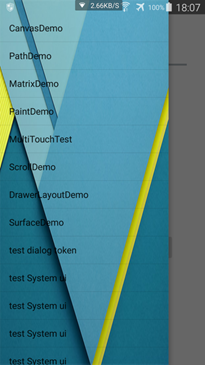
NavigationView沉浸式分析
<android.support.design.widget.NavigationView android:id="@+id/navigation" android:layout_width="wrap_content" android:layout_height="match_parent" android:layout_gravity="start" android:background="@color/white" app:headerLayout="@layout/nav_header" app:menu="@menu/activity_main_drawer" />
如果在DrawerLayout中使用NavigationView的话不用加入
android:clipToPadding="false"
android:fitsSystemWindows="true"
也可以直接使用,原因肯定是内部进行了设置。
NavigationView extends ScrimInsetsFrameLayout
ScrimInsetsFrameLayout extends FrameLayout
在NavigationView 构造函数中:
ViewCompat.setFitsSystemWindows(this, a.getBoolean(R.styleable.NavigationView_android_fitsSystemWindows, false));
系统默认会设置fitsSystemWindows为true。
在ScrimInsetsFrameLayout 构造函数中:
ViewCompat.setOnApplyWindowInsetsListener(this, new android.support.v4.view.OnApplyWindowInsetsListener() { @Override public WindowInsetsCompat onApplyWindowInsets(View v, WindowInsetsCompat insets) { if (null == mInsets) { mInsets = new Rect(); } mInsets.set(insets.getSystemWindowInsetLeft(), insets.getSystemWindowInsetTop(), insets.getSystemWindowInsetRight(), insets.getSystemWindowInsetBottom()); onInsetsChanged(insets); setWillNotDraw(mInsets.isEmpty() || mInsetForeground == null); ViewCompat.postInvalidateOnAnimation(ScrimInsetsFrameLayout.this); return insets.consumeSystemWindowInsets(); } });
对insets的dispatch做了监听,那么接着上边的dispatchChildInsets,
会调用ScrimInsetsFrameLayout 监听的onApplyWindowInsets方法。
在NavigationView .onInsetsChanged中
@Override protected void onInsetsChanged(WindowInsetsCompat insets) { mPresenter.dispatchApplyWindowInsets(insets); }
NavigationMenuPresenter会对侧滑菜单中的header和menu进行初始化和创建添加view。
包含两个view:
LinearLayout mHeaderLayout;
NavigationMenuView mMenuView;
mMenuView实际上是RecyclerView,他的布局是:
<android.support.design.internal.NavigationMenuView xmlns:android="http://schemas.android.com/apk/res/android" android:id="@+id/design_navigation_view" android:layout_width="match_parent" android:layout_height="match_parent" android:paddingBottom="@dimen/design_navigation_padding_bottom" android:clipToPadding="false" android:scrollbars="vertical"/>
mHeaderLayout就是mMenuView中viewType为VIEW_TYPE_HEADER的itemview。
<LinearLayout xmlns:android="http://schemas.android.com/apk/res/android" android:id="@+id/navigation_header_container" android:layout_width="match_parent" android:layout_height="wrap_content" android:orientation="vertical" android:paddingBottom="@dimen/design_navigation_separator_vertical_padding" />
NavigationMenuPresenter:
public void dispatchApplyWindowInsets(WindowInsetsCompat insets) { int top = insets.getSystemWindowInsetTop(); if (mPaddingTopDefault != top) { mPaddingTopDefault = top; if (mHeaderLayout.getChildCount() == 0) { mMenuView.setPadding(0, mPaddingTopDefault, 0, mMenuView.getPaddingBottom()); } } ViewCompat.dispatchApplyWindowInsets(mHeaderLayout, insets); }
可以看到mHeaderLayout.getChildCount() == 0的判断肯定为false,所以就直接把insets传递给headerview,
而headerview也是没有设置fitsSystemWindows,所以也不会处理,
也就是说没有view消费insets,所以其实上边clipToPadding可以不设置为false也行。
看起来好像并没有对insets进行消费,那为什么还能达到沉浸效果,主要是因为DrawerLayout在初始化时就设置了可以扩展到状态栏,但如果drawer不设置fitsystemwindow=true,就会交给DrawerLayout用margin进行处理了,所以用fitsystemwindow=true拿来让NavigationView进行处理,NavigationView不处理就可以。