SpringMVC的返回值类型有MedelAndView,String,void,Object数值型,集合类型等等
前两种我们之前写案例的时候一直在用,现在看一下返回值是void
第一种:返回viod
返回值是void的话,就要结合ajax来写
准备一个用户类
package demo09Return; /** * Created by mycom on 2018/3/26. */ public class UserInfo { private String username; private String password; public String getUsername() { return username; } public void setUsername(String username) { this.username = username; } public String getPassword() { return password; } public void setPassword(String password) { this.password = password; } }
和控制器类
package demo09Return; import com.alibaba.fastjson.JSON; import org.springframework.stereotype.Controller; import org.springframework.web.bind.annotation.RequestMapping; import javax.servlet.http.HttpServletResponse; import java.io.IOException; import java.util.ArrayList; import java.util.List; /** * Created by mycom on 2018/3/26. */ @Controller public class ReturnController { @RequestMapping("/one") public void doFirst(HttpServletResponse response) throws IOException { List<UserInfo> list=new ArrayList<UserInfo>(); UserInfo user=new UserInfo(); user.setUsername("敖"); user.setPassword("1225"); list.add(user); String data = JSON.toJSONString(list); response.getWriter().write(data); } }
在页面上
<%-- Created by IntelliJ IDEA. User: mycom Date: 2018/3/26 Time: 17:13 To change this template use File | Settings | File Templates. --%> <%@ page contentType="text/html;charset=UTF-8" language="java" isELIgnored="false" %> <html> <script type="text/javascript" src="${pageContext.request.contextPath}/js/jquery-1.8.3.min(1).js"></script> <script type="text/javascript"> $(function () { $("input").click(function () { $.ajax({ url:"/one", type:"POST", success:function (data) { $.each(eval("("+data+")"),function (i,dom) { alert(dom.username); }) } }) }) }) </script> <head> <title>Title</title> </head> <body> <input type="button" value="按钮"> </body> </html>
在配置文件中
<?xml version="1.0" encoding="UTF-8"?> <beans xmlns="http://www.springframework.org/schema/beans" xmlns:xsi="http://www.w3.org/2001/XMLSchema-instance" xmlns:mvc="http://www.springframework.org/schema/mvc" xmlns:context="http://www.springframework.org/schema/context" xsi:schemaLocation="http://www.springframework.org/schema/beans http://www.springframework.org/schema/beans/spring-beans.xsd http://www.springframework.org/schema/mvc http://www.springframework.org/schema/mvc/spring-mvc.xsd http://www.springframework.org/schema/context http://www.springframework.org/schema/context/spring-context.xsd"> <context:component-scan base-package="demo09Return"></context:component-scan> <!--视图解析器--> <bean class="org.springframework.web.servlet.view.InternalResourceViewResolver"> <property name="prefix" value="/"></property> <property name="suffix" value=".jsp"></property> </bean> </beans>
注意不要忘记修改web.xml中的classpath的值
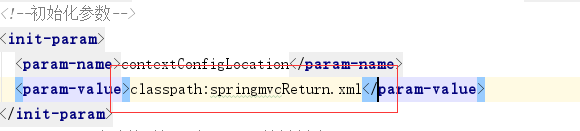
第二种:返回Object
引入jar
<!--返回Object类型的jar-->
<dependency>
<groupId>com.fasterxml.jackson.core</groupId>
<artifactId>jackson-core</artifactId>
<version>2.8.1</version>
</dependency>
<dependency>
<groupId>com.fasterxml.jackson.core</groupId>
<artifactId>jackson-databind</artifactId>
<version>2.5.1</version>
</dependency>
//返回int @RequestMapping("/first") @ResponseBody public Object doFirst(){ return 1; } //返回String @RequestMapping(value = "/second",produces = "text/html;charset=UTF-8") @ResponseBody public Object doSecond(){ return "明天会更好"; } //返回对象 @RequestMapping(value = "/third") @ResponseBody public Object doThird(){ UserInfo user=new UserInfo(); user.setUsername("增"); user.setPassword("123456"); return user; } //返回集合 @RequestMapping(value = "/four") @ResponseBody public Object doFour(String name){ List<UserInfo> list=new ArrayList<UserInfo>(); UserInfo user=new UserInfo(); user.setUsername("敖"); user.setPassword("1225"); UserInfo user2=new UserInfo(); user2.setUsername(name); user2.setPassword("123456"); list.add(user); list.add(user2); String data = JSON.toJSONString(list); return list; } //返回map @RequestMapping(value = "/five") @ResponseBody public Object doFive(){ Map<String,UserInfo> map=new HashMap<String, UserInfo>(); UserInfo user=new UserInfo(); user.setUsername("敖"); user.setPassword("1225"); UserInfo user2=new UserInfo(); user2.setUsername("增"); user2.setPassword("123456"); map.put(user.getUsername(),user); map.put(user2.getUsername(),user2); return map; }
配置文件中:
<?xml version="1.0" encoding="UTF-8"?> <beans xmlns="http://www.springframework.org/schema/beans" xmlns:xsi="http://www.w3.org/2001/XMLSchema-instance" xmlns:mvc="http://www.springframework.org/schema/mvc" xmlns:context="http://www.springframework.org/schema/context" xsi:schemaLocation="http://www.springframework.org/schema/beans http://www.springframework.org/schema/beans/spring-beans.xsd http://www.springframework.org/schema/mvc http://www.springframework.org/schema/mvc/spring-mvc.xsd http://www.springframework.org/schema/context http://www.springframework.org/schema/context/spring-context.xsd"> <context:component-scan base-package="demo09Return"></context:component-scan> <!--视图解析器--> <bean class="org.springframework.web.servlet.view.InternalResourceViewResolver"> <property name="prefix" value="/"></property> <property name="suffix" value=".jsp"></property> </bean> <!--注解驱动--> <mvc:annotation-driven/> </beans>
测试页面:
<%-- Created by IntelliJ IDEA. User: mycom Date: 2018/3/26 Time: 17:13 To change this template use File | Settings | File Templates. --%> <%@ page contentType="text/html;charset=UTF-8" language="java" isELIgnored="false" %> <html> <script type="text/javascript" src="${pageContext.request.contextPath}/js/jquery-1.8.3.min(1).js"></script> <script type="text/javascript"> /*$(function () { $("input").click(function () { $.ajax({ url:"/four", type:"POST", success:function (data) { $.each(function (i,dom) { alert(dom.username); }) } }) }) })*/ $(function () { $("input").click(function () { $.ajax({ url:"/five", type:"POST", success:function (data) { $.each(function (i,dom) { alert(dom.username); }) } }) }) }) </script> <head> <title>Title</title> </head> <body> <input type="button" value="按钮"> </body> </html>